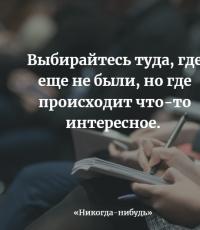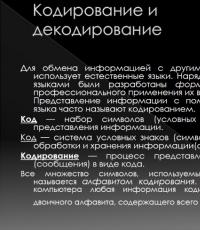Automation of a bar, restaurant or cafe - selection of cash registers, online cash registers and programs for automating catering outlets. Programs for restaurants Features of automation in the use of equipment and software
BarMaster is a program for the bar counter. It allows you to accept an order from a client, print it in the kitchen, issue an invoice to the client, and accept payment. Data on orders accepted for a shift can be uploaded to 1C: Enterprise Accounting 8, if the Cafe-8 block is installed in it, and automatically posted to costing cards.
Cafe plan
- Discount cards with a cumulative system of discounts
- Several printers in the kitchen
- Working with the fiscal registrar
- Print simultaneously to multiple devices
- Working with a scanner connected to the keyboard gap
- Interface adapted to touch screen
And much more
Bar Master is successfully used in the chain of pizzerias "Japanika" and "Milano"
- Automates the work of the bartender and waiter at the bar counter
- Allows you to work with multiple menus
- Allows you to take orders from tables
- Allows you to work with two printers: in the kitchen, for printing an order, and on the bar counter, for printing an invoice and a receipt to the client
- Allows you to place additional orders in one receipt several times, at different times
- Organizes personal accounting for waiters
- Adapted to work on a touch screen
- Allows you to add photos of dishes
- Supports xml data exchange
- Works like independent program
- Allows you to analyze the work of waiters
- Allows you to analyze profit and cleanliness of food orders
- Supports data exchange with Cafe-8, where accepted orders are automatically posted to costing cards, with ingredients written off...
The program was developed directly with the participation and sponsorship of the Moscow restaurant "Kremlin", where it is successfully used. You can see BarMaster at work by visiting this wonderful restaurant.

Club-restaurant KREMLIN - good place For good people. The atmosphere here is made up of the emotions of our guests. Nice music, art, creativity. No show off. No glamour. Excellent cuisine, friendly staff and the atmosphere of an old Moscow apartment building will make your stay unforgettable and relaxing.
Printer in the kitchen.
The program allows you to work with two independent printers: on the bar counter and in the kitchen. If a printer is selected in the kitchen, then when an order is accepted, the order will be printed on this printer. The printer should be in the kitchen. This option makes sense where dishes are prepared according to accepted orders.
Print a receipt to the customer upon delivery of the order.
When this option is enabled, the customer will receive a proforma invoice upon delivery of the order. The bill is printed on the bar counter.
Use pictures in menus
It's no secret that the sight of deliciously prepared dishes can encourage customers to place more orders. The program supports operation in electronic menu mode. In this mode, the client can not only skim the menu lines, but his appetite will be whetted bright photographs. Photos will be displayed on the order form, when working with a client, when viewing the menu.

With one touch of the screen, photos can be enlarged.

Operate touch screen
The program is designed so that you can use the touch screen when working with it. Give your cafe a modern look. Clients will always appreciate this.
Reorders are easy
What if the client doesn’t want to leave? The program supports additional ordering by table. The ordered dishes will be collected in one bill, even if the client sits with you for a long time and makes new orders after some time. As a result, he will receive one, not several bills.
Personal accounting for waiters
The program allows you to keep personal records of waiters. By assigning individual passwords to waiters, you will get a complete picture at the end of the month of who works in your cafe and how.

Management reports
In the program you can obtain data on the work of waiters for the period. This will reward those waiters who took more orders. The program also allows you to obtain statistics on dishes that bring more profit or are ordered more often.

Data exchange with accounting program
BarMaster supports working together with 1C: Enterprise Accounting 8, if the Cafe-8 block from O-Planet is integrated into it.
Using the Cafe-8 program, you get fully automated accounting in public catering: accepted orders will be automatically posted on costing cards, the accounting department will receive an expense report, and the manager and manager will receive management data.
The program is equipped with detailed and understandable instructions
A demo version has been released for 1C:Enterprise 8.2, version no lower than 2.14.519
We wish you success in your business!
Some programs are so simple that there is no point in having a separate page for each program.
CCL
libccl library and program for managing internet cafes.
License:
BSD, GPL2
Operating systems:
Source archive size: 456.8 Kb
Date latest changes in project: 04/09/2005
Graphic interface
Programming language:
C, C++
Mercator
Sales Management Application retail and restaurants using standard JavaPOS peripherals.
License:
GPL2
Operating systems:
GNU/Linux Windows BSD MAC Solaris
Source archive size: 2.7 Mb
Date of last changes in the project: 07/17/2002
Programming language:
Java
nTPV
Sales management system for restaurants, bars, cafes and other similar businesses. Uses PostgreSQL DBMS.
License:
GPL2, LGPL2
Operating systems:
GNU/Linux Windows BSD MAC Solaris
Date of last changes in the project: 05/02/2006
Graphic interface
Programming language:
C++
TkKasse
POS for restaurants with an emphasis on the use of low-cost computer components other than POS printers. Unlimited number of waiters, bills, screens at the same time. The design is optimized for restaurant waiters in the Harz Mountains, Germany.
Click on the picture to enlarge
License:
GPL2
Operating systems:
GNU/Linux Windows BSD MAC Solaris
Source archive size: 279.4 Kb
Date of last changes in the project: 02/03/2006
Console interface
Background interface (daemon)
Programming language:
C, Tcl
easyPOS
Sales management system for retail and restaurants.
License:
GPL2
Operating systems:
GNU/Linux Windows BSD MAC Solaris
Source archive size: 39 Kb
Date of last changes in the project: 01/25/2001
Graphic interface
Programming language:
C
Bodego POS
Helps manage sales, inventory, reports. By default, Bodego is configured for restaurants, but can be configured for other tasks. Has a multilingual interface.
License:
GPL3
Operating systems:
GNU/Linux Windows BSD MAC Solaris
Date of last changes in the project: 08/13/2010
Graphic interface
Programming language:
Java
WebPOS
Web-based sales system for restaurants. Features: ordering dishes, touch screens, printing receipts.
GNU/Linux Windows BSD MAC Solaris
Date of last changes in the project: 09/01/2008
Programming language:
JavaScript, PHP
Gril-M
Multilingual POS for restaurants, has many uses: taking orders, calculating bills, organizing menus. You can use your iPod touch or iPhone to take orders.
License:
BSD
Operating systems:
Windows
Date of last changes in the project: 06/05/2008
Web-based interface
Programming language:
ASP, JavaScript, VBScript
Simple POS
Restaurant management software.
License:
Public Domain
Operating systems:
Windows
Date of last changes in the project: 02/25/2008
Graphic interface
Programming language:
C++
CapaPOS
Coffee sales point.
License:
GPL3
Operating systems:
GNU/Linux Windows BSD MAC Solaris
Source archive size: 203.4 Kb
Date of last changes in the project: 08/08/2011
Graphic interface
Programming language:
BASIC
HcCash
POS for restaurants fast food. Designed to work on touch screens. Supports reporting via JasperReport.
License:
GPL2
Operating systems:
GNU/Linux Windows BSD MAC Solaris
Date of last changes in the project: 04/19/2008
Graphic interface
Programming language:
Java
KONEP POSFF
Point of sale in particular for fast food restaurants.
License:
GPL2
Operating systems:
GNU/Linux Windows BSD MAC Solaris
Source archive size: 38.7 kB
Date of last changes in the project: 10/03/2007
Graphic interface
Programming language:
Java
IRMS
Restaurant management system.
License:
Artistic License
Operating systems:
Windows
Date of last changes to the project: 2006
Programming language:
C++
PSCafePOS
Point of sale for school canteens. Fits into any student information systems, including in PowerSchool 5.0 and Pentamation.
License:
GPL2
Operating systems:
GNU/Linux Windows BSD MAC Solaris
Date of last changes in the project: 03/06/2009
Web-based interface
Programming language:
Java, PHP
PyTPV
Point of sale for restaurants, bars and pizzerias. Requires MySQL DBMS.
License:
GPL3
Operating systems:
GNU/Linux Windows BSD MAC Solaris Spanish
Source archive size: 42.6 kB
Date of last changes in the project: 12/26/2008
Graphic interface
Local Food Cooperative Management System
Food sales management system.
License:
GPL2
Operating systems:
GNU/Linux Windows BSD MAC
Web-based interface
Programming language:
PHP
Download Local Food Cooperative Management System:
QuickOrder
Ordering system for restaurants, pizzerias and bars. You can accept orders from a PDA (Windows Mobile), the data will be transferred to the computer at the touch screen at the checkout. Orders will be automatically delivered to the kitchen.
License:
GPL2
Operating systems:
GNU/Linux MAC
Source archive size: 953.4 kB
Date of last changes in the project: 10/31/2009
Programming language:
C++
ETM
A real-time management system for how long employees work in a certain period. Can be used in restaurants, hotels, motels - places where employees are paid by the hour.
License:
GPL2
Operating systems:
GNU/Linux Windows MAC
Source archive size: 822.9 kB
Date of last changes in the project: 10/05/2009
Graphic interface
Programming language:
C++
Point automation process catering or the restaurant business - labor-intensive and difficult. It includes several software and hardware systems. Main goal automation - the efficiency of the establishment.
We will tell you what automation is in practice, what problems it can solve, and also indicate best equipment and programs for the flawless operation of a bar, restaurant or cafe.
Automation tasks for catering outlets - what processes does automation include?
Automation allows you to solve the main tasks and problems encountered by entrepreneurs operating in the catering or restaurant business.
Let's list what will become possible with automation:
- The company will be able to reduce costs and increase its income.
- It will be possible to control the activities of the point - down to each employee.
- The productivity of specialists will increase.
- Improve the quality of customer service.
- The establishment's profitability and customer flow will increase.
- The speed of serving visitors will increase.
- It is possible to prevent theft and theft from working personnel.
- It will be possible to introduce new marketing moves and conduct marketing activities. For example, introducing a discount system for regular customers.
- Management will be able to analyze the activities of the enterprise and, based on reporting data, plan and decide how to further, in what direction, to develop the company.
- The work of staff will be simplified through the use of cash register equipment and programs.
We have listed the main tasks of automation. There may be more.
Please note that they all intersect, and solving them brings real business benefits. Experienced restaurateurs and experts believe that automation helps develop business in the right way, taking into account reporting indicators and analysis financial results, which can be obtained using online cash register and modern software.
Automation includes several processes. Let's talk about them and indicate what they are.
|
Process name |
Problems to be solved |
|
Sales |
Visitor service: Accepting orders. Sending orders to the kitchen. Formation of invoice/bill. Calculation of visitors. Issuance of check receipts. Formation of a fiscal receipt. This also includes various mechanisms for servicing regular customers, marketing promotions (discounts, bonuses, etc.). If a bar is automated, then the beverage production process is also included in the service operations. |
|
Warehouse and logistics, accounting |
Warehouse operations: receipt and consumption of products, semi-finished products. Carrying out inventory. Financial accounting. Calculation wages employees. Preventing over-grading. Multi-company and party accounting. Programs for accounting and calculations in catering establishments based on 1C programs. |
|
Management and control of enterprise activities |
Personnel management. Working time tracking. Personnel motivation system, etc. |
Automation systems for bars, restaurants or cafes are highly specialized and the most common, because the restaurant business or catering industry is the most widespread.
The systems differ in their functioning - unlike retail outlets, they also have a process of preparing the product, which will be implemented immediately before its consumption.
Automation diagram for a bar, restaurant or cafe
A well-built operating system for a catering outlet or restaurant or bar is the main result of automation.
The automation operation scheme is simple and involves several hardware and software systems.

1.Front-office
This hardware and software complex is necessary to serve visitors and contains:
- Cash register area. Read more:.
- Workplace waiter, bartender.
- Cook's workplace.
The scheme of work of specialists is as follows:
- The waiter, using installed POS terminals, enters the order into the system, taking into account the system of discounts and promotions that are valid for a specific visitor.
- The generated order is automatically sent to the bar counter and to the kitchen.
- The order is recorded in a receipt printed on a printer. The check remains with the bartender and cook for execution.
- Waiter, bartender serving a client.
- At the end of the meal, the cashier-operator sums it up - knocks out the guest bill using the online cash register and printer, which contains the entire contents of the order. Then the bill is given to the client and payment is made.
- The order is closed by the waiter or cashier-operator. He must deposit the amount of money into the cash register or use the payment terminal necessary for non-cash payments.
Thanks to this customer service scheme, management will be able to control the balance of products in the warehouse at any time.
The best online smart terminals:
They are distinguished by their versatility, modern “filling” and ease of management.
Autonomous, portable online cash registers:
Stationary cash registers:
Fiscal registrars:
Fiscal storage
Is a device for storing data. Must be installed in the online cash register. Federal Law No. 54 states this.
The fiscal drive can be ordered at the Meta Center.
Mid-budget scanner models:
Cheaper but reliable scanners include:
Models of wireless fixed devices:
Barcode and Label Printers
There are several types of printers suitable for CCT.
First of all, these are those that print only bills and receipts.
The second are printing sticky labels that are glued to tags.
The third is combining the capabilities of the first and second devices.
Of course, the latest devices are best, since you can use them and perform different tasks.
A printer is needed for the work of a cashier, waiter, warehouse staff, and merchandiser.
Printer for printing receipts only:
Printers that print labels:
The best printers with combined capabilities:
Cash drawer
Necessary in a restaurant, bar, cafe for safety cash and documents. There are models of drawers with special built-in compartments in which you can hide important papers, large banknotes, and also with an electromagnetic lock in several positions.
The best cash drawers are made of metal or iron:
About devices cash drawers and types we wrote.
Keyboard
Needed for data entry. It can be built into the cash register or connected via a port to a cash register or PC.
Must be installed at the workplace of a cashier, cook, or merchandiser.
It is better to choose a keyboard according to your own discretion and the parameters of your cash register equipment.
Data collection terminal
Thanks to autonomous operation, the terminal can collect information and data anywhere. The terminal is needed to collect and store information about the product. You can't do without it in a warehouse.
Latest and improved data collection terminal model:
A computer is required to control and account for the entire system. Must be with the head of the establishment, accountant, administrator.
Choose models according to your discretion and budget.
Banknote detector
Without such a device, the cash register will operate, but the authenticity of the bills received from customers will always be in question. To avoid counterfeit money entering the cash register, you should purchase a detector.
High-end models with the ability to recognize super protection:
Portable infrared devices, some also check securities:
Fully automatic devices:
Banknote counter
Necessary for counting banknotes. Must be installed by the cashier-operator, administrator.

Establishments that do not use automation are becoming less and less common. The question of whether to automate a restaurant or not is no longer relevant; what system to install and why is being discussed.
“There are almost no people left who work the old fashioned way, even in the regions,” says Konstantin Popadiuk, general manager MENUFORYOU. “According to consulting agencies, almost all restaurants are connected to cash register systems, such as R-Keeper, iiko and Tillypad.”
Can be a good helper consulting company, which will select a solution taking into account the entire range of needs and niches towards which you can develop your business
Story
Denis Pashchenko, General Director of MANQRO RUS, identifies three waves of automation that formed along with the development of the industry and information technology.
The first dates back to the early 90s - this is the automation of accounting, warehouse, inventory management and other general economic functions. The undisputed leader is 1C.
The second, since the mid-90s, is POS systems, integration with receipt printers, kitchen management, sales, inventory, that is, the direct functions of the restaurant business. The leaders are UCS (R-Keeper) and iiko, they each have approximately 40% of the market.
The third wave of automation continues to this day - this is the automation of direct guest service: taking orders, loyalty programs, marketing, delivery, etc. There are solutions from both experienced UCS and iiko, as well as new companies - Plazius, Loyalty Factories.
Capitals and cities with a population of over a million are undergoing the third wave - accounting and POS systems are automated in all restaurants operating legally. The third wave has not yet hit the regions, but there is a demand for modern solutions, as well as an understanding that consumer expectations are growing.

In Russia, UCS (R-Keeper) and iiko are considered the absolute leaders in the segment of cash register systems
There are no longer any fundamental differences in the first two waves - the functions and their set are standardized, but there are nuances, for example, the level of prices and technical support (opinions vary, but in general it is believed that the smaller the company, the better service). Solutions of the third wave of automation are very different from each other - there are no clear leaders and standards, there are serious differences in functionality. The exact set of solutions must be selected carefully; one of the functions, as a rule, is leading, the rest complement it and increase the scale of innovations being implemented.
Functional
Automation in HoReCa can be divided into several areas: cash register systems, KDS (Kitchen Display System) systems, reservation services, customer attraction services, increasing loyalty and retention, as well as ordering services, says Konstantin Popadiuk. They, in turn, are divided into three more categories:
In-house - for everything that is located inside a restaurant, cafe or hotel;
Outdoor – works “outside”. These include SaaS solutions (Software as a Service) and guest attraction services;
You can automate anything: receiving orders, entering orders into the cash register, sending orders to the kitchen, printing pre-checks, generating financial reports, monitoring the quality of waiter service. Some programs on the market are narrowly targeted, but the line is blurring because it is profitable for service providers to satisfy all the customer’s needs - they are trying to sell comprehensive solution, not a separate product.
The set of automation program modules is limited not only by the supplier's proposed solution. “In practice, it is often necessary to individually develop or modify specific solutions for specific customer tasks,” explains Konstantin Popadiuk. ‒ The more experience and competence the supplier has, the more additional modules he offers. For example, in our company, in addition to the flagship product “Menu on a Tablet,” integration design modules have appeared that complement automation solutions - for example, karaoke, a banquet module, a module for monitoring and increasing sales for waiters (“Target”), personal account restaurateur, waiter module and manager’s mobile terminal.”
Ten years ago, it was enough for a restaurant to automate sales and warehouse accounting, but now more and more restaurateurs are using the systems very actively: updating programs, mastering new functions, using advanced tools financial planning and analysts, set up motivational programs for staff and optimize purchases, install mobile applications to control the business.

The mobile “waiter notepad” can significantly increase the speed of serving guests and reduce the burden on staff
Functions, needed by the restaurant, lists using the example of “VietCafe” Alexander Zolotarev, Director of Business Support Network and financial statements:
Personnel identification using magnetic cards;
automated order entry and saving;
addition to a previously entered order;
transmitting special notices to the kitchen or base (for example, “cook later”, “with ice”, etc.);
transferring the order to another waiter or changing the table (for example, guests sat at the bar and then moved into the hall);
selecting the payment type (cash or card);
providing discounts and bonuses;
printing orders on remote printing devices (kitchen, bar, etc.);
printing preliminary invoices for guests;
division, consolidation of accounts;
printing a fiscal receipt (regardless of the type of cash register);
making final and current turnover reports (general, for waiters, cashiers, stations);
generation of final and current reports on the sale of dishes (general or divided by category);
withdrawal special reports(based on discounts provided, balance, hourly turnover, etc.);
closing of the working day;
x-report, deposit/withdrawal of money, periodic fiscal reports;
transferring food orders from one table to another;
generation of reports on sales amounts based on personnel and other criteria;
control of the movement of goods;
monitoring the situation in the restaurant hall;
speed of work of bartenders and waiters and ease of serving guests;
reliable protection against personnel fraud.
System selection
The automation system should have a convenient interface for integration with third-party products, a kind of “socket” into which a new application can be plugged in, and it will work as a full-fledged part of the system - this can be mobile application for guests or employees, a tool for remote control over an establishment, a widget for accepting delivery orders and much more.
The choice of program and necessary functions is influenced by the scale of the establishment, says Denis Pashchenko: « Small business for 15–30 seats, in general, only a POS system on a tablet can be installed and not automate the warehouse and marketing. Additional services often require their own automation systems, which do not always integrate successfully with POS systems. Small restaurants also often refuse technical support and cope on their own.”

Konstantin Popadiuk believes that it is not the scale itself that is important, but rather the format of the establishment and the way these services are provided to consumers: “It is the set of specific tasks for improving the quality of service, optimizing and increasing profitability that determines specific software solutions for this establishment. For example, in a small cafe, “Electronic menu” and “Mobile waiter terminals” will most likely be in demand, and in a large banquet restaurant, where all orders for events are accepted in advance, the “Banquet menu”, in which it is convenient to select dishes and coordinate all the details of the upcoming events.
Important factors when choosing an automation program Alexander Zolotarev believes:
Efficiency of data processing;
functionality;
comprehensive service;
ease of use in the system;
technical support;
professionalism of the supplier;
the ability to work remotely;
openness of the system;
data exchange and synchronization;
complex system;
security;
scalability;
issue price.

A mobile application for couriers, such as iikoDeliveryman, controls every step of order fulfillment
Regarding payment for automation - Konstantin Popadiuk considers the SaaS business model to be the most popular: “The main advantage for the consumer is the absence of costs for installing, updating and maintaining the functionality of equipment and software; the restaurant only pays for monthly software maintenance. Another significant advantage is that the cost does not depend on the number of devices on which the restaurant plans to install the software.”
A consulting company can be a good assistant; it will select a solution taking into account the entire range of needs and niches in which the business can be developed.
Procurement automation
Modern electronic trading platforms(ETP) allow you to fully automate procurement - from planning and direct execution to the generation of reporting and analytics on past tenders.
Russian restaurateurs are only on the way to mastering them, says Andrey Boyko, commercial director universal platform for corporate e-commerce B2B-Center. He explains this by the characteristics of the market: “ Restaurant business- This is rather a creative process when the chef independently selects suppliers and necessary goods. ETP is used by large energy and industrial companies, main task which to ensure uninterrupted production process; it is more of a conveyor belt rather than piece purchases. Therefore, procurement automation using ETP is more suitable for large establishments and restaurant chains that order standard goods in large volumes - uniforms for employees, computer and office equipment, food. They want to buy cheaper and at better conditions, therefore provide high level competition between potential suppliers through publicity and openness of bidding. B2B-Center was actually the first to start working with restaurant customers. Currently purchasing in electronic form hosts Burger King and Shokoladnitsa; We are working with several more networks.”
“ETP makes it possible to conduct procurement for concluding long-term contracts. For example, choosing the best offer from a meat supplier, concluding a contract with him for a year, and a year later carrying out the procedure again, he gives an example Andrey Boyko. “This will ensure uninterrupted supply of necessary products and keep your traditional suppliers on their toes.”
Future
Systems become interactive and intelligent; The restaurateur turns to them not only for the necessary data. Thus, iiko will soon begin to analyze sales statistics for past periods and create a forecast for the near future, taking into account current and planned events and circumstances; Based on this forecast, automatically calculate the procurement plan, production plan and the need for certain employees. That is, the system will inform the restaurateur that these products need to be purchased by this Friday (in this case, the electronic invoice has already been generated and is waiting to be sent to the supplier), this needs to be defrosted for tomorrow, and here is the optimized employee schedule taking into account workload during the day . In addition, it will automatically analyze the situation in the restaurant, track dangerous operations and deviations from planned indicators, and notify the manager via smartphone.
Another important area is the development of cloud technologies. It’s convenient: connect to the cloud server, download the cash register module onto inexpensive tablets, and the back office onto your laptop, and you can work. No need to buy and maintain an expensive server; data is always available from anywhere in the world. In addition, a cloud solution does not require large initial investments.
“The only thing that has not yet been automated is human communication with guests, an integral element of the service,” says Konstantin Popadiuk. ‒ However, some American, European and Japanese restaurants do not have staff, and all orders are taken using an electronic menu on a tablet; food is delivered via conveyor belt. Time will tell whether it will be successful."
Konstantin Popadyuk,
CEO MENUFORYOU
A good automation solution is a tool that benefits the establishment from the first days of installation: automatically registers guest orders at the checkout and kitchen, increases the average check due to additional sales at the time of order, saves service time by monitoring the readiness of dishes in the kitchen, and much more .
Denis Pashchenko,
General Director of MANQRO RUS
There is no one automation program that takes into account all needs economic activity restaurant, marketing management, etc. The sets of modules in R-Keeper and iiko look most impressive, but even they cannot cover everything completely. Players of the third wave of automation are creating additional opportunities for process optimization.
Andrey Boyko,
commercial director of B2B-Center
The larger the company and its purchasing costs, the more closely these costs need to be controlled. Therefore, large restaurants and chains will benefit most from procurement automation.
Choose a large ETP that is already used by many customers from different industries and, accordingly, suppliers. This will ensure economic effect due to high competition in your purchases.
Pay attention to the reputation of the site. An independent ETP will ensure procurement transparency and accessibility for all potential suppliers. The convenience and functionality of the system are also important.
Alexander Zolotarev,
director of business support and financial reporting of the VietCafe chain
Our network uses R-Keeper, one of the most common automation systems. In general, it is convenient to work with, but each program has its own pros and cons, any program can fail - this, unfortunately, cannot be avoided. In such situations, the competence of the employees servicing the system plays an important role. Many issues have to be resolved on your own, since technical support is not always up to the task.