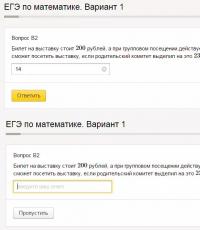Transition 1 from 8.2 to 8.3. at the data upload stage
If at startup you have any information base 1C a window like this appears, this means that you are working with an outdated platform and it needs to be updated:
Continuing to work with the current version of the platform is highly discouraged; this can lead to unpredictable consequences.
To update, you can contact a specialist, or you can do it yourself, there is nothing complicated. Let's look at how to update the 1C 8.3 platform yourself in two simple steps. This instruction is also suitable for migrating from the 1C 8.2 platform to 8.3.
If you already have the installation file, then proceed to the next section “Installation”.
So, go to the support site (https://users.v8.1c.ru/):

We are interested in the “Program Update” section.
On the next page of the site you need to enter the Login and Password that you received when concluding an agreement for information technology support (ITS):

Get 267 video lessons on 1C for free:

We are interested in the line “Technology platform 8.3”. Click on this link and you will be taken to a page with version numbers:

Naturally, we are interested in the latter, that is, the top one. Click on the link again and here select the platform for Windows ( This section contains platforms for Linux, and, and much more, it is important not to confuse them!):

Finally we can download the distribution. In the next window, click on the “Download distribution” link. Save the distribution to some folder on the disk. Your browser may automatically start the download if it has a default folder configured.
Now in Explorer we look for the downloaded file. The distribution file is an archive, so it must be unpacked into a separate folder.
Installation of the 1C platform
After unpacking, look for the setup.exe file in the list of files and run it:

The installation process will begin. It is no different from installing any other program; the only question may arise when a window appears with a choice of components to install.
Our video about installing the 1C 8.3, 8.2 or 8.1 update:
After updating the 1C platform, if necessary, you can proceed.
1C 8.3 server update
The process of updating the 1C platform on the server is no different from the regular update given above. The only condition is that you need to choose the right application distribution. Please note that the server application installation file comes in two types - 32 and 64 bit.
But when you install it for the first time, the default settings are already set to the minimum settings to get started. If other settings are needed (for example, if the information base is located on a server), then it is better to contact a specialist.
After installation, the program is ready for use, you can either add configurations, infobases and work.
According to the company 1C in official letters, from 2014 it is planned to stop supporting the product "" 2.0. This means that 1C will stop releasing updates for this program, including regulated reporting.
Vendor recommends translation information systems their clients on new version programs - 1C Accounting 3.0 (8.3). This program is a fully functioning full version of the program, the official release of which was released more than a year ago.
What does that require? Let's consider step by step instructions on updating or transitioning from the 1C Accounting program from 2.0 to 3.0.
You can read more about the new version of the program on the page.
Before switching from 1C 8.2 to 8.3, you need to make sure that the correct versions of programs (configurations and platforms) are installed in the company.
Installing update templates
You must install this before updating the program. Where can I get the accounting update installation file? Subscription holders should not have any problems with this.
After downloading the update, open the archive:

Get 267 video lessons on 1C for free:
Launch the setup.exe file from the archive and click next 3 times:

The update has been unpacked!
Preparing for the update
Updating the configuration to version 3.0 possible starting from version 2.0.35.6. Users who have an earlier version of the configuration installed must first update the configuration to a version no lower than 2.0.35.6.
The new edition is supported by the platform 1C version 8.2.15 and higher.
Accounting version 3.0 is available for updating to clients who have a license for the program version 2.0 and an ITS subscription from 1C. If you need to switch from 2.0 to 3.0, contact an experienced 1C 8 programmer.
First, you need to make sure whether your configuration is typical. If you do not have support installed when you open the configuration (there is no lock on the configuration), do not under any circumstances try to update the configuration yourself, there is a risk of data loss. Talk to .
The configuration must have support installed (with a lock):

Before updating, make a backup copy of your database!
Program update
After passed preparatory stage and you understand that it’s possible, let’s start updating.
The transition to edition 3.0 is performed as an update of the configuration version using the configurator.
To do this, you need to open 1C 8.3 in configurator mode, open the configuration:
The 1C: Salary and Personnel Management 8 program, edition 3, has technological advantages compared to previous editions. It allows you to automate operations on personnel records, calculations wages and preparation of “salary” reporting in accordance with current legislation. How to prepare to migrate data from older versions? What options for transferring information exist, and which one should you choose? What should you pay attention to when starting to work with edition 3, and what settings need to be made? 1C experts say.
Why you need to upgrade to edition 3
More than 10 years have passed since the release of the 1C: Salaries and Personnel Management 8 program, edition 2.5. During this time, changes occurred in the legislation that could not be predicted when designing this version: for example, the dependence of the deadline for transferring personal income tax on the date of actual payment of income. Complications of reporting requirements led to the fact that the architecture of the program version 2.5 was no longer effective enough.
To replace it, the 1C: Salary and Personnel Management 8 program, edition 3, was developed. In November 2016, it was decided to end support for old editions of payroll programs in 2018. Users were notified of this in the information release (letter) of the 1C company No. 22222 dated November 18, 2016.
Preparing for data migration
Start transition to new edition The program begins with updating the working database (hereinafter referred to as the DB) to the latest current version. Version number work program appears in help About the program(menu Help - About the program). You can check the current version number on the 1C:ITS portal via the link https://releases.1c.ru/total. A user with full rights can transfer data. To transfer data, you need to know the location of the database on the disk (full path to the database), the user name with full rights and its password. You can view the database storage directory in the menu Help - About the program.
Before the transfer, it is recommended to “close” the month in version 2.5, that is, make all accruals and payments. It is useful to put as much order in the working database as possible in order to minimize transfer errors: delete objects marked for deletion and deal with cross-references to objects that are not deleted. In configurator mode, it is recommended to run Testing and fixing on the menu Administration. Before performing the transfer, do not forget to stock up on a backup copy of the working database edition 2.5 ( Administration - Upload infobase).
Then you need to install the program “1C: Salaries and HR Management 8” edition 3 with the current version (you can find out the current version number).
note that during installation the program will report the required version of the 1C:Enterprise 8.3 platform. Make sure that the 1C:Enterprise 8.3 platform is installed on your computer, version not lower than the recommended one.
When starting the program you should Add add a new information base to the list of working databases by selecting Creating a new information base. Next, when selecting a template from the menu Creating an infobase from a template, the installed program “1C: Salaries and Personnel Management 8” edition 3 should be specified as a template. It is to this new database that the data from the working database will be transferred. Moreover, the data in the working database will remain unchanged, and you can use the information from version 2.5 at any time.
You can continue to keep records in edition 2.5 in parallel with work in edition 3 to compare and evaluate the results obtained. Working in parallel, you can complete accounting and calculations for 2017 and prepare reports in the DB edition 2.5, and payroll calculations from January 2018 are already carried out in new program.
Setting up data transfer
When you first turn on the new version of the program (“1C: Salaries and Personnel Management 8” edition 3), the assistant starts automatically Initial program setup. On the bookmark Start... the switch for selecting a data source for transfer from previous reactions must be set to: Transfer data from the program “1C: Salaries and Personnel Management 8” edition 2.5.
For users running version 7.7, automatic data transfer is also provided. The program sequentially transfers data to edition 2.5, and then to edition 3. To do this, the switch for selecting the data source for transfer from previous reactions should be set to position Transfer data from the program “1C: Salaries and Personnel 7.7” edition 2.3.
Then click on the button Further the transition is made to the selection of a working information base from which data needs to be transferred. The user is offered a list of all infobases installed on the computer (i.e., those that are available in the list of databases when starting 1C:Enterprise). You must select the 2.5 edition database from which you want to transfer data. The path to the infobase is displayed below the list when you move the cursor over the list of infobases. You must enter user authorization information. To do this, indicate the name User and him Password in the appropriate fields.
note: it is necessary to specify a user who has full rights assigned in the database from which the information is transferred. Next button press Further opens a bookmark . Here you should indicate Month of start of operation(Fig. 1). You can start working with the program from any month.

Rice. 1. Setting up loading from the infobase
By default, the so-called “simplified” data transfer is carried out. It allows .
Learn more about the two transfer options
“1C: Salary and Personnel Management 8” provides 2 options for data transfer:
1. Use HR accounting and payroll capabilities;
2. .
Default Data Transfer Options
The default data transfer option is called simplified, since the minimum amount of data transferred is sufficient for a comfortable start to accounting in the new edition.
The following data can be transferred:
- directories: organizations, divisions, positions, employees and the main ones related to them reference Information;
- accruals and deductions with a regulated method of calculation (salary, bonus, writs of execution, etc.);
- staffing for the month of commencement of operation;
- personnel history of employees to fill out their personal cards (T-2);
- data for calculating average earnings: for Social Insurance Fund benefits - for the previous 3 years, for vacations and other cases - for the previous 15 months;
- accounting data for personal income tax and insurance premiums in the year of transfer (if operation does not begin from the beginning of the year);
- balances of mutual settlements for the month of start of operation.
The list of staffing positions is not transferred, but if necessary, it can be formed according to the staffing arrangement.
The program contains documents provided for starting work from scratch, for example, . These are the ones that are filled in automatically during simplified data transfer. Personnel information defining the accruals due to the employee is placed in the document Initial staffing. Based on the status of mutual settlements with employees at the beginning of the transfer month, a document is generated Initial salary arrears.
Data for the initial entry of which no special documents are provided are transferred to auxiliary documents Data transfer. Yes, despite the fact that personnel documents are not transferred, information from them is stored in documents Data transfer With number“RKD” (where RKD is the personnel data register). Official documents Data transfer enter information into the appropriate accounting registers (Fig. 2).

Rice. 2. Documents “Data transfers”
Go to documents Data transfers can be in the menu Administration - Data Transfers. The document number is alphabetic and corresponds to the registers where the data is stored:
- ROtp - information register Leave register;
- IL - accumulation register Deductions under executive documents;
- ZP_SZO - accumulation registers Time data for calculating the average (general) And Data on accruals for calculating average earnings (total);
- ZP_SZFSS - accumulation registers Data on accruals for calculating average earnings (FSS), Policyholder data for calculating average earnings (FSS) and information register Time data for calculating the average (FSS);
- OCO - accumulation registers Actual holidays;
- ZP - calculation registers Accruals And Holds;
- WIP - accumulation registers Retention accruals for employees, Hours worked by employee;
- Personal income tax - accumulation registers: Income accounting for personal income tax calculation, Property deductions (NDFL), Provided standard and social deductions (NDFL), Calculations of taxpayers with the budget for personal income tax;
- SV - accumulation registers: Income accounting for calculating insurance premiums, Calculated insurance premiums, Insurance premiums By individuals , Settlements with funds for insurance premiums;
- VZ - accumulation registers: Mutual settlements with employees, Salary payable;
- DZP - accumulation registers: Mutual settlements with depositors.
The program makes no attempt to transfer information that may be distorted due to errors in the source database. Information that obviously cannot be transferred qualitatively due to differences in accounting methods or data structure is not transferred at all.
For example, the following data is not transferred:
- accruals and deductions with arbitrary formulas;
- personnel documents, personnel history of employees for the generation of analytical reporting;
- actual accruals and payments for the generation of analytical reporting;
- information about employee loans;
- valid at the time of transfer of leave, including for child care.
Due to the fact that as a result of the transfer there is no data that is not adapted for edition 3, it is possible to Use HR accounting and payroll capabilities.
Description of the complete data transfer
You can choose the option of complete data transfer when Initial program setup on the bookmark Setting up data loading from the infobase link Settings, switching the setting to Use accruals from the previous program (not recommended). When choosing a non-recommended option, you specify not the month, but the period for which the data will be transferred. The period until which data is transferred is not limited. For example, if data for future months has already been entered into the version 2.5 database, then they will also be transferred. With this transfer option, a complete data transfer is attempted, but there is a risk of transferring outdated data and accumulated accounting errors or not transferring at all. The main reason that this option is not recommended for use is that the method will only work if there are no errors in the source database.
Of course, the full transfer option has not only disadvantages, but also some advantages. This option ensures the transfer of almost all information accumulated in the database of the previous edition. And the new database will have access to personnel documents and information about employee loans. When transferring data completely, actual accruals and payments are transferred to the program, allowing you to generate analytical reporting for past periods in the new program.
The option of complete data transfer is suitable for organizations with a simple salary system, a small number of employees, short term work in the program, and, therefore, a small amount of information. If the operation is successfully completed, all directories, plans for types of calculation, personnel documents, documents assigning planned accruals and deductions (for example, assignments of additional payments, writs of execution), information about the insurance and tax status of the employee and rights to deductions will be transferred to the new database of edition 3 according to personal income tax.
Documentation Data transfer are filled in automatically with information about time worked, accruals, deductions and payments made before the transfer. Accounting data for personal income tax and insurance premiums are also recorded in documents Data transfer.
Data transfer process
When transferring data, several stages automatically go through in succession:
- connection to the information base;
The duration of their execution depends on the amount of information and can take a long time. At the stages of uploading and downloading data, an additional indication of the process progress is made: it is reported which accounting section information is currently being processed.
Possible mistakes...
The data transfer process is logged, and if the transfer is stopped due to an error, the reason for its occurrence can be seen in the report, which opens at the link Error Information.
...at the stage of connecting to the infobase
Errors at the stage of connecting to the infobase may be as follows:
- database registration error;
- the path to the database, username or password is incorrectly specified;
- the user performing the transfer does not have sufficient rights;
- other users are working in the source database (when it is opened to transfer data).
Registration errors are corrected automatically. To do this, use the button To correct(Fig. 3).

Rice. 3. Error information
In other cases, the user must independently indicate the correct data, make sure that they have full rights and exclusive access, and then try to transfer again.
...at the data upload stage
Errors at the data upload stage should be examined in the protocol Error Information and correct it in the original database.
...errors at the data loading stage
At the data loading stage, errors are usually of a technical nature and prevent further data transfer. Such errors must be reported to the technical support department.
Settings after data transfer
After successful completion of the data transfer, you need to perform the initial setup of “1C: Salaries and HR Management 8” edition 3, taking into account its new capabilities compared to the previous edition, and answer all questions Initial program setup assistant, as when starting accounting in the program, and enable program capabilities that correspond to the specifics of payroll calculation of the organization.
If you decide to maintain a staffing table, then offers to check it and fill out planned accruals for positions. During the transfer, positions are created unapproved - after checking and additional filling, they should be approved in the program.
As a result of the transfer, documents are generated Data at the beginning of operation, filled out according to the current arrangement of employees. They need to check the planned accruals of employees, work schedules and other data.
If this information has already been filled out in the staffing table at the previous step, then the document can be filled out first by command Update according to staffing schedule on the menu More. This will update all rows in the document. When updating according to the staffing schedule, data entered into the document manually will be lost.
The transferred data must be checked and further configured. For example, organizational structure enterprises (list of organizations) and the structure of each organization (list of divisions) are transferred to edition 3 without any changes. But the cards of the organization and division, the principle of storing some information, have undergone some changes.
Additional actions...
After transferring data to the 1C: Salary and Personnel Management 8 program, edition 3.0, according to both the first and second options, additional steps must be performed.
...after simplified migration (default option)
Since the simplified version transfers only the minimum necessary information, you need to fill in the data to get started: production calendar, work schedules, tariff groups, set up payment types, etc. Initial program setup assistant suggests entering data such as writs of execution and other planned deductions, information about employee loans, etc.
Transferred data for calculating average earnings is available in Average earnings calculator directly in the documents requiring its calculation.
Transferred personal income tax and insurance premiums accounting data to this year(if operation does not begin in January) can be checked using the appropriate cards, personally for each employee.
With simplified data transfer in the new edition 3, you can create tax reporting and reports on insurance premiums of past periods, but there is not enough information to generate various analytical reports for past periods. For these purposes, the original database of the previous edition should be preserved and maintained in working order.
...after complete data transfer
Upon completion of the complete data transfer, based on the information contained in the registers, the user can generate analytical reporting for previous periods. It is necessary to make sure that the data from the reports executed in the original and new databases match.
After this, the work base from which the information was transferred is no longer needed and can be saved for history.
Let's sum it up
note, regardless of the transfer method, you should definitely make a trial payroll calculation. The algorithms for setting up formulas and time tracking in edition 3 differ from previous editions, so adjustments to the settings may be required. After weighing the advantages and disadvantages of each transfer option, the user makes his own choice.
You can test both transfer options and make a test calculation to compare the labor costs of setting up the program to start using it.
Currently, the transition from 1C:Enterprise 7.7 to 8.3 (similar to 8.2) has become a headache for accountants. Preferably as quickly as possible and without errors. If you are a 1C:Accounting programmer and you need to convert documents from the seventh version to the eighth, then this article is for you.
Take just a few steps and your data transfer problems will be solved. Read on these instructions to the end, and the way to do this will be revealed to you. First you must prepare workplace on your computer for the necessary manipulations. Firstly, your hard drive must be at least 100 GB. This is necessary because it is multi-level. And you will need to work with several 7.7 configurations.
If you need a quick and high-quality transition from 1C Accounting 7.7 to 1C 8.3, contact us! Our average turnkey cost is 6,600 rubles.
Transferring data from 1C 7.7 to 1C 8.3 accounting 3.0
So, before working with transferring data to version 1C 8.3, you need to prepare this data in version 7.7. To do this you must do the following. Let’s say you have a working database “Accounting for an Enterprise” on your computer, which your accountants work with. Using Export77 processing, export everything Required documents to a text file and from now on never return to the main working database. Your further manipulations will occur with other configurations.
Install the latest Release 1C:Enterprise 7.7 into the new directory. (the package includes a standard empty version (without data) and a demo version). We will work with the standard version. Now run this database and, using Import 77 processing, load data from your main database from a text file.
When converting data, some documents may not be processed. It's not scary. The trick is that you can easily fix this after the transfer, since in the standard database you work with the main standard chart of accounts. Therefore, no matter how sophisticated the subaccounts are, it is easy to fix this in your working database in about 3 hours by going into each unposted document and changing the accounts that you have in your configuration in the account fields.
Naturally, before the transfer, you first bring the chart of accounts of the standard configuration into line with the chart of accounts of your main working base. The options are purely individual depending on the specifics of your organization. Having done this work, you receive a standard configuration filled with data from your working database.
Now we need to do another data transfer. To do this, install the standard zero configuration again in a new directory. And transfer the data there from the standard configuration with your data. As a result, you will get an ideal version 7 database, ready for transfer to version 8.2.
The fact is that data is transferred directly to the eighth version exclusively from the “untouched” standard version 7.7. And now you have just such a configuration. But now it is not empty, but with your work data.
All! We launch 1C:Enterprise 8.2. Select “Data transfer from version 7.7.” and enjoy how the program itself transfers data from your processed 7.7., transfers documents and displays a comparative table of the balance sheet of versions 7.7 and 8.3.
Of course, there will not be a 100% result. But at 70-80 percent you will get a match. And then your work will be done only in version 8.3.
Possible inaccuracies are easily corrected. It's another 3-4 hours. You go to the document journal and either adjust accounts or fields (for example, “Agreement” or “Main cash desk”). It depends on the degree of difference between your 7.7 base. from standard. As a result of all these actions, your working configuration version 8.3 will be able to provide accounting data through the balance sheet in an ideal form.
After the transition, it will be useful for you to learn how to work in the new program. For this we have prepared a section.
By the way! If you need modification of 1C programs, you can contact us!
Video on the transition from 1s 7.7 to 8:
Support for version 1.6 of the 1C: Accounting program was completed in April 2011.
If you have previously worked in this edition and you have a need for new reporting forms and documents (for example, invoices), then you need to transfer the data to edition 2.0 or 3.0.
1C-Rarus offers to switch to a new version of your favorite program as conveniently and safely as possible. And most importantly - right now.
The transition technology has been standardized and verified by 1C-Rarus specialists
| 1. | Preparing your information base for the transition: |
|
| 2. | Transition to edition 2.0: |
|
| 3. | Checking the correctness of the transition: |
|
| 4. | Upgrade to version 3.0 (if necessary): |
|
If accounting in the program was carried out correctly: in accordance with the logic of the program and Russian legislation, then the transition to the new edition is completed.
Otherwise, if the statements do not match, it is necessary to search for the reasons for the discrepancy and correct accounting errors. The labor intensity of this work is difficult to predict, so it is not included in the cost of the standard upgrade to edition 2.0.
For non-standard configurations data conversion will be more complex and less predictable.
Conditions for the transition to the edition of “1C: Accounting 8.2”
It is possible to update 1C: Accounting to this version of the program from the previous edition 1.6 at a discounted price of 4,650 rubles for standard configurations.
Conditions for the transition to the edition "1C: Accounting 8.3"
- Edition 8.3 is provided at no additional charge to registered users of the Enterprise Accounting configuration who have a valid subscription to information technology support (ITS).
- For non-standard configurations, the processes of updating and converting data may be more labor-intensive. The cost of the transition will be from 7,200 rubles.
- Users of "1C: Accounting 7.7" can purchase software"1C: Accounting 8.3" on upgrade terms. Delivery, installation and maintenance for 3 months as part of information technology support (ITS) for such users is FREE.
Key functions of "1C: Accounting 8.2"
- “Enterprise Accounting” contains a specialized mechanism - the Directory of Account Correspondences.
- Refusal from two charts of accounts: accounting and tax.
- Implemented Month Closing Assistant.
- Implemented accounting of monetary documents.
- Mutual settlements have been simplified.
Advantages of "1C: Accounting 8.3"
Edition 3.0 is developed on the basis of edition 2.0 of the Enterprise Accounting configuration and uses the new capabilities of the 1C:Enterprise 8.2 platform:
- Distant work through the 1C:Link service.
- Entering and editing employee data, including salary and position, directly in the employee card, and not in separate document forms, as was the case in the previous edition. Personnel orders are also printed from the employee’s card.
- Support for outputting printed documents in the format of popular office applications ( Microsoft Word, OpenOffice Writer).
- Development of access rights. Increased ease of use when performing lengthy operations.
- Automatic closing of costly accounts, even with zero sales.
You might also be interested in:
| 13,000 rub. | Buy 1C:Accounting 8 PROF | |
| RUB 33,600 | Buy 1C:Accounting 8 CORP | |
| 3,300 rub. | Buy 1C: Accounting 8. Basic version | |
| 3,300 rub. |