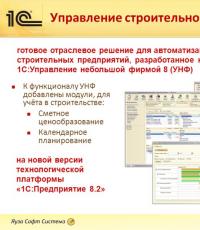What is the difference between att and ntt in 1s. Accounting for goods in non-operational retail (by warehouse type NTT). Calculation of trade margins
In this article, we will look in detail at all the main operations when maintaining retail trade records in the 1C Accounting 8.3 program, including sales at non-automated retail outlets.
Often, before goods purchased from a supplier are transferred to retail, they first arrive at a wholesale warehouse. If you do not have such a practice, for example, you do not have a wholesale warehouse and all goods are immediately shipped to a single retail outlet. You can safely bring them to the retail warehouse.
In our example, we will create a , which is located in the “Purchases” menu. Our operation type will be “Goods (invoice)”.
We will not show in detail how to fill out this document within the framework of this article. Please note that when reflecting receipts to a wholesale warehouse, the warehouse itself must have the “Wholesale warehouse” type.
The figure below shows an example of filling out a receipt document for the wholesale warehouse of the “Complex” trading house from the “Products” database.

Setting prices
So, we have already purchased all the necessary goods from the supplier and are ready to sell them to the end buyer. But before we do this, we need to set retail prices - those at which we will begin to sell these goods.
They are located in the “Warehouse” menu, but to simplify the example, we will create it based on the receipt of goods. Of course, this option is not always convenient, but it is used quite often.

The created document automatically included goods from the receipt. Let’s fill in the prices for each item and indicate the price type (in this case, we created it ourselves in the directory and called it “Retail”). Now the document can be posted. These prices will be valid from the date indicated in the header of the document.

Moving goods to a retail warehouse
If you first received the goods at the wholesale warehouse, then you will need to transfer them to the retail warehouse or to a manual point of sale. The latter refers to points such as a stall, a market tent and others where it is not possible to keep records due to the lack of a PC or electricity.
First we will create these warehouses. They will be practically no different from the wholesale one except for the type.
As a result, we will get a sales area of store No. 23 with the “Retail store” type.

Let's call the non-automated retail outlet “Stall at the railway station.” She will have a different type.
In our example, both warehouses use the same type of prices, but you can set different ones. Then you will have to create two “Setting Item Prices” documents for each of these price types.

In order to reflect the transfer of purchased goods from our wholesale warehouse to the store and stall created above, we will create a document “”. You can find it in the “Warehouse” menu.
The figure below shows an example of filling out a document for moving goods from the main wholesale warehouse to a kiosk at the railway station.

Retail sales report
If you have completed all the previous steps correctly, then your retail warehouse will already contain goods with completed sales prices to the final buyer.
Now we can move on to directly reflecting the sale of goods. From the Sales menu, select Retail Sales Reports. This document is necessary to reflect retail sales.

In the header of the document we indicated the organization and retail warehouse “Trading floor of store No. 23”. The cash register account, as expected, is 50.01. Also, for the purpose of additional analytics on management accounting, we indicated the DDS Item “Retail Revenue”.
Sales in manual retail outlets
Above we took into account sales in a retail store. Now let's move on to a non-automated point of sale - a “stall”.
Non-automated retail outlets in 1C are points where it is not possible to install a computer and establish a connection with a common database. Sales data is not entered regularly.
Cash receipt
The first step is to reflect the receipt of cash with the transaction type “Retail Revenue”. If in a retail store a buyer could pay for an item with a bank card, this is unlikely here.
An example of a completed document is shown in the figure below. If you have missing revenue, you simply won’t be able to report on retail sales.

Reflection of retail sales
Let's assume that our seller does not write down in a notebook how many of which goods he sold. In this case, it is most logical to obtain the sales volume by simply subtracting the balance from the previously transferred quantity of goods.
For such purposes, in the 1C: Accounting program there is a document “Inventory of goods”. It is located in the "Warehouse" menu.
In the inventory document we will indicate the organization, our warehouse “Stall at the railway station” and, if necessary, . For convenience, we will fill the goods according to the balances in the warehouse. After this, you need to indicate how many products actually remain in the “Actual Quantity” column.

As shown in the figure above, the “Deviation” column essentially reflects the quantity that was sold at this stall.
Now you can post this document and, based on it, create a report on retail sales.

The form of the created document opened in front of us, in which absolutely everything was filled out automatically. Please note that the “Quantity” column includes all the data from the “Quantity fact” column of the inventory document.

If you did not take into account the revenue received in the program, the program will not allow you to post the document and will display a message similar to the one shown in the figure below.

See also video instructions for reflecting such operations:
To maximize coverage of the territory and meet customer demand, trading enterprises open retail outlets. They can be divided into two types: ATT (automated sales points) and NTT (non-automated sales points). Non-automated is considered to be a retail outlet (warehouse, stall, store, etc.) that does not have software and hardware automation tools; in fact, records are kept manually.
The application solution "1C: Trade Management rev. 10.3" has powerful and flexible functionality for keeping records of financial and economic activities and reflecting trade transactions in the accounting system, both for ATT and NTT.
Let's consider the capabilities of the standard functionality for accounting for trade operations in NTT using the following examples:
- Entering information into the system about the structure of warehouses and non-automated retail outlets.
- Reflection of goods receipt in NTT.
- Reflection of the operation of receiving retail revenue.
- Revaluation of goods in NTT.
- Carrying out inventory.
- Reflection of the fact of sale of goods in NTT.
- Reflection of return operations from NTT.
- Report “Statement of goods in NTT”.
Let's look at the possibilities of the solution using an end-to-end example in the demonstration database “1C: Trade Management ed. 10.3" version 10.3.20.2. We believe that all documents and elements of reference books are entered in the full interface.
Entering information about the structure of NTT into the system
Information about remote non-automated retail outlets is registered in the system in the Warehouses (storage locations) directory.
Menu: Directories – Enterprise – Warehouses (storage places)
For a remote retail outlet, the warehouse type is set to NTT. Let's introduce a new element of the Warehouses directory into the system - the Beryozka store:
For this outlet, we will indicate the division of the organization - “NTT “Berezka””. You can specify responsible persons for this department. It is also necessary to indicate the type of prices at which the goods will be sold at this remote outlet. Moreover, for each outlet you can set your own type of prices. In our example, we will set the price type to “Retail”.
Important! Unlike automated retail outlets, for NTT there is no need to pre-set price values in the system using the “Setting item prices” document. You can set selling prices for goods at the time of registration of their receipt at a remote retail outlet.
Reflection of goods receipt in NTT
The receipt of goods in NTT can be processed in two ways.
Receipt directly from the supplier to NTT
To reflect the operation of receipt of goods and services at a remote point of sale directly from the supplier, the document “Receipt of goods and services in NTT” is used.
Menu: Documents – Retail – Receipt of goods and services in NTT
The principle of filling out the document “Receipt of goods and services in NTT” differs little from the standard document for registering the fact of receipt of goods at the wholesale warehouse “Receipt of goods and services”. The only difference is that in addition to the receipt price, it is necessary to indicate the percentage of the trade margin.

In our example, we reflect the operation of receiving two types of dairy products from the supplier “Base “Products””, the markup percentage is 20%. In this case, the “Retail Price” is automatically calculated for each item, at which the product will be accounted for and sold in NTT.
Transfer from the organization's wholesale warehouse
Goods can be supplied to NTT not only from the supplier, but also by moving from the organization’s wholesale warehouse. This operation is formalized in the system using the document “Movement of Goods”.
Menu: Documents – Inventory (warehouse) – Movement of goods
In this example, we will omit the operation of receipt at the wholesale warehouse (“Main warehouse”). We believe that the goods being moved have already been capitalized earlier.

In our example, we will move one product item from the main warehouse to NTT (Beryozka Store).
When registering the “Movement of Goods” document, retail prices are automatically filled in according to the type of retail prices that were previously indicated in the NTT warehouse form.
Filling out retail prices depends on setting the flag in the NTT card: “Calculation of retail prices based on trade margins.”

- If the “Calculation of retail prices by trade margin” flag is checked, then retail prices are automatically calculated based on delivery prices and the entered trade margin for goods.
- If the “Calculation of retail prices by trade markup” flag is not set, then retail prices are filled in in accordance with the entered retail prices at the trading enterprise. Based on delivery prices and retail prices, the trade margin for goods is calculated.
Reflection of the operation of receiving retail revenue
We believe that after the goods were received (transferred) to NTT, the goods were sold. Reception of retail revenue from NTT is formalized using the document “Cash receipt order” with the type of operation “Reception of retail revenue”.
Documents – Cash – Cash – Receipt cash order

In the document, it is necessary to establish the type of receipt of funds “From NTT”, and instead of the enterprise’s cash desks, the choice of NTT from the “Warehouses” directory becomes available.
Important! The system allows you to analyze the effectiveness of sales of goods at remote retail outlets. To do this, in the directory of company divisions, it is necessary to register remote retail outlets as separate divisions of the company. Several retail outlets can be registered as one common division. In our example, a remote non-automated retail outlet is separated into a separate division “NTT “Berezka””.
Revaluation of goods in NTT
To change the selling price of goods in NTT, use the document “Revaluation of goods in retail” with the established type of operation “Revaluation in NTT”.
Menu: Documents – Retail – Revaluation of goods in retail

In the document we indicate the NTT warehouse - “Berezka Store”. Using the “Fill - Fill by balances” button, you can automatically fill the tabular part of the document with the balances of the goods in NTT. In this case, in the rows of the tabular part, prices will be filled with the values recorded when the goods were received in NTT. If in NTT some goods have different accounting retail prices, then in the tabular section as many rows will be filled in for these goods as there are different price values recorded for the balances of this product.
The new accounting price is filled in the document for each product line. In our example, the price changes only for the first position.
The document allows you to revaluate only those goods whose prices have changed centrally, i.e. new accounting prices are recorded in the system using the document “Setting Item Prices”. In this case, you need to fill out the tabular part of the document using the “Fill - Fill in at changed prices” button:

Carrying out an inventory
Periodically, to determine the list of goods that were sold in NTT, it is necessary to conduct an inventory. This operation is reflected in the system using the document “Inventory of goods in warehouse”.
Menu: Documents – Inventory (warehouse) – Inventory of goods in the warehouse

To fill out the tabular part with product balances in NTT, use the “Fill - Fill in warehouse balances” button.
The principle of filling out the document: the booking and retail price of the product is filled in the rows of the tabular section. In the column “Accounting. quantity" the remaining product is filled in according to the system data. In the “Quantity” column, it is necessary to record the remaining goods according to the inventory carried out in NTT:

In our example, we assume that the first two product positions are completely sold. The third position remained unclaimed by buyers. In the “Deviation” column, the difference is calculated between the balance of goods according to the accounting system (column “Accounting quantity”) and the actual quantity at the point of sale (column “Quantity”).
Important! If the NTT balance includes goods with different retail prices, then in the inventory document for these goods, when automatically filled in, several lines will be displayed. It is recommended to prevent these situations by conducting a preliminary revaluation of the remaining goods.
Reflection of the fact of sale of goods in NTT
To reflect in the system the fact of sale of goods in NTT, the document “Report on Retail Sales” is used.
Menu: Documents – Retail – Retail sales report
“Report on retail sales” can be entered based on the document “Inventory of goods in warehouse”.

In accordance with the inventory data we conducted, the “Retail Sales Report” is automatically filled in with two product items.
If a remote retail outlet reports the number of items sold, you can enter a Retail Sales Report document without first entering an item inventory document.
Important! If the “Retail Sales Report” document is not filled out on the basis of the “Inventory of goods in warehouse” document, you can reflect in one document the fact of sales at several remote retail outlets. For this purpose, there is a “Warehouse” attribute in the tabular section.
Reflection of return operations from NTT
Let's consider the operation of returning unsold goods “Milk “House in the village 1.5%”” from our end-to-end example.
This product arrived at NTT from the supplier, the receipt is reflected in the document “Receipt of goods and services at NTT”. If a remote retail outlet returns a product for which the fact of sale was not reflected (the “Retail Sales Report” document was not issued), then the return operation is processed using the document “Return of goods to a supplier from NTT”.
Menu: Documents – Retail – Return of goods to suppliers from NTT

The return document can be entered based on the document “Receipt of goods and services in NTT” to simplify filling out the fields of the document.
Also, the return document can be filled out manually and the goods from different receipt documents can be recorded in it. In this case, the receipt document is indicated in the “Document of goods receipt” column.
If the receipt of goods in NTT was reflected in the system using the “Transfer of Goods” document, then the return must be processed using a document of the same type, but specify the NTT warehouse as the sender’s warehouse, and the warehouse from which the goods arrived as the receiving warehouse in NTT earlier.
If a remote point returns an item that has already been sold, i.e., an item for which the fact of sale is recorded in the “Retail Sales Report” document, the return of this item is reflected in the “Return of Goods from the Buyer” document.
Menu: Documents – Sales – Return of goods from the buyer

The return document must indicate the type of NTT warehouse, as well as the retail prices at which the goods are recorded in this warehouse. The “Retail Sales Report” document, which records in the system the fact of the sale of goods at a remote point, is indicated as a batch document.
Report “Statement of goods in NTT”
To analyze the balances and movements of goods in NTT, you can use the report “Statement of goods in NTT”.
Reports – Retail – List of goods in NTT

In the report, you can assess the balances and turnover of goods at retail (sales prices) in non-automated retail outlets. The report can also display information about the prices at which goods are stored in NTT. To do this, you can set the grouping order in the report – “Retail price”.
Accounting for transactions in non-operational retail (in a warehouse of the "NTT" type) has some features:
Special document flow,
Rigid fixation of sales prices at the time of receipt; price changes are possible only with the help of a special revaluation document.
Accounting for goods in non-operational retail
In accordance with legal requirements, retail revenue is paid daily to the enterprise's cash desk. A sales report in NTT can be entered with summary data for a certain period. If data is received from NTT not on the list of goods sold, but on balances, then the sales report can be entered based on the document “Inventory of goods in warehouse”. In this case, the balances of goods are manually recorded in the inventory document, and the difference between the accounting data and the recorded balances is automatically considered sales for the period.
The standard solution provides for such a document flow for reflecting business transactions of retail trade when accounting in a warehouse of the type "NTT" (see Fig. 115).
Receipt of goods to NTT
Reflecting the receipt of goods in NTT is possible only in two ways:
From the supplier - the document “Receipt of goods and services in NTT”;
For internal movement from another warehouse - the document "Movement of Goods";
including the use of an order document flow scheme.
The document “Receipt of goods and services in NTT” reflects two types of transactions:
Receipt from the supplier;
Receipt for internal movement (only if an order scheme is used in the “Transfer of Goods” document).
Document "Receipt of goods and services in NTT"
A document with the type of operation "From supplier" is completely similar to the document "Receipt of goods and services", with the only difference being that it is used only for warehouses of the NTT type. For this reason, the tabular part of the document contains the “Retail price” attribute, which is used to record the retail sales price.
The retail price can be determined in various ways:
Automatically:
o the price value is substituted in accordance with the price type specified for this warehouse in the form of the directory element "Warehouses (storage locations)". The value is pre-set by the document “Setting item prices”. This filling option is used if the “Calculation of retail prices by trade markup” flag is not set for the receipt warehouse in the form of the “Warehouses” directory element;
o is calculated from the purchase price in accordance with the percentage of the trade margin, which is determined for the price type established for a given warehouse. This filling option is used if the "Calculation of retail prices by trade margin" flag is set for the warehouse;
Manually.
In any case, at the time of entry into NTT, the user can manually edit sales prices, if he has been given such rights.
The form of the document “Receipt of goods and services in NTT” with the type of operation “Internal movement” differs from the receipt “From supplier”, but the principles for forming the retail price are the same (see Fig. 117).
Movement of goods and services in NTT
This operation is used to enter NTT from another warehouse using order document flow. In this case, the operation is performed in three stages:
Registration of the “financial document” “Movement of goods” (operation “Goods by orders”),
Disposal of goods from the sender's warehouse "Receipt order for goods" (operation "Movement"),
Receipt to the receiving warehouse of the NTT type "Receipt of goods and services in NTT" (operation "Internal movement").
At the second and third stages of a business transaction, a link to the source document “Movement of Goods” is required. If the receipt of goods in NTT is carried out by internal movement, but without using an order scheme, then such an operation is formalized by the document “Movement of goods” with the type of operation “Goods”.
In this case, a one-time write-off of goods is made from the warehouse specified as “Sender” and capitalization to the warehouse specified as “Recipient”. No other documents are required to reflect such a transaction.
When posting documents* reflecting the entry transaction into NTT, the following information is recorded:
The balance of goods in the warehouse of the type "NTT" increases (receipt in the residual accumulation register "Goods in NTT");
If the goods came from a supplier, then the following information is additionally recorded:
o the quantity of goods at the disposal of the enterprise increases (receipt in the residual
accumulation register "Goods of organizations"); o a batch of received goods is formed at the cost of receipt (receipt at
residual accumulation register "Batch of goods in warehouses"); o the enterprise's debt to the supplier increases (expense in the residual register
accumulation "Mutual settlements with counterparties");
If the goods arrived via internal movement from a warehouse of the "Wholesale" or "Retail" type, then the following information is additionally registered:
o the quantity of goods at the sending warehouse decreases (expense in the residual accumulation register “Goods in warehouses” or “Goods in retail”);
o if batch accounting is carried out in the context of warehouses, then the batch of transferred goods is transferred to another warehouse (output for the sending warehouse and receipt for the receiving warehouse in the residual accumulation register “Batch of goods in warehouses”).
When posting documents for an entry transaction into NTT for internal movement “according to an order scheme”, the following information is recorded:
According to the document "Movement of goods" (operation type = "Goods by orders"):
o the fact of reserving goods at the sending warehouse for the transfer operation is registered (receipt in the residual accumulation register "Goods for transfer from warehouses");
o the first step of the operation of receipt at the NTT-recipient “by order” is registered (arrival in the residual accumulation register “Goods for transfer to NTT”);
When issuing a “Goods issue order” from the sending warehouse:
o the quantity of goods in the warehouse indicated in the document as “Sender” decreases (expense in the residual accumulation register “Goods in warehouses” or “Goods in retail”);
o the fact of removal from the reserve and issuance of goods that were unavailable after the issuance of the movement document “according to the order” is registered, that is, the fact of the end of the operation in terms of disposal of goods from the point of view of financial accounting (expense in the residual accumulation register “Goods for transfer from warehouses”) ;
o the first step of the receipt operation according to the order to the Recipient warehouse is registered (expense in the residual accumulation register "Goods to be received at warehouses");
When preparing the document “Receipt of goods and services in NTT”:
o the quantity of goods in the NTT warehouse, indicated in the document as “Recipient”, increases
(receipt in the residual accumulation register "Goods in NTT"); o the cost of the disposed goods in batches is written off from the sender's warehouse and the cost of the goods in the recipient's warehouse is increased if batch accounting is maintained by warehouses (expenses and receipts in the residual accumulation register "Batch of goods in warehouses");
o the second step of the order receipt operation is registered, and the operation is closed from an accounting point of view (receipt in the residual accumulation register "Goods to be received at warehouses");
o the end of the receipt operation under the order in NTT is registered (expense in the residual accumulation register “Goods for movement in NTT”).
Analysis of information on receipt transactions in NTT
Analysis of information on receipt transactions in NTT can be carried out using the report “Statement of goods in NTT” (see Fig. 118). In order to separate transactions with the same product transferred to NTT at different sales prices, you can add the “Retail cost” indicator in the report settings.
To carry out an analysis with accuracy down to each operation, you need to set the “Output detailed records” flag on the “General” tab, and add “Movement document (Registrar)” to the additional fields. If you also need information about the source of receipt (from the supplier or from another warehouse), then You can add one more additional field "Movement document (Registrar). Type of operation." At the same time, you can set a selection by type of operation to obtain data, for example, only on receipts from the supplier.
Selling goods
The sale of goods (including those received on commission) at retail to the end consumer for cash is documented in the document “Report on Retail Sales” with the transaction type “NTT”. The document records sales for a certain period, and the document can be entered on the basis of the document “Inventory of goods in warehouse”. In this case, the inventory document actually records the real balance of the "NTT" type warehouse at a certain moment, and the difference between the accounting quantity and the actual balance corresponds to the sales volume for the period.
If sales are carried out in NTT, and the same product was transferred at several prices (for example, there were several movements of goods in NTT and different sales prices were assigned, or some of the goods were revalued), the user is given the opportunity to select selling prices from possible options. Moreover, prices for NTT are a controlled analytical accounting parameter, that is, they are strictly specified and cannot be changed.
When posting retail sales documents, the fact of receipt of funds at the outlet - to the NTT warehouse - is recorded.
When posting retail sales documents, the following information is recorded:
When registering a sale using the “Retail Sales Report” document, a full-fledged sale transaction is registered:
o the quantity of goods at the disposal of the organization decreases (expense in the residual accumulation register “Goods of the organization);
o the cost of goods sold is written off either immediately according to the document, or later by processing (expense in the residual accumulation register of “Consignment of goods in warehouses”);
o the receipt of retail revenue to the NTT warehouse is registered (receipt in the residual accumulation register "Retail Revenue");
o the quantity of goods in the warehouse decreases (consumption in the residual accumulation register “Goods in NTT”).
Analysis of information on retail sales operations can be obtained from the point of view of a list of goods sold, or from the point of view of obtaining retail revenue by sources (cash registers and NTT warehouses (see Fig. 119). A report on retail revenue can be generated using the report " Statement of cash at retail outlets." The report can be generated by type of retail revenue (sale, return or issue of small change from the cash register of the enterprise), to do this, just add "Type of retail revenue" to the grouping of lines. Negative balances in the report indicate that , the amount of revenue received by the enterprise's cash register on cash receipt orders is greater than reflected in the sales reports. This is a normal situation, especially for warehouses of the NTT type, since revenue can be received every day (the "Expense" column), and the sales report (column "Incoming") - at the end of a certain period (for a week, a month, etc.).
Statement of cash at retail outlets
Positive balances, on the contrary, indicate that money from goods sold at retail has not yet reached the enterprise’s cash desk.
Retail sales analysis
Information on retail sales by product and warehouse can be obtained using the "Sales" report for warehouses of any type. In the report settings, you need to set groupings according to the parameters "Movement document. Warehouse" and "Item" and set selection by retail outlets (see Fig. 120).
Receipt of retail revenue to the cash register
Receipt of retail revenue to the enterprise's cash desk is reflected in the document "Cash receipt order" with the transaction type "Reception of retail revenue". In the document form you must indicate the type of receipt “From NTT”. According to the rules of the law, the receipt of revenue at the cash desk of the enterprise must be registered every day (if the documents are reflected in accounting and tax records). But in principle, you can come to the cash desk of an enterprise for a whole day or for another arbitrary period.
The receipt of retail proceeds from a sale is recorded separately by each retail sale document in the context of NTT warehouses.
When posting cash documents, the following information is recorded:
The amount of retail revenue decreases (expense in the residual accumulation register "Retail Revenue");
The balance in the enterprise's cash register increases (receipt in the residual accumulation register "Cash").
Revaluation of goods
Selling prices are set in NTT when goods are received in NTT. New sales prices for goods in NTT are set using the document “Revaluation of goods in retail” with the type of operation “revaluation in NTT” (see Fig. 122).
Automatic filling of the tabular part of the document is done by clicking the “Fill” button in one of two options:
“Fill in by balances” The tabular part of the document is filled in with the balances of goods located at the manual point of sale specified in the document;
“Fill in at changed prices” The tabular part is filled in with those balances of goods for which the actual retail price differs from the set value for the price type specified in the form of a directory element for a given warehouse of the “NTT” type.
If at a manual point of sale there are balances of the same product at different prices, then the document will contain several lines with the same product, but with different prices.
Figure 122. Document "Revaluation of goods in retail"
It is not the entire balance of a particular position that can be revalued, but only part of it. In this case, the document must indicate the quantity of goods that need to be revalued and the new price fixed. The new price is entered manually by the user in the “Retail price” column of the document. The retail price is always fixed in the currency of regulated accounting.
In fact, for NTT, it is not a new amount in sales prices that is fixed, but a new sales price established for a certain number of goods.
Other operations
The return of goods purchased or accepted for consignment from a supplier is carried out using the document “Return of goods to a supplier from NTT” (see Fig. 123). The document formatting is similar to how the “Return of goods to supplier” document is drawn up. The difference is that when returning, the retail price at which the product is sold in NTT must be filled in. When returning goods to a supplier from NTT, it is not possible to work on orders.
The return of sold goods from the buyer to the end consumer is reflected in two ways:
Documents “Return of goods from the buyer” indicating in the header of the document the warehouse type NTT and with a link to the “Retail sale” document with which the returned goods were sold and “Cash receipt order” with the type of operation “Return of funds to the buyer”,
In the “Retail Sales Report” document, entries for returned goods are recorded with a minus sign,
Figure 123. Document "Return of goods to supplier from NTT"
When returning goods, they will be returned at the prices at which they were sold. Other internal warehouse operations/:
Write-off of damage and shortages - with the document "Write-off of goods",
Inventory of the warehouse with the document “Inventory of goods in the warehouse”, where the retail prices of the goods must additionally be indicated. And for warehouses of the "NTT" type it can be used to record the balances of goods in remote retail outlets, and compile, based on the inventory, a list of goods that were sold at this retail outlet. In this case, the retail sales document “Retail Sales Report” should be created “by entering based on” the inventory document.
Transfers to wholesale warehouses In this case, for NTT, the document must indicate those retail prices at which the goods will be written off from NTT,
Capitalization of surplus This operation is formalized uniformly for all warehouses using the document “Posting of Goods”. If the document "Receipt of goods" is drawn up
for NTT, in the tabular part of the document it is necessary to indicate the retail prices at which the goods will be sold at retail at the point of sale. Retail prices can be automatically calculated based on the specified prices for goods receipt and trade margins.
Other warehouse operations To change the characteristics and series of goods registered upon their receipt, the document “Adjustment of series and characteristics of goods” is intended. When preparing a document for NTT, you additionally enter information about the retail prices at which goods are recorded.
Important! The “Quality Adjustment” document, intended to change the quality status of product items, can only be issued for wholesale or retail stock. The preparation of this document for NTT is not provided. ____________________________
When posting documents, information similar to that described in the section on recording warehouse operations is recorded. The only difference is that if operations are performed for a warehouse of type NTT, then the quantity of goods changes specifically for the warehouse of type NTT (movement in the “Goods in NTT” register).
Information analysis can also be performed using the reports described in the warehouse operations section.
This document is intended for the formation of transactions for the receipt of goods in NTT (NTT).
In the table of the document, in the column “Retail price (UAH)”, fill in the prices at which the goods will be sold in NTT. The retail price is always recorded in rubles (the registry currency).
There are two types of retail price entry. The case of entering a retail price depends on the setting of the “Calculation of retail prices by trade markup” checkbox.
· If this checkbox is selected, when filling out a newly created position, the trade margin for goods will be set. The trade margin for goods is entered in accordance with the specified trade margin for the type of price that is defined in the NTT warehouse form. The retail price will be automatically calculated based on the price of receipt and bargaining. extra charges. It is possible to edit the contents of the auction. markups in any way, at the same time the retail price will be recalculated.
· If the checkbox is not selected, then when filling out a newly created position in the form of a retail price, the contents of the retail price will be set according to the price type specified in the NTT form. The contents of the retail price can be edited by the user.
By two methods: during receipt from the supplier (type of transaction - from the supplier) or during the movement of goods from a wholesale or retail warehouse, it is possible to register the receipt of goods in NTT.
Goods received by NTT have the opportunity to be registered both under an agreement with the consumer and under an agreement with the principal, thus goods received by NTT can be either purchased or received on commission from the principal. When goods are received from a supplier, the receipt document can be registered under the “Order to Supplier” document.
If mutual settlements with the customer are checked to the level of settlement documents (the checkbox is checked in the agreement with the customer "Maintain according to documents of settlements with counterparties"), then in the document “Receipt of goods and services in NTT” an auxiliary panel is formed "Prepayment". This tab contains information about the payment document that registered the transfer of money to the supplier. Using the button "Bring in" and Payment information can be entered manually or automatically. Payments are written off according to the FIFO principle, with automated entry. The payment is entered taking into account the order in which the payment was registered, if the contract specifies the case of mutual settlements “By orders”.
As with ordinary receipt, during the receipt of goods into NTT, it is permissible to automatically record supplier prices. Payment to the supplier is carried out in the same way as payment is created during the registration of ordinary goods receipt.
Based on the document “Movement of goods” with the type of operation “Goods by order”, thus such a receipt is created only when, during the movement of goods in NTT, the working methodology is applied using orders, a receipt of goods in NTT is created in a situation of internal movement. Only the second method of entering the retail price, regardless of setting the checkbox for calculating the retail margin, is used when registering a receipt using the internal transfer method. Specifically, the price is entered by the price that is assigned for the price type specified in the warehouse form.
- Tutorial
Introduction
The information presented below is of interest primarily to those who want to familiarize themselves with the basics of managing a trading enterprise, understand the flow pattern of documents specific to trade accounting, and become familiar with the solution from the 1C company, which automates these processes in the program 1C Enterprise 8.x: Trade management for Kazakhstan(UT, Trade and Warehouse, is also relevant for the Russian configuration, because these are the basics).Here is the most common trade scheme, with one wholesale and one retail warehouse.
From a wholesale warehouse, goods are sold at wholesale prices, from a retail warehouse at retail prices. There is one important condition, it is understood that both warehouses are equipped with computers, and they use one, either distributed or online database 1C Trade and Warehouse.
It should be noted that 1C UT uses 3 types of warehouses:
1. Wholesale.
Sales are carried out from the wholesale warehouse, both retail and wholesale. Retail sales from a wholesale warehouse are carried out at arbitrary prices. As a default value, when selling, retail prices are set to prices based on the price type specified in the warehouse settings.
2. Retail. ATT(warehouse records are kept in 1C)
An automated point of sale is a point of sale in which sales records are kept using the 1C Trade Management program (you can use another one, but it must support uploading data to 1C Enterprise), sales records are kept online, or a distributed database is used, exchange with which is carried out on a schedule.
Sales are conducted from this warehouse at fixed retail prices. At the time of initial receipt of goods at the warehouse (using documents “ Receipt of goods and services " And " Movement of goods ") it is necessary to fix the retail prices for this warehouse using the document " Revaluation of goods in retail ". Valuation of goods is carried out at retail prices.
To register retail sales, you can use the document “ KKM check ”, which automates the retail trade process (automatically calculates change, allows you to automatically issue a cash receipt using appropriate retail equipment, etc.).
3. Non-automated. NTT(paper accounting)
Non-automated retail outlet — when the warehouse is a retail outlet where no records are kept at all, or paper records are used, and sales are usually recorded in a notebook. And the actual sales results are usually determined based on the results of periodically performed inventory.
Prices are set when goods arrive at the warehouse (documents “ Receipt of goods and services in NTT " And " Movement of goods "). The valuation of goods is carried out at the prices indicated upon receipt.
It is allowed to assign several retail prices for one product for sale in NTT.
Strict control of retail prices is carried out only when selling goods at a manual point of sale; in all other cases, price changes are allowed when selling goods at retail.
Cannot use document “ KKM check " Sales are recorded manually using the document “ Retail sales report ”
Initial setup and entering balances
In 1C UT, when starting for the first time, “ Starting assistant ”, which helps you enter the information necessary for work. Here I will focus on the elements that are required to be filled out, taking into account the task we have set.The initial setup stage includes entering information about your own organization and filling out its details through the directory “ Organizations ”.
- Purchasing (Basic type)
- Wholesale (Settlement type)
- Retail (Settlement type)
- Warehouse. (Wholesale selling price type)
- Retail warehouse (Retail price type)
In addition, it is necessary to create at least one cash register of the Cash Register, in the directory “ KKM cash registers " We need this cash register in the future to use it in the document “ KKM check ”, which automates retail sales.
Initial balances are entered into the wholesale warehouse using the document “ Posting of goods " In the process of filling out this document, reference books “ Counterparties " And " Nomenclature ”.
There is operative and non-operative processing of documents. Operational posting changes the date of the document to the date it was posted, non-operative posting posts the document retroactively, preserving the original date of the document.
Below is a simplified document flow diagram for a trading enterprise, implemented in 1C Trade Management for Kazakhstan.
PURCHASE AND MOVEMENT OF GOODS
In the future, the receipt of goods at the wholesale warehouse is carried out by the document “ Receipt of goods and services ”.Then the goods are moved to the retail warehouse using the document “ Movement of goods ” (you can use the function of filling in the balances at the sender’s warehouse to automatically fill out the tabular part).
When moving goods to a retail warehouse for the first time, it is necessary to fix the prices at which the goods will be sold at retail. To fix retail prices it is necessary to draw up a document “ Revaluation of goods in retail " The document can be completed at the time of movement (button “ Revaluation ” in document “ Movement of goods ”).
If prices change in a retail warehouse, you must use the document “ Revaluation of goods in retail ”
In case of changes in selling prices for a wholesale warehouse, you must use the document “ Setting item prices ”
- Price list printout
- Price analysis (shows the dynamics of price changes)
- Procurement
SALES
Sales from a wholesale warehouseSales from a wholesale warehouse are documented with the document “ Sales of goods and services " Based on this document, a document is created “ Receipt cash order: Buyer payment ”
Reports associated with these transactions:
- Sales
- Sales chart
- Gross profit
- List of goods in warehouses
- Statement of cash
Sales from a retail warehouse
Sales from a retail warehouse are documented with the document “ KKM check ”.
At the end of the day, using the processing “ Closing a cash register shift “The document is automatically generated” Retail sales report ”, which adjusts warehouse balances.
Based on the document “ Retail sales report ” document is displayed “ Receipt cash order: Reception of retail revenue ”, in which you can specify which cash desk to transfer funds from the Cash Register.
Reports associated with these transactions:
- Sales
- Sales chart
- List of goods in retail
- Statement of cash at retail outlets