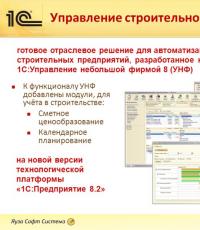The GoPro Hero3 Black Edition is an extremely rugged and compact action camera. GoPro Hero3 Black Edition - an extremely rugged and compact action camera What is the GoPro Hero3 Black Edition
Instead of a preface
The GoPro story began during Nick Woodman's trip to Australia. It was then that he decided to bring to life an idea that he had been thinking about for several years. He dreamed of conveying in photographs the sensations that you experience when riding a perfect wave: what is it like to be inside a water tunnel and run your hand through the water that closes over your head? Cameras that could cope with such a task in those days were very expensive, and only professionals could shoot such videos. Nick and his comrades wanted to become professionals (“go pro”) and look like heroes (“hero”) in the eyes of others. So he set out to develop the world's first affordable wrist-mounted camera.
Contents of delivery

GoPro Hero 3 comes in a high-quality plastic box. The camera itself flaunts on a special stand-mount in a waterproof case, and a fairly rich set of accessories is compactly placed under the camera.

Despite such a serious set of accessories, you still have to buy additional ones, depending on the needs of the videographer.


And now the kit itself:
- the camera itself
- box with waterproof (up to 60 m immersion) and regular (not sealed) lid for improved sound recording
- flat mount
- 3-way swivel joint
- stickers for attaching the mount itself to flat (1 pc.) and curved (1 pc.) surfaces
- USB cable
- 2 branded stickers (a la Apple)
- instructions
- guarantee
Appearance
The camera is very light (74 g) and very miniature, even in a bulky waterproof box. Made from impact-resistant plastic.

This is what the camera looks like with an iPhone 4S, not the biggest or longest phone.

On the front there are two indicators (power and shooting), a monochrome display, a power button, which is also one of the control keys, and a slightly protruding lens.

On the left side there are HDMI connectors, microUSB, and a slot for micro-SD memory cards (up to 64 Gb).

At the back is a 1050 mAh lithium-ion battery. It will be enough for 3 - 4 hours of active shooting.

Photo and video shooting
GoPro Hero 3 Silver Edition has an 11-megapixel matrix, shoots Full HD (up to 30 fps), HD (up to 60 fps) and WVGA (848×480) 120(!) fps. You can shoot excellent slow-motion, even at 60 fps. The shooting quality is quite good for this matrix size. In the dark, detail begins to suffer. But in general, for an action camera, GoPro shoots just fine and copes with all its tasks 100%. There will be no videos of our own yet, since the camera was not used in the conditions for which it was intended. But in winter they will be...
I think many people remember the video when the camera was thrown from the stratosphere, and it was not damaged at all...
And here's how the camera was used on RedBull Mount biking.
Additional functions
There is a special accessory for GoPro cameras - a remote control. remote control via Wi-Fi (included with Black Edition). It duplicates the monochrome screen of the camera itself and receives a signal up to 200 m line of sight.

The same function is performed by a special GoPro application, which is available in the App Store, Play Market and even in the Windows Store.

White, Silver, Black... What to take?
As you know, there are three camera models that differ in photo and video shooting characteristics, equipment and price. About each in order:
- White Edition: 5-megapixel matrix, full hd (up to 30 fps) and hd (up to 60 fps) shooting.
- Silver Edition: 11-megapixel matrix, shooting full hd (up to 30 fps) and hd (up to 60 fps) + shooting in WVGA (848×480) 120 frames per second, shooting in Protune mode (special shooting mode with extended dynamic color range).
- Black Edition: 12-megapixel matrix, full hd (up to 60 fps) and hd (up to 120 fps) shooting + 2.7K (30 fps) and 4K (15 fps) shooting, Protune mode + remote control remote control via Wi-Fi.
Their post-GoPro Hero 3+ prices are $280, $340 and $440. I consider the Silver Edition to be the ideal option to purchase, since you are unlikely to use a Wi-Fi remote control and shoot in 4K. The only plus is 120 fps in HD, you can shoot really cool slo-mo.
Conclusion
The GoPro Hero 3 Silver Edition does an excellent job not only as an action camera, but also as a regular camera, which you can use to shoot memorable events, carry it with you all the time and shoot cool slo-mo videos.
And imagine how cool you will look skiing or snowboarding with a camera on your helmet among a crowd of “non-professionals”. It can also be used for a trip to the sea for underwater photography and more.

It may seem that if you are not involved in extreme sports, then you do not need such a camera. In fact, the camera is fraught with many hidden capabilities and uses.
I'll start with the main thing.
What is an action camera and why is it needed?
About terms. The phrase action camera means a small camera with a minimum of settings and controls, designed for shooting in various uncomfortable conditions, which dictates the basic requirements that such a camera must meet:
- minimum weight
- ease of mounting (ideally, the action camera can be mounted on anything, including a dog)
- minimum controls and, in general, minimum operator participation
- dust-, shock-, heat-, water-proof housing
- maximum possible battery life (but not at the expense of weight)
Indispensable for skydivers and other flyers, skiers, surfers, divers and other extreme sports enthusiasts. I especially want to draw attention to divers: in their case, an action camera can be a very cheap and convenient alternative to a bulky camera.
Many companies are engaged in the production of action cameras, but here I will tell you about the company’s camera GoPro, because it was she who was at my disposal.
GoPro Hero 3 Action Cameras
GoPro cameras have entered our market quite widely, and you can now find them in any more or less serious computer or photo store. They purchased a large number of fans and received a diminutive name "goproshka".
The Hero 3 series cameras come in three variants (ordered in descending order of steepness):
- Black edition
- Silver edition
- White edition
They differ in capabilities and configuration, but are structurally absolutely identical. My camera, the white one (White edition), is the worst one, but it also has quite pleasant properties that are pleasing to the eye.
Briefly about technical characteristics ah cameras GoPro Hero 3 White edition:
| bare weight, g | 74 |
| weight in hermetic box, g | 136 |
| immersion depth in the hermetic box, m | 40 |
| video resolution | 1920x1080 (25, 30 fps)1280x960 (25, 30 fps)1280x720 (25, 30, 50, 60 fps)848x480 (50, 60 fps) |
| photo resolution | 5 megapixels (2592x1944) |
| timelapse (intervals), s | 0.5, 1, 2, 5, 10, 30, 60 |
| continuous shooting, fps | 3 |
| battery capacity, mA*H | 1050 |
| battery life without WiFi | from 2 hours 15 minutes to 3 hours, depending on the mode |
| Battery life with WiFi | 15 minutes less than without it |
| controls | 3 buttons |
| display | b/w LCD with mode indication and a pair of numbers |
| memory card | microSD up to 64 GB |
| connectors | mini USB micro HDMI |
The camera comes in an incredibly pretentious box, most of which is taken up by empty space. The box is crowned with a transparent cap made of thick plastic, under which we actually see a camera in a pressurized box mounted on a special platform.

Inside the box there is:
- sealed box door
- two pads on double-sided tape (for mounting on flat and convex surfaces)
- warranty paper
- a piece of paper that says that there are no instructions here, but everything that is interesting can be found on the website
- a piece of paper telling us to make sure we have the latest firmware
- several “GoPro(r)Be a Hero” stickers
A huge, too cool box is, of course, overkill, but the absence of multi-page instructions for downs, and replacing it with a piece of paper sending us to the site is correct, although they saved a little wood and saved users from unnecessary waste paper, which most of them even won't open.

On the side of the camera there are connectors and a slot for a microSD card

There are 3 buttons on the camera:
- on/off/mode switching
- shooting/photo
- WiFi on/off
WiFi is used to connect to a WiFi remote control or a smartphone, on which you can install an application that allows you to remotely control the camera and see on the screen what it sees. Since I have neither one nor the other, this button irritates me quite a bit, but if you have the appropriate devices, its benefit is obvious: after all, WiFi drains the battery 10-15% faster, so when it is not needed, it makes sense to turn it off.
Video and photo quality, examples
Video quality I was satisfied almost completely (if we're talking about about shooting in good lighting). At least it is much higher than that of a budget camera. The main mode I use is 720p at 30 fps. One minute of video in this resolution weighs about 70 MB.
This mainly concerns clarity and built-in deshaker, which, by the way, works well. But with color rendering the situation is somewhat worse.
The camera very noticeably “softens” the image, giving it yellowish-pastel tones. Moreover, the color ratio is preserved, and when autolevels are applied in the editor, the picture acquires the lost blue and becomes much more similar to the original. But this is provided that there are no blockages in the frame, for example, bright sun. If they are, all adjustments will have to be made manually. Here, for example, is the same frame taken with a GoProshka and with a regular camera, see the difference:
Features of the GoPro Hero 3 that captivated me
Underwater photography
As you know, everyone who has ever snorkeled in more or less clear waters has always thought about how great it would be to capture underwater beauty in photos or videos. Some citizens solve this problem with the help boxes for underwater photography, to which this site is dedicated.
GoPro camera owners receive an amazing bonus in the form of Possibility of underwater shooting without any additional devices: After all, the camera is already supplied complete with a pressurized box! And what’s especially nice here is the price. For example, a GoPro Hero 3 White camera (including box) costs $200, and an aquabox for Canon camera Powershot G15 – over $300.

Let’s add here the ability to attach the goproshka to any part of the body, freeing up your hands and concentrating on scuba diving and contemplating the beauty, and not on whether we are currently shooting smoothly or not and on how inconvenient it is to row with one hand.
This is being told to you by a person who is familiar with the problem first-hand: I had the opportunity to dive with a Canon SX100 camera in . Unfortunately, I can’t yet provide an illustration of using the GoPro Hero 3 camera underwater, but I’ll improve.
Timelapse
For some strange reasons, the ability to shoot time lapses, despite the simplicity of its implementation, is not available in all cameras. And those in which it is implemented usually cost much more than $200.
 Typical timelapse (3.2 Mb) - not filmed on GoPro, but the essence is the same
Typical timelapse (3.2 Mb) - not filmed on GoPro, but the essence is the same GoPro cameras shoot time lapses with a customizable interval between frames, which can be selected from the following set of values: 0.5, 1, 2, 5, 10, 30 and 60 seconds.
Actually, that says it all. After all, capturing how quickly the sun sets and how wildly the clouds rush across the sky is, perhaps, the second obsessive desire of all amateur photographers after underwater photography and dew on the leaves.
Disadvantages of the GoPro Hero 3 White edition camera
Yes, this camera, of course, also has disadvantages. I can draw your attention to the following:
1. The camera is designed exclusively for shooting in bright light, ideally on a clear day outdoors. When you try to shoot video indoors, an incredible amount of noise appears in the frame, and the overall quality of the video becomes unintelligible.
2. Incorrect color rendering, incl. in bright light (“softening” the picture, as mentioned above).
3. Very strange behavior of the camera when shooting a long time-lapse, especially when the lighting begins to change (for example, the same sunset). From frame to frame, exposure and color balance can change as they please. In low-light scenes, the camera can increase the exposure, as it should, or it can suddenly decide that enough is enough and set the parameters in such a way that we can see only a black screen for the next thousand frames. Here good example, illustrating all these jambs:
4. Camera GoPro Hero 3 is incredibly buggy. Perhaps these are problems only with my copy. But glitches will be discussed in more detail below.
5. Among the less obvious and more controversial shortcomings: well, why not make more mounting lugs on the body? This would make the structure a couple of grams heavier, but how much more versatile the camera would become in terms of mounting!
Well, since we are talking about fastening...
GoPro camera mounts – make or buy?
Having been a little pleased with the acquisition, I began to think. Two included adhesive tape mounts - one on flat surface, the other on a convex one - I wasn’t very impressed, because you still have to figure out where to glue them, and then constantly live with the thought “what if it falls off?”

As a bonus third mount, the flat platform on which the camera stood when sold could be used, but in my case this was also not an option, because... The length of the mounting lugs does not allow the camera to be positioned parallel to the platform.
Well, there is an easy way - buy. After all, a crazy number of different accessories are sold for GoPro cameras. If you look at the Internet on this topic, then, literally, your eyes begin to run wild. And, it seems, each item individually is not that expensive. It turns out expensive when those in charge also want this mount for the handlebars for 20 dollars and this for the head for 22 and this for the chest for 30... As a result, the amount quickly exceeds 100 bucks. In general, buying is not our way. And I decided to do it myself.
Homemade GoPro camera mount for forehead
The first thing that came to mind was to adapt the mount from a headlamp. No sooner said than done, fortunately I had plenty of substandard flashlights in my household.
Not as beautiful and functional as industrial. The main two disadvantages are the inability to quickly remove the camera from the platform and periodic spontaneous loosening of the nuts, accompanied by “pecking.” The drawback is, in principle, removable, but for now it will do.

Important point. Pay attention to the metal plates hammered between the fastening ears of the hermobox. It is necessary to select them so that the total thickness of the plates exactly matches the gap, otherwise when tightening the nuts you have every chance of ruining the product!

The disadvantage of this type of GoPro forehead mount is that it is not rigid. When driving on a bumpy road, the camera jumps quite a lot relative to the head, adding quite a bit of shake. In this regard, the fastening must be strengthened with additional straps, although, in my opinion, it is impossible to ensure a sufficiently rigid position on the head using a bandage. This is why they love to mount cameras on helmets: a properly selected helmet is practically an integral whole with the head.
Homemade GoPro camera mount on the chest and other parts of the body
The forehead mount easily transforms into a chest mount. It is enough to slip it under the belt tightened in the right place.
The mounting platform for the flashlight turned out to be quite universal. Using shorter straps, it can also be attached to places such as the ankle and knee. In general, there is room for creativity.
In the next video I give examples of attaching a camera to different parts of the body while skiing.
For some unknown reason, my camera always ends up tilted to the right. Moreover, if at first I thought that I always ride with my head tilted, then I suddenly discovered that the same tilt occurs when attached to the knee, ankle, or chest. It’s not clear what the catch is. Either the camera is slightly skewed towards the battery due to unbalance, or I secured it on the platform with an offset to the right.
Sometimes you just want to attach a bubble level to the goproshka.
Summary
Although the manufacturing company will not pay me a cent for these lines, I will say that GoPro- an extremely convenient thing, completely worth the money (I, of course, was doubly pleased to receive it as a gift, but that’s not what we’re talking about). This camera provides enormous scope for capturing reality from a variety of angles and in a variety of conditions.
For example, on Youtube there is a video where one American homemade man attached it to a radio-controlled glider, on which he descended from a height of about 30 kilometers, so we have someone to follow as an example. Although, this homemade guy is not the only one, YouTube tells us that only the most notorious lazy person has not yet tried to attach a goproshka to an airplane/glider/balloon. For example, I’m going to do a report from , but I’m just waiting for the wind...
UPD: Problems with the GoPro Hero 3 White camera: the camera does not turn on
Despite the general enthusiasm for the product, I regret to add the following unpleasant remark here. If in the future there are problems with the camera, I will add their description here.
Description of the problem
For no apparent reason, the camera suddenly refused to turn on.
A harbinger of strange behavior was the blinking of the WiFi light, which could not be turned off by pressing the corresponding button. Only removing the battery helped, after which the camera did not turn on again.
How did you fix it?
Since the camera is under warranty, I did not try to climb inside, and without this, all options boil down to the following:
- remove/insert memory card
- remove/insert USB
- remove/insert battery
- Turn on, turn off
- shake, knock, blow
And also to all possible combinations of the listed actions.
Having resorted to all these measures at the moment the problem was discovered, I did not get any effect, I caught fire and went to bed, with the thought that now I need to look for warranty documents and... in short, I lost the camera for a long time.
After about an hour I touched the camera and it was warm! In horror, I pulled out the battery, already suspecting what was inside short circuit, everything burned out, and even the battery died.
The camera started working after I blew into the battery compartment, and then inserted the battery. After that, it began to turn on, turn off and shoot without any problems.
Causes of malfunction and disappointing conclusions
What was the reason is completely unclear, but the incident leads to extremely unpleasant thoughts about reliability of GoPro cameras. What if this happened at the moment when I was supposed to be filming? the most valuable video in your life?
For example, it was precisely because of these problems that the moment of escaping from rescuers during the time was not captured on video, which is quite offensive.
I’ll definitely write about further oddities in the behavior of the camera, although, of course, I really hope that the glitch was a one-time thing, caused by the unfortunate location of the satellites around Jupiter, and it won’t happen again.
Continuation of a story
Alas, the disease progressed. About a month after writing the previous paragraph, the camera finally died: it refused to turn on and charge the battery when connected to USB. The “let it sit and try again” method, which worked well earlier, now has no results.
Charging the battery outside the camera also did not help, nor did the methods for reviving the camera, which are found in abundance under the queries “GoPro dead”, “GoPro won’t power on”, etc., also not work.
Typically, there were no extraordinary actions with the camera, or its use in extreme conditions. The problem arose when I came home after a completely normal video shoot.
In May 2014, the camera was delivered to warranty repair in Moscow and returned to me only in August. The fault is the motherboard, which was replaced. As it turned out upon careful inspection, it was not the board that was replaced, but the entire camera (some characteristic abrasions on the body disappeared).
One way or another, let's hope that the problems end here. At the moment (December 20, 2014) the flight is normal.
Finally, the long-awaited new product is in our hands. Of course, it could have appeared earlier (online stores are always ready to oblige), but I really didn’t want to encounter the peculiarities, albeit rare, of the so-called “gray deliveries.” Namely - with the lack of localization, defects software and other unpleasant surprises. Fortunately, official suppliers of this equipment there are still some in Russia, and the speed of their work is pleasantly surprising: the third series of GoPro Hero officially entered our market shortly after the announcements abroad. The difference of several months can be considered insignificant - just imagine the difficulties that you need to go through to obtain just one certificate.
But let’s leave the bureaucratic obstacles to those who, by profession, are called upon to overcome them. After all, there is a much more interesting reason for the article:
Design, technical characteristics
The reader should be warned: in this article you will not see mesmerizing footage taken in the stratosphere. There will be no wrecked cars or broken limbs here. Exotic ways of attaching a GoPro to something are also left to the discretion of the owners of such cameras. We will focus on learning technical features device: controls, shooting modes, methods of processing the resulting video. Everything that is not covered in the user manual or on the product web page.
Traditionally, the GoPro Hero video camera is available in several variations, or, if translated "edition" literally, publications. They differ not only in their completeness. Before purchasing, it is recommended to carefully study the characteristics of each “edition” - this can be done at.
But everything is much simpler for us: the camera kindly provided for testing belongs to the “older” version - GoPro Hero 3 Black Edition.

The camera comes with a serious set of accessories (looking ahead, we note: even such a collection will probably not be enough to realize all your ideas):
- several fastenings, including a platform
- waterproof case
- replaceable back cover for the case (not sealed, with holes for better sound recording)
- radio remote control with charging cable
- Mini-USB-USB cable
- paper instructions in Russian

The camera concept remains the same as in . The design - yes, has changed slightly. The battery no longer resembles a telephone battery; it now has the shape of a brick. Of course, the old batteries will no longer fit the new camera.

The included battery allows for 95 minutes of continuous recording at 1280x720 50p with Wi-Fi turned off. Wireless communication takes a lot of energy, the battery is depleted literally before our eyes. Not knowing this, the author, getting ready to shoot and charging the camera, did not pay attention to the blinking blue indicator, and arrived at the shooting location with an almost empty battery. It turns out that turning off the camera is not enough - you also need to make sure that Wi-Fi is also turned off: the wireless network adapter in the camera is turned on and off separately.
The body of the device, as usual, is made of impact-resistant plastic. At one end there is a Wi-Fi on/off button with a corresponding icon.

The camera screen still does not have a backlight - this is a serious minus. And, just like in previous versions, navigation through the menu here is carried out using two buttons. This method of managing parameters cannot be called comfortable; however, this is a matter of habit. It’s enough to work closely with the camera for a week to change, for example, the recording mode with your eyes closed, focusing on sound signals and the number of clicks. But, we repeat, to a beginner such a non-obvious method of control may seem inconvenient and antediluvian.

The camera's service interfaces are covered by a removable cover: Micro-HDMI, Mini-USB, and a slot for a microSD memory card (up to 64 GB).

The control panel screen is also not backlit; in active mode, this screen completely copies the screen of the camera itself, repeating all the set parameters and icons. Devices exchange information over the same Wi-Fi. The remote control works stably; the maximum distance at which the camera is capable of receiving a control signal and transmitting information can be 200 meters in line-of-sight conditions.

To recharge the remote control, a special, cleverly shaped connector is used; Charging is carried out from a USB port or from a similar adapter. While charging, you should remove the metal ear from the remote control, to which the remote control is designed to be attached, to avoid losing it.

The main technical characteristics of the video camera are given in the table:
| Dimensions, weight | (WxHxD) 59x41x29 mm, 77 g with battery |
| Battery life included | up to 95 minutes of continuous video recording in 1280×720 50p mode with Wi-Fi turned off |
| Carrier | microSD memory card (up to 64 GB) |
| Video formats | |
| Photo format | JPG, 12 MP, 7 MP, 5 MP |
| Optical zoom | |
| Interfaces |
|
| Other characteristics |
|
Video/photography
First of all, you need to know at what resolution it makes sense to shoot. It would seem: if you want to save events with maximum detail, use the 4K available here. But the frame rate when shooting with this resolution, alas, is not yet high enough - only 12.5 frames per second (hereinafter we will use the PAL standard, as the main one in Russia and most other countries).
But how can you measure the resolution of a given camera? The test pattern we have, printed on an A3 sheet, is not suitable for this. The fact is that the lens of the camera in question has a fixed focal length. Simply put, objects located a meter away from the lens and up to infinity will be in focus; objects located closer than a meter will leave the focusing zone and blur.
What's the solution? Of course, a huge test table! True, printing (and posting) such a thing is quite expensive. Moreover, it doesn’t make much sense: after all, the main zones of the table, from which you can quite accurately determine the camera’s resolution, fit on only six A4 sheets (the entire table could be 3 meters wide).
To print the required six sheets, we split the “virtual” table into sheets. After which we printed only the required area - in the next picture it is highlighted in color.

Having glued the resulting sheets and placed them on a vertical surface (wall), we began to think. Dilemma: at what distance should you shoot? After all, you don’t just need to remove this object. The main thing here is to maintain the right proportions. It would be possible to use a simple calculation, but alas, the optical distortions introduced by the camera lens are so strong that ordinary geometry is not suitable here. There is only one way out - sequential shooting taken from different distances from the table will help us. Armed with a tape measure and choosing a step of five centimeters, we carried out the necessary shooting, making several dozen takes.

Now it is enough to combine in the graphic editor the still frames obtained from each take with the image of the table itself in the original and select the frame that is most suitable in size, where the key table objects of interest to us will coincide with the original ones in location and size. Ready!

The shooting was, of course, carried out in 4K 3840×2160 mode. This mode was chosen because the aspect ratio in it is standard 16:9 - exactly the same as in the test table. Calculation showed that the actual resolution of the camera reaches 2800×1600. Wow! I remember Carlson with his sincere surprise: “Such a big housekeeper - in such a small box?” What kind of processor is this inside our camera that allows us to encode an image with a similar resolution? Look, it heats up like an internal combustion engine? Let's measure this parameter too.

This photo was taken half an hour after the start of recording in 720p mode, while the camera was in a room with a temperature of 24 °C. As practice has shown, you can avoid reaching a critical temperature by refusing to use Wi-Fi and providing the device with the maximum possible ventilation. That is, shooting in the heat with a camera placed in a sealed box risks overheating and subsequent shutdown of the device - this aspect is covered in detail in the user manual. One thing is good: thanks to the presence of a temperature sensor in the camera, there is no need to be afraid of the device breaking due to overheating.
But let's return to resolution. So, 2800x1600. These numbers are pretty damn similar to the frame resolution obtained when shooting in 2.7K mode. Conclusion: you can get maximum video detail while avoiding unnecessary waste of disk space by using one of the 2.7K modes: 2.7K (2716×1524, 16:9) or 2.7K Cinema (2716×1440, 17:9) . Moreover, the frame rate of such a video is already close to normal: 25 or 24 fps.
You can visualize the difference in detail in each recording mode using the following video:
To view in full resolution, click on the "Original Size" button
The huge number of shooting modes available in the camera in question makes it necessary to display their descriptions in a separate table - it is impossible to fit all the parameters into the main table of technical characteristics. Here you can download still images and original clips shot in the specified modes.
| Mode | Video resolution | fps (PAL) | Codec, parameters | Viewing angle | Protune | Download |
| 4K Cinema | 4096×2160, 17:9 | 12 | AVC [email protected] 50 Mbit/s | Wide | Yes | frame, video |
| 4K | 3840×2160, 16:9 | 12,5 | AVC [email protected] 45 Mbit/s | Wide | Yes | frame, video |
| 2.7K Cinema | 2704×1440, 17:9 | 25 | AVC [email protected] 45 Mbit/s | Wide | Yes | frame, video |
| 2.7K | 2704×1524, 16:9 | 24 | AVC [email protected] 45 Mbit/s | Wide | Yes | frame, video |
| 1440p | 1920×1440, 4:3 | 48 | AVC [email protected] 32 Mbit/s | Wide | Yes | frame, video |
| 25 | Yes | frame, video | ||||
| 24 | Yes | frame, video | ||||
| 1080p | 1920×1080, 16:9 | 50 | AVC [email protected] 32 Mbit/s | Wide, Medium, Narrow | Yes | frame, video |
| 48 | AVC [email protected] 32 Mbit/s | Yes | frame, video | |||
| 25 | AVC [email protected] 20 Mbit/s | Yes | frame, video | |||
| 24 | AVC [email protected] 32 Mbit/s | Yes | frame, video | |||
| 960p | 1280×960, 4:3 | 100 | AVC [email protected] 32 Mbit/s | Wide | Yes | frame, video |
| 48 | AVC [email protected] 32 Mbit/s | No | frame, video | |||
| 720p | 1280×720, 16:9 | 100 | AVC [email protected] 32 Mbit/s | Wide, Medium, Narrow | Yes | frame, video |
| 50 | AVC [email protected] 20 Mbit/s | No | frame, video | |||
| WVGA | 848×480, 16:9 | 240 | AVC [email protected] 32 Mbit/s | Wide | No | frame, video |
Here you should decipher what the column called “Protune” means. This shooting mode is activated in a separate Capture Settings item, and there is a choice between automatic white balance, manual white balance (3000 K, 5500 K and 6500 K) and shooting in Cam RAW mode. The latter mode, apparently, allows you to get the picture as it is, without software color processing. We will deal with this Protune function a little later.
It can also be concluded from the table that some shooting modes allow the use of different frame rates. There is little need to convince the reader of the need to always use the highest possible frame rate, especially when shooting fast-moving objects. And since we are considering an action camera, this is the only kind of shooting that is expected.
Another burning question concerns angles. Those that are now for some reason not indicated in degrees, but have a more understandable designation: Wide (Ultra-wide), Medium (Average) and Narrow (Narrow). Let's try - visually, of course - to see and evaluate the difference in the angles of view of the lens. As can be seen from the table above, not every recording mode allows you to change the angle. Just two: 1080p and 720p. In general, these formats are the most popular today, so in the future we will begin filming in the older of them, 1080p. With the highest possible frame rate, of course.
Measuring angles requires a lot of free space. Therefore, we’ll go out into the open air, armed with a shovel to clear the snow (we’re in Russia, and it’s not summer).
What's the verdict? It appears that in Wide mode the camera has a 150° angle of view, in Medium mode this angle reaches 110°, and in Narrow mode it narrows to 80°. The most preferable mode seems to be Medium. And the field of view is wide enough to capture the main scene, and at the same time, geometric distortion is not as annoying as in the maximum Wide mode.
By the way, about distortions. How to fix them? The answer is unlikely to please: it is difficult to overcome this distortion. However, it is possible. For example, in Photoshop. Don't be surprised, this program works well with video (Video processing in Adobe Photoshop: Part 1, Part 2). There is also a way to correct distortions using open source software: a filter for VirtualDub. Unfortunately, in both cases, the video will have to be re-encoded or repacked into a format that is understood by the corresponding programs (Photoshop and VirtualDub) before processing.
However, you can do without preliminary transcoding or writing AVISynth scripts. So, in After Effects there are several ways to partially overcome distortion, here is one of them:

As we have already seen, the camera in question has a rather large MOS matrix. In this regard, it is quite reasonable to expect a terrible rolling shutter from her. Let's check this too, film passing vehicles in different modes.
 |  |
 |  |
If there is a rolling shutter, it is so weak that it does not attract attention even in the maximum 4K mode. Not every camera is capable of this.
The WVGA mode also promises considerable benefits. Let us remind you: shooting in this mode is carried out at a frequency of as much as 240 frames per second. By slowing down such a video by 10 times, you can get a result that is rare in terms of effectiveness. The following stories may be rather banal, but the potential of such shooting is not difficult to understand.
Now, as planned, let's look at the Protune shooting mode. The manufacturer promises that video shot in this mode lends itself much better to color correction - let's make a preliminary conclusion that the Protune mode allows you to shoot with an increased dynamic range. To confirm this theory, we will conduct another experiment: we will film a contrasting scene.
Indeed, dark areas appear more visible when Protune is turned on, and there appears to be a lot of color and light that can be extracted from such wide-range video. There would be desire, skill and time. More precisely, a lot of time.
How do these modes differ in technical terms? Is it possible that the camera in Protune mode manages to encode video with a higher bit rate? No, in reality everything turns out to be much simpler. The files differ only in bitrate (with Protune enabled, it is one and a half times higher) and GoP length (Group of Pictures, 15 frames in normal mode and 8 frames in Protune mode). Below is the key frame rate in both of the above videos.

As for color correction, it is not only possible, but necessary. The reader has already noticed that the camera is noticeably “yellow”. In any scene, no matter where and under what conditions it was filmed, a yellowish coating is clearly visible. Perhaps the lens coating is to blame. Be that as it may, it is simply necessary to get rid of yellowness. This is easy to do in any video editor.
|
|
|
|
| No correction | With correction | No correction | With correction |
Thanks to the camera's cyclic recording mode, the device can be used as a car DVR. True, in order to simultaneously shoot video and recharge the camera, you need a box with open interface holes - after all, the camera itself does not have any attachments; it can be attached to anything only under one condition: when it is in the box.
Having examined these videos and still frames, we can say with confidence: in terms of detail, none of the car DVRs existing today can compare with this video camera.
At night, under lamplight, the camera also performs very well. In the case of video recording, the fixed focus of the camera plays an exclusively positive role.
Interval shooting is only possible in photo mode: the camera is capable of creating photos of a user-specified size at the following time intervals: 0.5, 1, 2, 5, 10, 30 and 60 seconds. Thanks to this mode, it is possible to get a rather beautiful video sequence by combining photos in a video editor.
A happy accident allowed us to test the camera in question in underwater photography. Of course, in an artificial reservoir. The result is quite expected: flawless operation in all modes and, most importantly, almost complete disappearance of distortion. In principle, it is understandable: water is an excellent corrective lens.
The camera's photographic abilities are worthy of respect, but only in terms of excellent detail. Among the shortcomings are, of course, the incorrect geometry and the lack of shallow depth of field and, accordingly, “bokeh,” so beloved by many photographers (or those who consider themselves photographers).

Software
The software built into the camera looks much more convenient and logical on an external monitor than on the screen of the camera itself. If not for one thing: navigation through the menu is possible only in one direction - forward. The damn thing is missing another button that would allow you to go back instead of scrolling through the entire menu again and again with the risk of missing again.
Adapter wireless communication camera, when you enable GoPro App mode, it creates an access point with a specific name. To control the camera using a smartphone or tablet, you need to install the GoPro App on your smartphone (there are versions for both iOS and Android), connect the device to the specified point and launch the installed application.
It’s a pity, but this application did not really work on our existing Android devices. Three different devices were tested: a smartphone, a tablet and a media player running Android 4.0. The connection was established, the application was launched, but things did not go further: despite the seemingly reliable connection and even the appearance of a video stream in the viewing window, the application stops working after a few seconds, displaying a message on the screen about the need to check Wi-Fi for correct connection. Why check it if the camera can even display a picture is unclear. We hope this deficiency will be resolved soon.
No matter how much we would like to evaluate the operation of the application in the iOS version, we do not have such a device in the foreseeable environment.
Comparative testing under the same conditions
In the almost complete absence of light, shooting without using Protune seems much preferable. The actual camera resolution has already been mentioned above - it is approaching 2800x1600. This figure is an absolute record; no amateur full-format camera has such resolutions today - let alone such microscopic bricks as the hero of this review.
conclusions
I was surprised by the camera, to say the least. Honest 2.7K at a tolerable frame rate of 25 frames per second - isn't this a miracle? As for the 4K mode, it was introduced here rather “for show”, because the real resolution does not reach this level. And the frame rate in this mode is not at all conducive to its use.
The second important positive point is the presence of the Protune mode, in which the image is not subject to color correction (often incorrect) and software noise reduction, but is taken directly from the matrix.
Finally, one more aspect: rolling shutter. There is practically none, which is surprising to say the least. A matrix with so many pixels should - no, simply must - produce the most terrible rolling shutter in the form of slanted lines and a jelly-like image. However, we do not see this.
Speaking about the disadvantages that characterize this device, two points should be noted. The first is the risk of overheating. True, only theoretical. In practice, during testing, we never encountered overheating - but that’s understandable, it’s winter outside. The second serious disadvantage is the inconvenient, archaic controls. It's time to give up this two-button blind control a long time ago (however, some may consider it a kind of highlight that is unique to GoPro). And finally insert some kind of backlight into the screen!
The listed shortcomings are quite serious, but other positive qualities of the camera undoubtedly outweigh them: excellent resolution, minimal rolling shutter, and the presence of Wi-Fi. And they don’t just outweigh, but force us to mark this device with our award. Well deserved.
The official price of the GoPro Hero 3Black Edition video camera in Russia is 20,500 rubles; the current average price (number of offers) is $369(10).
GoPro Hero3 Black Edition
And so a couple of weeks ago I bought myself a GoPro Hero3 Black Edition, I won’t describe the camera’s complete set and the quality of the picture; there’s plenty of that on YouTube.
During operation, the camera heats up well to 55-58 degrees and you can’t hold your finger for long. The pain temperature threshold is on average 50-55 degrees, depending on the person and his skin sensitivity, there may be a difference, what is unbearable for a finger is normal for a chip working temperature.
The manufacturer answered the question about heating that a powerful processor is installed in the camera and that heat generation is within the permissible limits, and that this is the normal operating temperature of the camera.
The base of the lens is metal, and it is this place that gets very hot, and metal is not a bad heat conductor, so in the protective case the base to which the lens is attached is also metal and it passes through the entire housing to the outside. It’s not for nothing that the manufacturer used metal there, which means it plays a role heat dissipation from the camera to the outside of the box where this most metallic part is blown by air, wind and cools.



Regarding the real operating time of the camera in different modes
Black edition with LEDs and Wi-Fi turned off
1440r 48k\s 82min
1080p 60fps 71min
720р 120к\с 80 min
720р 60к\с 86 min
480p 240k\c 80min
The camera with the Lcd touch BacPac connected to it worked for 57 minutes at a resolution of 1080p 60fps, which is not bad at all
the camera with BatteryBacPac in 720p 120fps mode lasted 190 minutes.
Here is another very interesting article from Abe Kislevitz, who is engaged in video filming, editing and video processing in GoPro.
Well, you have become the proud owner of a brand new GoPro HERO3 Black Edition! Luckily, GoPro has added about 137 different video modes (sic!), so every time you start shooting, you may unwittingly begin to doubt whether you chose the right video mode. But I will help you figure out these mysterious modes, the only thing is that you need to be a little technically savvy.
First, let's understand such concepts as video resolution (resolution), frame rate (fps), and video quality. The quality of digital video recording is based on a large number of different values, so for example, 1080P on a GoPro is VERY different from the same 1080p on an Alexa camera - and the culprit is not only the image sensor. A lot depends on the algorithm of the processors built into video cameras, thanks to which information is read from the image sensor and written to the SD card. There are various tricks that are included by the developer in the main algorithm of the processor to obtain all this wide variety of video modes.
So, how does video shooting work? The sensor, like a film, captures an image, and the camera reads the required area from it - a “window” and the larger the reading area (the larger the window), the greater the load on the processor. Reading the sensor completely means getting the most complete image coming through the wide-format GoPro lens (i.e. the reading window is equal to the width and height of the sensor). The HERO 3 Black Edition has a 12-megapixel camera sensor with a 4:3 aspect ratio. So, when shooting video in 4k mode, the processor reads information across the entire width of the sensor, but not across the entire height. The output video will have a standard 16:9 aspect ratio. Since it is necessary to obtain video in 4k resolution, the processor does not need to compress it and it saves information without changing the size of the picture (i.e. we have 4k at the input and output). The area for reading information from the sensor in this case is the same as when shooting, for example, in 1080p WIDE mode, however, in the latter case, the processor has to convert the image to a lower resolution at the final stage. The size of the output video also affects the processor load, so when shooting 4k we have only 15 frames per second, and at 1080p (I repeat, despite the fact that the same large area is initially read from the sensor as with 4k) up to 60 frames per second.
Regarding digital video shooting, it is worth mentioning another important term: digital video can be native (that is, optimal in terms of the interaction between the sensor and the processor) for the camera or not. In the Hero 3 Black Edition, the processor reads the largest possible area from the sensor (for a 16:9 ratio), and then downscales the image to 1080p, and does this 60 times per second (which is optimal for this type of processor). 1080--60fps and 2.7k are among the best shooting modes - the processor and sensor interact perfectly with each other, which allows you to get the maximum image quality for this camera. There are also modes when information from the sensor is obtained by the processor using other algorithms, which leads to roughness (uneven edges of objects, for example, it is noticeably noticeable if there are electrical wires in the distance in the video). Try the 1440--30fps mode, and then 1440--48fps and compare the resulting video. The way the processor reads information for 48 and 30 frames is slightly different (high processor load at a resolution of 1440 and also 48 frames per second does not have the best effect on quality). The same problem can be observed with the Canon 7D, when comparing 1080p modes versus 720--60fps. So the image obtained at 720 will be rough (let me remind you that you need to look closely to see these “roughness”) because the processor is heavily loaded (high resolution means a large number of pixels, and the frame rate determines the speed of reading information from the sensor per second).

Now let's talk about how the sensor reading area and viewing angle or FOV (which can be Medium, Narrow and Wide) are related. At 1080p Medium, the information is only captured from a small window in the middle of the sensor, which means we don't see the full image captured by the sensor through the widescreen lens - we only see a small portion of the middle of the sensor. But initially in this mode, the processor still reads a larger image from the sensor, and then still reduces it to 1080p. At 1080p Narrow, an even smaller area is read from the very middle of the sensor, so there is even less distortion. This time, the size of the area that the processor reads from the sensor is almost equal to the output image, i.e. The processor does not reduce the image, which is 1920 x 1080 (remember, the full sensor size is 4000 wide and 3000 high). The image itself, obtained in Narrow mode, looks more blurry, as it contains noise. This output quality is due to the fact that initially a small number of pixels are captured from the sensor - only 1920 x 1080, and in 1080p wide mode a much larger area is captured initially, and then the processor reduces the image (to the same 1920 x 1080), simultaneously removing noise ( i.e. the image cleaning processes themselves are present + initially there were more pixels). Narrow mode is like an incredibly zoomed-in version of a normal image (imagine taking only 30% of the middle of a GoPro photo i.e. full photo then it will be 1080p Wide). But you should not compare the Narrow mode with digital zoom, since the image read from the sensor is not converted by the processor, but has the same size at the input and output!


Detailed description GoPro Hero 3 video modes
WVGA--240fps--WIDE-- Well, WVGA is WVAGA. If you look closely, the image is quite rough because the resolution is low, but it’s fine for YouTube. If video quality is not important to you, then 240fps will make incredible slowmotion.
720--60fps--WIDE -- Looks great, but why don't you try 1080--60fps?
720--120fps--WIDE-- I just don't like this mode. Rough edges (if you look closely) cannot be compared with the quality of the 1080--60fps mode, all this is due to the way the processor reads information from the sensor and processes it. But it looks great if yours final goal This is to upload the video to YouTube (since the video has crazy fps).
720--120fps--NARROW-- Super! 120 fps! There are no distortions! Absolutely clean video (the processor does not reduce the image received from the sensor)! If there's a mode that screams "I'm not a GoPro," this is it. The video is incredibly clear, as if shot on 50mm. Slow motion is great! But comparing with 1080 and 2.7k, you will notice how much softer the image is in this mode.
960--48fps--WIDE-- Not checked (because the format is quite peculiar).
960--100fps--WIDE--The quality is the same as at 720-120fps. You can get rid of jagged edges if you dynamically stretch to 1080. Otherwise, a good mode.
1080--30fps--WIDE-- One of the best modes, very high image clarity (similar to 2.7k 30fps).
I ran a test shooting the same scene at 1080--30 and 2.7K 30. When 2.7K was downscaled to 1080, the amount of detail and sharpness was almost identical to 1080--30. So I really like this mode, but I have to ask myself why not shoot in 2.7k mode and have higher resolution video (for the future). One way or another, 1080--30 has one of the cleanest images on camera.
1080--60fps--WIDE-- There is a loss of clarity compared to 1080-30fps, but this is barely noticeable (the image looks softer). There is a rollin shutter effect (just a little!). Great for shooting fast moving subjects.
Comparing 1080--30 and 1080--60, you will notice that at 60FPS the image is slightly softer than at 30. But you will not notice this if you upload the image to YouTube, but the way the camera receives this video is slightly different. In the end, I choose this mode for shooting action scenes. The rollshutter effect is noticeably reduced when shooting at 60fps, due to the fact that the shutter time is reduced.
1080--60fps--MEDIUM-- Very sharp image, less distortion, video doesn't look like standard GoPro video, great slow motion. Great for shooting with mechanical mounts where the camera moves very smoothly. But be careful with first-person shooting because... In Medium and Narrow modes, camera shake is very noticeable.
1080--60fps--NARROW-- This mode is incredible! Still an incredibly clean image, but there may be noticeably more pixels and noise. Since the image received from the sensor is not reduced by the processor, the video quality will not be very good in low light. However, the details will be softer. Narrow mode looks like shooting DSLR video, which is very interesting in GoPro conditions. It's funny, but in the final GoPro video we did not include several moments filmed in this mode, since many simply would not believe that the video was shot 100% on a GoPro.
1440--30fps--WIDE-- I love this mode. Firstly due to the high sharpness and very clean video. If you shoot from the first person, it really seems like you are seeing the world through the eyes of another person. Processing may be difficult since the ratio in this mode is 4:3, but if you know how to dynamically adjust the image to 16:9 it's great. So if you're shooting video and then just reliving those moments, this mode is just the bomb!
1440--48fps--WIDE-- The high frame rate is great, but if you watch the video in full resolution, you will notice roughness around the edges. This is due to the algorithm for obtaining high frame rates by the processor. However, few people look at full resolution and peer into the edges. Of course it looks great on YouTube!
2.7k--30fps--WIDE-- Amazing! This mode is just crazy! Incredible picture clarity! The image is read from the entire sensor! The only negative is that there is a rollin shutter effect since it is 30fps. If you shoot in this mode, placing the camera on something stable high speeds or in low light, you'll get pretty good motion blur. In general, in conditions of low light, this mode is very good.
2.7k--24fps--CIN-- Same as 2.7k--30fps--WIDE, only with cinematic cropping (top and bottom).
4k--15fps--WIDE-- Great for time lapse (with subsequent modification in CineForm).
4k--12fps--CIN-- Same as 4k--15fps--WIDE, only lower frame rate and with cinematic cropping.
Protune mode
For most amateurs, Protune remains an incredible mystery, but professionals use it everywhere. The first thing you notice when using Protune is the muted color palette. Subdued strong light and emphasized shadows are the product of special curves on the color matrix. The desaturated color allows you to easily combine GoPro footage with footage from other cameras. The video from Protune also has reduced clarity. Take a look at the video recorded with and without Protune mode. With Protune the image becomes softer, it may even seem like there is something wrong with the lens. But the clarity you see in standard mode (without Protune) is actually added by the processor during processing. For professionals, the less digital processing the video receives when shooting, the better, since all the necessary options can always be added later, at the post-production stage (for example, it is more convenient to add clarity at the end, when video material from all cameras has been collected, in order to have a complete video in the final, without jumping clarity, contrast, etc.). Next we turn to high level bitrate - it reaches 45Mbit. The bitrate level tells the processor how much information needs to be transferred from the sensor to the SD card - the higher the bitrate, the higher the video quality, but the more space is required on the drive. At low bitrates, it uses special material compression algorithms (such as grouping large blocks of colors) so that the video material takes up less space. The last feature of Protune is the ability to automatically select color temperatures.
Auto This is my go-to solution when using Protune. The camera does a great job of reading the brightness and light and adjusting the required mode. This allows you to get visually consistent material, which is especially important when shooting in the snow. I'll briefly cover Protune's other color temperature modes below, but I don't really use them much.
3000K This mode should be used in very warm light, such as during sunset or sunrise. In a neutral environment (in a room with white walls), the video will have a blue tint.
5500K This mode should be used for brighter light, for example during the day. In a neutral environment, the video will appear in warm colors.
6500K This mode should be used when the sky is overcast; in a neutral environment it has an even softer tint.
Cam Raw This mode does not correct the color balance, but simply records what the camera sees in a given situation. This mode can provide incredible opportunities for further editing (but videos shot under different lighting conditions will be very variable, so in post-production you may encounter a huge amount work!)
But there are a few important notes about how Protune works - Protune doesn't make video shooting better at night! With Protune in the dark you will see a little more detail than you would with a camera of this size, but the price for this will be noise that will be present where there should be complete darkness. So as soon as the sun goes below the horizon, it is better to turn off Protune. What's more, Protune mode has virtually no digital noise reduction, so you get both more detail and more noise. But as I said, in low light conditions the sensor in this camera works great (for a camera of this size). However, if GoPro added the ability to control the level of noise reduction in the camera, then it would be possible to get even better video in low light conditions.
To sum it up, for me - Protune+AutoWB + 1080-60, 2.7K, 1440-30; 1440 48 & are the most popular modes. I'm also experimenting with 720-120 Narrow, 1080-60 Medium & and they seem great to me too.