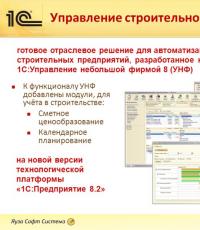How to pay for Internet from Rostelecom. How to pay for Internet and other Rostelecom services through Sberbank online, terminals and ATMs How to pay for Rostelecom with a bank card through an ATM
The time when payments for communication services were made only at operator offices is long gone. Today, users have a variety of payment methods to choose from. Most in an accessible way is the use of terminal networks. How to pay for Internet from Rostelecom through a terminal and what is needed for this? First you need to remember that there are two types of terminals:
- Bank terminals - they belong to banks and are very similar to ATMs, but they can only accept funds without dispensing them;
- Payment terminals belong to payment systems and are focused exclusively on accepting cash.
The payment process in different terminals is different, so we recommend that you read our review.
There are a lot of terminal networks through which you can pay for Internet from Rostelecom. They are installed on the streets and in stores by Cyberplat, Qiwi, Deltapay, Information Systems and many others. Some of them belong to banking structures. Also It should be noted that there are terminals from Russian Post- They are available in many post offices. Therefore, we can pay for Internet from the largest Russian provider literally in every point of our country.
It is difficult to give recommendations on the use of terminals from a particular network. The thing is that the amount of commission for payments differs even within the same network. One terminal may charge a commission of 3-4%, and another - 7-8% (the total commission is set by the network and the owner of the establishment where the terminal is located). Therefore, you need to go around all the nearest terminals and find out the size of the commission according to the “less is better” scheme.
For our part, we can recommend Qiwi terminals. This is one of the largest payment systems in Russia, ensuring fast processing of payments for any purpose. As for Rostelecom, money is credited to its accounts in a matter of minutes. In separate terminals the commission is very low, thanks to which you can save money. How to pay Rostelecom through the terminal? Let's explain using Qiwi terminals as an example:
- Select the item “Payment for services”;
- Select the item “Internet and telephony”;
- We find the right operator;
- Select the point for depositing funds for the Internet from Rostelecom;
- We deposit the required amount;
- We click on the payment button and receive a receipt at our disposal.
The approximate scheme also works in many other terminals from other payment systems.
Once you receive a check in the terminal, keep it until the payment arrives in your personal account. If a check is lost, filing a claim for lack of funds or for an erroneous payment will be problematic.
Payment at bank terminals
Payment for the Internet by Rostelecom through bank terminals is most often made without commission. In any case, this is true for Sberbank terminals. In order to make a payment, you need to find the address of the nearest terminal - addresses are published on the bank's website. Payment can be made in three ways:
- Payment in cash;
A nice bonus is that here we can find out the balance on our personal Internet account and deposit the correct amount. When making a payment, do not forget to indicate your service region. Next, select a payment point for the Internet and deposit funds. When using a bank card, the PIN code is first entered, and only then the payment is made. Don't forget to pick up your check– it will help in situations with erroneous crediting of funds.
It must be remembered that in some regions the Internet from Rostelecom is represented by other brands - in Moscow it operates under the Online brand. The ability to find out the balance on a personal account also depends on the region of service.
It is extremely difficult to imagine modern life without access to the World Wide Web. Now there are many Internet providers offered, but Rostelecom is in greatest demand among residents of the Russian Federation. How can you pay for the services they provide?
Making payments on the Rostelecom website
To make a payment in advance, Rostelecom clients can use the services of the company’s website. To do this you need to do the following:
- visit the website (www.rt.ru);
- start paying by clicking on the button of the same name;
- go to the “Rostelecom Services” item and start filling out the parameters;
- enter the name of the region, personal account and transfer amount;
- indicate mobile number or email address (the user receives a report on successful communication payment);
select the type of payment (via plastic card, electronic wallet, mobile phone); - click on the “Continue” button;
- confirm the operation performed.
Attention! When paying for the Internet with a plastic card, no commission is charged.
Payment for services using Internet banking
Most banks have a personal website where the client can log in and subsequently carry out various financial transactions. People who have a Sberbank bank card can also make payments using Internet banking. To do this, they should carry out the following manipulations:
- visit your personal account (you must enter identification data to log in);
- open the “Payments and Transfers” tab;
- find the “Internet and TV” block;
- go to the Internet point;
- find Rostelecom among the list of providers;
- fill in the payment parameters (type of service, plastic card details, region code, personal account);
- click “Continue”;
- check the specified data, indicate the debit amount and click “Continue” again.

Payment for services via terminals
You can pay for the Internet from the Rostelecom provider through ATMs and terminals that support this function. The latter include self-service devices of Russian Post, OSMP, Sberbank, Qiwi, etc. To pay for services using this method, you must do the following:
- send a bank card to the machine;
- enter a secret combination of numbers;
- visit the “Payment for services” item;
- go to the “Internet and telephony” tab;
- enter the company name (Rostelecom);
- indicate the exact personal account and amount of money;
- Click “Pay” and take the check.

Payment through the Qiwi terminal includes the following steps:
- go to the “Payment for services” section;
- search for a provider;
- choosing an Internet service;
- entering a personal account;
- entering the required amount into the bill acceptor.
When paying for services through the terminal, a commission is charged.

How to pay for Internet from Rostelecom via e-wallet?
If a Rostelecom client has his own electronic wallet, he can pay for the Internet using it. The most popular and in demand in the Russian Federation are Yandex.Money, Qiwi, Webmoney.
How to make a payment via Webmoney?
To make a payment via Webmoney, you must perform the following manipulations:
- log in to the Webmoney website and log in;
- click on the “Payment for services” button;
- mark the region where the person lives;
- visit the “Internet Access” section;
- select the “Rostelecom” block;
- indicate your personal account, the amount to be paid and the wallet number from which funds will be charged;
- click on the “Next” button.
Attention! Paying for Rostelecom communications using this method involves a commission fee, so this factor must be taken into account at the time of payment. Fig.5
How to pay for services through the Yandex.Money system?

Owners of Yandex.Money electronic wallets should perform the following important manipulations:
- log in to the site and log in;
- visit the “Products and Services” section;
- select the “Internet and TV” field;
- indicate the name of the provider (Rostelecom);
- enter the amount;
- make payment.
This system does not charge any commission.

How to pay for the Internet via Qiwi wallet?
You can also pay for communications through a Qiwi wallet. To do this, it is recommended to do the following:
- visit the site and log in Personal Area using authorization;
- go to the “Pay” item;
- click on the “All providers” button;
- find the name “Rostelecom” (if you can’t find the company, then you need to enter its details);
- enter the transfer size;
- carry out a payment transaction.

Rostelecom is one of the largest companies providing its customers with television broadcasting, Internet connection and telephone services.
In turn, Sberbank of the Russian Federation is the largest banking organization in the territory Russian Federation. It's no wonder that these two giants are collaborating to achieve their joint goals, expand their user base and make their customers' lives easier.
It is very beneficial for the Rostelecom provider that its users can top up their accounts at any necessary time to resume TV broadcasting, Internet streaming or telephone communication. Gone are the days when to perform these tasks it was necessary to go to an access point opened directly by the provider and pay the required fees. Today you can pay for Internet, telephone and television services anywhere and at any time.
One of the most convenient and easily accessible methods is the Sberbank terminal. Terminals are easily accessible and located at every step, and many can be used around the clock, which makes the task easier.
So, let's figure out how to pay Rostelecom through a Sberbank terminal.
We pay with Rostelecom using a Sberbank card
By opening a current account in any branch of Sberbank, a newly minted client receives at his disposal not only a plastic card from which he can easily withdraw money or pay with it without cashing out, but also other privileges. However, not everyone takes advantage of the expanded range of opportunities that Sberbank offers. Some people lack information, while others are afraid of the new and prefer to make payments the old fashioned way. Many people are afraid of getting into trouble and doing something wrong.
The developed systems through ATMs, terminals and the Internet are built in such a way that any person, even those who have not previously used this type of service, can easily master this science. Payment is made in two or three steps. Having used the service once, it is unlikely that anyone will want to stand in huge queues at banks or post offices in the future to top up their online account.
To facilitate the initial payment, we will analyze in detail how to pay for Rostelecom services using an existing Sberbank plastic card.
You can pay for services:
- By presenting the card to any cash desk that accepts payments. This method is no different from the cash payment method and there is no need to consider it in more detail, especially since it is quite inconvenient in many respects.
- Use the terminal or ATM of the specified bank.
- Make payments at home, sitting in front of a computer monitor, through the client’s personal account.
The last two points require clarification for those who are faced with this issue for the first time.
How to make a payment through the terminal
The operation itself will not take more than two to three minutes. The main convenience of this method is that the terminal can accept not only Sberbank cards, but also cash, that is, in fact, you don’t even have to be a bank client.
So, to pay for services you will need:
- Sberbank plastic card or cash.
- Service account number. These are numbers that are also the number of the contract concluded when connecting to the Internet.
Having these two mandatory aspects in place, you can repay the payment in the following sequence:
- On the monitor screen, select the “Payments” option.
- Next, go to the “Payment for Rostelecom services” section.
- In the window that opens, select the desired section.
- Enter the contract number.
- The amount to be repaid is entered.
- The “Pay” button is activated.
As can be seen from the instructions, all actions are simple and performed quickly. After completing the operation, the terminal will issue a check indicating the number to which the money was credited and the amount of credit.
In the same way, you can pay with Rostelecom through an ATM. There is only one difference: ATMs work exclusively with plastic cards; you cannot pay for services in cash.

Every modern person moves around the city a lot. Payment devices are available in many places in all settlements of Russia - in stores, shopping centers, metro, at train stations, in bank branches and other public places. Therefore, it is very convenient to pay for services at self-service machines on the way to work or home. In this article we will tell you in detail how to pay for the Internet and other Rostelecom services through a terminal or ATM.
How to pay for Rostelecom through the terminal: instructions
When such equipment first appeared, it did not have too many options, but the functionality was constantly expanding. Now we are so accustomed to it that we cannot imagine other convenient ways to make payment transactions. But there are also more conservative people, accustomed to traditional methods, and they still don’t know whether it is possible to pay for the Internet with Rostelecom through a terminal. Can! Very fast, easy and close.
The operator provides customers with many options for remote payment for its services. This method of paying for the Internet or other Rostelecom services through a terminal is one of the fastest and most convenient. There are thousands of devices in every city, there are practically no queues for them, and you can always find another one nearby.
One of the most extensive networks of self-service payment devices in Russia is the Qiwi system, and using their example we will describe in detail how to pay for Rostelecom through a terminal.
Qiwi machines have a single button for paying for RTK services. When you click it, you will enter the section of all provider services available for payment. Select the required type. Depending on the service you are paying for, enter the phone number, contract or personal account number in the appropriate field. Insert banknotes into the bill acceptor and confirm the payment.
If you forgot the phone you are going to pay for, or do not know the contract number with Rostelecom, you can deposit money through the terminal into a single personal account, from which funds will be debited in favor of both the phone and other services.
Each Qiwi device has an identifier for its location. Therefore, the device automatically displays the services provided by the provider in a specific area. If you need to pay for Rostelecom services in another region through a terminal (both television and other home services), find and select it in the search bar, and the device will provide a list of services available for payment.
If you have a Qiwi wallet, you can pay for RTK on the system’s website. Log in with your username and password, select the “Internet and IP telephony” tab, and in it select the desired provider from the list. Enter your details, click "Pay".

Systems that accept payment
Today, remote payment for services is gaining increasing popularity among the population. And demand, as we know, creates supply, so there are more and more payment systems and self-service machines. In what other terminals can you pay with Rostelecom:
- Sberbank;
- Post office;
- OSMP;
- Rapida;
- Eleksnet and others.
Companies that accept remote payments may vary depending on the region where you live. A complete list of available systems in your area can be found on the provider’s official website.
The disadvantage of this payment method is the presence of a commission fee. Each agent sets the amount of remuneration independently. Before you start paying Rostelecom through the terminal, we recommend that you find out how the commission will affect total amount transfer to avoid connection problems due to a few rubles.
Without commission fees, you can pay for Rostelecom services (both Internet, TV, and telephony) through, since these state enterprises are official partners.
How to pay for Internet, TV and telephone Rostelecom via ATM
As in the case of the equipment described above, another convenient way to remotely pay for Internet with Rostelecom is to do it through an ATM. We often use these machines to withdraw cash, so we can “kill two birds with one stone” with one visit to the ATM.
Insert the card into the device, enter the PIN code. Select the option to pay for services. In the list that appears, select the required type of service for which you plan to transfer funds. Enter your personal account number and transfer amount. Click "Pay" and collect the check.
You can pay for Rostelecom Internet through ATMs either with a bank card or in cash at Cash-in machines.
Gone are the days when payments for communication services were accepted only at provider branches. In the modern world, there are many ways for clients to make payments for services. The most commonly used method is the use of terminals. How to pay for Internet from Rostelecom through the terminal and what is required for this?
First of all, it is necessary to mention that there are two types of terminals:
- Serviced by banking organizations - identical to an ATM, with the only difference being that they are programmed only to accept money, without the issuing function;
- Payment terminal networks are the property of payment systems and function only to accept cash.
The procedure for making payments in different types of terminals is different; therefore, the article provides relevant information.
Rostelecom Internet can be paid for in many terminal networks. They are installed in public places by Qiwi, Cyberplat, Inform-Systems, Deltapay and others. There are devices belonging to banking institutions. Along with them, one should also mention the terminals from the Russian Post, which are located in many post offices. Thus, it is possible to pay for the Internet in almost every point of the state.

It is quite difficult to give preference to any particular terminal network. The reason is that the size of the commission for making a payment varies even within the same network. One device can charge a commission within 3-4%, and the next - up to 7-8% (the final commission is determined by the network and the owner of the premises in which the equipment is located). In this regard, you should visit all nearby devices to determine the amount of the commission based on the minimum principle.
We can offer Qiwi terminals for use, which are one of the largest systems in the country and provide high speed making payments in all directions. In relation to Rostelecom, funds are transferred to the account almost instantly. In some devices, the percentage charged for the service is acceptable, as a result of which it is possible to save money.
So how to pay Rostelecom through the terminal? Let's take an example on Qiwi devices:
- Find the section “Payment for services”;
- We stop at the line “Internet and telephony”;
- Select the required operator;
- Click on the button to top up your Internet account from Rostelecom;
- We insert money into the bill acceptor;
- Click “Pay” and collect a receipt for the completed transaction.
A similar plan is used in many other payment system devices.
Making payments at bank terminals

Payment for the Internet by Rostelecom through bank terminals usually occurs without charging a commission. At least this applies to Sberbank devices. To make a payment, you need to determine the location of the nearest device - the addresses are located on the Internet resource of the financial institution.
Payment can be made in several ways:
- Depositing cash;
- Funds from a bank card;
- Funds from your mobile phone balance.
The advantage of making payments in favor of the Rostelecom Internet in bank terminals is that here you can determine the status of the subscriber account and pay the missing funds. When making a payment, you must correctly indicate the region where the service is provided. The next step is to select the section for paying for the Internet and depositing funds. When making a transaction using a card, the secret PIN is first entered, after which the payment is made. Remember about the check - it plays a major role in the return of erroneous deposits.
You should also know that in some areas the Internet from Rostelecom may be provided under a different name - in Moscow it is provided under the name Online. Methods for determining the status of a subscriber account may differ depending on the region of location.