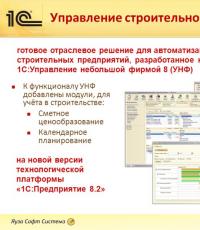Formulation of the problem. Development of an automated information system "accounting for requests for repairs and diagnostics" Automated system for recording applications
1.1 Characteristics of the Information and Analytical Center
1.1.1 Job responsibilities of the corporate portal administrator
1.2 Developing diagrams
An important step in the design of any information system is the development of diagrams that reflect the functioning of the automated process. Currently, it is widely used for these purposes. CASE -computer-aided design tool B.P.Win . Software B.P.Win is a powerful tool for creating models that allow you to analyze, document and plan changes to complex business processes. BPWin is a means of collecting the necessary information about the operation of an enterprise and graphically representing this information in the form of a holistic and consistent model. The BPWin model is a graphical representation of reality, that is, a means of documenting and formalizing business processes.With it you can build DFD - And IDEF 0-diagrams that allow analysisin terms of information flows in the system andfrom the point of view of the functionality of the system itself.
Let's build IDEF0 and DFD - diagrams for the enterprise, we display the technology of data processing and the transfer of information from one function to another as part of the development of a corporate portal, as shown in Figures 1, 2 and 3.
1.2.1 Function diagram (IDEF0)
IDEF0 – functional modeling methodology. Using the visual graphic language IDEF0, the system under study appears to developers and analysts as a set of interrelated functions (functional blocks - in IDEF0 terms).
As a rule, modeling using IDEF0 is the first stage in studying any system.
Structural-functional diagram IDEF 0 is shown in Figure 1.
Figure – Contextual level of the functional diagram “Service a user request to the IT service”
Figure - Second level of the diagram IDEF 0"Service a user request to the IT service"
1.2.2 Data Flow Diagram (DFD)
Unlike the arrows in IDEF0, which illustrate relationships, the arrows in DFD show how objects (including data) actually move from one action to another. This flow representation allows DFD models to reflect such physical characteristics systems, such as the movement of objects (data flows), storage of objects (data warehouses), sources and consumers of objects (external entities).
Figure 4 shows the technology for processing data and transferring information from one function to another in the form of a data flow diagram (DFD diagram). Before constructing a data flow diagram, the input and output data of the system that influence its functioning are analyzed.
The input data for the system is: data for user authorization, information for contacting user support, information about the object being serviced.
The output data for the system is the entire completed application, the controlled process of execution of the application.
Figure - Functional diagram ( DFD )
1.3 Comparative analysis of automated analogue systems
In accordance with the purpose of the work, we will conduct research on the market for software products for corporate communication (portal market) and analyze the most well-known software solutions in this area.
The portal market appeared in 1998. Initially, developers who specialized only in portals competed in this market. After 18 months, other players appeared in this market - large and medium-sized software companies. At the peak of this market, there were more than 100 portal developers. Now there are no more than 60 of them.
Typically, there are three standard scenarios when choosing a solution for an enterprise portal:
purchase of ready-made solutions (platforms or high-availability systems);
development from scratch (custom development);
combined approach (development of specific modules, but based on ready-made solutions or platforms).
But it is worth noting that recently a considerable number of free solutions have appeared. The use of free portals is increasingly common in Russia, but, unfortunately, it cannot yet compete with ready-made solutions or custom-made work, due to the fact that most of the implemented systems were launched as a test and took a long time to adapt to the organization. And time in business, as we know, is money.
Each approach has its pros and cons, but, as a rule, when choosing a solution, all approaches are evaluated according to the following set of criteria:
cost of the solution (including licenses, equipment and work);
speed of implementation and delivery of the finished system;
the uniqueness of the company’s business processes or the presence of specific requirements;
corporate standards and technology preferences;
availability of qualified specialists within the company and their specialization;
innovative or conservative style of the company;
approach to system implementation – the system is configured to suit the company’s business processes, or the company configures business processes to suit the functionality of the system.
In any case, a detailed analysis of the situation for each specific client and an individual approach when choosing a solution are necessary.
The methodology for implementing intranet portals is, in general, similar to the implementation of any information system with big amount users. Of course, the implementation of such systems requires professional approach from developers, a qualified project manager and project team, industrial approach to the development and implementation of the system (design, development, testing, training, commissioning). But the most important thing that should not be forgotten is that when implementing a corporate intranet portal, it is not technical difficulties that come to the fore, but administrative problems, issues of information security, and the transfer of knowledge from the developer to end users.
Features of the implementation of a corporate portal largely depend on the goals and objectives that the customer sets for this system, on his corporate culture and the current level of automation in the company. Two companies competing in the market may have different system requirements, and the implementation of a corporate portal in these companies will be carried out in completely different ways.
As a rule, all companies face the same set of problems when implementing corporate portals. These include the following:
the need to change the company’s business processes due to already completed automation, the need to redistribute responsibility;
lack of formalization of processes and their documentation, which does not allow for a clear statement of the task;
the habit of working on “personal contact”;
low culture of computer use in companies;
resistance from company personnel during implementation;
insufficient firmness of management when implementing the system in the company;
low level of understanding of the potential benefits from the use of corporate information systems by the company's management and employees;
difficulty in formalizing the distribution of access rights to information;
an attempt to transfer the information chaos existing in the company into an automated chaos through a portal;
lack of experience in operating such systems, and as a result, low level of understanding possible options using the portal.
This is not to say that all these problems are insoluble. It’s just that in order to solve them more effectively, it is necessary to attract experienced specialists and consultants who have experience in implementing such systems and will offer the company ways and means of solving these problems, already tested with other clients, taking into account knowledge of the specifics of Russian business.
In our comparative analysis, we will consider several options for ready-made boxed portal solutions and one free one. Portals WSSPortal and DeskWork technology based MicrosoftSharePointServices , very popular now all over the world.1C-Bitrix: Corporate portal and eGroupware are based on our own developments, and eGgroupware It is generally an open source application.
1.3.1 Portal eGroupware
eGroupWare is free software, designed to improve group work in enterprises with a number of employees from a few to several thousand.
The implementation of eGroupWare will help to implement a unified information system at the enterprise and will help each employee solve current affairs.
eGroupWare includes applications such as:
Calendar. This component is designed to organize a single temporary space for the enterprise and allows you to schedule any events for yourself or a colleague.
Project management. Allows a large number of users to work on one project and perform specified actions for each of them.
Information Magazine. This is a log of all the events that you or your colleague must do at one time or another (make a call, perform some action, or just leave a note)
Resources. Enterprise resource management.
Statement.
Knowledge base. It will help answer frequently asked questions and find instructions on how to act in a given situation.
The address book.
Bookmarks
eGroupWare allows you to conduct a survey of employees, organize communication on e-mail e-mail (IMAP) client, as well as using the built-in site manager to organize an internal corporate website.
It is important that eGroupWare is a freely distributed product (GNU GPL).
Figure 4 – e-mail client eGroupware
However, it is worth noting that eGroupWare is not very widespread in Russia and its installation and configuration is carried out only by a number of specialized companies, or by enthusiasts who study this portal for documentation on foreign languages. The lack of full official support for the Russian language, and the localization included in the delivery package cannot be considered complete, also makes it problematic to use this portal for the needs of Russian organization. This problem is solved by finalizing the Russian localization, which requires additional time and resources. Due to the fact that all this is usually transferred to the specialist involved in the implementation of this portal in the organization, it requires a lot of time and certain skills from him.
1.3.2 Portal1C-Bitrix
"1C-Bitrix: Corporate Portal" isa software product for creating and managing a company’s internal corporate resource, solving the company’s communication, organizational and HR tasks.
Allows you to fully deploy in 4 hours finished project- a corporate portal on which you can immediately work. Integration of the product into the IT infrastructure, system configuration, data filling and any modification of business logic are carried out without the involvement of technical specialists.
Figure 5 – Application module"1C-Bitrix: Corporate portal"
Features of "1C-Bitrix: Corporate Portal":
Corporate information management (ECM, Enterprise Content Management): publishing telephone directories, templates, documents, information about employees and the company, organizing a common document repository with common classifiers, editing files, the ability to work with the repository as a Windows network drive, searching through attached documents taking into account morphology, integration with Microsoft Office,Open Office.
Organization collaboration: creation of working groups and organization of communications within them, distribution of access rights to collective documents, document version management, document flow.
Automation of HR department functions: integration with 1C: Salary and Personnel Management, automatic publication of employee absence schedules (vacations, sick leave, business trips), quick adaptation new employees.
Training and testing of personnel, conducting online training courses, testing and certification of employees.
Improving business process efficiency: advanced feed mechanism electronic applications- passes, courier delivery, stationery, booking meeting rooms, organizing meetings.
Social network and instant messaging system: uniting employees into groups, personal pages with personal photo galleries, files, blog, forum, friends, groups, certificates for completed online courses, saving a message log with keyword search.
Flexible integration into the existing IT infrastructure: integration into the corporate network (network drives and web drives); open protocols for data export and import (XML, CommerceML, CSV, Excel, RSS), etc.
A clear portal management system: the portal's adaptive interface allows you to quickly master the content management system and edit portal information without the involvement of technical specialists.
Additional product benefits:
2500 partners: the product is implemented by a wide partner network;
high performance: the portal created on the basis of the product can withstand any load;
optimal license cost and no additional hidden costs;
use of Enterprise 2.0 principles - web tools familiar to users ( social media, instant messages, search, tag clouds, forums, blogs);
SiteUpdate technology, which allows you to download product updates and new modules without additional costs;
adaptive interface and ease of portal management (Ajax interface);
working with free software (Unix, Linux, MySQL, PHP).
A corporate portal is created in several steps:
product installation and design selection;
system deployment and configuration;
change typical structure, data import.
Due to the fact that the product includes the main basic modules of the well-known CMS “1C-Bitrix: Site Management”, setting up and operating the product (content, communications, web analytics, services) does not cause any difficulties.
The range of functions available in this solution is very wide, which, unfortunately, leads to the portal being overloaded with functions and modules that we do not need. Often, the average user simply gets lost in them, which can lead to a decrease in efficiency when using this portal. It would be most appropriate to use all of this huge potential in very large organizations.
The cost of the product consists of the cost of the license for"1C-Bitrix: Corporate portal. Version for 25 users"and the cost of licenses foradditional users. The cost of a license for 25 users is 34,500 rubles.License for additional user costs 500 rubles. The cost of a license for an unlimited number of users is199,000 rub.
There are also three editions of the product, differing in functionality:
"1C-Bitrix: Corporate portal" - Intranet
"1C-Bitrix: Corporate Portal" - Extranet
"1C-Bitrix: Corporate portal" - Business processes
Edition with basic functionality - Intranet - matches current product capabilities and additionally includes several new business processes. Cost 34,500 rubles.
To the Extranet editorial office, which costs 59,500 rubles , the ability to manage the “Extranet” is enabled.
Senior edition with full functionality - Business processes - costs 99,500 rubles . The senior edition includes tools for visual design of business processes, the ability to manage the “Extranet”, as well as a Controller for integrating the portal with an external site.
1.3. 4 Portal DeskWork
Portal Deskwork developed by the company Softline and is based on WindowsServerSharePointServices. Softline company has already implemented a lot of portals and has accumulated serious experience in creating a solution that is most suitable for the Russian market.
DeskWork 2.0 Standard includes the DeskWork 2.0 Basic version and elements of an electronic document management system. Customizable modules bring additional profit due to significant savings in employee time and a controlled, error-free document approval process. Electronic document management will speed up the processes of approval, endorsement and approval of documents. This is a convenient tool for optimizing processes in a company and increasing executive discipline, as it allows you to assign electronic orders for working with documents and monitor their execution. At the same time, the system not only monitors, but also helps employees complete tasks on time, automatically generating email notifications about the assignment, as well as reminding them of the need to complete the task in the near future. By searching documents by their internal content, you can obtain the necessary information several times faster and use previously created documents and accumulated knowledge.
Figure 6 – Main page of the portal DeskWork
DeskWork Standard 2.0 functionality
DeskWork 2.0 Standard includes a set of 4 design templates with a new design, seven unique modules, a Document Management system, as well as basic SharePoint functionality:
graphical structure of the company (divisions, departments)
list of employees (telephone directory, address book)
universal informer (exchange rates, traffic jams, weather, joke of the day, cost of a barrel of oil, etc.)
universal module for requests for courier, training, business trip, requests to the IT department, etc.
automatic creation of a structure of department and project nodes based on data from the company structure
employee birthdays
quote of the day (aphorisms)
standard SharePoint modules: sites for workgroups, collaboration, meetings, document libraries with versions, wikis (knowledge bases), notifications (news), contact lists, discussion boards (forums), shared and personal calendars, task lists, polls, charts Gantt for projects, photo galleries, discussion blogs, RSS subscriptions
Elements of an electronic document management system
1. Document registration module
2. Serial matching module
3. Parallel matching module
4. Universal matching module
5. Advanced information search module
Document registration module
Registration of documents by type: incoming, outgoing, internal.
When registering, additional attributes are filled in: document name, document registration date, document type (editable directory), sending department, receiving department, additional files.
A Document Card is created and saved in the “Document Register” library for subsequent processing
General properties of matching modules
You can assign target dates by agreement for each user.
When a task is assigned to a user, he receives e-mail notifications.
Each user sees their tasks on the portal.
At each step, you have the opportunity to attach an arbitrary number of documents, leave your comments, approve or reject the document.
In the settings, you can select a behavior model if a participant rejects a document (return to the previous step, return to the executor, notification of the return for all those approving).
You can appoint a Controller who checks the document after approval is completed, but before it is returned to the initiator. For example, the supervisor may be a quality control employee or an archivist who checks any documents for correctness and presence of the necessary attributes.
At any time you can see the status: who has the document currently being approved and who has already completed their approval step.
The user sees the comments and attachments of all previous users or one previous user (the settings are set when the reconciliation starts).
You can export reports to Excel format on various parameters of the document approval process, thereby giving users the opportunity to build their own reports without programming, but using the functions of the well-known “spreadsheets”.
Serial matching module
Coordination/approval of a document in a sequential chain of actors
Two operating modes (selected at the start of coordination):
a) the entire chain of approvers is formed at the start of approval; the initiator can assign target dates as agreed upon for each user
b) upon initiation, only the first approver is selected, then the current approver himself selects the next approver and sets a target approval date for him
Parallel matching module
Coordination/approval of a document in a parallel chain of actors
All approvers are selected at the start of approval; you can assign target dates for approval for each user
When a task is rejected by one of the approvers, a notification is sent to the initiator, who decides whether to continue the approval or not. If the initiator stops the approval, then all approvers receive a notification.
Universal matching module
Coordination/approval of a document in a random route. This is a system of recursive use of the two previous modules - parallel and sequential approvals.
The route is formed during the approval process. At each step, the participant can form a further type of approval (sequential, parallel), indicate further participants, and assign a target approval date to each of them.
The universal matching module is a unique development for systems of this class. The route is formed during the approval process; at each step, the user can create a further type of agreement (sequential, parallel, indicate participants in further agreement), and assign a critical approval date to each user. It is a system of recursive use of two models: parallel and serial, which is ideal for negotiations in which:
participants are not fixed;
the route changes depending on the decisions of previous participants;
those approving ask for advice from other employees;
You can specify any number of recursions (embeddings).
Advanced information search module
Advanced search through the internal contents of office documents and users’ personal pages. The search can be conducted both by the attributes of documents and by their content, as well as by the content of information published on the pages of the portal.
The main advantages of this portal:
1. Low price, independent of the number of users;
2. You don’t need to purchase additional Microsoft licenses if you have a licensed Windows Server 2003 or 2008. If you don’t have a Windows Server, you can use Windows Web Server 2008; you don’t need client licenses for it!
3.Minimum installation time: literally a few hours;
4.Unique, beautiful design;
5. Ready-made guaranteed functionality that meets basic needs modern company.
6. Using custom modules, you can customize the functionality of your portal yourself in a convenient visual way without involving IT specialists;
7. Unlimited opportunities for development, scaling and increasing functionality by any third-party programmers who have skills in working with Windows SharePoint Services technology.
8. An almost finished document flow system will allow you to manage such “standard” processes as preparation commercial offers, coordination, approval and endorsement of contracts and other documents, maintenance and approval of documentation for project activities, approval, coordination or collection of feedback on any company documents, work with personnel documents.
The cost of this portal for one server (enough for several thousand users) is 64,000 rubles. However, it should be noted that the Volgograd State Agricultural Academy already has a license for this software, thus all costs are reduced only to the costs of implementing and finalizing this product. Additional costs for implementing the portal will be included in the cost of the license Microsoft Windows Server 2003 or older if your organization does not already have it installed.
1.3. 5 WSS Portal 2.1
WSS Portal 2.1 is a ready-to-use corporate portal on the SharePoint platform. You can implement a ready-made solution much faster and more efficiently than developing your own portal from scratch. And the ability to develop a ready-made solution after implementation provides additional benefits.
WSSportal – is qualitative, based on best practices building portals, a solution that allows you to implement a portal in a short time, and most effectively spend your budget on implementing the portal.
The WSS Portal 2.1 product has proven itself to be a reliable, high-quality solution with good performance. The product has a large number of implementations, different versions of the product are used in companies with the number of users from 50 to 15,000. Implementations were carried out in companies with various types activities and the solution has proven its effectiveness regardless of the company’s industry.
WSS Portal 2.1. implemented in such a way that it is ready for use immediately after installation. It contains all the functionality necessary for a corporate portal, a proven structure and design. Also thanks to the Microsoft SharePoint platform functionality WSS Portal 2.1. significantly exceed the functionality of competing solutions and products.
Figure 7 - WSSPortal . Home page.
There are three versions of the product:
WSS Portal 2.1 Lite - 80,000 rubles for a server license (including 25 users) and 600 rubles for each additional user.
WSSPortal 2.1 Standard - 295,000 rubles.
WSSPortal 2.1 Enterprise - 695,000 rubles.
To use this portal you will also need Windows Server 2003 or higher, which is purchased separately and costs approximately $1,000. Using Standard and Enterprise versions of the portal, additional client licenses must be purchased separately MicrosoftOfficeSharePointServer 2007 costs about 3,200 rubles per additional user.
Enterprise portal versionIt is recommended for organizations where the number of users is more than 500 people, which is a necessary condition for us, but the cost of this version is very high. It would also be possible to use the Lite version with additional option for an unlimited number of users (additional 90,000 rubles), but this version of the portal has a limited number of functions, including the absence of such things as personal nodes for users and a single document storage for the entire portal, which makes using this portal inconvenient and impractical.
Any of the corporate portals listed here, after installation, must be adapted to the peculiarities of maintaining the internal organization of the enterprise.
Comparative analysis analogue systems are presented in Table 1.
Table 1 - Comparative analysis of portal solutions
Module or function
Conclusions on the section
Having looked at the data corporate solutions, I needed to make a certain choice so that the system would suit our organization in terms of the set of functions and modules, the implementation would be simple, so that the cost of purchasing and implementing the portal would not be exorbitant. All portals presented in comparison have the necessary minimum functions, and1C-Bitrix: The corporate portal has a truly enormous functionality. But broad functionality is not always good - this solution uses great amount modules that are needed exclusively by large organizations. In our case, such a large functionality will simply get in the way,the user will simply get lost, which can lead to a decrease in the efficiency of using this portal.
eGroupware also has a basic set of modules and functions, but the lack of an application module (in particular, the necessary application to the IT department), along with the lack of full technical support and localization into Russian, even though it is free this decision, makes the implementation of this portal difficult and ineffective. Especially considering that competing solutions are ready-made boxed solutions, and their implementation takes a minimum amount of time.
Solutions based on MicrosoftSharePointServices 2007, have all the necessary set of modules and meet all the requirements of the organization. Functional WSSPortal slightly wider and its use would be more appropriate than DeskWork , but the exorbitant cost of this solution does not correspond to the difference in functionality of these solutions. Moreover, the portal DeskWork Volgograd State Agricultural Academy is already available, and all costs are reduced to the costs of implementing and fine-tuning this solution in accordance with the organization’s activities.
Thus, the best choice for us would be to use the existing solution DeskWork . It will be finalized under the supervision internal order organization and possibly expanded with the necessary modules.
Notes
1. You can insert illustrations of the solutions described.
2. Specify in more detail specialized functions, for example, the possibility of parallel, sequential and universal coordination, the possibility of developing the portal without the involvement of specialists
3. Specify the purchase price, including client licenses
4. Conclude that it is better to implement DeskWork.
5. Make a diagram “as is”, and “as it will be” is already there.
6. Based on the study of articles (see attached file) Make a functional diagram of the implementation process
7. Make it in Primavera implementation process network diagram
Http://www.e-commerce.ru/analytics/analytics-part/analytics15.html
http://egroupware.ru/index.php?option=com_content&task=view&id=5&Itemid=38
Http://www.soft.mail.ru/program_page.php?grp=61638
Http://www.s-incom.opt.ru/shop/1486055/1486056.html
Http://www.deskwork.ru/view.aspx?page=dw_standard#about
Http://solutions.wss-consulting.ru/files/Proposal-For-Partnership.pdf
Implementation process:
Preliminary examination and assessment of condition;
Pre-project survey;
Preliminary retraining;
Technical task;
Feasibility study;
Organization of the project;
Development of goals;
Technical project;
Personnel retraining;
Planning;
Data management;
Commissioning;
Evaluation of results;
Analysis of the current state.
- How a knowledge base reduces costs for scheduled repairs
- What trick motivates employees to quickly switch to working in a new information system
- Why include nurses in your help desk?
We use sophisticated imported equipment. The equipment includes 3D tomographs, laser therapy devices, electrocardiographs, dental and foundry units, and compressors. Every month the technical service receives over 100 requests for repair and maintenance of equipment. Each application must be included in the work schedule, taking into account urgency, complexity and execution time. At the same time, repairs have to be planned taking into account the workload of doctors and short intervals for carrying out work.
Three years ago we realized that it was necessary maintenance automation and equipment repair. “Manual” mode of organizing repairs technical equipment accompanied by four problems.
4 problems of “manual” organization of equipment repair
- Conflicts between technical service employees and medical staff. Engineers were slow to process requests, sometimes losing them altogether. They arrived late to calls, forcing doctors to interrupt their appointments with patients. The doctors complained and manipulated the management: “we didn’t do it because the equipment didn’t work for a month, no one repaired it.”
- Opacity of technical service loading. Repeated irrelevant requests paralyzed the technical service. The work of engineers has moved from the “request-repair” mode to the “I forgot about it because I was doing other complex work.”
- Opacity of repair accounting. We bought an X-ray machine. No one kept documentation on its repair. Information about equipment and methods for troubleshooting was stored in engineers' notebooks. After a while, we stopped understanding where the equipment was, what condition it was in, and why bills for its repairs came with such large sums.
- Engineers deliberately delaying inconvenient work. There was no equipment repair history database. Engineers did not carry out scheduled preventive maintenance and wrote off working spare parts.
How to choose a product for maintenance automation
We analyzed what solutions the market offers for automating medical equipment accounting and automating repair requests. We found out that Western products are expensive, difficult to implement and cumbersome, but Russian ones are not. Then we paid attention to the product “1C:ITIL Management information technology enterprises."
The 1C-Rarus integrator demonstrated the capabilities of the program. However, he warned: although the program is suitable for medical institution, no one used it in practice.
We were offered to buy a boxed version, they promised to provide necessary instructions, but you would have to adapt the product yourself. After weighing the pros and cons, we decided to take a chance. The program is compatible with other 1C products, which makes it easy to maintain databases, and its price is lower than its Western counterparts.
7 stages of technical service automation
The project team included IT directors, executive director, engineer, chief physician, head nurse and. I acted as a curator. The project was implemented in seven stages.
Stage 1. Business process analysis. We described the path of an application for the repair of medical equipment: who creates it, to whom it transfers it, what are the requirements for registration, in what time frame engineers must complete it. The output was an “as is” process.
Stage 2. Creation of new business processes. Based on the “as is” process and the requirements of the “1C:ITIL Enterprise Information Technology Management” product, we developed the “as it should” process.
Two technical support lines. The first line includes requests that are not related to a breakdown. For example, an employee does not know how to turn on or reboot equipment. This is not a breakdown, but a violation of operating rules. Such requests are carried out by the head nurse. The second line is requests for repairs. They are performed by an engineer. Two lines of technical support made it possible not to overload engineers.
New types of reports and notifications. Some reports were not included in the program. For example, accounting for spare parts, accounting for the quality of breakdowns, accounting for repairs. They were completed on their own. We also independently added the function of sending notifications about incidents by email, etc.
Unified database of assets and knowledge. Information about equipment, components, spare parts, tools and methods for troubleshooting is contained in a single asset database. The database user receives complete information in order to quickly diagnose equipment (placement, life cycle, technical documentation). The database accumulates examples of effective incident resolution.
Stage 3. Development of regulations for the technical service. We have created regulations for:
- breakdown management process;
- medical equipment management process;
- work on registration and processing of applications;
- scheduled repair work.
Stage 4. Installation, configuration and testing of the information system. First we installed the server. Then – a client application on the workstations of the involved employees. Set up additional reports. Filled out directories: models and manufacturers of equipment, regulatory tasks, lists of users, types of services. We checked the routes of applications.
Stage 5. Employee training. Conducted a general briefing. Then they played a business game in which they explained to the staff how to fill out and enter applications into the program. We separately worked on creating requests for unscheduled incidents. They explained that we no longer accept applications verbally or in writing.
Stage 6. Encouraging employees to work in the program. A trick helped encourage the team to quickly switch to filling out electronic applications instead of calling by phone. Requests that were not completed in the information system were not fulfilled. When an employee complained that the engineer was not responding to a request, we said that we did not see it in the program. In other words, if the doctor did not receive timely repair of equipment, this is his problem.
Stage 7. Technical and methodological support. After installing and configuring the system, the application routes were checked daily for a month (once every three days).
- Automation of document flow in an enterprise: a simple step-by-step plan
How are requests and equipment repairs accepted now?
If the equipment fails, the user seeks help. Indicates the login in the system and phone number, names the problem, describes the incident.
First, the request is received by the first line of technical support. If the first-line specialist finds a solution, he sends instructions to the employee by email.
If the problem is serious and the first line cannot help, the request is sent to engineers for a single monitor of the flow of applications.
The program assigns the corresponding status of service work to each request, and determines in color the priority of the task, the cost and time frame for eliminating the incident. Thus, scheduled maintenance work is marked in green. Red color means critical failure. An example of a critical failure: a software failure that leads to incorrect diagnosis of a patient. The engineer sees the new request on the monitor, its priority and importance, and receives an email notification. Looks for a solution to the problem in the knowledge base. Having resolved the problem, the incident is closed. He then sends a letter to the employee with an explanation and a report on the work performed.
I will add that the engineer sees the history of the application in the program. The employee receives a notification on his work computer every time the application changes status. For example, the application has been accepted, the application is in progress, the application has been completed, etc.

Engineers record equipment failures separately for each type of equipment. If it fails again, the program assigns the problem status to “system”. This helps to carry out scheduled preventive maintenance on time, identify and eliminate system errors, and prevent equipment failure.
In addition, the program warns engineers about approaching dates for preventive maintenance of equipment. On the engineer's monitor and computer medical worker, who is in charge of the equipment, receives a reminder.
- 4 examples of how small businesses reduce costs using IT
Four Key Results
The project lasted six months. After its completion, we immediately felt the effect. The team notes that “it has become better.”
The number of unfulfilled or late applications has been reduced to zero. Now engineers are paid not for repairs, but for the uninterrupted operation of equipment. The longer the equipment does not break down, the higher the salary. To calculate engineers' bonuses, we use four KPIs:
- quality of applications;
- average rating of error resolution quality;
- the share of closed orders from those registered in the system;
- budget spent on repairs and unplanned incidents.
Costs of maintaining medical equipment and other technical systems decreased to 20%. The program shows who removed what components and parts of the equipment, what was sent for repair, etc. It used to happen that we paid for the repair of equipment when it was still under warranty. Now you can see which equipment is under warranty and which is not. Thanks to the database, there is information about the most used spare parts and components. Now we purchase only what is needed at a particular moment, or what we use most often.
The load on technical service has decreased by 15%. The regulations for scheduled preventive maintenance included the responsibility of doctors and nurses for the uninterrupted operation of equipment. Now medical staff performs part of the equipment maintenance work himself. It has become easier for engineers to plan their working time.
The number of unplanned incidents has decreased to 40%. The program stores the history of breakdowns and movements, repairs and maintenance, and accompanying documentation. This information allows you to plan repairs and replacements of equipment in advance.
Automation of equipment maintenance and repair:
- saved the team from conflicts;
- reduced the load on the technical service, thereby allowing employees to improve the quality of work;
- reduced the cost of repairing equipment and machinery;
- increased revenue, since now we do not cancel patient appointments.
Copying material without permission is permitted if there is a dofollow link to this page
Country support:
operating system:Windows
Family: Universal Accounting System
Purpose: Business automation
Automation of orders and requests
Main features of the program:
You will have a single customer database with all the necessary contact information
Each request is easy to register, and the program will automatically offer you the most available employee
You will receive an accurate record of the work time of each employee
For each application, you can take into account the materials spent and attach electronic documents and pictures
The program will show a list of planned applications for each employee for any date
For each order, it will be possible to track the stage of execution and the employees involved
The program will show you the most capable employees, those who are delaying applications, who is free, or how many requests have already accumulated in the queue
You will control all your employees
Provided for the director the whole complex management reports that will help analyze the organization’s activities from different sides
Integration with the latest technologies will allow you to shock your clients and deservedly gain the reputation of the most modern company
The ultra-modern function of communication with a PBX will allow you to see the caller’s data, shock the client by immediately addressing him by name, and not waste a second searching for information
The necessary data can be uploaded to your website to monitor the status of applications or display employee schedules - there are many possibilities!
By installing a screen with a visual schedule for employees, you will undoubtedly raise the prestige of your company in the eyes of clients and increase own control
You can implement customer assessment of the quality of work. The client will receive an SMS in which he will be asked to evaluate the employee’s work. The manager will be able to view the analysis of SMS voting in the program
Reliable control will be ensured by integration with cameras: the program will indicate data on services provided and other important information in the captions of the video stream
The scheduling system allows you to set up a backup schedule, receive important reports strictly at a certain time, and set any other program actions
A special program will save a scheduled copy of all your data in the program without the need to stop working in the system, automatically archive and notify you when it is ready
Reserve
copying
You can quickly enter the initial data necessary for the program to work. This is done using convenient manual data entry or import.
The program interface is so easy that even a child can quickly figure it out.
We have completed business automation for many organizations:
Language of the basic version of the program: RUSSIAN
You can also order an international version of the program, into which you can enter information in ANY LANGUAGE of the world. You can even easily translate the interface yourself, since all the names will be placed in a separate text file.

The modern market requires efficiency in solving problems of any complexity. Increased competition makes it necessary to meet the requirements of current realities, because the client almost always has a wide choice of alternatives. That is why an automated ordering system has ceased to be a privilege of large holdings, turning into an objective necessity for any successful enterprise.
Automating orders will allow you to save time and resources and generally increase the productivity of your company. This process is impossible without professional software, which will primarily be used to automate applications. After all, this is the first step in working with a client, and your further cooperation depends on how quickly and efficiently the application is processed.
Automated order management begins with such a seemingly simple step as automating the receipt of orders. It is no longer possible to carry out accounting activities manually on paper or in improvised forms of excel sheets. A profitable, innovative enterprise cannot afford such negligence. As you know: “time is money.” Ordering an automated system is an investment in success.
The professional program for working with clients from the Universal Accounting System company offers you a fully automated work system that will make interaction with clients not only effective, but also easy and enjoyable.
The business process of automating the order fulfillment process implies clear step-by-step control of the process of working with the client using a program into which all the necessary information on the client, the order and work with it is entered. That is, automation of the order system covers all stages of interaction with the customer, which makes you the absolute master of the situation in your company. After all, you will definitely see the complete picture of the company’s activities with all possible details.
Thus, automation of application accounting will allow you to form both short-term and long-term forecasts, identifying statistics and patterns of work. Automation of application processing will speed up the response to customer requests, which significantly increases the company’s chances of receiving an order. In addition to profit, efficiency in solving problems has a positive effect on the company’s reputation. Good and timely service can serve as a guarantee of a stable customer flow. The company's service improvement is also unique marketing solution. After all, the quality of service serves best advertising on modern market goods and services.
Remember that automation should cover absolutely all stages of work. That is, automation of order acceptance assumes that order processing and order assembly will also be automated. If you are engaged in the production of any products, then the generation of applications for the production of the company’s products must be automated. Thus, all information regarding the company’s work, its interaction with clients and partners will be collected in a single database. Which, moreover, is flexible and fully customizable to the needs of a specific enterprise, which makes the process of working with the program convenient and simple. The search and filtering system will allow you to find the information you need at any time without the need for hours of fiddling around in documents or related Excel tables.
The last step in the chain of all actions from the moment of receiving an application to the completion of the transaction will be the automation of order accounting, which involves the complete automation of all processes of working with client requests. It is then that greater opportunities for control, analysis and management of the enterprise will open up to you. From now on, the entire work process will be in full view, the time spent on solving problems will be reduced, and problems will be identified and resolved in a timely manner. Is it worth reminding that access to complete information will allow for a deep and detailed analysis of the enterprise’s activities.
The growth of automation of applications has led to the fact that there is no longer an area for which such a solution would be unclaimed. Whether it is the automation of accounting for orders for the development of environmental projects, or any other area of activity, such a solution will certainly bear fruit and improve any entrepreneurial activity. Don't stay away either modern trends and advanced technologies.
We guarantee you that by clicking the “Order Automated” button Information system» on our website, you will not only not incur losses, but will also receive additional profit. After all, now you will have in your hands a professional tool for improving and growing your business.
The monitoring and control program can be used by:
- Government agency, working with the population;
- Any private company;
- Information support service;
- Support service;
- Support Department;
- Technical support department;
- Computer support department;
- User support;
- Service company;
- Service center;
- Service-center;
- Help Desk Service;
- Helpline;
- Help Desk;
- and so on.
Video of the order and application automation program
By watching the following video, you can quickly familiarize yourself with the capabilities of the USU program - the Universal Accounting System. If you do not see the video uploaded to YouTube, be sure to write to us, we will find another way to show the demo video!
Possibilities for monitoring and managing orders and applications
- Automated system orders are distinguished fast processing information;
- Automation of orders allows for complete control of all actions;
- When automating applications, there is a function for automatically filling in fields from an existing database of counterparties;
- An automated ordering system allows you to convert data into other electronic formats;
- Automation of orders ensures full control of all operations performed;
- Convenient navigation system in the system;
- Availability of fast contextual search;
- Automation of applications significantly increases the speed of request processing;
- The program has a simple and user-friendly interface;
- An automated ordering system optimizes the workflow;
- The program can function in multi-user mode;
- Automation of orders improves the quality of service;
- Saving work history allows for analytical work;
- The program delineates work according to employee responsibilities;
- There is strict control over compliance with deadlines for completing tasks;
- Automation of applications will not allow any request to be left unattended;
- Work process optimization;
- Control of document flow;
- Automation of order accounting simplifies and improves the process of completing tasks.
Download software to automate orders and requests


The work was prepared and defended in 2017 at the Moscow Financial and Industrial University Synergy, Faculty of Information Systems and Technologies, for the specialty “Information Systems and Technologies”, for the direction “Information Systems”, for the specialty “Applied Informatics (in Economics)”.
The project describes the process of automating the accounting of warranty equipment that comes in for repair and maintenance. Automation of this process will help increase the efficiency of decision-making and minimize management complexity. It also helps to collect the required statistics on the subject of requests, which is also important for creating a sound strategy for the company.
The purpose of this work is to implement an information system that helps automate the work of the PwC LLC SC to reduce the load on its employees, minimize errors, and increase the speed of work.
The main tasks of the work are:
- Studying the work of the company being described;
- Finding controversial issues;
- Expressing the relevance of automation;
- Proof of design decisions by type of security;
- Creation of a database and programs for interacting with it;
- Calculation of the level of project effectiveness.
The main objective of the project is to study the work of the company, identify existing shortcomings in the approach used to managing the company, and create a web-based system for automating processes that are associated with accounting for equipment coming in for repairs.
As part of the study of the control technology used, the goal and purpose of the developed software version for implementing this task were prepared, a comparison was made with similar systems for implementing this task, the results of the results were formalized, design technologies were determined, and a number of decisions were made on the types of software used.
An information model was created for the system being created, and a local coding and classification system was introduced. Decisions have also been made on the method of storing and organizing data. An infological database model was built.
Within the framework of the software, a function tree and a dialogue script for the operation of the system were created, and a structural scheme package: procedure implementation tree and interaction diagram software modules and files.
Within the framework of those support, a scheme for organizing the technology for searching, obtaining, processing and issuing data for the project being developed has been prepared.
Based on the analysis of the subject area and the data obtained by the method software solution, defined economic efficiency project. Its indicator allows us to talk about the benefits of the project. Minimization of both labor and cost costs was noted.
The payback period for the project was 8 months.
Further development of the created system is necessary towards increasing its functionality, as well as further integration into the existing enterprise system.
In particular, further development and expansion of the developed application is necessary in order to record repairs and warranty service, as well as the preparation of reports on the work of the enterprise service department.
The project comes with a program in PHP and a mysql DBMS.
INTRODUCTION
The current scale and pace of implementation of control automation tools in the national economy poses with particular urgency the task of conducting comprehensive research related to a comprehensive study and generalization of the problems arising in this case, both practical and theoretical.
IN last years the concept of distributed control systems emerges national economy, where local information processing is provided. To implement the idea of distributed control, it is necessary to create automated workstations (AWS) based on professional personal computers for each level of management and each subject area.
On modern stage automation of production management, the most promising is the automation of planning and management functions based on personal computers installed directly at the workplaces of specialists. The set of automated workstations and service support modules constitutes the enterprise information system. This will allow the system to be used by people who do not have special programming knowledge, and at the same time will allow the system to be supplemented as needed.
For each control object, it is necessary to provide automated workstations that correspond to their functional purpose. However, the principles for creating automated workplaces should be general: systematic, flexible, stable, efficient.
According to the principle of systematicity, automated workplaces should be considered as systems, the structure of which is determined by their functional purpose.
The principle of flexibility means the adaptability of the system to possible restructuring due to the modularity of the construction of all subsystems and the standardization of their elements.
The principle of sustainability is that the automated workplace system must perform basic functions regardless of the impact of internal and external possible factors on it. This means that problems in individual parts of the system should be easily remediable, and the functionality of the system should be quickly restored.
The effectiveness of automated workplaces should be considered as an integral indicator of the level of implementation of the above principles, related to the costs of creating and operating the system.
The functioning of an automated workplace can give a numerical effect only if there is a correct distribution of functions and load between a person and computer information processing tools, the core of which is a computer. Only then will automated workplaces become a means of increasing not only labor productivity and management efficiency, but also the social comfort of specialists.
Purpose thesis is the development of an information system for recording applications of ZAO TsRT Service using the Delphi programming language and the Access DBMS.
To achieve the goal, it is necessary to solve the following tasks:
1. Analyze the activities of CJSC “TsRT Service”;
2. Study the functional responsibilities of the dispatcher and the essence of the process of recording and monitoring applications;
3. Select development tools;
4. Design the structure of the system being developed;
5. Develop a user interface;
6. Implement and test using data from a specific example;
7. Develop appropriate documentation for the information system.
1. Information characteristics of the automation object
1.1 General information about the organization
The company "TsRT Service" was founded in 2007 as a high-tech service company on a federal scale.
Currently, activities are carried out throughout the Russian Federation through a network of branches - regional service centers. Each branch is certified as a Technical Service Center Cash register equipment(TsTO KKT) and has its own production and technological base for equipment repair, modern equipment for diagnostics. For the convenience of the Client, service departments are located in the central part of the cities. Having our own vehicles allows the company’s employees to carry out work at any address, including. and rural areas.
The TsRT Service company has more than 1,100 technical specialists servicing cash registers, computer and office equipment, banking equipment, payment and information terminals, weighing facilities and other specialized equipment. Today, the TsRT Service company maintains more than 200 thousand pieces of equipment. Through the efforts of the company's professionals, each piece of equipment undergoes high-quality technical maintenance in accordance with the recommendations of the manufacturing plants and the obligations assumed to its owners.
The team of the TsRT Service company has built partnerships with major suppliers and manufacturers of equipment for various applications. These relationships allow us to timely and efficiently satisfy the Client’s needs, both maintenance existing equipment, as well as equipping with modern and high-quality equipment.
CJSC "TsRT Service" works only with legal entities, the largest of which is the Federal State Unitary Enterprise "Russian Post", and on the territory of the Kaliningrad region - the Federal Postal Service of the Kaliningrad Region - a branch of the Federal State Unitary Enterprise "Russian Post". In the Kaliningrad region alone there are about 280 post offices, in different parts of the region.
1.2 Functional responsibilities dispatcher
The functional responsibilities of the Dispatcher are determined on the basis and extent qualification characteristics according to the position of Dispatcher and can be supplemented and clarified during preparation job description based on specific circumstances.
Dispatcher:
Using computer technology, communications and communications, carries out operational regulation of the progress of production and other types of core activities of the enterprise or its divisions in accordance with production programs, calendar plans and daily shift assignments.
Controls the security of enterprise divisions necessary materials, structures, components, equipment, as well as transport and loading and unloading equipment.
Carries out operational control over the progress of production, ensuring maximum utilization production capacity, rhythmic and uninterrupted movement of work in progress, delivery of finished products, performance of work (services), warehouse and loading and unloading operations according to established schedules.
Ensures compliance with established reserve standards at sites and workshops, batch sizes of launches and deadlines for their submission.
Takes measures to prevent and eliminate production disruptions, involving, if necessary, the relevant services of the enterprise.
Identifies production reserves by establishing the most rational operating modes of technological equipment, more complete and uniform loading of equipment and production areas, and reducing the duration of the product manufacturing cycle.
Implements and ensures rational use of technical means operational management production.
Maintains a dispatch log, draws up reports and other technical documentation about the progress of production.
Participates in the analysis and assessment of the activities of enterprise divisions, identifying internal production reserves.
1.3 The essence of the application registration process
The essence of the application accounting process is to accept an application from the client, analyze the department and equipment in which the malfunction occurred, draw up a work plan and transfer the application to technical department to eliminate it. The whole essence of this process can be presented in Figure 1.
Figure 1 - The essence of the application accounting process.
1.4 Statistics of completed work and receipt of applications
Table 1 below shows statistics on work completed and applications received for November 2010.
Table 1 - Statistics of completed work and receipt of applications for November 2010.
| Number | date | Agent | Subdivision | Equipment | Serial No. | Malfunction | Completed | Issue date | Completed |
| 1 | 2 | 3 | 4 | 5 | 6 | 7 | 8 | 9 | 10 |
| 5740 | 01-Nov-10 | Kaliningrad post office | OPS 39 | systems block | inv. 11003024 | delivery button broken | Dyachenko A.A. | 01-Nov-10 | done |
| 5741 | 01-Nov-10 | Kaliningrad post office | OPS 10 | monitor | 0009925855 | does not work | Dyachenko A.A. | 02-Nov-10 | done |
| 5742 | 01-Nov-10 | Kaliningrad post office | OPS 23 | scanner | 2706271126 | does not work | |||
| 5743 | 02-Nov-10 | Kaliningrad post office | OPS Pionersky | UPS | BB0428011292 | does not work | Zakharchenko F.F. | 17-Nov-10 | done |
| 5744 | 02-Nov-10 | Chernyakhovsky post office | OPS Chernyakhovsk | Epson LX 300 printer | 1Y1Y199108 | does not work | Soskov O.P. | 09-Nov-10 | done |
| 5745 | 02-Nov-10 | Chernyakhovsky post office | OPS Chernyakhovsk | copier WC5020 | 00240065891 | does not work | |||
| 5746 | 02-Nov-10 | Chernyakhovsky post office | OPS Chernya Khovsk | copier CC 118 | 40200005791 | does not work | Soskov O.P. | 12-Nov-10 | done |
| 5747 | 02-Nov-10 | Kaliningrad post office | OPS 10 | monitor | R9RQ5A0005300 | does not work | Dyachenko A.A. | 10-Nov-10 | done |
| 5748 | 02-Nov-10 | Guards Post Office | OPS Znamensk | KKM Prim 07k | 3536244 | does not capture the insert document | Alekseychuk P.V. | 03-Nov-10 | done |
| 5749 | 03-Nov-10 | Kaliningrad post office | OPS 39 | SDB-3 | 160010NS06668 | does not work | Dyachenko A.A. | 03-Nov-10 | done |
| 5750 | 03-Nov-10 | Kaliningrad branch | EMS | Elwes-FR-K | 00177548 | does not work | Tatarenko K.K. | 03-Nov-10 | done |
| 5751 | 03-Nov-10 | Kaliningrad branch | Svyaz-Bank | banking equipment | THAT | Dyachenko A.A. | 01-Dec-10 | done | |
| 5752 | 03-Nov-10 | Kaliningrad branch | Svyaz-Bank | Banking equipment | TO 09.11.10. after 16-00 | ||||
| 5753 | 03-Nov-10 | Kaliningrad branch | EMS | scales MK-32.2-A22 | 48376 | does not work | Alekseychuk P.V. | 19-Nov-10 | done |
| 5754 | 08-Nov-10 | Kaliningrad post office | OPS Lugovoe | KKM Prim 07k | 3660618 | does not work | Plahuta | 03-Nov-10 | done |
| 5755 | 08-Nov-10 | Kaliningrad post office | OPS 22 | Epson TM U950P printer | does not work | ||||
| 5756 | 09-Nov-10 | post office manager | Printer HPLJ1100 | FRHR401497 | does not enter operating mode | Soskov O.P. | 13-Nov-10 | done | |
| 5757 | 09-Nov-10 | Kaliningrad post office | OPS 15 | system unit | 0010122511 | does not work | Dyachenko A.A. | 10-Nov-10 | done |
| 5758 | 09-Nov-10 | Kaliningrad post office | OPS 13 | KKM Prim 07k | 3554026 | crackles | Tatarenko K.K. | 09-Nov-10 | done |
| 5759 | 09-Nov-10 | Kaliningrad post office | OPS Svetly | KKM Prim 07k | 0009875652 | The system unit is loud | Tatarenko K.K. | 09-Nov-10 | done |
| 5760 | 09-Nov-10 | Kaliningrad post office | OPS Svetlogorsk 3 | KKM Prim 07k | 3670426 | replacing the print head | Alekseychuk P.V. | 10-Nov-10 | done |
| 5761 | 09-Nov-10 | Soviet post office | OPS Talpaki | scales MK15.3-A22 | 13419 | The remote indicator does not work | Alekseychuk P.V. | ||
| 5762 | 10-Nov-10 | Kaliningrad post office | OPS 22 | scanner | does not work | ||||
| 5763 | 10-Nov-10 | Kaliningrad post office | OPS 22 | KKM Prim 07k | 108685 | does not work | Soskov O.P. | 10-Nov-10 | done |
| 5764 | 10-Nov-10 | Kaliningrad post office | OPS 35 | KKM Prim 07k | 3682324 | disconnected spontaneously when posting a check, the check amount was not included in the report, but the check is available | Dyachenko A.A. | 11-Nov-10 | done |
| 10-Nov-10 | Soviet post office | OPS Sovetsk 3 | KKM Prim 07k | 3670805 | error 2020 | Alekseychuk P.V. | 11-Nov-10 | done | |
| 5766 | 11-Nov-10 | Kaliningrad post office | OPS 29 | Self-service terminal Iskra 201 | 0601502 | The bill acceptor lock is broken | Alekseychuk P.V. | 11-Nov-10 | done |
| 5767 | 11-Nov-10 | post office manager | information collection and processing center | Printer HPLJ1200 | CNCSL08201 | (with wire) does not work | Soskov O.P. | 03-Dec-10 | done |
| 5768 | 11-Nov-10 | post office manager | information collection and processing center | Xerox Рhazer 3121 printer | 3823826213 | does not work | Soskov O.P. | ||
| 5769 | 12-Nov-10 | Kaliningrad post office | OPS 16 | scanner | 2706283990 | does not work | Dyachenko A.A. | 15-Nov-10 | done |
| 5770 | 12-Nov-10 | Soviet post office | OPS Gvardeysk | VU-S-3/150 | 147615 | (without power supply) in fact | Plakhuta G.G. | 12-Nov-10 | done |
| 5771 | 12-Nov-10 | Kaliningrad post office | OPS 22 | Epson EPL6200 printer | (in the information room) does not work | Soskov O.P. | 13-Nov-10 | done | |
| 5772 | 13-Nov-10 | Kaliningrad post office | OPS Pyatidorozhnoe | KKM Prim 07k | 3422128 | does not work | Tatarenko K.K. | 29-Nov-10 | done |
| 5773 | 15-Nov-10 | Kaliningrad post office | OPS Nizovye | system unit | 9897821 | does not work | |||
| 5774 | 15-Nov-10 | Kaliningrad post office | OPS Nizovye | Epson EPL6200 printer | FGNZ160077 | does not work | |||
| 5775 | 15-Nov-10 | Kaliningrad post office | OPS Bagrationovsk | KKM Prim 07k | 3551301 | insert document is not returned | Tatarenko K.K. | 16-Nov-10 | done |
| 5776 | 15-Nov-10 | Kaliningrad post office | OPS 6 | scanner | 2706262479 | (BOX) doesn't work | Dyachenko A.A. | 15-Nov-10 | done |
| 5777 | 15-Nov-10 | Kaliningrad post office | OPS 29 | self-service terminal Iskra 201 | 0601502 | chews tape | Alekseychuk P.V. | 16-Nov-10 | done |
| 5778 | 15-Nov-10 | Kaliningrad post office | OPS Pereslavskoye | KKM Prim 07k | 3658056 | does not work | Alekseychuk P.V. | 16-Nov-10 | done |
| 5779 | 15-Nov-10 | post office manager | GIT | UPS | BB0350036737 | does not work | Tatarenko K.K. | 15-Nov-10 | done |
| 5780 | 15-Nov-10 | Kaliningrad post office | OPS 22 | monitor | R9RQ5B0013772 | Doesn't turn on | Dyachenko A.A. | 17-Nov-10 | done |
| 5781 | 16-Nov-10 | Kaliningrad post office | Guryevsk store | systems block | 012454-012 | the date flies | Alekseychuk P.V. | 16-Nov-10 | done |
| 5782 | 16-Nov-10 | Kaliningrad post office | OPS Pionersky | monitor | R9RQ5C0014832 | Doesn't turn on, smells burning. | Zakharchenko F.F. | 03-Dec-10 | done |
| 5783 | 16-Nov-10 | Kaliningrad post office | OPS 22 | monitor | R9RQ5A0005594 | does not work | Zakharchenko F.F. | 17-Nov-10 | done |
| 5784 | 16-Nov-10 | AUP | CTO | Epson EPL6200 printer | FGNZ112775 | does not work | Soskov O.P. | 07-Dec-10 | done |
| 5785 | 16-Nov-10 | AUP | CTO | Epson EPL6200 printer | FGNZ100266 | does not work | |||
| 5786 | 16-Nov-10 | Kaliningrad post office | OPS Svetlogorsk 3 | KKM Prim 07k | 3670426 | prints in one place | Tatarenko K.K. | 17-Nov-10 | done |
| 5787 | 16-Nov-10 | Soviet post office | OPS Sovetsk | KKM Prim 07k | 3671188 | does not work | Zakharchenko F.F. | 23-Nov-10 | done |
| 5788 | 16-Nov-10 | Soviet post office | OPS Sovetsk | systems block | 0009862312 | power supply is faulty | Dyachenko A.A. | 23-Nov-10 | done |
| 5789 | 16-Nov-10 | Soviet post office | OPS Sovetsk | systems Block | 0010164649 | no video signal | Dyachenko A.A. | 23-Nov-10 | done |
| 5790 | 17-Nov-10 | Kaliningrad post office | PPP 7 | scanner | does not work | Tatarenko K.K. | 22-Nov-10 | done | |
| 5791 | 17-Nov-10 | Kaliningrad post office | OPS 5 | monitor | R9RQ5B0013774 | does not work | Zakharchenko F.F. | 19-Nov-10 | done |
| 5792 | 17-Nov-10 | Kaliningrad post office | OPS 6 | PCT | 3657516 (0009977670) | USB port failed | Dyachenko A.A. | 19-Nov-10 | done |
| 5793 | 17-Nov-10 | Kaliningrad post office | OPS 22 | KKM Prim 07k | 3354229 | does not print in diary | Soskov O.P. | 17-Nov-10 | done |
| 5794 | 17-Nov-10 | Kaliningrad post office | OPS 11 | scanner | does not work | ||||
| 5795 | 18-Nov-10 | Kaliningrad post office | PPP 6 | scanner | does not work | ||||
| 5796 | 18-Nov-10 | AUP | CTO | Printer HPLJ1022 | CNBV636HSQ | does not work | Dyachenko A.A. | 07-Dec-10 | done |
| 5797 | 18-Nov-10 | AUP | CTO | Printer HPLJ1022 | CNBV636HKK | does not work | Dyachenko A.A. | 03-Dec-10 | done |
| 5798 | 18-Nov-10 | AUP | CTO | Printer HPLJ1022 | CNBV636HXV | does not work | Dyachenko A.A. | 03-Dec-10 | done |
| 5799 | 18-Nov-10 | AUP | CTO | Printer HPLJ1160 | CNM2D66667 | does not work | Dyachenko A.A. | 07-Dec-10 | done |
| 5800 | 18-Nov-10 | AUP | CTO | Printer HPLJ1300 | CNCKF21219 | does not work | Dyachenko A.A. | 03-Dec-10 | done |
| 5801 | 18-Nov-10 | AUP | CTO | printer HPLJ1018 | VHC4K43530 | does not work | Dyachenko A.A. | 03-Dec-10 | done |
| 5802 | 19-Nov-10 | Kaliningrad post office | OPS 15 | KKM Prim 07k | 3437140 | crackles when printing, gets stuck | Soskov O.P. | 19-Nov-10 | done |
| 5803 | 19-Nov-10 | Kaliningrad post office | OPS 6 | scanner | 2706262479 | does not work | |||
| 5804 | 19-Nov-10 | Kaliningrad post office | OPS Svetlogorsk 3 | scanner | The scanner does not work | ||||
| 5805 | 19-Nov-10 | Kaliningrad post office | OPS 22 | scanner | The scanner's "adapter" fell apart (???). (Crushed?) | Soskov O.P. | 22-Nov-10 | done | |
| 5806 | 22-Nov-10 | Kaliningrad post office | OPS 36 | scanner | does not work | ||||
| 5807 | 22-Nov-10 | Kaliningrad post office | OPS Baltiysk | UPS | does not work | Tatarenko K.K. | 24-Nov-10 | done | |
| 5808 | 22-Nov-10 | Kaliningrad post office | OPS Baltiysk | monitor | R9RQ5A0006780 | does not work | Zakharchenko F.F. | 29-Nov-10 | done |
| 5809 | 22-Nov-10 | Soviet post office | OPS Polessk | UPS | BB0520014452 | does not work | Zakharchenko F.F. | 29-Nov-10 | done |
| 5810 | 22-Nov-10 | Soviet post office | OPS Talpaki | UPS | 4B0815P19912 | does not work | Zakharchenko F.F. | 29-Nov-10 | done |
| 5811 | 22-Nov-10 | Kaliningrad post office | OPS 5 | KKM Prim 07k | error | Tatarenko K.K. | 22-Nov-10 | done | |
| 5812 | 22-Nov-10 | Kaliningrad post office | PPP 7 | scanner | does not work | ||||
| 5813 | 22-Nov-10 | post office manager | GIT | UPS | BB0550027341 | does not work | Dyachenko A.A. | 24-Nov-10 | done |
| 5814 | 23-Nov-10 | Soviet post office | OPS Sovetsk | UPS | 53703C02363 | does not work | Zakharchenko F.F. | ||
| 5815 | 23-Nov-10 | Soviet post office | OPS Sovetsk | UPS | 43609C13933 | does not work | Zakharchenko F.F. | ||
| 5816 | 23-Nov-10 | Soviet post office | OPS Sovetsk | UPS | does not work | Zakharchenko F.F. | |||
| 5817 | 23-Nov-10 | Soviet post office | OPS Sovetsk | UPS | 53707C04079 | does not work | Zakharchenko F.F. | ||
| 5818 | 23-Nov-10 | Soviet post office | OPS Sovetsk | UPS | GB9712240101 | does not work | Dyachenko A.A. | ||
| 5819 | 23-Nov-10 | Soviet post office | OPS Sovetsk | UPS | GB9703894767 | does not work | Dyachenko A.A. | ||
| 5820 | 23-Nov-10 | Soviet post office | OPS Sovetsk | UPS | BB0111001636 | does not work | Dyachenko A.A. | ||
| 5821 | 23-Nov-10 | Soviet post office | OPS Sovetsk | UPS | BB0611008029 | does not work | Zakharchenko F.F. | 06-Dec-10 | done |
| 5822 | 23-Nov-10 | Soviet post office | OPS Sovetsk | UPS | LP502A083 | does not work | Dyachenko A.A. | ||
| 5823 | 23-Nov-10 | Soviet post office | OPS Sovetsk | systems block | 0009862310 | (PKD) does not work | Dyachenko A.A. | ||
| 5824 | 23-Nov-10 | Kaliningrad post office | OPS 22 | KKM Prim 07k | 3554054 | error 040 | Soskov O.P. | 25-Nov-10 | done |
| 5825 | 23-Nov-10 | Kaliningrad post office | OPS 36 | scanner | does not work | Soskov O.P. | |||
| 5826 | 23-Nov-10 | Kaliningrad branch | Svyaznoy SPb | Shtrikh-FR-K | 00160687 | Control tape printer motor | Alekseychuk P.V. | ||
| 5827 | 24-Nov-10 | Kaliningrad post office | OPS 6 | scanner | delivery doesn't work | Dyachenko A.A. | 24-Nov-10 | done | |
| 5828 | 24-Nov-10 | Kaliningrad post office | OPS 6 | DON (accessible area) | delivery keyboard doesn't work | Dyachenko A.A. | 24-Nov-10 | done | |
| 5829 | 24-Nov-10 | Kaliningrad post office | PPP 3 | KKM Prim 07k | 3677514 | has stopped | Tatarenko K.K. | 24-Nov-10 | done |
| 5830 | 26-Nov-10 | Kaliningrad branch | EMS | scales VPA-50 | 18327 | verification | Alekseychuk P.V. | 29-Nov-10 | done |
| 5831 | 29-Nov-10 | Kaliningrad post office | OPS 38 | KKM Prim 07k | 3657595 | replacing the print head | Alekseychuk P.V. | 29-Nov-10 | done |
| 5832 | 29-Nov-10 | Kaliningrad post office | PPP 2 | scanner | does not work | ||||
| 5833 | 29-Nov-10 | Kaliningrad post office | OPS 4 | KKM Prim 07k | 3669540 | chews tape | Alekseychuk P.V. | 29-Nov-10 | done |
| 5834 | 29-Nov-10 | Soviet post office | OPS Gvardeysk | KKM Prim 07k | 3546919 | does not work | Plakhuta G.G. | 29-Nov-10 | done |
| 5835 | 30-Nov-10 | Kaliningrad post office | OPS Kornevo | KKM Prim 07k | 3669554 | check the drive | Alekseychuk P.V. | 03-Dec-10 | done |
| 5836 | 30-Nov-10 | Kaliningrad post office | OPS Svetlogorsk 3 | KKM Prim 07k | won't start | Dyachenko M.I. | 30-Nov-10 | done | |
| 5837 | 30-Nov-10 | Kaliningrad post office | OPS 39 | UPS | BB0639060012 | won't turn on | Zakharchenko F.F. | 03-Dec-10 | done |
| 5838 | 30-Nov-10 | Kaliningrad branch | EMS | Elwes-FR-K | does not work | Dyachenko M.I. | 03-Dec-10 | done | |
| 5839 | 30-Nov-10 | Kaliningrad post office | OPS Rybachy | UPS | does not work | ||||
| 5840 | 30-Nov-10 | Kaliningrad post office | OPS 39 | monitor | R9RQ5A0006823 | does not work | Zakharchenko F.F. | 03-Dec-10 | done |
| 5841 | 30-Nov-10 | Kaliningrad post office | OPS Pereslavskoye | KKM Prim 07k | 3658056 | does not work | Alekseychuk P.V. | 30-Nov-10 | done |
1.5 Intensity analysis and justification for the need to create a system
The existing method of accepting applications and the accounting method is associated with a lot of labor and fragmentation of information, which is more likely to lead to its loss or incorrect interpretation. Today it is impossible to obtain information about the total number of applications, analyze the main causes of problematic issues among clients and analyze the reasons for the application.
In addition, during the reporting period it is necessary to compile analytical reports that include an analysis of work for a certain period, which is very difficult.
The time characteristics of the described processes are given in Table 2.
Table 2-Characteristics of the described processes.
Thus, every day, on average, 330 minutes or 5 hours 30 minutes, an employee is busy entering necessary information in the accounting books, as well as, if necessary, analysis and search for the necessary information. Considering that the working day is 8 hours, we conclude that less than 40% of the working time remains to perform other duties (that is, direct work to solve client problems and develop necessary measures), which is extremely ineffective.
For this method The following disadvantages are also characteristic:
Low speed and accuracy of calculations.
Ineffective use of working time.
Weak control over employee work.
Bureaucracy – an increasing “flow” of paperwork.
Employee fatigue is an increase in the negative impact of the human factor.
As a result of the ongoing automation, it is expected to constantly have the most accurate information about the number of applications, their types, to reduce the time for preparing analytical reports and transferring documents due to their electronic form.
Obviously, for automation it is necessary to use tools such as personal computers, printers, as well as special software and, possibly, a local area network.
Let's calculate the expected effect from the introduction of automation tools.
In the case of using computer technology, this process leads to viewing an application that has been completed and already entered into the database as it is received; information will be searched when the necessary parameters are specified.
Table 3 shows the calculation of the implementation effect.
Table 3 - Calculation of the implementation effect.
Thus, the expected saving of working time is about 5 hours daily, which makes it possible to increase the efficiency of employees. In addition, other advantages of automating the business process in question will be:
Centralized data storage
Avoiding data loss
Data structuring
Faster data processing
Presentation of results in a convenient form to the printer and screen
Easy data modification
Reducing paperwork time
2 DESCRIPTION OF DESIGN SOLUTIONS AND IMPLEMENTATION OF THE SYSTEM
2.1 Rationale for choosing a development environment
2.1.1 Delphi programming environment
Delphi is a programming language and environment that belongs to the RAD class - (Rapid Application Development - "Rapid Application Development Tool") of CASE - technologies.
Delphi is based on the Object Pascal language, which is an extension of the object-oriented Pascal language. Delphi also includes a local SQL server, report generators, libraries of visual components, and other elements necessary to feel completely confident in the professional development of information systems or simply programs for the Windows environment.
Windows applications that required a lot of human effort to create, such as in C++, can now be written by one person using Delphi.
Benefits from designing workstations in a Windows environment using Delphi:
Delphi allows you to develop applications in a quick process only through visualization tools, because visual programming adds a new dimension to creating applications, making it possible to display these objects on the monitor screen before executing the program itself. Without visual programming, the rendering process requires writing a piece of code that creates and configures the object in place. It was possible to see encoded objects only during program execution. With this approach, getting objects to look and behave the way you want becomes a tedious process that requires repeatedly fixing the code, then running the program and seeing what happens.
Thanks to visual development tools, you can work with objects, holding them in front of your eyes and getting results almost immediately. The ability to see objects as they appear during program execution eliminates the need for a lot of manual work that is common when working in a non-visual environment, whether object-oriented or not. After an object is placed in the form of a visual programming environment, all its attributes are immediately displayed in the form of code that corresponds to the object as a unit executed during the operation of the program.
Object placement in Delphi involves a tighter relationship between objects and actual program code. Objects are placed on your form, and the code corresponding to the objects is automatically written to original file. This code compiles to provide significantly better performance than the visual environment, which only interprets information as the program runs.
In particular, BorlandDelphi allows you to add input fields, menus, command buttons, radio buttons, check boxes, lists, scroll bars, and file or directory selection dialogs to windows. The programmer can use the grid to process tabular data, organize interaction with other Windows applications and access databases. BorlandDelphi such components are usually called controls.
A remarkable advantage of the system is that Delphi allows placing components on the screen, as well as setting the initial values of their properties (size, color, appearance, etc.) at the form design stage without writing any program.
For this purpose, a special window is provided, called the Object Inspector, which lists all the properties of the selected component available in design mode and their current values.
Changing the property of any object will immediately affect the appearance and code of the program. This allows you to see what the designed form will look like before launching the program. This way of working with objects that have a graphical representation is commonly called object-oriented programming.
I consider one of the main “disadvantages” of Delphi to be the size of the resulting executable file. When you haven't written a single line of code, compiled a project and its size reaches almost 400KB - this is nonsense. Of course, you can write in “lightweight Delphi”, i.e. without VCL - the size is about 10-20KB. But then you will have to give up all the conveniences of this language.
"Advantages" of Delphi compared to similar software products:
Speed of application development;
High performance of the developed application;
Low requirements of the developed application for computer resources;
Extensibility by integrating new components and tools into the Delphi environment;
Ability to develop new components and tools using Delphi's own tools (existing components and tools are available in source code);
Successful development of the object hierarchy.
Interface requirements Windows applications
A graphical user interface (GUI) is a type of screen presentation in which the user can select commands, run tasks, and view file lists by pointing at icons or items in menu lists shown on the screen. Actions can usually be performed using the mouse, or by pressing keys on the keyboard. A typical example of a graphical user interface is Windows 95/98 and newer generations, where the interface is rapidly growing, changing and transforming.
Delphi provides the application developer with ample opportunities for fast and high-quality design of a graphical user interface - various windows, buttons, menus, etc. There are certain principles for constructing a graphical user interface, and those who neglect them are doomed to the fact that their application will look like a foreign object in the Windows environment.
For the user, one of the fundamental advantages of working with Windows is that most of the available applications look and behave similarly. Once you've worked with a few applications, you'll find that you can almost certainly tell in advance where you can find a particular function in the program you just purchased, or what shortcut keys you should use to perform certain operations.
Most often, a somewhat complex application cannot be limited to one window. Therefore, first of all you need to solve the issue of window management. There are two different application models: single document interface (SDI) and multiple document interface (MDI).
In most cases, the SDI interface should be preferred. This interface does not necessarily imply that there is really only one window, as in Windows applications such as Calculator. An application such as Windows Explorer is also an SDI application, but at appropriate times it creates secondary windows to search for files or folders, set options, view file properties, and other purposes.
The main element of any application is the form - a container in which other visual and non-visual components are placed. From the user's point of view, a form is a window in which he works with the application.
TO appearance windows in Windows have certain requirements. Luckily, Delphi automatically provides a standard Windows look and feel for your application windows. But you need to think through and indicate which buttons in the system menu bar should be available in a particular window, whether the window should allow the user to resize it, and what the window title should be. All of these window characteristics are achieved by setting and controlling the shape properties.
Unless absolutely necessary, don't make application windows user-resizable. When resizing, if not applied special moves, the window layout is broken and the user gains nothing from his operations with the window. It makes sense to make a window resizable only if it allows the user to change the usable area of some components located in it for displaying and editing information: texts, images, lists, etc.
Color is a powerful means of influencing the human psyche. That is why it must be handled very carefully. An unsuccessful color scheme can lead to rapid fatigue of the user working with your application, to the dispersion of his attention, to common mistakes. Too bright or inappropriate color can distract the user's attention or mislead him, creating difficulties in his work. A well-chosen range of colors and meaningful color accents reduce fatigue, focus the user’s attention on the operations currently being performed, and increase work efficiency. Using color, you can hint at something or draw attention to certain areas of the screen. Color can also be associated with different states of objects.
We must strive to use a limited set of colors and pay attention to their correct combination. Placing bright colors, such as red, against a green or black background makes it difficult to focus on them. It is not recommended to use additional colors. Typically, the most appropriate background color will be a neutral color, such as light gray (used in most Microsoft products). Remember also that bright colors seem to protrude from the plane of the screen, while dark ones seem to recede into the background.
Color should not be used as the primary means of conveying information. You can use various panels, shapes, shading, and other techniques to highlight areas of the screen. Microsoft even recommends developing an application in black and white first, and only then adding color to it.
We must also not forget that the perception of color is very individual. And according to Microsoft, nine percent of the adult population suffers from color vision impairment. Therefore, you should not impose your vision of color on the user, even if it is impeccable. It is necessary to provide the user with the opportunity to independently adjust to the gamma that is most acceptable to him. In addition, do not forget that maybe someone will want to use your program on a machine with a monochrome monitor.
You choose static colors yourself, and they will remain unchanged when the application runs on any computer. This is not very good because the user will not be able to adapt the look of your application to their needs. When choosing a color scheme, a user may have a variety of considerations, ranging from practical (for example, she may want a black background to save battery power) to aesthetic (she may prefer, for example, grayscale because it doesn't distinguishes colors). It cannot do all this if you have set static colors in the application. But if for some reason you need to ask them, try to use basic set of 16 colors. If you try to use 256 (or worse, 16 million) colors, it may slow down your application, or it will look bad on the user's machine with 16 colors. In addition, think (and, as a rule, this needs to be checked experimentally) how your application will look on a monochrome display.
Based on the above considerations, wherever it makes sense, you should use the system color palette for your application. These are the colors that the user sets when setting up Windows. When you create new uniform or place components on it, Delphi automatically assigns them colors according to the color scheme installed in Windows. Of course, you will be changing these default settings. But if you use the appropriate system color constants, then when the user changes the color scheme of the Windows screen, your application will also change accordingly, and will not fall out of the general style of other applications.
Do not overuse bright colors in the application. A colorful application is usually a sign of the developer’s amateurism; it tires the user and distracts his attention. As a general rule, use system colors that the user can customize at will. Of the static colors, it usually makes sense to use only clBlack - black, clWhite - white and clRed - red danger warning color.
Using the default fonts: System or MSSansSerif, most often avoids trouble. However, alas, not always. If you use Russian texts for inscriptions, then when running the application on a computer with non-Russian Windows, troubles are sometimes possible. For such cases, it is still useful to attach the files of the used fonts to your program.
Another way out is to enter a command for the user to select a font into the application. This will allow him to select the appropriate font from those available on his system. The user's installation can be stored in an .INI file, in the registry, or in a configuration file, and information from this file can be automatically read each time the application is launched.
Almost any application should have a menu, since it is the menu that provides the most convenient access to the program's functions. There are several various types menu: a main menu with drop-down lists of sections, cascading menus in which a section of the primary menu is associated with a list of subsections, and pop-up or context menus that appear when the user right-clicks on a component.
The main requirement for menus is their standardization. This requirement applies to many aspects of the menu: the placement of menu headings and their sections, the shape of the headings themselves, shortcut keys, and the organization of cascading menus. The purpose of standardization is to make it easier for the user to work with the application. It is necessary that the user does not have to think in which menu and how he needs to open or save a file, how to get help, how to work with the Clipboard clipboard, etc. To carry out all these operations, a user who has worked with at least several Windows applications develops a strong automaticity of actions and it is unacceptable to break this automaticity.
Let's start looking at the requirements by placing menu headings. Of course, the composition of the menu depends on the specific application. But the placement of generally accepted sections should be standardized. All users are already accustomed to the fact that the File menu is located on the left in the main menu bar, the Help section is on the right, in front of it in MDI applications is the Window menu, etc. The main menu should also be equipped with a toolbar, quick buttons that duplicate the most frequently used menu commands. On these buttons you should use, if possible, familiar pictures.
If possible, the layout of sections in drop-down menus should be standard.
Groups of functionally related sections are separated in drop-down menus by separators.
The names of menu sections should be familiar to the user. If you don’t know what to name a section, don’t invent your own name, but try to find a similar section in some Russian-language Microsoft program for Windows. Titles should be short and clear. Do not use phrases, or indeed more than two words, as this overloads the screen and slows down the user's selection. Section names must begin with a capital letter.
The names of menu sections associated with calling dialog boxes should end with an ellipsis, indicating to the user that when selecting this section, he will have to set some other parameters in the dialog.
Sections to which cascading menus belong must end with an arrow indicating the presence of a child menu of this section.
Each section name must have an underlined character corresponding to the section's shortcut key (Alt key plus an underlined character). Although it is unlikely that such keys are often used, the tradition of indicating such keys is unshakable. In real work, they are probably only used when the mouse fails.
Many sections can be assigned “hot” keys, allowing you to access the command of a given section without even going into the menu. Combinations of such “hot” keys should be traditional. For example, commands for cutting, copying and pasting text fragments almost always have the hotkeys Ctrl-X, Ctrl-C and Ctrl-V, respectively. The specified keyboard shortcuts are displayed in the headings of the corresponding sections.
Every window you introduce into your application must be carefully thought out and laid out. A successful layout can stimulate the user’s efficient work, while an unsuccessful one can distract the user’s attention, distract him, and force him to spend extra time searching for the right button or indicator.
Control elements and functionally related screen components should be visually combined into groups, the headings of which briefly and clearly explain their purpose. This combination allows various panels to be implemented. It can be recommended, as a rule, to place components not directly on the form, but on panels. But inside the panels, it is necessary to think through the placement of components, both from the point of view of aesthetics and from the point of view of visual reflection of the relationships of the elements. For example, if there is a button that expands a list box, then these two components should be visually related to each other: placed on the same panel and in close proximity to each other. If your screen is a random cluster of buttons, then this is how it will be perceived. And next time the user will not want to use your program.
Each window should have some central theme to which its composition is subordinated. The user must understand what this window is intended for and what is most important in it. At the same time, it is unacceptable to overload the window with a large number of controls, input and display of information. The window should display the main thing, and all details and additional information can be assigned to auxiliary windows. To do this, it is useful to enter buttons in the window labeled More..., the ellipses in which indicate that when you click this button, an auxiliary window will open with additional information.
Multi-page components with bookmarks also help to unload the window. They enable the user to easily switch between pages of different topics, each of which contains the necessary minimum of information.
Another principle that must be adhered to when designing windows is the stylistic unity of all windows in the application. It is unacceptable that controls with similar functions in different windows are named differently or placed in different places in the windows. All this interferes with working with the application, distracts the user, makes him think not about the essence of the work, but about how to adapt to a particular window.
When designing an application, it is important to correctly define the tab order of window components. This refers to the sequence in which focus switches from component to component when the user presses the Tab key. This is important because in some cases it is more convenient for the user to work with a keyboard rather than a mouse. Let, for example, when entering data about an employee, the user must indicate the last name, first name and patronymic in separate editing windows. Of course, having typed the last name, it is more convenient for him to press the Tab key and type the first name, and then again, pressing Tab, type the middle name, than to look up from the keyboard each time, grab the mouse and switch to a new editing window.
The application should make the user's work extremely easy, providing him with a system of hints to help him navigate the application. This system includes:
Shortcuts that pop up when the user hovers the mouse cursor over some element of the application window. In particular, quick buttons on toolbars must be equipped with such shortcuts, since the icons printed on them are often not so expressive that the user can understand their purpose without additional prompting.
More detailed hints in the status bar or in another designated area of the screen that appear when you move the mouse cursor to a particular area of the application window.
Built-in context-sensitive online help system, accessible by pressing the F1 key.
A section of the Help menu that allows the user to open the standard Windows.hlp help file, which contains detailed information in the form of hypertext on issues of interest to the user.
Various types of errors may occur during program operation: overflow, division by zero, attempt to open a non-existent file, etc. When such exceptional situations occur, the program generates a so-called exception, and further calculations in this block are stopped. An exception is a special type of object that characterizes an exceptional situation that has arisen in a program. It may also contain some clarifying information in the form of parameters. The peculiarity of exceptions is that these are purely temporary objects. As soon as they are processed by some handler, they are destroyed.
The programmer must take all conceivable measures to ensure that the application does not crash under any user errors and under any combinations of data. But if an emergency termination does occur, a complete cleanup of the “garbage” is necessary - deleting temporary files, freeing up memory, breaking connections with databases, etc.
The choice of programming language is due to the following reasons:
Eliminates the need to re-enter data;
Ensures consistency between the project and its implementation;
Improves development productivity and program portability.
2.1.2 Access DBMS
Access DBMS is a relational database management system. Data is stored in such a database in the form of tables, the rows (records) of which consist of sets of fields of certain types. Each table can be associated with indexes (keys) that specify the user-required orders on multiple rows. Tables can have fields (columns) of the same type, and this allows you to establish connections between them and perform relational algebra operations. Typical operations on databases are defining, creating and deleting tables, modifying definitions (structures, schemas) of existing tables, searching for data in tables according to certain criteria (executing queries), creating reports on the contents of the database.
The DBMS allows you to specify data types and methods for storing them. You can also set criteria (conditions) that the DBMS will subsequently use to ensure the correctness of data entry. In the simplest case, the condition on the value must ensure that an alphabetic character is not accidentally entered into a numeric field. Other conditions may define the scope or ranges of acceptable input values.
MicrosoftAccess provides maximum freedom in specifying the data type (text, numeric data, dates, times, monetary values, pictures, sound, spreadsheets). You can also specify storage formats for the presentation of this data when displayed on screen or printed. To make sure that only correct values are stored in the database, you can set conditions for values of varying degrees of complexity.
Because MicrosoftAccess is a modern Windows application, you can use all the features of DDE (Dynamic Data Exchange) and OLE (Object Linking and Embedding) in your work. DDE allows data exchange between Access and any other DDE-enabled Windows application. In MicrosoftAccess, you can use macros or AccessBasic to dynamically exchange data with other applications.
OLE is a more sophisticated Windows tool that allows you to link to objects in another application or embed objects in an Access database. These objects can be pictures, charts, spreadsheets, or documents from other OLE-enabled Windows applications.
MicrosoftAccess uses the powerful SQL (Structured Query Language) to process base table data. Using SQL, you can extract from one or more tables the information necessary to solve a specific problem. Access greatly simplifies the task of data processing. It is not at all necessary to know the SQL language. Whenever processing data from multiple tables, Access uses once-specified relationships between tables.
MicrosoftAccess also provides a simple yet powerful graphical query tool called querybyexample, which is used to specify the data needed to solve a problem. Using standard Windows mouse techniques and a few keys on the keyboard to select and move elements on the screen, you can build a fairly complex query in literally seconds.
MicrosoftAccess is designed in such a way that it can be used both as a stand-alone DBMS on a separate workstation, and online – in “client-server” mode. Because MicrosoftAccess can allow multiple users to access data at the same time, it provides strong security and data integrity controls. You can specify in advance which users or user groups can have access to database objects (tables, forms, queries). MicrosoftAccess automatically protects data from being edited by different users at the same time. Access also recognizes and respects the security features of other database-connected structures (such as Paradox, dBASE, and SQL databases).
Almost all existing DBMSs have application development tools that can be used by programmers or qualified users to create procedures to automate data management and processing.
MicrosoftAccess provides additional application development tools that can work not only with its own data formats, but also with the formats of other most common DBMSs. Perhaps the most strong point Access is its ability to process data from spreadsheets, text files, dBASE, Paradox, Btrieve, FoxPro and any other SQL database that supports the ODBE standard. This means that you can use Access to create a Windows application that can process data from a network SQL server or a SQL database on the host computer.
All of the above allowed us to choose the Access DBMS to formulate and solve the problem of automating the process of maintaining and collecting information in the application.
2.2 User interface design decisions
After the download is complete, the information window informs you that you can continue working with the information system by clicking the continue button.

Figure 6 - Main window of the program.
After loading the database, the main window of the program “Information system for recording applications of ZAO TsRT Service” appears, where the dispatcher monitors unfulfilled applications and also receives them from clients for execution service or repair.
If the dispatcher needs to view information on an application, he must select the corresponding application with the mouse cursor and click the view button on the control panel. You can also access viewing from the context menu or from the main manu file.
In the application viewing mode, the dispatcher will not be able to change the data by mistake or intentionally. The mode is exited using the exit button.
If a request is received from a client, the dispatcher must click the add button on the control panel, context menu or main menu. The IP application number is entered automatically, the Agent is selected from the drop-down list in the same way as the Contractor. Next, click add request. After clicking the add button, the window will close and the new application will appear in the main window.
If in the process of work it is necessary to make adjustments to the application, the program provides for editing the application, which can be accessed from the control panel, context menu or main menu. By clicking the edit button, the window will close and the application will be updated.
When the application is completed, the engineer who performed the task submits to the dispatcher a certificate of completion of the established form, which indicates the cause of the breakdown, the consumption of components and spare parts, and also signed by the responsible person from the customer. Based on this, the dispatcher cancels the request and transfers it to the archive, setting a completion date. The statistics window can be accessed from the main menu.
In the statistics window you can also view, edit, export selected applications to Microsoft Excel and also filter them by certain ranges and criteria.
2.3 Description of the structure of the developed system
The structure of the developed system has the form shown in Figure 19.
2.4 Database design decisions
The information system being developed has one database table, which is also included in one of the main statistics modules. In this table, all incoming applications are registered without the possibility of deletion. The structure of the table is presented in Table 4.
Table 4 – Database table structure.
| Field name | Type | Purpose | |
| Number | Counter | Application ID | |
| date | Date Time | Date of application receipt | |
| Agent | Text | Legal entity of the client | |
| Subdivision | Text | Division of the legal entity from which the application was received | |
| Equipment | Text | Type of equipment | |
| Serial No. | Text | Equipment serial number | |
| Malfunction | Text | Type of malfunction | |
| Executor | Text | Application executor | |
| date of completion | Date Time | Application completion date | |
| Result | Logical | Application status |
A fragment of the program code listing is presented below. The complete listing of the program code is given in Appendix A.
Windows, Messages, SysUtils, Variants, Classes, Graphics, Controls, Forms, Dialogs, ADODB, DB, StdCtrls, Grids, DBGrids, Buttons, ComCtrls, ExtCtrls, Menus;
TForm6 = class(TForm)
ADOConnection1: TADOConnection;
DataSource1: TDataSource;
DBGrid1: TDBGrid;
ADOQuery1: TADOQuery;
DateTimePicker1: TDateTimePicker;
DateTimePicker2: TDateTimePicker;
SpeedButton1:TSpeedButton;
SpeedButton2:TSpeedButton;
SpeedButton3:TSpeedButton;
SpeedButton4:TSpeedButton;
SpeedButton5:TSpeedButton;
MainMenu1: TMainMenu;
Excell1: TMenuItem;
SpeedButton6:TSpeedButton;
ADOQuery2: TADOQuery;
GroupBox1: TGroupBox;
ComboBox1: TComboBox;
GroupBox2: TGroupBox;
ComboBox2: TComboBox;
procedure Button1Click(Sender: TObject);
procedure Button2Click(Sender: TObject);
procedure SpeedButton1Click(Sender: TObject);
procedure SpeedButton2Click(Sender: TObject);
procedure SpeedButton3Click(Sender: TObject);
procedure SpeedButton4Click(Sender: TObject);
procedure N7Click(Sender: TObject);
procedure SpeedButton6Click(Sender: TObject);
procedure N9Click(Sender: TObject);
procedure ComboBox1Change(Sender: TObject);
procedure ComboBox2Change(Sender: TObject);
(Private declarations)
(Public declarations)
uses Unit1, Unit12, Unit3, Unit13, Unit14, Unit15;
procedure TForm6.Button1Click(Sender: TObject);
procedure TForm6.Button2Click(Sender: TObject);
AdoQuery1.Filtered:=False;
ADOQuery1.Filter:="Date><="+DateToStr(DateTimePicker2.Date);
ADOQuery1.Filtered:=True;
procedure TForm6.SpeedButton1Click(Sender: TObject);
Form1.adostatus.Active:=false;
Form1.adostatus.SQL.Text:="Select * from Data where Result=false";
Form1.adostatus.Active:=true;
procedure TForm6.SpeedButton2Click(Sender: TObject);
AdoQuery1.Filtered:=False;
ADOQuery1.Filter:="Date>="+DateToStr(DateTimePicker1.Date)+ " and Date<="+DateToStr(DateTimePicker2.Date);
ADOQuery1.Filtered:=True;
procedure TForm6.SpeedButton3Click(Sender: TObject);
Form12.ShowModal;
procedure TForm6.SpeedButton4Click(Sender: TObject);
Form6.ADOQuery1.Edit;
Form13.Showmodal;
Form6.ADOQuery1.Active:=true;
procedure TForm6.N7Click(Sender: TObject);
Form14.Showmodal;
procedure TForm6.SpeedButton6Click(Sender: TObject);
form6.ADOQuery1.Active:=false;
form6.ADOQuery1.active:=true;
procedure TForm6.N9Click(Sender: TObject);
Form15.Showmodal;
procedure TForm6.ComboBox1Change(Sender: TObject);
if combobox1.ItemIndex<>0 then begin
form6.ADOQuery1.Active:=false;
form6.ADOQuery1.SQL.Text:="Select * from data where Agent="+""""+combobox1.Text+"""";
form6.ADOQuery1.active:=true;
form6.ADOQuery1.Active:=false;
form6.ADOQuery1.SQL.Text:="Select * from data";
form6.ADOQuery1.active:=true;
procedure TForm6.ComboBox2Change(Sender: TObject);
if combobox2.ItemIndex<>0 then begin
form6.ADOQuery1.Active:=false;
form6.ADOQuery1.SQL.Text:="Select * from data where Executor="+"""+combobox1.Text+"""";
form6.ADOQuery1.active:=true;
form6.ADOQuery1.Active:=false;
form6.ADOQuery1.SQL.Text:="Select * from data";
form6.ADOQuery1.active:=true;
2.5 Testing the system using case data
Let's assume that on January 19, 2011, an application was received from an agent - Megafon Retail OJSC, division - st. Prof. Baranova 34, equipment - Fprint5200K, serial number - 0130633, with a malfunction - EKLZ error, the executor was appointed - Alekseychuk P.V., date of execution of the application - 01/22/2011. To implement this example, you need to launch the application accounting system and enter the main program window and call the application registration window.
After calling the application registration window, the IS automatically inserts the number of the next application, and the dispatcher only needs to fill in the necessary data to register the application.
Figure 21 shows an example of filling out the application registration form with data from a specific example. After clicking the add button, the form will close and the application will be added to the main window of the program where unfulfilled applications are monitored, and the IS automatically enters the application into the statistics subsystem.
Figure 23 shows the form for viewing an application from the main window of the system. Next, let's move on to the statistics subsystem and find the newly created application using the filter. The results of this action are shown in Figure 24.
Now let’s look at the found application; to do this, click the view button. Then, after registration and control of the application, you can cancel the application. We will cancel the application from the main window of the system, for which we will close the statistics subsystem.
After canceling the application (transferring the application to executed), the application is stored in the statistics subsystem, then we will view the application with a completed status in the statistics subsystem.
Based on the above example, we can conclude that the IS is working
3. ECONOMIC ASPECTS OF IMPLEMENTATION OF IP AT THE ENTERPRISE CJSC "TsRT SERVICE"
3.1 Concept for the development of the postal services market for the period until 2010
3.1.1 General
This Concept defines the prospects for the further development of the Russian postal services market and the role of public administration in the process of its development for the period until 2010.
In accordance with the Federal Law "On Postal Communications" in the Russian Federation there is a general postal service provided by state unitary enterprises, state postal institutions, as well as other postal operators, special communication of the federal executive body that manages activities in the field of communications, federal courier communications and courier-postal communications of the federal executive body in the field of defense. This Concept considers the development of public postal services.
The main goals of this Concept are: meeting the needs of users for quality postal services throughout the country through the accelerated development of postal infrastructure;
ensuring a unified quality standard for universal postal services;
development of fair competition in the postal services market, effective use of the postal infrastructure in the interests of all market participants.
To achieve these goals, the following main tasks must be solved:
determining the composition of universal postal services and requirements for their quality, monitoring the implementation of these requirements;
determination of sources of financing and method of price regulation of universal postal services;
determining the conditions for licensing activities in the postal services market, monitoring compliance by all market participants with legislative requirements in the field of licensing communication services.
3.1.2 Analysis of the state and forecast of development of the postal services market
3.1.2.1 Current state of the postal services market
Currently, postal services on the territory of the Russian Federation are provided, along with federal postal organizations, by 83 non-state operators who have received a license to provide postal services. The market for postal services includes all their main types - services for sending written correspondence, parcels, courier and express mail, postal money transfers, services for the delivery and payment of pensions and benefits, distribution of periodicals, information and communication services.
At the same time, the activities of non-governmental postal organizations are practically not connected with the provision of universal postal services, since they are mainly limited to profitable segments of the postal services market in cities.
The uneven development of the economy, transport and market infrastructure, as well as differences in the level of well-being and solvency of the population in the regions of Russia lead to imbalances in the attractiveness of the postal services market.
The most attractive segments of the postal services market are cities and densely populated residential areas, where a high percentage of postal service users are commercial organizations.
Less attractive are rural areas, as well as remote and inaccessible areas with difficult climatic conditions, where the main user of services is the population.
In terms of the quality of postal services in terms of frequency and speed of delivery of written correspondence, Russia is a developing country. The main reason for the low quality is the poor development of the postal infrastructure.
From the beginning of the 90s to the present day, the number of post offices has been kept almost unchanged - today there are more than 40 thousand, which allows us to provide a European level of service. However, there has been a huge (9-fold) reduction in the number of interregional and regional postal routes, the quantity and quality of the postal transport used has decreased - its level of wear and tear is more than 80 percent. The level of automation and mechanization of production processes has sharply decreased, and the only rapidly growing indicator remains only manual labor.
An indicator of disproportion in market development is also a significant difference in the quality of postal services provided in economically developed regions of the country and in hard-to-reach and sparsely populated areas. Of the 83 non-state postal operators, only 23 provide services outside of Moscow and St. Petersburg.
The labor motivation of state postal workers is extremely low - if in 1998 the average salary was 80 percent of the Russian average, then by now this figure has dropped to 64 percent. The main employee in postal organizations is the postman - more than 40 percent of the average staff.
The average monthly income of a postman in 2002 was below the subsistence level of the working-age population in almost all regions of Russia.
3.1.2.2 Structure of the postal services market and its condition by type of service
The capacity of the postal services market in Russia in 2002 amounted to more than 30 billion rubles (about 1 billion US dollars), which is 0.3 percent of Russia's gross domestic product. In the countries of the European Union, the market share of postal services accounts for more than 1 percent of gross domestic product, and in the United States - about 1.3 percent, which indicates the need to develop this market in Russia and increase its contribution to the Russian economy.
The share of basic services provided by postal operators is distributed as follows: payment and delivery of pensions and benefits - 24 percent, postal orders - 17 percent, distribution and delivery of printed publications - 16 percent, forwarding of written correspondence - 14 percent and express mail - 11 percent.
The main activities of federal postal organizations and other market operators differ. The activities of federal postal organizations are dominated by the provision of traditional services: payment of pensions and benefits (24 percent), sending written correspondence (18 percent), distributing printed publications (13 percent), sending postal orders (11 percent).
The activities of non-state postal operators include the payment of pensions and benefits (20 percent), delivery of printed publications (20 percent), money transfers (26 percent), as well as a more expensive and high-quality service - express mail (26 percent).
Written correspondence.
The volume of written correspondence in Russia in 2002 amounted to more than 1.3 billion pieces. In per capita terms, the number of letters in Russia is lower not only than the level of Western Europe and North America, but also of countries where the gross domestic product per capita is comparable to Russia. For example, in Russia there are 8 letters per person per year, and in the USA this figure is 700 letters, in France - 432, in Germany - 252, in the Czech Republic - 68, in Poland - 48, in Brazil - 26 and in India - 15 .
The average speed of sending written correspondence in Russia is several times lower than in most developed and developing countries. For example, between the countries of the European Union, more than 80 percent of letters arrive on average 3 days, and within the countries of the European Union, more than 95 percent of letters are delivered the next day after sending. In Russia, according to official statistics, 84 percent of written correspondence is delivered within the target period, which is up to 20 days, and in Moscow the target delivery time is the same as between the countries of the European Union.
Tariffs for sending written correspondence, regulated by the Ministry of the Russian Federation for Antimonopoly Policy and Entrepreneurship Support, are currently maintained at a lower level than in other countries. Currently, the tariff for sending a simple letter weighing up to 20 g (introduced on June 10, 2003) is 4 rubles 25 kopecks, that is, 0.14 US dollars (increasing coefficients apply in the Far North regions), while in Brazil - 0.17 US dollars, in Poland - 0.3, in the USA - 0.37, and in Mexico - 0.6. Payment for postal services for sending written correspondence in Russia amounts to 0.2 percent of household expenses.
The low quality of postal services is due to the insufficient level of automation of correspondence processing, since a large number of manual operations when sorting written correspondence not only slows down this process, but also significantly increases the number of errors during sorting and, accordingly, the percentage of incorrectly sent mail.
Currently, the share of non-state operators in the written correspondence sector is about 2 percent, while the share of federal postal organizations is more than 98 percent.
This situation corresponds to world practice, which is due to the economic characteristics of this sector. The share of state-owned operators in Western Europe and North America is 98 percent, and in Eastern Europe - 95 percent.
According to research by the Universal Postal Union, the pace of development of the letter correspondence sector of the postal services market is determined by the following main factors:
economic (gross domestic product growth, development of market sectors that are the main consumers of postal services, inflationary processes);
socio-demographic (changes in the number of households, level of education of the population);
technological (development of infocommunications and replacement of postal services with other infocommunication services);
intra-industry (activities of postal service organizations, government bodies).
With the development of infocommunication technologies, postal services are not becoming a thing of the past - foreign experience testifies to the possibilities of their convergence and joint development. According to forecasts by the Universal Postal Union and the International Telecommunication Union, by 2010 letter post will account for about 15 percent of the global communications market by number of messages, fax and telephone will account for 75 percent, and electronic and hybrid mail will account for 10 percent.
The main condition for the development of the postal services market is increasing speed and reliability, as well as increasing the frequency of delivery of postal items. If the existing level of quality of the postal infrastructure is maintained, the growth in the volume of these services will not exceed the growth of the gross domestic product. The radical improvement in the quality of services for the forwarding of written correspondence, envisaged by this Concept, will lead to an additional increase in the growth rate of volumes up to 15 percent per year.
Distribution of periodicals.
In the process of social changes in the country, the periodical printing market declined from 1990 to 1999 by an average of 20 percent per year. This trend stopped in 2000, and to date, the total circulation of periodicals has stabilized at 7.5 billion units per year, which is about 50 units of periodicals per capita. This figure corresponds to the basic level of developed countries, where the number of newspapers per capita is 75 in Germany, 62 in the USA, 51 in the Czech Republic, 45 in France and 39 in Spain.
Distribution of periodicals is carried out through two main channels - through the retail sale of periodicals and the delivery of subscription periodicals. From the users' point of view, these two channels compete.
In 1990, subscription periodicals accounted for about 75 percent of the total circulation of periodicals and were delivered mainly by federal postal organizations. By 2000, the share of federal postal organizations in the distribution of periodicals had dropped to 45 percent. One of the reasons is the presence of complaints from consumers regarding late delivery of periodicals, despite the low cost of services.
In some regions, the high level of development of transport, logistics and infocommunications makes it possible to reduce the time and costs of providing services, creating conditions for successful competition between many operators. In rural and hard-to-reach areas, the situation is exactly the opposite, and to improve it, active measures from the state are required.
To increase the speed of passage of postal items, including periodicals, work will be carried out to improve postal logistics in the “center-periphery” directions within Russia and “city-rural” within the regions.
The overall income growth of organizations delivering periodicals is projected at 4-5 percent per year.
Payment and delivery of pensions and benefits.
Delivery of pensions and benefits is a socially important service, especially for users in rural areas. Russia is one of the few countries in the world where pensioners are provided with the service of delivering pensions to their homes. At the same time, alternative methods of receiving pensions and benefits are expanding, such as transferring funds to the user's bank account.
The pension payment and delivery sector is distributed among its participants as follows: the share of federal postal organizations is about 65 percent, the Savings Bank of the Russian Federation - 20 percent, and other alternative delivery companies - 15 percent.
There is a negative trend of selective development of this sector by non-state companies for the delivery of pensions and benefits mainly in large cities, which can lead to a deterioration in the quality of service for pensioners in rural areas.
Postal transfers.
Services for transferring funds between individuals and legal entities, similar to postal transfers, are provided in Russia by agents of international money transfer systems and Russian banks. Any citizen can send a money transfer without opening an account in any bank in Russia that has the right to work with individuals. However, for many citizens of the country, postal orders are the only available money transfer service due to the insufficient development of the banking network in rural regions.
Federal postal service organizations send postal orders within the same deadlines as registered written correspondence (up to 20 days), while the speed of bank transfers is 3-5 days. To improve the quality of this type of service and ensure high growth rates in their volumes, it is necessary to expand the interaction of federal postal organizations of the Savings Bank of the Russian Federation, other banks and non-credit organizations in terms of providing services to the population in rural and hard-to-reach areas.
Express mail, courier mail, parcels.
Express mail is individual registered mail sent via the accelerated mail system within a time frame that is significantly shorter than the approved control deadlines. Courier mail is registered mail delivered personally by an employee of the service operator from the sender to the addressee.
Courier and express mail services are characterized by higher quality compared to services for sending written correspondence and parcels and are more expensive.
The quality of express mail services on the Russian market corresponds to the basic level of quality of these services in developed countries, both in terms of speed and reliability of delivery.
It is predicted that the Russian express mail market will develop at a pace characteristic of Eastern European markets as a whole, which will be about 15 percent per year. It is also expected that the trend of large international companies dominating the market will continue.
Courier mail services in Russia are mainly provided by private Russian companies and are a profitable and therefore rapidly growing business. Federal postal organizations in this sector of the service market are currently practically absent. The quality of courier mail services in Russia corresponds to the basic level of quality of these services in developed countries. The growth rate of courier mail services until 2010 is projected at 10-15 percent per year.
The volume of parcel forwarding services in Russia is 13 million parcels per year and per capita - about 0.1 parcels per year, while in the European Union this figure is 6.8.
The main factor in the growth of this sector of the postal services market is the rapid development of the “goods by mail” service.
When forecasting the development of parcel forwarding services under this Concept, it is assumed that the growth rate of this sector will be 25 percent per year until 2007 and 15 percent per year in 2008-2010, mainly due to the provision of goods-to-mail services.
Postal infocommunication services.
By the end of the 20th century, changes in the life of society associated with the introduction and development of infocommunication technologies and the Internet led to the emergence of the concept of the information society, which involves the use of information as the main factor for the development of the economy, science, education, culture and social sphere.
The growth of the Russian information technology market in 2002 compared to 2000 was more than 18 percent. The share of information technology in Russia's gross domestic product is currently 0.6 percent, while in developed countries it is 10-15 percent. By 2010, it is planned to increase the share of the information technology sector by 3-4 times compared to the current level.
Using information technologies, projects such as the implementation of collective access to the Internet on the basis of post offices ("CyberPost@"), as well as the printing and delivery of newspapers received via the Internet at post offices ("CyberPress@") to subscribers have been implemented.
In order to provide access to the Internet for Russian citizens, federal postal service organizations can use their infrastructure, systems for delivering material assets and transferring funds to provide a whole range of new infocommunication services related to the areas of e-business, e-commerce, advertising, distance learning, etc. d.
The postal network is one of the most important tools for implementing the federal target program "Electronic Russia (2002-2010)". Accelerating this process depends on state support for the development of federal mail through federal targeted programs.
3.1.3 Main conclusions on the forecast for the development of the postal services market
An analysis of the state of the sectors of the postal services market in Russia and the prospects for their development show that already at present some of them are at the basic level of developed countries in terms of such key indicators as the volume of services per capita and the level of quality of services.
According to these indicators, currently the most developed sector is the payment and delivery of pensions and benefits. State support measures for this sector should be aimed primarily at preventing a deterioration in the quality of services in rural areas.
The subscription periodicals delivery sector is also at the basic level of developed countries both in terms of volume of services per capita and quality of services. By providing the necessary measures of government support in the development of postal logistics, the gap in the quality of services in cities and rural areas will be eliminated, and the volume of subscriptions to print media will increase.
The courier and express mail sectors are at the level of developing countries in terms of volume of services per capita and have already reached the level of developed countries in terms of quality of services. The parcel sector is currently at a low level, but its accelerated development, associated with the growth of goods-to-mail services, is possible subject to sufficient investment in the postal infrastructure.
The development trends in the postal transfer sector are positive both in terms of the quality of services and in terms of the projected growth in their volume. The quality of services provided by money transfer system operators in large cities already corresponds to the basic level of developed countries. Improving the quality of services provided by federal postal organizations throughout the country depends on the implementation of government programs in the field of infocommunication services.
The development of the written correspondence sector until 2010 will depend mainly on government policy in this area, since it is the most problematic in terms of the quality and volume of services per capita, and also due to the lack of factors capable of ensuring positive development trends.
Based on an analysis of the state of the market and the prospects for its development, as well as based on the goals and objectives of this Concept, such a state of the postal services market is determined when in all its sectors, with the exception of written correspondence, there will be free competition, in the written correspondence sector - state regulation, since this is the approach that most contributes to its development.
Thus, for the development of the postal services market until 2010, state support for the development of all types of activities in this area is necessary.
3.1.4 Universal postal services: composition, quality parameters, pricing
In accordance with the Federal Law "On Postal Communications", universal postal services include postal services to meet the needs of users of such services in the exchange of written correspondence within the Russian Federation and at affordable prices.
International experience in the development of the postal services market indicates that universal postal services are formed under the influence of a number of political, historical and economic factors. A detailed analysis of the composition of universal postal services in the world shows that a postal service is universal if it:
necessary for the implementation of a unified information, legislative, tax and social policy throughout the country;
socially significant;
has long-established traditions, the violation of which will negatively affect the well-being of citizens and their perception of the stability and sustainability of the state;
applied in accordance with the international obligations assumed by the state.
Based on the listed characteristics and taking into account the legislation of the Russian Federation, the forwarding of written correspondence can be considered a universal postal service. In accordance with the Federal Law "On Postal Communications", written correspondence includes simple and registered letters, postcards, sectograms, parcels and small packages. Other types of postal services are not included in universal services.
The quality of universal postal services is characterized by the speed of forwarding, frequency of delivery and density of the post office network.
This Concept proposes measures that will allow, by 2010, to reduce the time it takes to send and deliver written correspondence.
The quality of universal postal services must be guaranteed throughout Russia, with the exception of hard-to-reach remote areas, where all parameters of universal services are subject to special regulation, which is in line with international practice.
Currently, the average accessibility of post offices in Russia is one of the highest among European countries. It is predicted that a number of urban post offices and delivery areas will be enlarged, and in rural areas it is planned to use mobile post offices. At the same time, it is planned to increase the number of points providing postal services by opening additional points using franchising.
Sources of investment to finance capital costs associated with improving the quality of universal postal services may include funds from federal postal organizations, bank loans, and direct government funding. To attract financing through bank loans, it is necessary to ensure a level of tariffs that covers the costs associated with the provision of universal postal services. While maintaining tariffs at a level below the cost of providing postal services, government funding will be required for the program to modernize the country's postal infrastructure.
To ensure the provision of high-quality universal postal services throughout Russia, it is advisable (based on international experience) to introduce an exclusive right to provide services for the forwarding and delivery of written correspondence of a certain weight and price.
3.1.5 Development of competition in the postal services market
The task of government authorities in the field of postal services is to further develop the competitive environment in the postal services market.
To develop competition between state and non-state postal operators in the postal services market, it is advisable to abolish the benefits provided to federal postal organizations that are not related to the provision of universal postal services.
To expand international postal exchange, it is necessary to consider the possibility of providing customs benefits for all international postal items, including express mail.
In order to increase the volume of services for sending parcels, courier and express mail, non-discriminatory access to the network of the state postal operator will be organized for other postal operators. Such access must be carried out in accordance with the legislation of the Russian Federation on a contractual basis.
3.1.6 Licensing of activities in the postal services market
In accordance with the Federal Law "On Postal Communications", operators carry out activities to provide postal services on the basis of licenses obtained in accordance with the Federal Law "On Communications".
To ensure conditions conducive to the further development of the postal services market, in view of the need to preserve the unified postal territory of the Russian Federation, as well as taking into account international experience, it is necessary to establish a list of names of postal services included in the licenses, including universal and non-universal services.
At the same time, the conditions for obtaining licenses for activities to provide universal and non-universal postal services must differ.
In accordance with the Federal Law "On Communications", the list of names of postal services included in licenses and the corresponding lists of licensing conditions are established by the Government of the Russian Federation and are updated annually.
The Ministry of the Russian Federation for Communications and Information, on the basis of decisions of the licensing commissions it creates, issues licenses to carry out activities in the field of providing postal services.
One of the mandatory requirements for an application for a license to carry out activities in the field of providing postal services is the indication by the license applicant of the territory in which postal services will be provided. Currently valid licenses for activities in the field of providing postal services are distributed among the federal districts as follows: Central - 42 percent, North-West - 14 percent, Volga - 11 percent, Siberian - 10 percent, Southern - 9 percent, Ural - 8 percent, Far Eastern - 6 percent.
The conditions for granting a license to provide universal postal services throughout Russia must include requirements for compliance with established standards for the frequency of collection of mail from mailboxes, transportation and delivery of written correspondence, control deadlines for its transmission, as well as the accessibility of post offices for users.
In order to ensure the availability of better information on the activities of both state and non-state operators in the postal services market, it is necessary to change the monitoring system of the postal services market. Requirements for the provision of statistical reporting to government bodies should apply to all postal operators by detailing these requirements in the terms of licenses.
3.1.7 Regulatory legal framework in the field of postal services
According to the Constitution of the Russian Federation, federal communications are under the jurisdiction of the Russian Federation, and issues of legal regulation of the postal services market fall within the competence of federal government bodies.
The main acts of a special nature related to the regulation of the postal services market are the acts of the Universal Postal Union, the federal laws “On Communications” and “On Postal Services” and the Rules for the provision of postal services.
In accordance with the Federal Law "On Postal Services", the legal regulation of relations in the field of postal communications is also determined by laws and other regulatory legal acts of the constituent entities of the Russian Federation within the limits of their powers.
The implementation of this Concept is possible subject to the improvement of the legislative framework.
It is necessary to clarify the list of postal services and change the conditions for issuing licenses for the provision of these services, which will require amendments to legislative acts.
To move to setting tariffs for universal postal services using the economically justified cost method, it will be necessary to make changes to a number of resolutions of the Government of the Russian Federation.
To develop competition in the postal services market and protect the rights of consumers of these services, it is also necessary to develop a new edition of the Rules for the provision of postal services, establishing equal requirements for postal operators of all forms of ownership and protecting the rights of users of postal services.
3.2 TECHNICAL AND ECONOMIC JUSTIFICATION
The results of this thesis project can be used to organize a system for recording applications at a service enterprise. The introduction of this program allows for more accurate control of applications, and also entails saving time and money. The purpose of this graduation project at an educational institution is to increase the efficiency of dispatchers.
The calculation of the economic efficiency of the project is carried out before the design and development of the system begins, that is, as a result, we obtain a calculation of the potential effect of implementing the system at a service enterprise.
Calculation procedure:
Calculation of development costs;
Determination of price;
Calculation of economic efficiency from the implementation of the system at a service enterprise.
This program is very easy to use, which can significantly reduce the time spent on staff training.
This program has very modest system requirements, takes up little disk space, and it should be noted that the operating speed is high.
For an information system developer, the source of income is the sale of a software product to customers. The firm's costs include the costs of developing and replicating the system. The source of financing is the developer's own funds.
For the customer enterprise, the source of savings is the replacement of manual labor with machine labor, which significantly reduces the time for processing applications. The enterprise's costs consist of one-time costs for the acquisition of an information system, its transportation and implementation, as well as costs directly related to the analysis and maintenance of the system
3.2.1 System design procedure
In general, the development of an information system includes the following stages:
The initial stage - at which the basic requirements for the program are formulated, the main goals are described and specifications are developed, i.e. the main properties and indicators characterizing them are identified.
The external design stage is where it is necessary to develop the architecture and structure of the program, determine the solution algorithm, identify subsystems and their individual modules, and also develop an external user interface.
Stage of design and coding of components - during this stage, individual modules of the system are designed and coded in the selected programming language.
The main stage is the most labor-intensive. It is necessary to debug and test individual program modules, then comprehensive debugging of the entire program as a whole.
The final stage is where the final correction of the program is carried out and the necessary accompanying documentation is prepared.
3.3 Calculation of the cost of developing the methodology
The cost of developing an automated dispatcher workstation includes the following cost items:
Basic salary;
Additional salary;
Social insurance contributions;
Other expenses;
The development of the system is carried out by one specialist: a programmer. The programmer's salary is 100 rubles/hour. In this case, the working day is 8 hours.
The calculation of the basic salary is shown in Table 5.
Table 5 - Calculation of basic salary
| Stages | Types of jobs | Executor |
standard rate |
Duration execution | Labor intensity | Salary amount, rub | |
| Qty | Must | ||||||
| 1. Beginner | Formulation of program requirements, description of development goals | 1 | programmer | 80 | 1 | 1 | 640 |
| 2. Exterior design | Development of program architecture and structure, algorithm development of user interface | 1 | programmer | 100 | 2 | 2 | 1600 |
| 3. Development and coding of components | Designing each component and coding it in a programming language | 1 | programmer | 100 | 3 | 3 | 2400 |
| 4. Main stage | Finishing of modules | 1 | programmer | 100 | 1 | 1 | 800 |
| Component testing | 1 | programmer | 100 | 1 | 1 | 800 | |
| Comprehensive program testing | 1 | programmer | 100 | 3 | 3 | 2400 | |
| Preparation of program documentation | 1 | programmer | 100 | 1 | 1 | 800 | |
| 5. Final stage | Correction of program documentation | 1 | programmer | 100 | 1 | 1 | 800 |
| Total | 11 | 11 | 10240 | ||||
| Additional salary (20%) | 2048 | ||||||
| Total | 12288 | ||||||
Additional wages include: vacation pay, long service remuneration, etc. Additional salary is 20% of the basic salary:
10240*0.2=2048 rub.
Social insurance contributions include contributions to pay for breaks in work due to temporary disability and contributions to the pension fund. The standard for social insurance contributions is 26.2% of the basic salary:
10240*0.262=2682.88 rub.
Other expenses include computer maintenance costs and electricity bills.
Electricity costs are calculated based on the power consumption of the device and the electricity tariff. In our case, we assume the use of a computer with a power of 0.8 kW hour. The cost of one kW hour of electricity is 2.47 rubles. Electricity usage time during development:
11*8=88 hours
Therefore, the electricity fee will be:
0.8*2.47*88=173.88 rub.
The cost of servicing a computer is determined from the cost of the computer and the time of its operation, after which it must be replaced (usually this time does not exceed 3 years), during the year the computer uses 254 working days. Then:
![]()
Calculation of the cost of system development is presented in Table 6.
Table 6 - Calculation of the cost of system development
3.3.1 Program price calculation
It is planned to implement the program at 5 service enterprises.
Since the development cost is 15,533.76 rubles, the total cost of the system per implementation object () will be:
15533.76 / 5=3106.75 rub.
The minimum price of a product is calculated using formula (1)
15 rub. - the price of a magnetic disk;
10 rub. - cost of recording;
r - planned percentage of profitability in relation to cost,
in our case r=20%.
The minimum price including VAT is calculated using formula (2)
Revenue is calculated using formula (3)
Scope of program implementation.
Total profit is calculated using formula (4)
VAT - value added tax (VAT=18%).
Net profit is calculated using formula (5)
Where is income tax ().
3.3.2 Calculation of one-time costs for design organizations to purchase the methodology
Non-recurring costs of the enterprise include the following items:
System cost;
Fare;
Tuition fee.
The cost of the system is RUB.
Transport costs will be 10% of the cost:
*0.1=443.45 rub.
Personnel training in working with the system is carried out within two hours at a rate of 65 rubles per hour. Therefore, tuition fees:
65*2=130 rub.
Table 7 presents the results of calculating one-time costs of the enterprise.
Table 7 - Calculation of one-time costs for the implementation of an information system
3.3.3 Calculation of annual one-time costs in the area of use
Main cost items:
Personnel wage fund;
Unified social tax;
Other expenses.
The calculation is made once a year by a PC operator with an hourly rate of 65 rubles per hour for one hour.
Social insurance contributions will be:
65*0.34=22.1 rub.
Electricity costs will be:
0.8*2.47=1.97 rub.
Let's summarize the calculations in Table 6.
Table 6 - Calculation of annual one-time costs of the enterprise
3.3.4 Calculation of payback period
Suppose bank interest = 10%, then
K1 year = 1 / (1 + 0.1) = 0.91,
K2 years = 1 / (1 + 0.1) * (1 + 0.1) = 0.82,
K3 years = 1 / (1+ 0.1) * (1+ 0.1) * (1 + 0.1) = 0.75.
Discount income 1 year = Net profit * Year 1 = 3555.35 * 0.91 = 3235.36 rubles.
Discount income 2nd year = Net profit * Year 2 = 3555.35 * 0.82 = 2915.38 rubles.
Discount income 3rd year = Net profit * Year 3 = 3555.35 * 0.75 = 2666.51 rub.
Discount income 4th year = Net profit * Year 4 = 3555.35 * 0.68 = 2417.63 rubles.
The required investment is 5008 rubles. Income for 1 year = 3235.36 rubles.
Investment balance 5008 – 3235.36 = 1772.44 rubles. 1772.44 / 2915.35 = 0.60 2nd year. Therefore, the payback period of the project is 1 year 7 months.
3.3.5 Conclusions
Calculation of economic efficiency shows that the project is feasible and effective. From the calculations it is clear that the payback period of the program will be achieved after 1 year and 7 months of the project being implemented with 5 clients.
CONCLUSION
In modern conditions, the search for an optimal solution to the problem of organizing an interaction interface takes on the character of a complex task, the solution of which is significantly complicated by the need to optimize the functional interaction of operators with each other and with the technical means of automated control systems in the changing nature of their professional activities.
In this regard, I would like to emphasize the particular relevance of the problem of modeling the interaction of the PO (human operator) with the technical means of the automated control system. Today there is a real opportunity, using modeling on modern multifunctional information processing and display tools, such as Delphi, to specify the type and characteristics of information models used, to identify the main features of the future activities of operators, to formulate requirements for the parameters of hardware and software interaction interfaces, etc.
Speaking about the problems of human interaction with automated control systems and the practical implementation of the interaction interface, one cannot omit such an important issue as unification and standardization. The use of standard solutions and the modular principle of designing display and information processing systems is becoming increasingly widespread, which, however, is quite natural.
Particular emphasis when implementing these tasks, design and development of AIS should, of course, be given to modern CASE program development tools, since they most optimally allow you to design solutions based, first of all, on the requirements for a consistent user interface, which is the interface Windows. No other third-party product available today offers the simultaneous ease of use, performance, and flexibility that Delphi does. This language bridged the gap between 3rd and 4th generation languages, combining their strengths and creating a powerful, productive development environment.
In this thesis, an information system for recording applications of CJSC “TsRT Service” was designed.” The database was created based on the MSAccess program.
During the writing of the thesis, the following was accomplished:
1 The activities of CJSC “TsRT Service” were analyzed;
2 The functional responsibilities of the dispatcher and the essence of the process of recording and monitoring applications were studied;
3 Development tools have been selected;
4 The structure of the developed system was designed;
5 User interface developed;
6 Implemented and tested the IS using data from a specific example;
The designed IC occupies a minimum of space and memory, subject to all connections between data. You can easily enter new data into it. The database fully satisfies the client's requirements, as it is easy to use and provides the necessary information. At the end of the work performed, I received positive feedback from the organization CJSC “TsRT Service.”
The resulting program can be presented as a demonstration of my professional skills. All goals set as a result of the work were achieved.
Visual Component Library (VCL) is an object-oriented software development library developed by Borland to support visual programming principles. The VCL is included with Delphi, C++ Builder, and BorlandDeveloperStudio and is essentially part of the development environment, although application development in these environments is possible without using the VCL. VCL provides a huge number of ready-to-use components for working in a wide variety of programming areas, such as the user interface (screen forms and controls - the so-called “controls”, “controls”), working with databases, interaction with operating system, programming network applications, etc.