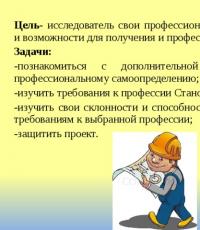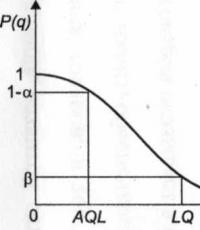Solutions for cost control and office print management. How a secure printing system is implemented on the device closest to the user (follow-me printing) Print monitoring and management systems
Today, thousands of printing devices are installed in various organizations, and often the managers of these organizations do not represent their exact number, nor the volume of printing, nor the cost of maintaining the printing infrastructure.
The lack of a comprehensive print management system entails:
- inefficient use of printing equipment and, as a result, frequent breakdowns;
- uncontrollable and unpredictable costs for Consumables;
- abuse by employees of printing non-core documents;
- violation of security policies when printing confidential information.
To solve the problems of control, management and security of office printing, the I-Teco company offers the use of an automated print management system (APMS).
Benefits received by the customer from the implementation of automated control systems:
- Reduce printing costs and increase their transparency.
Savings are achieved by eliminating the reprinting of documents, reducing the amount of non-core printing, as well as the use of automatic corporate printing policies. The cost reduction from the implementation of automated control systems averages 15-30%, but can reach up to 50% of total printing costs. - Proactive monitoring of the state of the printing equipment fleet.
Monitoring the status of printing devices will allow you to find out about a problem with a printer or MFP even before the user encounters it. In addition, the user can use a nearby working device to print without any additional manipulations. All this will help balance the load on the support service and reduce the negative effect of equipment downtime. - Improves overall security, especially when printing sensitive documents.
Automatic automated control system ensures the security of printing, copying and scanning operations by authorizing users in a specified way on printers and MFPs. It is possible to control the content of printed documents and user access rights to confidential information with the ability to notify security services. - The convenience and efficiency of users working with office equipment increases.
The scanning control built into the automated control system allows the user to obtain scanning results in one click. By roaming print jobs, users can receive print jobs sent within the organization on any printer or MFP to which they are authorized. You can also give employees the opportunity to print from their smartphones and other mobile devices.
Main functionality of automated control system:
- Collecting statistics and generating detailed reports on print/copy operations by users and printing devices;
- Centralization of management and optimization of printing/copying/scanning processes;
- Increasing the availability of the printing service;
- Ensuring the security of printing/copying/scanning processes;
- Monitoring of printing devices;
- Formation of an archive of images of documents sent for printing;
- Integration with external systems for automated printing (SAP, ABS, etc.);
- Keeping records of printing/copying/scanning costs by project and business unit;
- Printing from mobile devices;
- Multi-factor authentication;
- Fail-safe printing, load distribution between printing devices;
- Optimizing toner consumption.
We work with proven solutions from the world's leading manufacturers:
- YSoft SafeQ
- Pharos BluePrint
- Cirrato
- Ringdale Follow Me
- HP Access Control
Purposes of creation
- Minimize the risks of data leakage and loss when printing and copying confidential documents.
- Optimization of printing and supply costs effective use equipment.
- Management of printing processes and optimization of document flow.
Problems that the system solves
- Secure document output and copy control.
- Secure storage and processing of all documents sent for printing.
- Centralized system administration and print policy management.
- Monitoring information flows and obtaining detailed statistics about users and devices.
The growing number of different printing devices significantly complicates the processes of ensuring information security within an organization. Typically, divisions information technologies and security have little control over critical information during and after printing is completed. Routing errors or loss of documents during printing can negatively affect the security of confidential data, even if information security measures are implemented at various levels of the corporate network. It is very important that the employee who sent the print job receives a printout of the document, and not someone else.
Printed copies of documents are the simplest and most convenient way to obtain personal data (PD) for the violator. According to data from the InfoWatch analytical center for 2013, the main channel for personal data leaks has been paper documentation for many years now.
The ELVIS-PLUS company offers an effective solution to the problem of print control and management. The proposed system is created on the basis of products from manufacturers - leaders in the segment of print control and management tools - Ysoft, Ringdale And ARTI.
The proposed solutions based on the functions performed can be divided into 3 groups:
- copy control system CopySafe(ARTI);
- print control and management system Print Control Pro(ARTI);
- print and copy control and management systems SafeQ(YSoft) and FollowMe Printing(Ringdale).
CopySafe copy control system (ARTI)
The CopySafe system is designed to control access and obtain information about document copying sessions. CopySafe allows you to receive an image of the document being copied and statistical information about the session of working with the copy device.
The system is a hardware and software complex. The hardware includes an information capture device built into a copy machine or MFP and a user identification system using a contactless magnetic card. For unauthorized users, the copy function becomes unavailable. When copying a document in parallel with reading the original, its digital fingerprint is sent to the archive (database) and/or to a security specialist, depending on the policies adopted in the organization.
Key features of CopySafe:
- Controlling access to the document copying function;
- Formation of an archive of images of copied documents;
- Ability to search for documents in the archive for conducting official investigations and updating the list of confidential information.
Print control and management system Print-Control Pro (ARTI)
The Print Control Pro software solution contains a set of tools for managing, monitoring and ensuring the security of printed document flow. The solution is designed to minimize the risks of information leakage during the printing process and optimize the cost of maintaining office equipment.
Key Features:
- Collecting statistics from local and network printing devices.
- Formation of an archive of images of documents sent for printing.
- Possibility of searching documents in the archive for conducting official investigations.
- Contextual analysis of the contents of a printed document for the presence of confidential information.
- Notifying the security service about the printing of a document containing confidential information by a person who does not have the rights to print such information.
SafeQ (YSoft) and FollowMe Printing (Ringdale) print and copy control and management systems
FollowMe Printing and SafeQ are comprehensive software and hardware solutions for managing the printing of documents. The solutions work with printing devices from any manufacturer, and also have options in the form of terminals - MFPs with built-in software and authentication tools.
Key Features:
- Print and copy security. The user receives tasks only after authorization on the printing device.
- Only authorized users also have access to copier, fax and scanner capabilities.
- Accounting and quotas. The system allows you to receive detailed reports on printed and copied jobs.
- Routing jobs and printing according to the rules. The user can receive his jobs on any printer connected to the system, which reduces downtime in the event of equipment failure.
The system architecture using the FollowMe Printing solution as an example is shown in the figure:
The printing process does not change for the user when the system is implemented; print jobs are sent from any available applications. The job is sent to the Q-Server virtual print server and stored there until the user logs in to one of the devices using a personal card. Only after authorization are user jobs printed on the printer.
- Username/password in the MS Windows AD domain.
- PIN codes.
- Contactless cards (HID (I, II), EM-Marine, Mifare, iClass, Hitag, Cotag, Legic, Indala, ISO, Deister).
- Magnetic cards.
- Barcodes (QR).
- Fingerprint's scanner.
Benefits from implementing systems:
- Increase data security when printing and copying sensitive documents.
- Reducing the organization's printing and copying costs and increasing the efficiency of equipment use.
- Increasing the efficiency of the company's information security department.
Our system allows:  For ordinary users, the system works as follows:
For ordinary users, the system works as follows:
Having sent documents for printing, the employee goes to any free printer, attaches a name card to a nearby terminal and receives a list of sent documents on the screen. Then he can decide what to print now, what to put off until later, and what no longer needs to be printed. 
We provide terminals and server software. Cards too. If the office already uses some cards or key fobs for identification, you can use them here too. No special software is required to be installed on users' computers. To start the system, you only need to have your printers have a network interface and Wi-Fi to work in the office.
In fact, in many ways, ABIUS Print is an advanced, much cheaper to implement and easier to support Russian analogue of the foreign Follow Me, MyQ, UNIflow and SafeQ. If you are interested in the details of how our system works, take a look
Hello Giktimes! Solving the problems associated with creating and maintaining corporate print infrastructures begins with monitoring them. It is highly recommended to monitor the status of printing devices, even if the company is small and all its needs are covered by one single networked MFP with shared access. Even in this situation, you may one day be left without a printer at all, looking for ways to repair it “after the fact.” If an organization has a full-fledged infrastructure of several (be it 10 or 100) printers and MFPs, then auditing such a fleet is not an easy task. And here you can’t do without special software solutions and services, which will be discussed below.
According to analysts from Gartner or Nuance, in Russian offices, on average, 60% of employees print from 11 to 50 pages per day. At the same time, of course, most of them are not at all concerned about the amount of expenses the employer spends on printing. And they [costs], by the way, can reach several hundred dollars annually in companies with large printing volumes, calculated per each employee.
These costs can be reduced and distributed wisely. First of all, it is necessary to get rid of misuse of printing devices (“passport form”), forgotten printouts in printer trays, inappropriate color printing, possible theft (refill or compatible cartridge instead of the original), possible fraud and inflated bills from outsourcing companies if you use their services.
We were dissuaded from mentioning the topic of employee uncleanliness so as not to cause negativity from Geektimes readers, but this is a really common case, and without it today’s post would be like borscht without sour cream. How does this happen? The employee responsible for the operation of printing equipment in the office states that consumables have run out. The company purchases original cartridges based on this application. Having received the cartridges, the employee contacts a special company that buys original (read: stolen) cartridges. According to our data, the average cost of an original Hewlett-Packard toner cartridge, for example, was 10,500 rubles in 2016. The employee sells the original cartridge at a significant discount, and then buys compatible ones for much less money or orders a refill.

But there are also tasks such as technical control devices and condition of consumables, organization of printer use, etc. It is simply impossible to do without special tools here.
In our practice, we offer customers different tools based on the tasks they solve and the composition of their printing infrastructure. Leading vendors, as a rule, have their own developments in their portfolios. But they are suitable only for those rare companies that use equipment from only one manufacturer. There are only a few of them. The fleet of printers and MFPs has been formed over the years, and in the vast majority of cases it contains devices from different manufacturers and varying degrees of “freshness”. Therefore, it is quite logical to discuss universal solutions.
FollowMe (Ringdale Company)

One of them, FollowMe, provides a solution to several tasks at once, such as print accounting and device access control, as well as job routing in accordance with the settings. Accounting for the use of all printers and MFPs in an enterprise, tracking the activity of individual users or work groups and interactive printing - FollowMe is best suited for such tasks.
MegaTrack (Fontware company)

This application monitors print devices and collects statistics for subsequent reporting and analysis. The advantage of this solution is the ability to work not only with network, but also local printers. In the settings for each printer, you can enter the cost of one print, and the system will also provide economic calculations for each device. The solution supports cluster configuration of Windows Cluster Server 2000/2003, is multilingual and has a web interface for remote access.
Pcounter (A.N.D. Technologies company)

A special feature of Pcounter is its very simple integration into the existing infrastructure and subsequent scaling. The system takes into account all print jobs sent to the device, collects statistics on its use, and as an additional function has the ability to redirect jobs. In addition to printing, Pcounter can also organize scanning. An optional downloadable application collects statistics on copying, scanning and faxing using corporate MFPs.
JetAdvice 2.0 (EuroForm A/S company)

Another simple product for collecting information about corporate printing devices and consumables. JetAdvice 2.0 monitors the status of consumables in devices connected to the corporate network, and when the toner level drops to a critical level, sends an email notification to employees responsible for support or contact with external service. Support wide range brands will be especially valuable to companies that have a “zoo” of printers and MFPs from different vendors, including non-standardized devices.
Equitrac (a Nuance company)

The value of this solution is the ability to use it to carry out campaigns to encourage a responsible attitude towards printing among company employees. Equitrac creates a virtual print queue where the document follows the user and can be printed on any printer connected to the corporate network. It's about and about the user's conscious selection of the most suitable device for a particular task. Equitrac does not require a separate server and can be easily installed on any network printer or MFP.
All of these are simple solutions that offer a different set of capabilities. But among the print management tools there are also those that allow you to solve a wide range of tasks - from monitoring the entire infrastructure to ensuring access to printers and MFPs in accordance with corporate policies and rights.
PrintStat (Nicotech company)

PrintStat software solution for monitoring printers and MFPs from all well-known manufacturers on the market. This solution is truly universal - the model base contains more than 1000 items and, as manufacturers update their lines, it is replenished. This allows you to use PrintStat even in a company that operates a whole fleet of devices, from very old to the latest.
The operating principle of PrintStat is simple - data is collected from the built-in sensors of printing devices, consolidated by the system and visualized using a customizable interface. The system can be accessed from any computer on the network via the web interface, and you can configure periodic sending of notifications via e-mail.
What data does PrintStat provide? Their composition almost completely covers the needs of printing monitoring in the company. The first set of data is monitoring the condition of consumables. The system evaluates the resource of installed cartridges, predicts their consumption in accordance with the load on the printer or MFP, and can even send a request to the consumables supplier. The notorious warehouses in office corridors made of boxes of cartridges are becoming irrelevant. In addition to optimizing costs in the absence of a stock of consumables and their storage, human resources are freed up.

Naturally, PrinStat is not limited to monitoring consumables alone. The solution constantly monitors data coming from printed page counters and resource parts. Thanks to this, both the current load on the device and its resource are monitored. This information is critical to optimizing office printing. By comparing the load of two MFPs that are identical or similar in their capabilities, you can, for example, optimize their location in the room so that employees use both devices evenly.
There are many examples where one of the network printers was idle, while another was used excessively, and the reason for this uneven load was the need to make several extra steps to one of the devices.
Planning routine maintenance is an equally important task when managing office printing, and print monitoring allows you to significantly predict the failure of resource parts and plan their replacement. This approach to maintenance makes it possible to budget expenses for breakdowns in advance, rather than “after the fact.” The result is also obvious - systematic and planned expenses for any company are always simpler and more convenient than emergency expenses.
A clear advantage of PrintStat is the ability to outsource the process of collecting and analyzing information to outsourcing companies that service equipment. In order to predict service, it will be enough for them to monitor notifications via email without gaining access to the customer’s corporate infrastructure.
And another advantage of PrintStat is automatic scaling when expanding or updating the company’s device fleet. The system automatically detects the newly installed printer and begins to monitor its use.
Print Manager Plus (Print Manager Company)

The second of the most popular and versatile products designed for monitoring corporate print infrastructure. Print Manager Plus (PMP) has more capabilities than PrintStat. It can be used, among other things, by large companies with a large and diverse fleet of printers and MFPs. Devices from all major manufacturers are supported, which ensures that there are no difficulties when expanding or updating your fleet. PMP can not only collect statistics and control consumables, but also helps organize access to printers and MFPs by tracking the use of equipment by users and access policies.
For example, PMP allows you to track who printed what and on what printer, and calculate the cost of printing for a specific user or department. And even distribute tasks among devices depending on the specified conditions. For example, to print large documents, it is better to use more powerful devices, and PMP allows you to configure their automatic sending to powerful printers, and distribution by file type will make it possible to comply with confidentiality requirements within the office.
A clear advantage is its own statistics module, which allows you to analyze the state of the printing infrastructure directly in PMP. At the same time, there is also a report generator based on Crystal Reports, and more than a hundred visualization options. Despite all its complexity, PMP is easy to use and compatible with almost any platform software - from UNIX to Windows server systems (by the way, the system has a compatibility certificate from Microsoft). Installs on the server in a minute, configures it in another five.
In principle, the last two solutions are capable of meeting all the needs related to print monitoring and simultaneously solving additional tasks, such as ensuring access rights to printers and MFPs. One of them is more suitable for large companies, the other better suits the needs of the SMB segment. But, before deploying any of them, it is worth conducting a preliminary infrastructure audit procedure - it is quite possible that another one will be the best