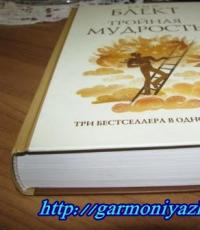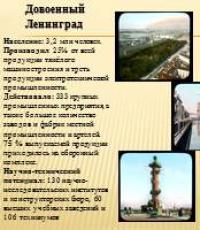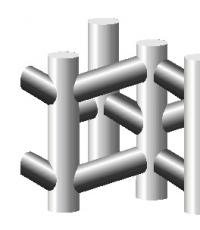Working hours are recorded in specially approved areas. Types of working time recording and features of filling out time sheets. For drivers, the accounting period is always a month
The secretary of a small organization has many responsibilities: purely secretarial work - answering calls, planning meetings, registering documents; and the functions of the supply manager - to purchase stationery; and the job of the personnel officer is to process hiring and dismissal. Except personnel records management, the secretary is tasked with keeping track of working hours in the organization. We’ll figure out how to set up working time tracking, find out what orders need to be issued for this, and also talk about the nuances of filling out a working time sheet - form No. T-13.
WHY DO YOU NEED TO KEEP WORKING TIME ACCOUNTS?
Work time - This:
1) the time during which the employee, in accordance with the internal rules labor regulations and conditions employment contract must fulfill job responsibilities;
2) other periods of time that, in accordance with the Labor Code of the Russian Federation, federal laws and other regulations RF, refer to working time.
The employer is obliged to keep records of the time actually worked by each employee (parts one, four, article 91 of the Labor Code of the Russian Federation).
ILO Conventions define workers as the time during which the worker is at the disposal of the employer.
Why does an organization need time tracking? Isn't it enough to just pay employees their salaries without any timesheets? Especially in a small organization? Eat 5 main reasons.
1. The obligation to keep records is provided labor legislation(Part four of Article 91 of the Labor Code of the Russian Federation). During the inspection, the inspector will definitely request time sheets, and if they are not available, the organization will face a fine of up to 50 thousand rubles under Part 1 of Art. 5.27 Code of Administrative Offences.
2. Time sheets are primary accounting documents; the tax inspector will also request them to justify payments and during tax audits. Failure to do so may result in tax liability.
3. It’s good if all employees come to work regularly every day and work 8 hours. And if not? Employees may be late, take time off work, get sick, go on vacation, go on a business trip, skip work, and their payment will be different from the salary, or it may not be paid at all. Accounting can take into account all these nuances and calculate the amount of payments only if you report them. The form of this message is a time sheet.
4. A report card will also help maintain discipline in the organization. After all, if employees know that their absence is noted and they can be fired for absenteeism or repeated tardiness, this is very disciplined. Failure to show up for work may result in your bonus being deprived.
5. Time tracking helps with economic calculations. For example, when calculating costs, many organizations consider how many working hours were spent on a particular job in order to bill clients and include labor costs in the estimate. Based on these calculations, labor is often rationed and the number of workers is calculated.
So, all organizations keep track of working hours either to avoid fines, or to discipline workers, or to take into account costs.
In practice, there are three approaches to recording working time:
1. Some organizations require employees to come to work exactly at the time specified in the internal labor regulations (ILR) and leave not a minute earlier, and are held accountable for being late even by 5 minutes.
2. Other organizations monitor that the employee has worked the required 8 hours, and it is not so important whether he arrived 15 minutes earlier or 15 minutes later. The main thing is that he does what is required of him and, in general, does not violate labor discipline.
3. In third organizations, in general, access control and management systems (ACS) or working time logs exist only formally. The main thing for organizations is that employees complete assigned tasks.
Each organization chooses its own approach to recording working time depending on the specifics of its activity. For example, it is important for a cashier or salesperson to show up for work on time, because without them the store cannot function. And from creative workers - designers, programmers, consultants - employers often only require that they complete the task on time.
Suppose your manager instructs you to keep time records in order to comply with the law and to ensure that employees in general do not violate discipline. Let's look at how to do this without errors.
HOW TO ESTABLISH WORKING TIME ACCOUNTING: STEP-BY-STEP INSTRUCTIONS
Step 1. Assign someone responsible for timekeeping
According to the Resolution of the Goskomstat of Russia dated January 5, 2004 No. 1 “On approval of unified forms of primary accounting documentation for recording labor and its payment” (hereinafter referred to as Resolution of the Goskomstat No. 1), the time sheet is maintained by an authorized person. To appoint an authorized person, an order must be issued. There is no special form for such an order, so we offer a sample order as in Example 1.
Step 2. Determine the form for recording working hours
Unified forms for personnel records management, incl. for recording working time, approved by Resolution of the State Statistics Committee No. 1.
According to paragraph 2 of this Resolution, their use was mandatory.
On January 1, 2013, Federal Law No. 402-FZ dated December 6, 2011 “On Accounting” (hereinafter referred to as Federal Law No. 402-FZ) came into force. It does not contain requirements for the need to compile primary accounting documents for unified forms. Now, according to Part 4 of Art. 9 Federal Law No. 402-FZ, the forms of primary accounting documents used by the organization (except for public sector organizations) must be determined by the head of the organization. Therefore, she has the right to use her own forms of documents.
Yu.Yu. Zhizherina, independent consultant By labor law
The material is published partially. You can read it in full in the magazine
Employee time tracking- an important part of organizing the labor process at an enterprise. Not only discipline in the team, but also, importantly, payment for labor contribution, and not just for being on staff, depends on how competently the work time is recorded. Our article will discuss the recording of workers' working time.
The concept of working time according to the Labor Code of the Russian Federation
An entire section 4 is devoted to working time Labor Code RF. According to the definition given in Art. 91 of the Labor Code of the Russian Federation, working (labor) time is the time period when a team member must perform his labor duties, taking into account the internal labor regulations and the requirements of the employment contract. Working time also includes other periods that are referred to in Russian legislation as working time.
A standard working time has been established, which should not exceed 40 hours per week. And standards for the duration of work for individual time periods (month, quarter, year) are established in accordance with the order of the Ministry of Health and Social Development dated August 13, 2009 No. 588n. Based on it, with a 40-hour work week, an employee’s working day should last no longer than 8 hours.
Meanwhile, for some groups of workers, reduced working hours and part-time work are established. work time.
Who is entitled to part-time work?
Reduced working hours are applicable for such categories of workers as:
- children under 16 years old - 24 hours a week;
- teenagers from 16 to 18 years old - 35 hours per week;
- workers with disabilities of the 1st and 2nd groups - 35 hours per week;
- persons employed in harmful (3-4th degree) or dangerous working conditions - 36 hours per week.
Incomplete working time is established by agreement between the management of the organization and the employee in each case individually. The obligation to introduce part-time working hours lies with the employer only in relation to the following workers:
- a woman expecting a child;
- mother or father of a child under 14 years of age;
- mother or father of a disabled minor;
- caring for a sick relative (in accordance with the medical report).
Part-time work can be in the form of an incomplete work week (several days a week are working days, and the rest are days off) or part-time work (each working day of the week is shorter than that of other team members). At the same time, the schedule of part-time work does not affect the duration of the employee’s vacation and does not impose other restrictions on labor rights.
Labor under conditions of part-time work is paid in proportion to the period worked or the volume of production produced.
How working time is recorded in Russia: total, weekly and daily methods (data for 2017-2018)
A responsible approach to recording employee working time ensures the solution of the following tasks:
- Increased discipline among team members.
- Fair salary calculation based on actual time worked.
- Analysis of the labor contribution of each employee to the organization’s activities.
In Russia, the following methods of recording employee working time are practiced:
- daily;
- weekly;
- summarized.
The daily method assumes that the duration of each working day is equal to the legally defined one (usually 8 hours). The beginning, end and duration of the working day are the same every day.
It is similar to the daily weekly method, which implies the same length of the working week, although the length of the working day in the week may be different.
With the summarized method, a month, quarter, half-year, etc. is used as the reporting period. The summarized method of recording time worked is used in those enterprises when and where it is impossible to establish a daily or weekly working time standard for team members.
With this accounting method, the daily or weekly work duration may vary for each employee and for the same employee. But at the end of the reporting period (month, quarter, etc.), the production standard should be the same. This is achieved by reducing working time on certain shifts as compensation for overtime days.
Don't know your rights?
Summarized working time recording: calculation examples
Payments for labor in the case of summarized accounting of labor time are made on an hourly basis.
Example
The official salary of an employee is 30,000 rubles. per month.
In this case, the enterprise uses summarized recording of labor time. The reporting period is a quarter. The established length of the working week is 40 hours.
Let’s assume that the standard working hours in the required period (2nd quarter of 2018) will be 528 hours. Of these, in April - 168 hours. However, the employee worked 13 instead of 14 12-hour shifts, that is, 156 hours.
Thus, to determine an employee’s salary for April, you will need to find the hourly rate tariff rate, dividing the salary of 30,000 rubles. for 168 hours working standard per month. The hourly rate will be 178.57 rubles.
Therefore, this employee’s salary for April will be: 156 hours worked × 178.57 = 27,856.92 rubles.
Another method of calculating wages with summarized accounting of working time involves taking into account the average monthly number of working hours for the year. In this case, the hourly tariff rate will be:
30,000 rub. (monthly salary) × 12 months of the year / 1,974 hours
(standard working hours in 2016) = 182.37 rubles.
This means that wages in April will be equal to: 156 hours worked × 182.37 = 28,449.72 rubles.
In addition, when calculating wages, it is necessary to take into account the rules for paying holidays and overtime.
Employee working time schedule (Excel spreadsheet)
| Download the accounting schedule form |
Accounting for employees' working time is carried out by filling out accounting schedules (working time sheets). This can be done either manually, filling out special tables, or automatically, using computer programs developed for this purpose.
The form of the working time sheet (form 13) was approved by Decree of the State Statistics Committee of the Russian Federation dated January 5, 2004 No. 1 and looks like a table that, for ease of filling out and calculations, can be generated using the Excel editor.
The time sheet consists of the following modules:
- The name of the organization is indicated at the top.
- Below are the columns “Date of compilation” and “Document number”.
- The “Reporting period” cell contains dates from the first to the last day of the month.
- Column 1 gives serial numbers.
- Columns 2 and 3 contain information about employees (full name, position, personnel number).
- Column 4 contains data on the employee’s absence from work (divided into dates of the month).
- Columns 5 and 6 contain data on the number of days and hours worked for half a month and a month.
- Columns 7 to 9 contain data for payroll (payment type code, correspondent account, etc.).
- Columns 10-13 are used to mark the reasons for absence from work.
The document is signed by the employee who compiled it, personnel worker and head of a structural unit.
Thus, keeping a schedule of working hours is a responsible and painstaking job that does not tolerate errors and inaccuracies, since employee compensation depends on the time worked.
Hello, Habr! I would like to share my results of testing time tracking systems.
In our cozy high-tech company, the management is concerned with monitoring the work time and efficiency of employees. And I had the task of providing a comparison and conclusion about the usability and functionality of such systems.
Of course, I was not very happy about the prospect of such a system appearing at my workplace, because... I believe that an employee’s work should be judged by the result, and not by formal indicators. I hope that the data I collected, especially the results of testing the bypass of the system, will help a colleague who finds himself in my place to convince his management of the ineffectiveness of such solutions.
How I tested system bypass
All programs evaluate an employee's presence at work based on the time elapsed since the last keystroke or mouse move. Some look at what program was active at that time, dividing it into productive and non-productive. Some take screenshots of screens or record videos of work. Razors tied to a mouse are not our method, our users are all advanced, so AutoIt was taken and a small script was written that simulates primitive but real work - reading documentation, viewing a report, if an employee is being watched, then what he is doing will be visible without such a thing program, and if someone looks at several screenshots from time to time, then it is unrealistic to notice that it was a script and not a person who was working. Especially if you turn it on not for the whole day, but for 20-30 minutes of additional rest). Yes, the program was called iexplore.exe, well, who will compare the number of open tabs and processes with this name).Script
SRandom(@MSEC) opt("MouseCoordMode",0) Sleep(3000) While true if random(0,3,1)=2 then Sleep(Random (1000,5000,1)) Send("(PGDN)") Else Sleep(Random (500,1500,1)) $aPos = MouseGetPos() MouseMove($aPos + Random(300)-115, $aPos + random(300)-110) $aPos = MouseGetPos() MouseMove($aPos + Random(314)-117, $aPos + random(310)-115,3) Sleep(Random (1000,5000,1)) EndIf WEnd
During a walkthrough of the systems, it turned out that a couple of tested programs do not perceive the actions of the AutoIt script as user actions. It was decided to emulate the user’s work in hardware using available tools. The main condition was the imitation of activity similar to the real one. An Arduino Due board was found in the bins and a small program similar to our script for AutoIt was written.
Program
#include
So, review.
I’ll say right away that the option of collecting data in the cloud was not considered due to security and confidentiality, not everyone is ready to share personal data, etc. Because of this, the review presents systems that have a local version. Those systems that have a local server declared, but could not be obtained for testing, are placed at the end of the list. Their parameters may not be objective, because are based on the results of a “survey, not a measurement.”
Here are the criteria I added to the comparison:
- Name.
- A source of information. Website, mentions in swag.
- Principle of operation. general description work, and the specifics of the data collected.
- Flexible schedule. Possibility of flexible schedule. For example, I came from 8 to 10:30, left from 17 to 20, lunch 30-40 minutes at any time.
- Applications for vacation, time off. Report card. The ability to mark days as vacation, time off, business trip... What documents does the system generate for OK accounting.
- Availability of API.
- Reports. What reports are there and how informative are they?
- OS and database with which the program works.
- Integration with AD. How is it configured, whether users need to enter a password, and whether the system understands which user is working on the computer.
- Settings. What needs to be configured to get the system started.
- Is the system able to recognize the work of several users on one terminal server computer or one user on several computers?
- Work via the Internet. Information about publishing and encrypting the connection when transferring data between the client and the server. NAT settings.
- Access to statistics. The ability to provide the user with access to their own statistics and the ability to assign roles that limit access.
- System bypass. Results of testing our script.
- For the observable. How can a user determine that the client is installed on a computer?
- Price.
- Screenshot of the program window. The screenshot shows statistics collected during the night during which the user's actions were simulated by a script (or an arduino board).
Kickidler
www.kickidler.comhabrahabr.ru/company/kickidler
Principle of operation. Hidden agents are installed on employee computers, which record video from the screen, keyboard strokes and running applications. Efficiency is set for each application. The administrator can remotely manage user computers. The main window of the program is a view of employee monitors in real time.
Flexible schedule. The program does not have the ability to set a schedule.
Availability of API. No.
Reports. Reports show the most used programs and sites. The reports are not informative, they are not designed to control the work schedule of employees. The reports contain filtering. When viewing employee monitors, up to 16 monitors can be placed on the screen at the same time, which will be a problem if you need to monitor the work of employees in real time in companies with a large staff.
OS and DB. The Kickidler server runs on Windows OS and a PostgreSQL database. There is a version of the server for Linux, but it has limited functionality.
Integration with AD. No.
Settings. For the system to work, it is necessary to install the server and agents on user computers. To access recorded videos, a separate “Viewer” program is used, which must be installed by employees who will monitor the collected data. If the system is deployed locally, then a local licensing server will be required.
Multi user multi computer mode. Identification occurs by user login and workstation name.
Work via the Internet. For the program to work, you need access to my.kickidler.com, through which the server, grabbers and viewers are synchronized and the license is checked. For a local installation, this address must point to the local licensing server. SSL support declared.
Access to statistics. It is impossible to provide users with access to statistics for self-control. Access to statistics and recorded videos occurs through the Viewer program. For the Viewer to work, you need to select in the admin panel which users are allowed access.
System bypass. The script works, activity is taken into account. Thanks to the use of a random pause, the activity schedule also changes. You can track the use of the script only by watching a video of repeated actions; in this case, making the script more complex will help.
For the observable. The presence of an agent can be determined through the task manager for the processes grabber.exe, grabberAgent.exe, grabberSubAgent.exe. The default path is C:\Program Files (x86)\TeleLinkSoftHelper.
Price. Cloud version: 500 rubles per month per employee. 10,000 rubles per employee, without time limit. Local version: Price on request.

StaffCop
www.staffcop.ruhabrahabr.ru/company/atompark_software
Principle of operation. A hidden agent is installed on employee machines, which collects information about activity, running processes, sites visited, keyboard strokes, file access, received and sent messages. Email and messengers. Mail interception is possible using unencrypted protocols; the supported messenger protocols are outdated (ICQ, MSN Messenger, Mail.ru Agent...). It is possible to take periodic screenshots.
Flexible schedule. There is no option to set a schedule.
Requests for time off. Report card. There are no applications or reports for accounting.
Availability of API. No.
Reports. The reports are divided by the type of data collected (screenshots, processes, search queries, pages visited, instant messenger messages, keystrokes...). There is filtering by period or keyword. The program collects a lot of data, but does not independently evaluate the user’s actions, which is why the report does not have sufficient information content.
OS and DB. The server runs under Windows OS and uses a simple file database.
Integration with AD. No.
Settings. The program is distributed as an executable file, without being tied to the developer's servers. Therefore, the program server is deployed locally. Agents can be installed remotely; to do this, you must have administrator rights to remote machines. If the agents were installed manually, on the server you need to set the IP addresses of the machines from which you want to collect data.
Multi user multi computer mode. Statistics are collected by computer.
Work via the Internet. The server collects data from agents, so employee computers should not be behind NAT. The connection between the server and the agent is encrypted; the algorithm could not be determined.
Access to statistics. Statistics are displayed in the server application. There is no access via the web interface. It is impossible to provide employees with access to statistics.
System bypass. StaffCop did not perceive the AutoIt script as user actions. Therefore, the bypass was done using an Arduino board that emulated a keyboard and mouse.
For the observable. The presence of an agent can be determined through the task manager by the running Scheduler service and the SchedulerSVC.exe process. Agent installation path is C:\Program Files (x86)\StaffCop.
Price. There is no cloud version. Local version: 1300 rubles per 1 user, unlimited.


ManicTime
www.manictime.comPrinciple of operation. The installed agent collects data about the time spent on the PC and the programs used (only with a graphical shell) and websites. The agent can also take screenshots.
Flexible schedule. The schedule specifies the start and end times or the number of hours of work per day. You can create multiple schedules.
Requests for time off. Report card. There are no applications, but there are markers with which you can mark your time. You can use them to mark days off, etc. There is an “Attendance” report that displays the number of days an employee worked.
Availability of API. To access and manipulate server data, it is possible to use the HTTP API.
Reports. There are not many reports. They are divided into two types: work time (start/end, processing...), and productivity (websites used, programs, documents, productivity statistics).
OS and DB. The server runs on Windows. The default is SQLite. For a large number of users (more than 5 - developer recommendation), you must use PostgreSQL or Microsoft SQL Server.
Integration with AD. You can get a list of users from AD. This will allow you to avoid manually entering usernames.
Settings. When installing the server, you must select which database to work with. The DBMS must be configured before installing the server (except SQLite). In the agent, you must specify the server address where to send statistics.
Multi user multi computer mode. The system identifies the user by computer name and login.
Work via the Internet. To access the server, you need an open port 8080 (can be changed). To secure the connection, you can enable https, in which you will need to specify your own certificate or use a standard one.
Access to statistics. It is possible to provide access to statistics to employees via the web interface. There is also access to personal statistics through the client application, if it is not in hidden mode. It is possible to grant access rights to the statistics of the entire department.
System bypass. The bypass script is running, activity is taken into account, and it is impossible to track the use of the script.
For the observable. In normal mode, the agent is visible in the tray. If the agent is in stealth mode, you can determine its presence through the task manager. The process is called ManicTime Client, the standard installation path is C:\Program Files (x86)\ManicTime.
Price. The price is the same for local and cloud versions: $67 per user, lifetime.


SkypeTime
skypetime.ruhabrahabr.ru/post/272701
Principle of operation. SkypeTime receives employee status data from the Skype For Business server, so there is no need to install agents on employee machines. Because of this concept, the amount of data collected is much less than that of the considered analogues, this is: the employee’s time at the computer and from which machine the login was made.
Flexible schedule. The schedule indicates the start and end times of the working day and the number of hours that must be worked per day. The duration of the lunch break and the time of lateness are also indicated. You can create several schedules that can be set for both a department and an employee.
Requests for time off. Report card. An employee can create requests that will be reviewed by management. For accounting, there is a “Worktime” report, which indicates the time worked for each day.
Availability of API. No
Reports. Reports provide information on employee and department work time, events (lateness, absence and early departure), employee days off (vacation, time off, sick leave...), devices used to log into the system and remote sessions. The reports contain filtering.
OS and DB. The program runs on Windows OS and a MySQL database.
Integration with AD. Since the Skype For Business server has integration with AD, separate integration is not required.
Settings. To get started, you need to install a web server, install SQL Server, provide read access to the Skype For Business database, deploy the database, provide access to the database and configure publications.
Multi user multi computer mode. The system recognizes users by logins used to log into Skype For Business. Information on the computers from which the login was made will be available in statistics.
Work via the Internet. When setting up publishing, you can enable SSL.
Access to statistics. It is possible to provide employees with access to statistics via a web interface. Department managers can be appointed.
System bypass. No script or arduino is required to bypass the system. It is enough to maintain the Skype status “Online”. Absence from work can be tracked only in cases where a call is missed. A missed call will be displayed on the employee’s work schedule, which may lead to a more attentive attitude towards the employee’s work.
For the observable. The client application is not installed on employee computers, which makes it impossible to determine whether SkypeTime is being used.
Price. The price starts from 300 rubles per user.

Yaware.TimeTracker
yaware.ruPrinciple of operation. The installed agent collects data about operating time, programs and sites used. For each program or site, its productivity is set (“Productive”, “Neutral”, “Not productive”). Based on this data, reports on employee productivity and working time efficiency will be generated. The program has the ability to take regular screenshots and webcam pictures.
Flexible schedule. You can set the start and end time of the working day, and the time that must be worked for the day to be counted. The program supports two chart options. “Standard week” - fixed working days. “Work in shifts” - allows you to configure an employee’s schedule if his working days are not tied to days of the week.
Requests for time off. Report card. There are no requests, the manager himself sets the events (vacation, sick leave), you can specify either a specific person or a department. For reporting to the accounting department, the program provides reports: “Time sheet”, “Attendance report”.
Availability of API. There is an API that allows you to independently access the collected statistics using HTTP requests.
Reports. The program has many reports on both operating time and efficiency. Some reports display similar information. It is possible to display a report for a certain period. Data from reports can be exported to XLS, CSV, PDF.
OS and DB. It was not possible to determine which OS and which database the local server is running on.
Integration with AD. No.
Settings. For the cloud version, just install the client. Information on setting up the local version could not be obtained.
Multi user multi computer mode. Yaware identifies the user by login and computer name. If you change your login or change your car, you will be recognized as a new user. Users can be combined.
Work via the Internet. The connection between the agent and the server occurs via the http and https protocol. SSL is used for security. In the local version, you can select your own SSL certificate. An SSL certificate protects both the connection between the agent and the server and the connection to the web panel.
Access to statistics. It is possible to provide an employee with access to his statistics. Brief statistics can be obtained from the agent if it is not in stealth mode. More detailed statistics are displayed in the web interface. It is possible to appoint a department manager.
System bypass. The script works, the activity is counted, the script does not appear in the applications used.
For the observable. By default, the agent is displayed in the tray; the server has an option that allows you to hide the agent. In this case, the presence of an agent can be found in the task manager by the YaService.exe and YaUpdate.exe processes and the Yaware.TimeTracker Collector Service.
Price. Cloud version: 450 rubles per month per employee. Local version: $4800 for 50 seats, $96 for additional workplace.

Crocotime
crocotime.comPrinciple of operation. The agent collects data about time spent on the computer, applications and websites used. Programs without a graphical interface are not taken into account. Applications can be divided into effective and ineffective. It is possible to enable periodic taking of screenshots.
Flexible schedule. The schedule can indicate both the start and end times of the working day, and simply the number of hours per day. The lunch break time is strictly set.
Requests for time off. Report card. There are no applications. The manager can determine the reason for absence: business trip, sick leave, time off, vacation, absenteeism. By default, if absent, the program sets “absenteeism”. For accounting, there is a “Timesheet” report, which indicates which days were worked and how many hours.
Availability of API. There is a Web API that allows you to interact with the server using HTTP requests.
Reports. Reports provide information on the productivity of both the company and the employee, the structure of the day, programs used, types of tasks, projects, deviations from working hours. The reports can be filtered by employees (departments) and by time (day, week, month).
OS and DB. The server runs on Windows OS. By default, the SQLite database is used, but it is possible to switch to PostgreSQL. Migration in the opposite direction is not possible.
Integration with AD. It is possible to load users from AD. This will relieve the administrator of the need to manually enter employee data (full name, email...) and department structure into the system. It will also allow users to log into the monitoring system using domain passwords using Kerberos authorization. You can not unload the entire structure, but only a part.
Settings. To configure, just install the server and agents.
Multi user multi computer mode. Identification is made by login and computer name. In Crocotime, one employee profile (one license) can correspond to different accounts (computer or domain). If there are several records within a profile, the statistics for them will be summarized.
Work via the Internet. To publish the server, you need to open port 8085. To secure the connection, you can use SSL; adding a certificate is done in the admin panel, accessible through the browser.
Access to statistics. It is possible to provide access to statistics to users for self-control. Statistics are available via the web interface. You can provide access to statistics of other employees (departments).
System bypass. In the admin panel you can choose whether software activity or only hardware activity will be taken into account. By default, only hardware activity is taken into account, and in this case the AutoIt script is not perceived as user actions. The bypass was accomplished using an Arduino board that emulated user activity.
For the observable. The presence of an agent can be determined through the task manager by process
agent_service64.exe and the CrocoTime Agent service. By default, the agent path is C:\Program Files\CrocoTime Agent.
Price. Cloud version: 150 rubles per month per employee. Local version: price not specified.

TimeCamp
www.timecamp.comPrinciple of operation. The program is designed for project tracking, in which the user himself sets what and when he did. But it is possible to install the agent on a PC. It collects data on time spent on the computer and applications running.
Flexible schedule. You can set the start and end times, and/or the length of the working day. The specified time also affects the operating time of the installed agent. If it is not business hours, the agent will not collect activity information.
Requests for time off. Report card. There are no requests, the manager can change the type of day (vacation, sick leave, business trip...) of a certain employee. There is an “Attendance” report, which displays data on the employee’s working time for each day of the month.
Availability of API. There is an API, interaction with the server occurs through HTTP requests. There are many addons that allow you to synchronize data with various calendars, and more detailed activity tracking in applications (for example, in Visual Studio).
Reports. Most reports contain information about projects and tasks within those projects. There are reports on the applications and sites used, employee work schedules, and work efficiency. There is filtering by time, employees and projects.
OS and DB. There is only a cloud version of the program, so it is impossible to determine the OS and database.
Integration with AD. No.
Settings. To get started, just create users and install agents on computers.
Multi user multi computer mode. There is no automatic user detection. When installing the agent, you must enter credentials from your timecamp.com account.
Work via the Internet. SSL is used to send data to the server. Since the agent itself sends data to the server, NAT does not affect the operation of the application.
Access to statistics. Users can view their statistics through the web interface. There are three access levels: user, manager, administrator.
System bypass. We managed to bypass the program using the AutoIt script. The script was not displayed in running applications since TimeCamp collects information only about windows with a graphical interface.
For the observable. The agent is displayed in the tray. You can also determine the presence of an agent through the task manager for the process timecamp.exe and reshost.exe. The default agent path is C:\Users\UserName\AppData\Local\TimeCamp.
Price. Cloud version: $10 per user per month. There is no local version.

In conclusion, I would like to draw your attention to the fact that all working time recording systems were bypassed. This means that you cannot completely rely on the data collected by such programs. And in most cases there is little point in collecting such detailed data. Also, such programs can collect personal information, which can be poorly interpreted from a legal or at least ethical point of view. In any case, it is necessary to take a responsible approach to choosing a time tracking system, since while they are generally similar, each has its own unique qualities, which in certain situations can act as both pros and cons.
And finally, if you have experience using time tracking systems, write in the comments which systems you use and your impression of them.
Tags: Add tags
The employer is responsible for recording the working time of employees (Article 91 of the Labor Code of the Russian Federation). It is he who must organize records and appoint persons who will record the arrivals and departures of workers, their absence from work places during working hours, overtime work etc.
Working hours and recording
Depending on the organization’s established working time tracking system, it can be:
- daily Here the accounting period is a day, and the employee’s working time is calculated for each day. Such a working time recording system is used if the employee is given a certain (exact) working day duration, and it is constant, that is, it does not change daily;
- weekly. In this case, the accounting period is a week. Weekly records are kept if the employee has a weekly standard of working hours, but the duration daily work it may be different (but not more than established by labor legislation);
- summarized Used if the accounting period is more than a week: month, quarter, etc., but not more than a year. And for workers engaged in work with hazardous or hazardous conditions labor - no more than 3 months (Article 104 of the Labor Code of the Russian Federation). Summarized accounting is used in continuously operating industries, with different durations of workers’ shifts, when shift method organization of work, with a flexible schedule and in other cases. Let's take a closer look at it.
Summarized working time recording
Summarized recording of working time is necessary if, due to the specifics of the enterprise’s activities, it is impossible to comply with the employee’s working hours per day or per week. Let’s say an employee works 36 hours one week, 44 hours the next, etc. That is, the deficiency is compensated for by subsequent processing. At the same time, an employee’s working day can be more than 8 hours, and days off are often provided on a staggered schedule.
When recording working time in aggregate, the work schedule of employees can be different: “a day in three”, “two in two”, etc. But in any case, the work schedule must be drawn up in accordance with the standard working time for the accounting period according to the production calendar.
The procedure for introducing summarized recording of working time is established by the internal labor regulations.
In the process of studying the rules for recording working hours, we will repeatedly refer to the following regulations:
In 2015, a clarification was made to the Labor Code of the Russian Federation: if the seasonal or technological nature of production requires an increase in the accounting period, an industry (inter-industry) agreement and a collective agreement may provide for an increase in the accounting period for recording the working time of such employees, but not more than up to one year. So far, however, no such agreements have been developed, which means that enterprises cannot unilaterally abandon the maximum duration of the accounting period of 3 months.
Another difficult issue for the employer is the shortfall that arose at the end of the accounting period. This may be the result of poor shift scheduling. If an hourly wage system is established for such an employee, his level of income decreases, which means that the employer is obliged to pay additionally up to the level of average earnings. The reason for unfinished shifts can also be force majeure circumstances, when people are to blame external factors. In this case, the employer must retain 2/3 of the tariff rate or salary for the employee in proportion to the time worked (Article of the Labor Code of the Russian Federation).
The opposite situation is when an employee is overworked. The difficulty lies in the fact that the personnel officer learns about overtime only at the end of the accounting period when comparing the actual time worked and the norm production calendar. When making calculations, remember the unspent legally days: vacation, time off, sick leave, etc. - they all reduce the norm. Next, determine whether the employee worked during the accounting period in holidays. These days have already been paid at least double the amount (Article of the Labor Code of the Russian Federation), therefore these hours (days) should not be paid additionally as overtime (clause 4 of the Explanations, approved by the Resolution of the Presidium of the All-Russian Central Council of Trade Unions; Decision of the Supreme Court of the Russian Federation). If, after all the calculations, the employee still has hours worked in excess of the norm, the employer pays them at an increased rate: the first two hours - no less than one and a half times the rate, the subsequent ones - no less than double (Article of the Labor Code of the Russian Federation).
We emphasize that it is extremely important to comply with the rules for recording working hours. This affects the calculation wages and additional payments for work in conditions deviating from normal. Correctly filling out a time sheet allows you to correctly pay the employee for his work and, importantly, take into account all the actual time worked in his work experience.