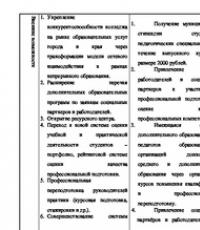IT department management 8. Analysis of analogue systems. ITIL Process Configuration Management
IT management - a scalable approach
- System administration
A couple of months ago, I carried out an analysis of the IT infrastructure at work, during which it was necessary to identify the weakest points and make recommendations for improvement. I am sure that the situation I encountered is known to many. Over the course of several years, the company has changed significantly and grown noticeably, but some elements in the IT infrastructure used have remained unchanged over the past 10 years or so. As a result, various patches and intricacies were regularly invented in order to put everything together, which, obviously, did not add stability and efficiency common system. The result was a review of the overall infrastructure and business process requirements in order to select a new single solution. In other words, revolution, not evolution.
In many, if not all, small offices, system administration begins in a rather wild way, without any plan for the future. This, in general, is not surprising, because... management is more concerned about financial well-being, and a newly hired administrator rarely thinks about his place of work in 5-10 years. However, if you are “lucky enough” to work in the same company for so long, you may well find yourself in a situation where, it would seem, everything works as intended, but at the same time the number of isolated and incompatible systems indecently exceeds labor resources IT department. This is exactly what happened in an organization where I analyzed the IT infrastructure, which once started with one server and two IT workers, and now has hundreds of user machines, its own data center and a high-performance mainframe.
Data management
- Decide in advance how you will store all credentials(usernames, machine configurations, warranty records, finances, and so on). Avoid notes, notes on paper, copies of receipts and the like - sooner or later all of this will be lost, no matter how hard you try.
- Choose a single platform to manage this data. At the same time, it is better not to rely on a specific product (Microsoft Active Directory, Novell eDirectory, (Open)LDAP, etc.), unless it is a specialized package for IT management. Ultimately, requirements may extend beyond the functionality of the product, so having a publicly accessible and widely used access interface (eg LDAP) is essential.
- Always try to integrate new systems into your chosen platform. The presence of three or more isolated systems (for example, a corporate website + mail, a Windows domain and Internet traffic accounting) is a clear sign that it is time to think about the future of such an architecture.
- Try to save everything there, including data on work performed, machine configuration, warranty service and software licenses. This will give you the opportunity to learn about the history of a particular station and its user and will help prove that you are not an elephant; your actions are legal in case of inspections. In addition, you will have something to show your boss when they ask what you have been up to.
Client approach to users
- Treat your users like customers. Of course, everyone has heard about accountants and cleaners being inexperienced users, but in the end this will help you differentiate the area of your responsibility from the area of \u200b\u200btricks with black magic and dancing around all electrical appliances.
- Keep records of all user requests. You can perfectly remember employees by sight, but when the IT department grows by another employee, and the company grows exponentially, it will be impossible to remember and explain to each other who and what was required of you.
- Give users the ability to track the history and status of their requests, as well as send requests remotely. This will give you time to work instead of walking from office to office or listening to problems on the phone.
IT tasks
- Automate everything that can be automated. Of course, it is always important to evaluate whether the game is worth the candle, but when creating any code, you win doubly - you speed up the solution to the existing problem and create a tool for yourself that can be useful in the future.
- Create a bulletin board (material or in electronic format) . The most annoying situation is when the main means of communication between employees (for example, chat or e-mail) goes down, and while you are busy restoring the service, you are constantly called, asking “what happened?”
- If you are not the only IT employee, assign a special person (one or more) to receive requests from users. It's always better when you can focus on your work without being distracted by your phone or “visitors.”
Knowledge Base
- Create and maintain a Knowledge Base. Write down all non-trivial decisions there that fall into the “do it and forget it” category. Try to also integrate it with the configuration of all stations. In this case, it will be easier for you and your colleagues to solve problems that have already been solved by someone in the past. In addition, if the apocalypse happens and you have to reinstall one of the key servers, such a knowledge base will significantly speed up the process.
- Create a list of the most common problems and solutions to them. These could be known bugs in systems or frequent user requests.
- Add the ability to automatically save system logs from the most critical services and leave these records for an extended period of time. This way, you can track what has been happening with the system recently, which will help you understand the cause of the error.
- Give users partial access to the database and the ability to add their comments and entries. Believe me, some of them can understand their field as well as you. This will also give other users a chance to try to solve the problem themselves before calling you for help.
The most important
Always keep an emergency copy of all your data, especially if you implement any of the above. Such a copy should not be on a parallel server or on your personal machine, but preferably somewhere on the other side of the city, or, better yet, on another continent. At any moment, a situation may occur (power outage, fire, mask show) when you will be left with either completely destroyed equipment or without it at all. In this case, it will be very disappointing to lose along with him the very base that would help restore everything.Of course, in all of the recommendations listed, it is important to choose a balance between the available time and the need for implementation. Much of this is available in ready-made products for IT management, which directors of IT departments know firsthand. large enterprises. Unfortunately, most of them are proprietary (Remedy, LANDesk) and cost a lot of money, that is, if you work in small company, the probability of introducing a similar product tends to zero. However, there are also free open source solutions, often quite simple (
"IT Department Management 8"- a ready-made solution for IT departments of any organization and IT companies involved in customer service. Contains a full range of tools for technical support services: programmers, system administrators, computer network technicians. The solution allows you to effectively organize their work and interact with employees of organizations. Simplicity and ease of use will make this configuration an indispensable assistant in any IT structure. The configuration has proven itself well both in small organizations and in fairly large holdings.
Demo server to evaluate functionality
Who is the solution for?
The configuration is intended for IT departments of any organization and IT companies involved in customer service. It can employ system administrators, programmers, computer network technicians, as well as managers who must supervise them.
Key features of the solution
Service Desk
- Users can independently contact them both through the Web interface and by contacting support service mailboxes.
- Creating tasks based on incoming emails to the support service. Moreover, the configuration can determine whether this is a new task or correspondence on an existing task (if the subject contains “RE:”, the number and date of the task, then this is correspondence on a task, otherwise a new task).
- Customizable processes with the ability to configure execution stages and assign performers.
- Customizable process stages (color, background, icon, state).
- Using subprocesses in tasks.
- View both your own tasks and the tasks of subordinate employees.
- Attaching arbitrary files to a task.
- Exchange messages with the user.
- Creating child tasks for a task.
- Recording all changes in the task.
- Assessment of the quality of the task.
- Great opportunities for analyzing completed/unfulfilled/overdue tasks.
- An unlimited list of observers who are notified when any attribute(s) are changed in the task, indicating what exactly was changed.
- Templates for notifications of observers, initiator and current executor in one of the following ways: Electronic letter (e-mail); SMS; In configuration.
- Planning the working time of employees and comparing it with the actual one;
Equipment accounting
In addition to the Service Desk subsystem, it is possible to keep track of equipment.
- Orders to suppliers, control of their payment and delivery.
- Reflection of all operations at storage locations (Receipt, Transfer, Write-off, Inventory, Assembly (packing), Set breakdown). In addition to equipment, you can also work with related items (phones, SIM cards, furniture, etc.).
- Quantitative and total accounting of items by financially responsible persons. Each storage location (no matter whether it is a warehouse or a workplace) has the opportunity to assign a responsible employee. In addition, you can assign a responsible IT department employee to each workplace (when in an organization different people serve different departments).
- Expense planning and the “Budgeting” subsystem. Plan-actual analysis of expenses.
- Working with auxiliary equipment (barcode scanners, TSD).
- Group import of equipment composition data from AIDA64, WMI.
- Support for network diagrams, offices, buildings. As well as linking jobs on the diagrams.
- Accounting for serial and inventory numbers, as well as product characteristics.
- Accounting for software and licenses.
- Accounting for user logins and passwords.
- Downloading stock images from the Internet.
Maintenance and repair of equipment
There is another important area - maintenance and repairs:
- Carrying out maintenance both in-house and by third-party organizations.
- Payment and control of services to third parties for repairs and maintenance.
- Maintenance at the workplace where the problem occurred and reflection of this fact in the program.
- Accounting for consumables and monitoring quantitative indicators of equipment (number of cartridge refills, number of printed sheets, etc.).
- This subsystem is linked to general balances and payments and is an addition to the “Equipment Accounting” subsystem.
Budgets and funds
The configuration also includes a block for working with funds (monitoring payments to suppliers) and budgeting.
- Budgeting is a powerful mechanism that allows you to plan expenses for periods in the future (by month, by quarter, by half-year and by year).
- Accounting for actual expenses linked to budgets and budget periods is carried out using warehouse block and repair documents.
- Plan-actual analysis of expenses.
- Interaction with orders to the supplier regarding payments.
Interactions
The configuration contains mechanisms for cataloging the interactions of IT department employees with everyone (other employees of the organization, suppliers, contracting organizations, external clients, etc.). Interactions mean:
- Accounting for incoming and outgoing calls, as well as their planning.
- Built-in email client. Accounting for incoming and outgoing emails with the ability to link emails to configuration objects.
- Scheduling meetings.
This is an attempt to answer the question of one “IT person” (my good friend): “What kind of theory is this - ITIL - and why do I, who has been working with computers professionally for twenty years, need it?” Since his position – “Head of the Information Systems Management Department” – implies a certain element of management, he could not answer briefly: “This is not a theory and it is of no use to you.” I had to figure it out over a glass of tea:
What do we manage?
“The staff has six souls, LAN for two hundred workstations plus about a dozen servers, telephony, Internet channel...”.
Probably, such an understanding of the scope of their activities and objects of management is inherent in the majority of IT managers, who have from two to a dozen employees subordinate to them and are responsible for “everything with wires, except the coffee maker.” Usually, such a description of the scope of responsibility suits their management - it is short and clear. It is much more difficult to get an answer to a simple question - “why?”. The formulation of the IT department is usually as simple as it is meaningless: “So that everything works and users don’t complain.” Management, for its part, does not always understand not only what all these “computer specialists” are doing, but also that the companies provide servers, the Internet - in general, all this computer equipment, except perhaps the laptop of the director himself. Because of this, not only does normal mutual understanding between IT and the company’s management become difficult (for example, discussing IT costs comes down to the same question - “why?” - and explaining to the director the advantages of the client-server model is often a thankless task), but also the actual benefits for business from the costs and efforts of the IT department is unmeasurable, uncontrollable and, as a result, low.
It is possible to talk about the benefits of IT, the benefits of investing in information infrastructure, only if the output is (more precisely, visible) a certain product, or rather, because we're talking about about working with information, service. The Computer Science department, such as the accounting department, provides services to businesses. In the case of accounting, this is invoicing, drawing up the necessary reports, analyzing financial flows, and in the case of IT - the use of 1C, the ability to network printing or Internet access. Unfortunately, it is difficult for management to independently formulate what specific IT services the business needs. In such a situation, the IT manager - only person, who can (and is interested in) “building bridges” between the work of his department and the main field of activity of the company. Building a “list of services” will help him, first of all, both in order to reasonably “break through” funding or increase staff, and for more efficient organization of work in the department.
Having received, thanks to such a list, the answer to the question “why?”, we can take a different look at what still needs to be managed. People, wires, hardware are necessary tools IT manager to provide business services. Of course, these tools require management, maintenance, and replacement. But it is necessary to organize not the work of each of these components separately, but their use as a single whole. In other words, manage service provision.
Is theory needed?
“Service management sounds abstruse and theoretical. It’s probably good for books on management, but there’s no particular desire to move from the well-understood administration of a local network to some kind of “Network Access Service”. In conversations with management, you can, of course, show off beautiful terms, but in real work the convenience of this approach is questionable.”
Firstly, we are not talking about firing the system administrator or forgetting about the rules for creating backup copies. Secondly, the list of services discussed above is not the main thing and certainly not the first thing that makes sense to adopt from the proposed approach. It is necessary to remember that the IT department works to provide services, first of all, in order to clearly understand at every moment: “why are we doing this and not another.” Understanding that the purpose of every job, purchase or change in staffing is to benefit the business will help you do less unnecessary and do what is necessary better.
How is it actually proposed to plan, implement, monitor and evaluate the results of everyday IT activities? In general, in the same way as is already done in the vast majority of computer science departments: work must be structured, combining them into groups. True, the principle of organizing such groups may differ from that currently accepted in the department. Of course, work on maintaining cable routes, setting up protocols and services, managing the domain structure, etc. will not go anywhere - this is a well-structured sequence of work, logically combined into the above-mentioned process of administering a local network. But is your networker always ready, for the sake of a banal procedure (for example, replacing a non-working network cable), to put off an exciting and highly intelligent activity like fine-tuning access lists on a router? Probably not, and most likely he is right - by being distracted by urgent matters that do not require special qualifications, he will ultimately bring less benefit to the company. It is therefore reasonable to separate such routine work into a separate group and create a “quick response team” (perhaps even of one person), whose task will be to receive applications from users, provide them with the necessary assistance and eliminate various breakdowns. In the event of serious accidents requiring qualified intervention, this “ambulance service” must be given the right to urgently involve other employees in their elimination. Thus, various employees can be involved in the process of troubleshooting, but at the same time there is a person who coordinates the work and is responsible for the result - stable operation of users.
The basic principle of combining work into logically interconnected sequences - processes - is to accept the presence of a single goal. It is important to understand that with this approach we do not take into account either the existing distribution of work or the division of areas of responsibility in the department on a technological basis. To achieve the goal “any breakdown must be eliminated within an hour,” a system administrator, an IT manager, and outside organization. If we can formulate for ourselves all (or at least the main) goals that together ensure high-quality work of IT as a service provider, then half the battle is done. All that remains is to combine the work being performed into groups, each of which leads to the achievement of its own goal, and understand by what parameters we will evaluate the result of each such process.
What are the goals and how to measure the results?
“There seems to be nothing original in this approach. Judging by the fact that we must manage the provision of services, our goals will be – normally provided services (without interruptions and with good technical characteristics). And to evaluate the results, the parameters are known - we know how to measure the speed of SQL query processing, the volume of Internet traffic, and the response time of the Web server. Isn’t it too unsightly to build a process only for each service?”
Of course, it’s unsightly, and most importantly, it’s not necessary. Properly provided services are our global goal. To solve it, at a minimum, we need to: fix what’s broken as quickly as possible, resolve emerging problems, know exactly what software and hardware we have, have rules for introducing new things and replacing existing ones. For the sake of these goals - common to all services - it is necessary to build processes. So we manage not the services themselves (each separately), but various aspects of their provision: eliminating breakdowns, resolving problems, changes in the infrastructure, its composition and configuration. Of course, this is not a complete list. It is necessary to coordinate the composition and description of services with management, prepare modernization plans in a timely manner, “count money” and promptly identify bottlenecks, do not forget about safety and be prepared for accidents. In addition, as already mentioned, there are also operational processes (for example, LAN management or DBMS administration).
Each process has its own goals - either directly ensuring the required level of services (for example, the maximum permissible downtime can be directly specified in the description of the service) or “helping” other processes - accurate information about the composition and configuration of the infrastructure is needed both when eliminating breakdowns and for planning upgrades . But, as already mentioned, it is not enough to set a goal - it is imperative to introduce clear criteria for assessing the achievement of goals.
Such indicators of process success must be understandable to all participants (that is, not overly technical), accurately correspond to the purpose of the process, and be measurable, that is, we must understand how to specifically obtain a numerical value for the indicator. The terms “good”, “fast”, “accurate” are unacceptable for them - we need a scale for measurement so that we can say about any process: “it is 85 percent successful.” In each case, we will be able to thus record what result we are striving for - for example, for managing the elimination of breakdowns, success can be considered: “the number of breakdowns not corrected in an hour, no more than five percent of all that occurred.” Then, having received from our “ambulance service” statistics on the number of breakdowns and the time to eliminate them, we can easily assess the success of this parameter. Most likely, it will not be the only indicator for this process - the average time to fix and the percentage of breakdowns eliminated without the involvement of additional employees (by the “rapid response team” itself) are also important. Considered together, the values of these indicators tell us about the quality of the process. Therefore, improving the quality of process execution means bringing the real values of success indicators closer to the target ones. In order to improve the quality of all our work - the quality of the services provided - we must also “raise the bar” for the success of each of the processes.
There is really nothing original in this approach - service orientation, process management and quality focus over the past decades have become a “commonplace” in management. The convenience of its use is that it contains a ready-made set of “tips” based on experience in IT management in real organizations.
I have already tried to answer the second part of the question: “What kind of theory is ITIL – and why is it needed?”
If you have not yet fallen asleep from repeated words like “service”, “process”, “quality”, and you have become interested in what it is “in practice”, let’s discuss first:
What is this ITIL anyway?
“A set of tips is, of course, good, but it is desirable to get a systematic approach to management. And what kind of organizations are these that have made their experience publicly available? And in what form was this done?”
Unfortunately, or rather fortunately, ITIL (or in Russian BIIT - Library of IT Infrastructure) is not particularly systematic. This is not a methodology, not step-by-step instruction what and how to do. In its first edition, the Library consisted of approximately 40 books describing various processes or aspects of the application of this approach. In the second edition, which is currently in effect, the processes are combined into groups and a separate book has been published (or is about to be published) for each of them.
The official author is the British government organization OGC (Office of Government Commerce), whose initial task was to help the state. structures in formalizing their relationships with contractors - IT service providers. The UK even has an official standard for Service Management (BS 15000), which is based on ITIL. Although formal authorship rests with OGC, representatives from client, supplier, and consultant organizations are involved in the writing. The books describe groups of processes (for example, Service Support), united by the principle of being on the “Technology - Services” scale. Two groups are considered key – Support and Delivery of Services.
Each process is described: what terms we use, its goals, inputs and outputs, functions and roles, connections with other processes, activities, indicators of success, control methods, costs and benefits, possible difficulties and tips for implementation. Although the authors based their writing on real work experience, there are no organizational specifics in these models. On the one hand, this is a huge plus - the lack of reference to specific structures makes it possible to use ITIL not only in the UK government organizations, but also in IT companies and departments of any form of ownership around the world. On the other hand, for practical implementation you have to either use some methodology (that is, pay a vendor or consultant), or implement “on your own,” which requires additional costs and increases the risk of failure.
How is this implemented in practice?
“If I had money for consultants, I would ask them. And there is always a risk of failure, so we will try to figure it out with our own minds. But where to start? And what to do with the current work?
You need to start (which is quite natural) by reading the books of the Library. Unfortunately, at the moment there are no translations into Russian, and for the original books you will have to pay about $150 apiece. An alternative (at least at the first stage) would be to purchase for $38 “Introduction to ITIL” (IT service management – An introduction) by the itSMF (IT Service Management Forum, uniting ITIL theorists and practitioners). By the way, work is already underway to translate this book into Russian. If you have at least a small budget, it is also very advisable to go to 2-3-day courses on the basics of ITIL - books are books, and communication with practitioners is worth a lot. And of course, a lot can be gleaned from Cheti - the full picture is unlikely to emerge just by using it, but a lot of useful things can be found.
When knowledge begins to overflow, it’s time to start sharing it. Perhaps the most important thing in the implementation of ITIL is the change in the psychology of IT employees, their reorientation from “working with hardware” to “serving the Client”. You should not spare any time or effort on this. Until the words “service”, “process” and “quality” become familiar and irreplaceable in the IT department, formalizing procedures will not achieve anything. It is important that employees perceive “service delivery” as something other than extra work, but as a way to optimize (including in their interests) all existing activities. The assessment of the quality of task performance both for the department as a whole and for each individual employee must also change. We should try to talk less about the fact that “the network hasn’t gone down even once in a year” (although this is of course significant), and more often ask ourselves “are the users happy”?
The current job really isn't going anywhere. Moreover, until it is properly established, it is pointless to move to the level of Service Delivery - there is nothing to deliver. So you need to start (if this has not already been done) from the technical (Technical) and operational (Operations) levels. Naturally, ITIL also has process descriptions for them, but at these levels, unlike Support and Service Delivery, a sufficiently experienced, technically competent and normally educated IT manager can build the “correct” processes himself, guided by professional knowledge and intuition. You just need to remember about the “three pillars” - use a process approach, introduce (and apply) quality assessment criteria and at every moment evaluate why a particular piece of hardware, data channel, program, backup copy is needed (and what benefits it brings to the business).
If the availability of backups is no longer a headache, and PC failure has become a rare occurrence, it’s time for the IT department to build relationships with the “outside world.” And first of all, with those without whom its functioning is impossible - with internal and third-party suppliers of external IT services. In many ITIL implementations, Environmental Management is considered the foundation for the functioning of all information system. Indeed, electrical, ventilation, and air conditioning, which are usually not the responsibility of the IT department, fundamentally affect its work. Therefore, while there is no calm and confidence in these issues, it is dangerous to move on.
When this task has been solved, you can finally move on to implementing the first function from the ITIL Service Support block - creating a Service Center in the department. This is not yet the implementation of any process (Service Support describes five processes and one function - function - Service Desk), but it is one of the key elements in service support. The Service Center (sometimes called the Help Desk) should become the department's single point of contact with the “outside world.” In this way, two problems are solved. Firstly, this will make life easier for users - there will always be someone to turn to and the person “on the phone” will not refer to the fact that he “doesn’t have time for little things.” Secondly, it will be possible to capture, document and measure the flow of work performed by the IT department. This will be the first step in the implementation of the Service Support process block.
What now and where next?
“Creating a single access point is a good idea, but you will have to allocate a person. And then for each process – a separate one? Where's the payoff? And how to actually implement the processes?”
It is difficult to say unambiguously whether the use of ITIL will lead to an increase in the need for resources (including human resources) or not. This depends both on the level of maturity of the IT department before the start of implementation (if it is low, then optimization of work may even lead to their release) and on the “depth” of implementation. But even if additional resources are required at some stage, we must not forget about improving the overall quality of IT work. This is exactly the trump card with which you can “knock out” money from management. Unfortunately, the quality of services or at least user satisfaction has not yet been measured (and this is unrealistic without a Service Center), there are no numbers and facts for argumentation. Therefore, at the stage of creating a Service Center, you will either have to make do with internal resources (they could appear in the process of optimizing the operational level) or develop and present to management a plan for restructuring the department (for example, we take on an additional - cheap - person for the central center, optimize the work, after nine months one of the two we are reducing system administrators). But in any case, a medium-term (about a year and a half) implementation plan is needed.
“Personnel decides everything.” When thinking through a plan for “ITIL-ization” of a department, you must first assess which of the employees is more inclined to analytical work, who can be “allowed to users”, and to whom you can entrust work that requires maximum pedantry. At the same time, it is necessary to focus not so much on professional skills but on human qualities. Based on this assessment, select process owners. They will “build” processes together with you, and then monitor and improve their work. Other employees (including owners of other processes) will be involved in the implementation of specific procedures, but he alone must be responsible. At the same time, nothing prevents the distribution of responsibilities and powers from combining different functions and roles in one job description. The same employee can be the owner of one or more processes and the executor in others. Even in a department of two people, it is in principle possible to “share” basic ITIL processes among themselves - and with real benefit for the business. If the IT department consists of at least four people, the distribution of responsibility for processes will go like clockwork.
In order for all these managerial gestures to bring you satisfaction and be appreciated by management, you need “quick wins”. At the stage of optimization of the operational level, this is the regulation of planned work (and, accordingly, increasing their “transparency” and clear planning). As a result, the IT manager will no longer have nightmares about “What if the PDC fails?!” – now he has a routine backup, a recovery procedure and a responsible employee. The main benefit of creating a Service Center is the emergence of a point of collection of information about all events occurring in IT. As a result, in two to three months you will have statistics on user requests, with which you can already go to management with a proposal on ways to reduce their number. These are the very “figures and facts” that help IT in conversation with Business. This is where the building of the “Supplier – Customer” relationship begins.
It seems that now we could talk about the implementation of processes. But if until now it was possible to talk about ITIL at the “kitchen” level, this already requires strict definitions and formulations, knowledge of terminology, etc. Therefore, the time has come to surf the Internet, and it is best to immediately order books from the Library. Don’t forget also about the value of verbal communication – courses and seminars are an invaluable source of knowledge. Good luck in ITILization!
Processes.
Definitions.
“Since ITIL is a process approach, it is probably necessary to clearly describe, or better yet define, what a process is?”
You can, of course, look in a dictionary and read something like:
- successive change of states, smb. phenomena, the course of development of something;
- a set of sequential actions to achieve something. result, for example production item
This is generally “intuitively clear”. However, from point 2 we see that in addition to “processes in general” there are, for example manufacturing process, so we need to go deeper to understand the specifics of ITIL processes and get a “working” definition. It should, firstly, contain content specific to ITIL (in particular, a focus on services and quality) and secondly, provide an internal structure and external connections.
So, let's start researching. Most general definition gives us GOST R ISO 9000 – 2001: “A process is a set of interrelated and interacting activities that transform inputs into outputs.
In ITIL - more precisely in the book “Service support”(“Service Support”) is defined as follows: “A connected series of actions, activities, Changes etc. performed by agents with the intent of satisfying a purpose or achieving a goal.” (“A related set of actions, activities, changes, etc., performed by agents to satisfy a need or achieve a goal.”)
Here we have added an important component for understanding processes – agents. In addition, instead of outputs (which should not be forgotten, since they will have to be identified and specified when designing a process), it is mentioned that the process has a certain goal.
Here's another one ( CobiT): “A process is an action aimed at achieving a result, which can be adjusted during its implementation and which is focused on achieving the final result with the optimal use of resources.”
From here we can take two things: the process must be controlled (corrected) and it must be built optimally.
You can probably find useful grains in other sources, but most one way or another repeat what has already been said. For example, in PMBOK 2000 edition read: “series of actions bringing about a result”. So let's move on to what it consists of. The following division of the process into components is proposed:
- subprocess – is part of the process, but does not lose its properties
- activity – a set of actions performed by one role
- action – an atomic unit of a process
In addition, we must not forget that processes must be described somehow. There is a procedure for this - a logical description related activities and their performers (for greater detail and convenience, they usually create a set of Work Instructions that determine how the types of work included in the procedures should be performed).
And finally, in addition to the roles for each process, it is important to determine the owner (he is responsible for it, has the right to change it, etc.) and the manager (he carries out “ operational management"). Of course, these are also roles, but the roles are specific and very important. They must be clearly defined for each process, even if they are performed by one person.
Now let’s try not to lose anything, but also to do without unnecessary things:
A process is a cyclical and repeatable set of logically related activities aimed at achieving common goals, described by procedures and executed by the process manager and other roles (agents) using allocated resources, managed by the owner for cost optimization using measurable characteristics (metrics), which transforms defined inputs to quality-controlled outputs.
(Process – a cyclic and reproduced set of logical related activities connected by general targets, described by procedures and performed by process manager and other roles (agents) using allocated resources, controlled by the owner to be optimal in efforts and costs using measured indicators ( metrics), which convert specified inputs into the quality controlled outputs.)
Perhaps the result turned out to be cumbersome, but now we know what the “ITIL” process is.
Process implementation methodology.
“The definition is impressive. But it’s still not clear from it how to create these processes, in the sense of building them.”
Let’s try to briefly figure out in what order and what exactly needs to be done in order to “build” the ITIL process.
- First, it is necessary to determine goals for the process (with key success factors for the first stage), inputs and outputs, resources, policies.
- Then make a list of procedures (for them - inputs-outputs, goal, control)
- Next - templates information resources(for example - what should be in any trouble ticket), the first version of directories (for example - service call types, incident statuses, etc).
- Finally, a detailed (albeit rough, but so you can work on them) description of procedures and a basic description of roles.
- That’s it, you can “put it into operation” and do:
- correcting what was written
- clarifying procedures and roles
- writing work instructions.
Sequence of implementation of ITIL processes.
“Great, we can get started. We should probably start with the Service Management Process – it’s key.”
Indeed, Service Management is a kind of “central link” for all ITIL processes. In an organization or division being created from scratch, it may be right to start with it. But for an already functioning structure this is not the best way. Before answering the question “which process to tackle first,” you need to understand “what we have,” that is, assess the degree of maturity of both IT as a whole and groups of IT management processes. Of course, to assess a group of processes, you will have to consider each one, but in order to decide which process to start with, you need an integral assessment of the maturity of the groups.
There are many methods for assessing maturity, and this is not the place to discuss and compare them. Let's assume that a certain methodology has been selected, an assessment has been carried out, and the output for each process is a score from 0 to 5. Now we need to consider the scores by group (Operational, Support, Delivery). If there is at least one in the Operational Processes group with a score below three, temporarily forget about “Business-IT relations” and others high words– prepare your rear (in this context, Operational Processes means everything that is called Technical, Operations, as well as Environmental Management). However, we must not forget about the next goal - the level of Service Support. It has an invaluable function - the Service Center, which can also help at the stage of putting things in order at the operational level. So, the first step in this situation is to create a Service Center and finalize the group of operational processes (within it - Technical => Operations => Environmenal, in more detail - depends on the technologies used).
Speaking about the group of Service Support processes, we can suggest the following order: first Incident and Problem Management (along with the “grooming” of the Service Center), then Changes, then Configurations and Releases. Again, we must remember the next goal - Service Delivery - and in parallel with the Support level processes, at least outline the scope and content of the Service Management Process.
Having earned at least three points for support processes, you can polish your Service Management and... take a step away from service delivery, thinking about where they (the services) come from. Of course, if in your organization the set of services is extremely stable and the operational level can cope with its changes, you don’t have to worry. If from time to time there is some kind of development, it’s time to do just that. So the next step is Production Management.
If you have reached this stage, you will probably figure out for yourself in what order to implement Availability, Capacity and Continuity Management. And I advise you to leave Financial Management “for dessert” - from it you will smoothly move to Business - IT alignment, take the place of CIO...
All of the above applies primarily to those IT structures in which the idea of living like ITIL comes “from within.” If an order came to you “from above”<<внедрить SLA за три месяца>> - there is nowhere to go, the implementation procedure will be completely different. Besides, it's only general principles, to describe the procedure for all variants of the maturity assessment result - for some money. And a lot of subtleties can emerge. For example, if the Service Continuity Management process received zero points, drop everything and get ready for a fire, flood, or earthquake. So study best practice carefully.
And don't forget - ITIL<=>IMHO 🙂
Let's look at the ITIL processes that we consider the most interesting for optimization and automation in our time.
Service catalog management
Service Catalog- a database or structured document containing information about all IT services located in industrial operation, including IT services available for deployment.
Service catalog management(Service Catalog management) - the process responsible for defining and maintaining a service catalog, as well as ensuring that the catalog is available to all authorized persons.
Business value:
Providing up-to-date information about the services available, as well as how they are provided, what business processes they support and what quality they guarantee.
Service Request Management
Service Request Management(Request fulfillment) - the process responsible for managing life cycle all service requests.
Business value:
- Provides a channel through which users can submit requests and receive standard customer services;
- provides users and customers with information about the availability of services and procedures for gaining access to them;
- provides the ability to provide components for standard services (for example, software licenses)
Incident Management
Incident Management Incident Management is a process responsible for managing the life cycle of all incidents. Incident management ensures that the impact on the business is minimized and the service is restored to normal functioning in the fastest way possible.
Business value:
- prompt resolution of incidents, resulting in reduced service downtime;
- building IT activities in accordance with business priorities;
- increasing the ability to identify opportunities for service improvement as a result of incident investigations.
Problem management
Problem - the cause of one or more incidents.
Problem management Problem management is a process responsible for managing the life cycle of all problems.
Business value:
- proactive incident prevention;
- minimizing the negative impact of unpreventable incidents.
Service asset and configuration management
Service asset and configuration management Service Asset and Configuration Management is the process responsible for ensuring that all assets needed to provide services are controlled and accurate, reliable information about them is available when needed. This information includes the configuration of assets and the relationships between them.
Business value:
Configuration management is responsible for ensuring that individual components of a service, system or product are properly defined, provisioned and controlled. The process also controls all component changes. It provides a configuration model with all the relationships between assets and configurations.
Change management
Change management Change management is the process responsible for managing the life cycle of all changes, facilitating the implementation of beneficial changes with minimal interruption to IT services.
Business value:
- risk optimization;
- minimizing the negative impact on business from errors and failures;
- successfully implementing changes on the first try.
Knowledge Management
Knowledge Management Knowledge management is the process responsible for providing a common repository of points of view, ideas, experiences, information and making them available when needed.
Business value:
- improving service provider performance, service quality and customer satisfaction, and reducing costs;
- ensuring that staff understand the value of the services provided to customers;
- ensuring staff have timely access to the following information: who is currently using the services, current consumption levels, restrictions on service provision, difficulties faced by service users.
At COMPAREX, we classify ITSM solutions by enterprise size and offer best solutions both in terms of functionality and in terms of budget solutions:
Solutions based on improvised means
Company size:
- up to 100 business users
Number of IT specialists:
- from 1 to 5 people
At the first level of ITSM maturity, employees independently cope with the flow of requests; there is no need for them to implement ITSM solutions, despite the presence of ITIL processes in their basic form in the work of the support service.
- Email;
- in paper form;
- by phone;
The register of submitted applications can be implemented:
- in electronic form (for example, in MS Excel tables);
- in paper form (for example, a call log).
Solutions based on improvised means are usually used:
- MS Excel tables;
- MS Access databases;
- Own developments.
Solutions suitable for out-of-the-box use
Company size:
- over 100 business users
Number of IT specialists:
- from 10 to 100
At the second level of ITSM maturity, the organization perceives the inefficiency and lack of resources of the current solution, which leads to the beginning of the search for an automated solution.
Submission of support requests can be made through:
- Email;
- by phone;
A characteristic feature of this solution is that during implementation, businesses have to adjust their business processes to the logic of the system.
In this situation it is usually used solutions suitable for out-of-the-box use:
- Manage Engine Service Desk Plus;
- MS System Center Service Manager;
- LANDESK Service Desk.
Large Enterprise - solutions with customization options
Company size:
- over 3000 business users
Number of IT specialists:
- over 100
The third level of ITSM maturity is characterized by the fact that business users and IT specialists are no longer satisfied with the presence of strict rules in the logic of the out-of-the-box solution and there is a need to customize the solution.
Submission of support requests can be made through:
- Email;
- by phone;
- through the portal for business users.
Registration of submitted requests is implemented in the implemented ITSM solution.
A characteristic feature of this solution is that during implementation the solution is adjusted to the organization’s business processes.
- HP Service Manager
- LANDESK Service Desk
- BMC Remedy ITSM Suite
- IBM SmartCloud Control Desk
Automation of IT service processes is not only a solution, but also a consulting service. Typically, an ITSM solutions implementation project goes through the following stages:
ITSM consulting projects and implementation of automation tools are carried out by the following COMPAREX specialists:
Project manager
Ensuring interaction with the Customer, solution organizational issues, monitoring and control of project deadlines and execution.
ITIL expert, business analyst
Collection of information about the Customer’s IT support processes, analysis of the information received. Development of processes in accordance with global best practices. Development of documentation and instructional materials.
Technical Architect
Preliminary assessment of the solution architecture. Development of a solution for integrating the complex with external IS.
Developer
Configuration programming. Setting up integration of the solution with external systems. Technical setup of the reporting system. Elimination of bugs and system failures discovered during testing of the solution.
Each IT process automation system has a different approach to the issue of optimizing the work of an IT service. To be able to compare systems with each other, the international company Pink Elephant, a world expert in the field of ITSM, provides Information on the compliance of products with the ITIL methodology.
Based on the data provided by Pink Elephant and taking into account the characteristics of large, medium and small organizations, we have selected Service Desk & Help Desk solutions from the following vendors in our portfolio of solutions, which, from our point of view, are leaders in Russian market in terms of price/quality ratio.