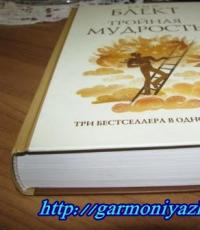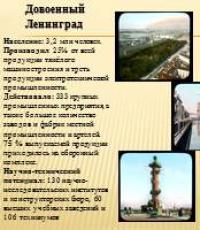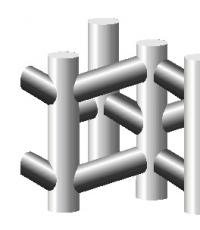Select a seal from an online document. We do printing. Simple: stamp made using foil
Infrequently to an ordinary person I need information on how to make my own stamp. But there are still cases when advice of this kind will help in creativity or implementation creative ideas. We have collected several recommendations, but first we will look at the types of stamps and their purpose.
There are seals for official documentation:
- Stamp. Verifies the authenticity of documents government agencies.
- A commercial. Used individual entrepreneurs And legal entities.
- Stamp. Replaces handwritten text on institutional letterheads.
If everything is clear with the documents, then how to label your books, letters, personal belongings? Masters accustomed to standards are unlikely to make a creative sketch of an image. It's easier to make an impression yourself. Below we will tell you how to make printing at home.
Attention: the instructions contain tips on how to make a seal for personal needs. Illegal production of a stamp for commercial or other purposes is punishable by forced labor or imprisonment for up to two years. In the best case, you will have to pay a fine of up to 80 thousand rubles. (Article 327, paragraph 1).
Types of homemade prints:
- Bookplate. They can be used to mark books, for example. home library. The print may contain a beautiful image or your family crest.
- Logo. They are placed on hand-made products, paper bags, and packaging.
- Blank for wax impressions. Used to seal letters.
- Toy print for games with children.
 Metal impact stamp - another type of homemade impressions
Metal impact stamp - another type of homemade impressions
Image creation programs
Making a print begins with creating a design for the print. Graphic programs are used for this:
- Stamp is a popular and free software for creating image layouts. Intuitive, even an inexperienced user can work with it. You can only download the demo version for free.
- "Stamp" - free program with wide functionality.
- Corel Draw, Illustrator - vector graphic editors for creating detailed images. Requires basic skills.
- Fine Print is a paid program for inserting a print image into a text document.
 The process of creating a print layout in Corel Draw
The process of creating a print layout in Corel Draw
Methods of making seals
Here are 3 main methods: complex, simple, for children.
Complex: photopolymer printing
Photo exposure technology is capable of conveying the smallest details of a drawing. However, it is financially expensive and difficult to implement: you need to master graphics programs, buy film and polymer, find an exposure camera and a suitable laser printer.
Step 1. Need an image layout. To create a professional drawing, use Corel Draw, but other programs are also suitable.
Step 2. To print the layout, use a laser printer with a resolution of 600 dpi. Lomond or Kimoto films are suitable as a base.
Step 3. Straighten the negative and place it face up on the glass. Before doing this, moisten the glass with water so that the negative sticks better. It is advisable to cover it with protective film. Using smoothing movements from the center to the edges, remove air and remaining water from under the film.
Step 4. Cover the edge of the negative with border tape, leaving the corners free.
Step 5. Evenly, without breaking the stream, fill the negative with photopolymer. If bubbles appear, poke them with a needle or blow them out with a stream of air from a rubber bulb.
Step 6. Carefully place the film on the polymer with the rough side inward and the smooth side outward. Press it lightly in the middle and gradually release the ends. Place another piece of glass on top and use clamps (available at office supply stores) to secure it around the edges.
Step 7 Place the resulting “sandwich” in the exposure chamber. The front side should be on top. Set the exposure duration. When the process is complete, turn the composition over and repeat the procedure. Each polymer has its own exposure duration. For example, VX55 and ROEHM should be kept for one minute. To avoid mistakes, read the technical regulations.
Step 8 Carefully remove the glass and separate the negative from the resin. Leave the clear substrate in place. Use a toothbrush and a non-abrasive cleaner to remove any remaining uncured resin from the cliche. It is best to do this under running warm water.
Step 9 Soak the washed cliche in water for 5-10 minutes and re-expose it.
Step 10 Carefully cut out the cliche along the contour without touching the edges. Glue the workpiece onto the equipment. The print is ready!
Beginners often separate the substrate from the polymer after exposure. As a result, it is impossible to glue the stamp blank. Remember: the rough surface of the substrate comes into contact with the polymer, and the smooth surface sticks to the body.
 This impression can be used to seal with wax or sealing wax.
This impression can be used to seal with wax or sealing wax.
Simple: stamp made using foil
Find an old stamp or board of a suitable size, preferably with a handle. Glue the resulting inscription to it, and you can test the quality of the print.
This technology does not require any special artistic talents from you. Materials for making blanks are available in every home. The wear resistance of such a stamp is lower than that of a photopolymer, but with its help you can make several hundred prints.
Step 1. Choose a suitable drawing. Transfer it to tracing paper and then to foil. To do this, you can take a pencil or a non-writing pen and trace the outline with light pressure. Any foil will do: food foil on a roll or from a chocolate bar.
Step 2. Carefully pour strong putty or epoxy glue into the resulting recesses. Set the workpiece aside for two days to dry.
Step 3. At the end of the period, remove the resulting inscription from the foil. The cast should come off easily.
Step 4. Find an old stamp or board of a suitable size, preferably with a handle. Glue the resulting inscription to it and test the quality of the print. Ready!
 The basis may be a worn out rubber stamp
The basis may be a worn out rubber stamp
Prints for children
Who among us hasn’t drawn on an eraser and then enthusiastically stamped the last page of the notebook? Children love making prints. And you can make a whole collection of curly stamps with them.
Forgery of seals and stamps. Method 2
Here is another, very original method. If you have paper with a sufficiently bold imprint of the seal you need, you can easily transfer it to a blank form.
It's done like this. Cook the regular one first. egg. You need to cook it hard, that is, about 10 minutes. Make sure that the egg does not burst. To do this, you can first pour a spoon into the water. table salt. Prepare a document with the original seal and a blank form in advance. Remove the egg and cool it, but not completely, but so that you can peel it.
Clean the shell. Use a hot egg white to slowly and thoroughly roll the seal onto the original. You need to roll it once, otherwise the pattern will go wrong. Once this is done, immediately place the egg on a clean sheet and roll it as well. The ink from the print first transfers to a non-hot protein in the form of a mirror image, from where it is then printed onto clean paper.
Unfortunately, it is very difficult to copy old or faded prints in this way. Professionals, in this case, went crazy, using a thin feather to carefully and perfectly accurately trace old seal with fresh ink and then proceed as described above.
Forgery of seals and stamps. Method 3
And finally, Hi-Tech! You will need a computer, scanner, printer and softwareAdobe Photoshop. Scan the original with the stamp in Photoshop. It is advisable to set the scanning resolution to about 300 dpi - this is the most optimal resolution for printing. Remove unnecessary background in the document (if there is one, for example, a print on a photo, a signature on top of a print, etc.), equalize the levels, adjust the contrast and brightness. Print on color inkjet printer. The print will look more natural if the document is laminated using tape or a laminator. This is how travel tickets and passes, as well as copies of important documents, are forged. In the latter case, the created “doll” is usually photocopied.
Ways to forge a signature
- 1. Place the original with the signature on a blank form so that the signature lies exactly in the place where it should be. Using a fountain pen with an empty refill, trace the original signature, pressing it (? not too much). Remove the original. On the bottom, blank form, a signature imprint remains in the form of a pressed groove, which is now very easy to outline with ink.
- 2. Scan the original with the signature and transfer it to your computer. Then print out one signature using a printer on a blank sheet of paper. Printing should be done in purple or blue, the weakest saturation, so that the signature is barely visible. Then trace this blank with a regular fountain pen.
- 3. There are highly artistic people who can, just by looking at a signature, copy it absolutely identically. Our land will not be depleted of talents!
The question of how to copy a seal from document to document is very relevant. You should not do this at home using different ways. It is better to contact specialists who can do the work professionally. Then the documentation will be in order, and you will not waste precious time.
You can copy a seal from a document!
The only correct solution would be to produce a high-quality print based on the impression. To do this, you just need to have a photo of a particular document. The fastest possible print-on-impression production is offered by pechatimsk.ru, a company with extensive experience. You can easily use the services at any time, without even leaving your home. It is convenient, profitable and accessible to almost everyone.
Production of stamp products for the purpose of copying information from one document to another It’s not just executives of large companies who order. The service can be ordered by:
- entrepreneurs;
- business owners;
- owners of companies and LLCs;
- responsible officials.
Clients must have a photo of the document on which the stamp is applied. The finished photo must be sent to the company’s specialists, who, after receiving it, will begin producing stamp products. This allows you to create new documents that are in no way different from the original.
How can I transfer a print?
People who are going to transfer the seal from document to document should know the answer to the question. Various companies offer such services in Moscow and other cities, but you should trust only the best. Then the quality of the finished product will be high, and the cost of the specialists’ work will pleasantly surprise you. There is an opinion that you can copy the seal yourself to use it for paperwork. This is not entirely correct and may even be considered a violation of the law. The right solution is the help of specialists who can quickly produce a seal from an impression. The advantages of such a service are obvious:
- ready-made seal samples will comply with legal requirements;
- short production times;
- the ability to choose the appropriate equipment;
- reconstruction of the necessary text documentation.
To copy a seal from document to document, there is no need to use dubious methods and throw eggs at the wall! To save time and money, you need to turn to specialists in your field. They will quickly complete their work so that you can certify important papers in a timely manner.
If you need to put a stamp, but there is no seal nearby, you will have to use a copy of it from another document. There are many methods available for this, even without special equipment.
You will need
- – a document with a seal
- - paper
- – ink for stamps
- – boiled egg
- - computer
- - scanner
- - A printer
- – Paint program
Instructions
1. Method 1: Hard boil 3 eggs. Take one out and pour cold water over it for 2-3 seconds. After that, clean it, take a sheet of paper with an obscene stamp (or an image applied ballpoint pen) and roll the egg over the stamp until the image appears on its surface. Take a blank sheet of paper and roll it over the place where you want to stamp. Repeat the same procedure with the second egg.
2. After practicing, proceed to the main action. Prepare the third egg. Place the document you need in front of you and straighten it out. Take the egg and roll it over the stamp in one neat motion. After this, with a confident, leisurely movement, roll over the place where you want to put a stamp. The stamp has been copied.
3. Method 2 Scan the stamp on the document you need. After that, using search engines, find a private seal maker on the Internet. If there is an indication of contact addresses or telephone numbers, contact the master using them with a request to make a seal from the impression. Discuss order details. After production, take it from the master.
4. At a stationery store, purchase ink for stamps in the color you need. Dip the seal in them and place its imprint in the place you need.
5. 3rd method Scan the stamp and the text of the document on which you want to put it, then run the Paint program on your computer. Drag the scanned stamp to the desired location on a blank sheet of paper. Open the scanned document with Paint. On the top toolbar, find “Selection”. Select the section of text you need, right-click on it and select “Copy” from the list of commands that appears.
6. Open the stamped design again. On the toolbar, click on the eyedropper, left-click on the background of the picture. Open the "Palette" and select the desired background transparency. Apply the document to print. Right-click on it and select Paste. Print the resulting document with a stamp.
Occasionally moving, deleting or renaming one or another file It may be impossible to implement, and this also applies to copying. The problem may be that the file is used in the operating system by some program.

Instructions
1. Check which program is using the file you need. Pay special attention to programs running in the background; they are usually minimized to the tray on the taskbar in the lower right corner of the screen. Also check out different players, editors, image viewers and so on. Also, the file may be busy with parallel copying, moving or deleting.
2. If the file you want to copy is a system one and is usually involved in Windows operation, you will find out which of the services operating system uses it and finish her job. You can find out by searching for the service on the Internet by the name of the required file .
3. Later, launch the Windows Task Manager by pressing the key combination Shift+Ctrl+Esc or Alt+Ctrl+Delete, go to the processes running on your computer, find the one you need in the list and right-click on it. Select the "End Process Tree" option from the context menu.
4. Please note that this action may lead to the shutdown of some programs or the operation of each operating system, so you will find out in advance what interrupting the execution of a particular process entails.
5. If the file you need to copy is occupied by a program you are unfamiliar with, restart your computer. This may lead to the fact that the results of the current work will not be saved, but the file needed for copying will most likely become free.
6. Also, if such an error occurs frequently, perform a full scan of your computer for the presence of viruses and malware; traditionally they involve certain folders and files, preventing their removal. Frequently format removable drives and check the memory of phones, players and other portable devices that may contain viruses.
The refillable seal is very easy to use, but requires appropriate service. The ink pad gradually dries out after each use. Any stamp need to be refilled with ink. Special ink pads are available for sale. You can top up stamp ink yourself. However, refueling methods stamp Inks may vary slightly depending on brand and model.

Instructions
1. To replenish stamp With ink, first press approximately 1 cm onto its upper part. Press the two buttons located on the side stamp A. Buttons can be round or square, and also have a different color for each stamp A. When you press, stamp should come out easily. If necessary, pull it with your fingers. Gently press down on the ink pad. Push it in one direction, if you can’t push it out, push it in the other direction.
2. The ink pad is located near the buttons. Pull out the ink pad completely and place it on flat surface, protecting from staining with a sheet of paper. Moisten the stamp pad with blueberries. Ten drops is enough. Place the ink pad back into stamp. After this, you should press stamp until the hold buttons click into place former place. The ink pad must be placed up to the specified blocking line. After this, slide the lock to secure the pillow. This palace is located on one of the sides stamp A.
3. On some models stamp The blocking line and padlock may be highlighted in a different color. In this case, pull out the ink pad until you hear a characteristic click. The pad itself also differs in color, which makes it much easier to identify.
4. For ease of removal on some models at the bottom stamp ah placed a round finger slot. In the whole of the settling tanks, that is, in the round areas at the entire end stamp a, put 10 drops of ink. Touch the sump nozzles to make sure there is a sufficient and equal amount of ink in each area. In case of overflow, remove excess using wet wipes. Press down on the stamp pad to place it in its former place.
5. Later refueling every model stamp and wait 15 minutes before making the seals. After the specified time has passed, make a test print on a plain sheet to check the quality of the filling.
The text in the picture is already part of the image. Of course, if this drawing is not a document of a graphic editor, say, PSD. Otherwise, “picking out” the text will take a little more time than the usual “copy-paste”.

You will need
- – Adobe Photoshop
Instructions
1. Open Adobe Photoshop, and in it - the desired drawing: press the key combination Ctrl + O, in the next window, select the required file and click “Open”. At the next stages of work you need to select the text. To do this, you can use several tools, depending on the characteristics of the text; more about all of them below.
2. Take the Magnet lasso tool and select “Add to selection” in its settings. Place the first point anywhere in the silhouette of the first letter of the text and carefully, step by step, move along the silhouette and finally close the silhouette. Then do the same with all the letters and cavities inside them. This tool is best used if the color scheme of the text is not uniform, but at the same time contrasts with the background.
3. Activate the Magic wand tool and set its settings to “Add to selected area.” To select a letter, left-click inside it, and then use the same method for other letters. This tool is convenient if the color scheme of the text is uniform and does not merge with the background.
4. Select the Quick selection tool and set its settings to “Add to selection”. Click inside the first letter with the left mouse button - the tool will automatically select some part of the letter, or even the entire letter. In some cases, one click is enough, as in the case of the “Magic Stick”; otherwise, click again on the unselected part of the letter. This tool is convenient in cases where the text is constant, i.e. the letters flow from one to another, and its color scheme is uniform. The downside is that in some cases unwanted areas of the image are captured.
5. Take the Lasso tool and activate the “Add to selection” option in its settings. Use it for more precise selection if the tools described above did not fully cope with their task. In addition, there are also the Rectangular marquee tool, Elliptical marquee tool and Polygonal lasso tool. They, depending on the situation, can be used for the same purpose.
6. With the text selected, press Ctrl+J. This will create a new layer that will contain only the selected text. In the future, you can use it as you please.
Video on the topic
"Stamp" or Clone Stamp Tool refers to those tools Photoshop programs, which are most often used when retouching photographs. Clone Stamp allows you to adjust areas of an image by copying pixels from a selected source over them.

You will need
- – Photoshop program.
Instructions
1. To work with the Clone Stamp tool, turn it on by pressing the S key or by clicking on the tool icon in the tool palette.
2. Place the cursor over a fragment of the photo, the one that will serve as the source for copying pixels, and left-click while pressing the Alt key.
3. Move the cursor to the area of the picture over which you want to overlay the copied pixels, and left-click. If you need to copy a large area of an image, hold down the left mouse button and paint with a stamp like a regular brush. A cross moving across the photo will indicate which area the pixels are being copied from.
4. Tool brush size " Stamp“You can adjust it using the same method as the size of any other brush. Click on the arrow in the Brush panel under the main menu and adjust the Master Diameter and Hardness parameters. The value of the first parameter determines the diameter of the stamp you are working with, and the 2nd parameter adjusts the hardness of the edges of the brush. By setting the Hardness setting to maximum, you will get a print with distinct edges. If this parameter is set to a low value, brush marks will be feathered around the edges.
5. The Clone Stamp tool can be given any shape. To do this, select a brush shape from the list in the Brush panel or on the Brush Tip Shape tab of the Brushes palette. Of course, it’s hardly worth using brushes in the shape of a flower or a worn-out film to correct skin imperfections in a photo; it’s smarter to use a traditional round brush for this. However, the possibility of choosing a brush shape for this tool exists.
6. The Mode list allows you to configure the blending mode of copied pixels. The Opacity setting allows you to adjust the opacity of the print, and the Flow parameter allows you to adjust its intensity. When retouching portraits, this parameter is assigned a value of about twenty-five to thirty percent in order to preserve the texture of the edited image.
7. By default, Clone Stamp only copies pixels from the energetic layer. If in open document larger than one layer with different transparency settings, you can use all visible pixels lying on different layers for copying. To do this, check the Sample All Layers checkbox.
The divorce stamp is placed in the civil registry office on the basis of documents confirming the termination of the marriage. Certain features of this procedure depend on the method by which the marriage was dissolved.

The divorce stamp is affixed in a special column of the passport of a citizen of the Russian Federation on the basis of documents that confirm the fact of dissolution of a certain marriage. The interested person must contact the registry office with a corresponding application to apply the specified stamp. It should be noted that the lack of a divorce stamp can significantly complicate further interaction with government authorities. Thus, entering into a new marriage, acquiring any public benefits and some other legally important actions will entail an indispensable check of family status, which is carried out on the basis of an entry in the passport (as a matter of priority).
Which department of the registry office should I contact to obtain a stamp?
To get a stamp on divorce, you should contact the experts of the department of the registry office in which the interruption of marriage and family relations was formalized. Such a department can be the authorized body at the place of residence of one or both husbands (former husbands) or at the place of marriage registration. It should be considered that on the basis of a citizen’s application alone, a stamp will not be issued; for this, additional documents will need to be presented confirming the actual interruption of relations with the husband. However, to carry out this procedure, you will not need to somehow involve your former husband or husband, which greatly simplifies its implementation.
What documents confirm divorce?
Regardless of the grounds for termination of marriage and family relations, there are two types of each government agencies who can decide to divorce and issue supporting documents. These include the civil registry office itself, as well as the judicial authorities. In the first case, the divorce is confirmed by a special certificate, which records every necessary information. It must be presented to obtain a divorce stamp. In the second case, it is taken out judgment, on the basis of which it is possible to obtain a marriage certificate and put the specified stamp. If the certificate was received earlier, then the citizen can apply for the corresponding mark in the passport at any time; a repeated presentation of the judicial act is not required for this. All former husbands are given their own copy of the certificate, so no problems should arise when presenting it.
Note!
The method of copying a stamp using an egg is effective only on fresh (no more than 1-1.5 hours old) stamps. Old seals will either be very pale or not copied at all.
Helpful advice
If you contact a private seal manufacturer outside your city, insist on purchasing the seal by parcel with cash on delivery in order to avoid fraud.
To you, dear reader,
I've probably seen it in the movies
super agents who can do great things
lots of interesting things. They
capable of creating explosives from a mixture
olive oil, hairspray and tablets
From cough. They know how to make poison out of cherries
pudding... They can still do a lot of things. For
super agent such skills are mandatory
condition of survival.
Come on and we'll play
super agent, and at the same time we’ll learn something.
I’ll say right away that everything we see in films
not such a fiction. For example, in one of
old chemistry textbooks in clear text
it is written that a certain compound U is used as a common one
medicine to treat kidneys. In the next
paragraph they write that by simple nitration of this
compounds Y get no less famous (now)
explosive substance D. Nitration technique
known to any chemistry student, accessible
for implementation in the kitchen and is described in the same
book! This was the era of the unafraid
idiots! But we WILL NEVER even
try to delve deeper into this topic. By the way,
This medicine has long been discontinued.
Let me tell you about
more harmless fun - making
seals and stamps using laser
printer or photocopier and Chupa Chups caramels.
Please note - I don't mean
FAKE stamps and STRONGLY NOT
I RECOMMEND engage in counterfeiting. This
a criminal offense and can be punished
you're such a goat that you'll be
regret it for the rest of your life. And those repulsed in
There will be nothing to treat the kidneys in the pre-trial detention center -
The explosive drug was discontinued. Best
way to apply the acquired knowledge -
prank your friends or make
bookplate for stamping books from your
libraries.
So, first you
you will need to make a graphic
print image. Can you for this
download at http://www.chat.ru/~undeadman
"Stamp" program. According to my evil
I think its interface is very, very
leaves much to be desired, but its work
She's doing fine, and that's okay. When
make a print design, do not apply it to
it has the "blur" function and does not
flip the picture around as a mirror. Do It
test print and make sure everything is correct
Fine. Now find a piece
self-adhesive paper, peel off the adhesive
part and stick it wherever you want :) To us
You will need a base from this paper. Not
any base works well. Too much
waxy and glossy is not very good for
our goals. Sometimes you may need
small experiments. Print on
laser your picture on the waxed side
basics. If the foundation is good, everything you need
The toner will stick but will barely stick.
Be careful not to damage the drawing. At your place
no laser? Well, print it on an inkjet machine and
copy it on a good copier. Main,
so that the drawing turns out to be contrasting, with
thick layer of toner. And even more so a photocopier
No? Approach a familiar secretary
brainwash - you're a super agent, not
pig tail. I can't decide for you
your problems of interpersonal contacts.
Since the finished drawing
easy to damage, a blank for a stamp is better
make in advance. Make a paper one
mold 7-10 millimeters high, round
or another one - whichever you need, put it on the bottom
wax base gasket from self-adhesive,
wax up. Melt steam over low heat
caramels or cockerels on a stick, and pour into
mold. Place a wooden handle on top.
You can stick a chess piece in the ass
hot caramel :) Cool. Tear off the bottom
ramekins and peel off wax paper. At your place
should be smooth and shiny
working surface. She will be slightly
sticky, like any caramel. Now
Carefully apply the toner print design to
caramel and smooth with your fingernail. Toner
will stick to the caramel much stronger than
to wax paper. If in doubt,
iron with the tip of a barely warmed
iron. Separate wax base, toner
will remain on the work surface
caramels (damn, I gave away that phrase!).
The last stage remains.
Fill a glass with water at room temperature
or a little colder and, lowering the workpiece
print with the work surface down, hold it in
such a situation. Take it out periodically and
check. Open surface of caramel
will dissolve in water, and the protected
the toner will remain intact. At your place
you will get a relief stamp. Don't do it too much
warm water and do not dangle the workpiece in the water -
the side surfaces will be etched.
Don't try to etch too much
usually a little less than a millimeter deep
enough for a good impression on hard
surfaces. Remove toner after etching
No need.
I didn't try to defend
received stamp from gradual
dissolving in ink, but I think that it
can be coated with a thin layer of liquid
alcohol varnish. Precisely alcohol, because
that the toner is dissolved with acetone or
similar solvents, but is not afraid
alcohol You can try to do very
liquid alcohol solution of PVA glue. After
it almost never dries completely
dissolves in water.