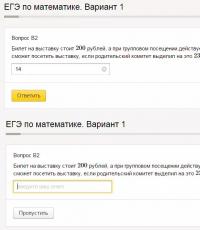Why do you need mobile internet? Introduction to the mobile Internet How does the mobile Internet differ from the regular Internet?
Having looked at them, I realized that it was time to update the material - the second article was written at a time when Yota was working on Wimax technology, and 4g had just appeared, the first one even earlier.
A new article not only about modems, but about the mobile Internet in general. It is intended primarily for those who have just begun to understand this topic, that is, “seasoned mobile Internet users” are unlikely to find anything unknown here.
I want to chew on some of the fundamental subtleties associated with the mobile Internet, “put everything into perspective,” so to speak. Let's begin.
What do you need to use mobile Internet?
- an agreement (and a SIM card) with some mobile operator and a connected tariff (tariff option, package), implying the presence of a certain amount of traffic or access to the network without restrictions;
- a device that will work with this operator and allow you to directly “climb the Internet” and (or) make it possible to connect other devices to the network;
- everything must happen within the network coverage area of the selected operator.
It seems simple, but in reality there are enough subtleties, let's look at it in order.
Where will mobile internet work?
It will work within the network coverage area of your chosen operator. At the same time, the better the signal level, the better it will work. Signal strength is not the only thing that determines possible speed.
How will mobile Internet work?
There are a number of technologies for transmitting data via mobile networks- speed depends on what technology is currently used. Each specific technology must be supported by both the device and the operator base station with which it works. Don't forget about the signal level either.
The speed will depend on:
- what type of network does the operator have in the place where you are;
- what data transfer technologies your device supports;
- what is the signal level in the place where you are (I wrote separately about).
The speed depends on the current load on the network (primarily relevant for cities) and on the weather (this, on the contrary, is especially noticeable outside the city, when the distance to the base station is large).
What types of networks and data transmission technologies exist at the moment?
Second generation networks - 2g (GSM). Includes two data transmission technologies:
GPRS- the slowest option. If we're talking about about a smartphone or tablet, then when working with GPRS, the “G” symbol lights up next to the signal strength indicator. The “ceiling” of this technology in ideal conditions is only 171.2 kbit/s. And conditions are rarely ideal. You can't do much with GPRS - Email, surfing (preferably with image loading disabled - otherwise you will wait for each page to load for a very long time), instant messengers. About YouTube, listening to music online and other delights modern Internet you can safely forget.
EDGE- already better. When using this technology, your smartphone or tablet will display the letter “E” next to the signal strength indicator. The theoretical “ceiling” for EDGE is 474 kbit/s. In real conditions, the speed will, of course, be lower, but still, you can count on 150 - 200 kilobits, and this will already allow you to surf (with angelic patience), play some games (many MMOs do not need a wide channel), and etc., but with multimedia content it will still be difficult.
Third generation networks - 3g (WCDMA):
This includes the actual 3g (UMTS), and when working in such networks, the smartphone or tablet will display the “3g” symbols near the signal strength indicator. Theoretical maximum speed data transmission - 2048 kbit/s. This can already be called quite adequate network access speed. You can talk on Skype and watch videos on YouTube.
HSDPA- a more advanced option. The theoretically possible speed is as much as 84.4 Mbit/s. In “field” conditions, I was able to see numbers in the region of 5 - 15 megabits. The smartphone, when working with HSDPA, will show you the “H” or “H+” symbol.
Fourth generation networks - 4g (LTE)
And so far the only technology in this category is 4g itself, or, to use the “official” and not the marketing name, LTE (although not only LTE. If interested, see Wikipedia). In theory, 4g supports speeds of up to 173 megabits per second for reception and 58 for upload. In practice, I was able to “target” 40 megabits for reception (although I often see talk on the Internet about higher speeds).
About devices
You can use various devices to access the network. It could be:
Modem. It connects to the computer via USB, some tablets also support connecting a modem - also via USB using an OTG cable (if there is a full-fledged USB port, then without any OTG). Allows you to access the network on the device you are connected to. If you need to distribute the Internet, then there are several options. Connect the modem to the router (see next point). You can distribute from a computer to which a modem is connected, but this requires quite specific settings, especially if you plan to distribute via Wi-Fi. If necessary, you can also distribute via Bluetooth. Theoretically, the tablet to which the modem is connected can also distribute the Internet (additional programs may be required if there is no “portable access point” option in the settings).
If the modem was purchased in the showroom of one or another operator and carries its identification marks on board, then, with a probability of 99.9%, the modem is “locked”, that is, a software restriction has been installed due to which the modem works only in the network of its operator. You can overcome this scourge - the modem can be “unlocked”. There is no universal recipe here, so we enter the model of the modem into Google, add the word “unlock”, and read what we find (most likely it will be all sorts of forums).
By going not to a communications store, but to a regular computer store, you can buy a modem that will work with the network of any operator. Please note that it will cost more (maybe even much more) - operators often sell modems, which is called “at a loss”, and make money by selling traffic.
Router + modem. We connect the modem to the router, configure the router - it distributes the Internet - via Wi-Fi, over wires, etc. Among the subtle points - the router must have a USB port, in addition, you must first clarify whether this or that particular router works with one or another specific modem. You need to look for a list of supported modems on the router manufacturer’s website, where you can also download the latest firmware, which can support new modem models.
Special mobile router. These are sold in communication stores, and are a device that already combines both a modem and a router. It is also not uncommon to have a battery so that it can be used in “field” conditions. Like modems, they can be “locked” to one operator. As with modems, you can find devices in computer stores that are not tied to any specific operator.
Cellular telephone. Often it can also provide Internet access by connecting to a computer or tablet via wire, or via Bluetooth.
Smartphone or tablet. Most smartphones and tablets (of course, those that support 3g or 4g and have a SIM card slot) can act both as a modem, when connected to a computer via wire or Bluetooth, and as a router, distributing the Internet via Wi-Fi. Since we touched on this topic above, I’ll mention that inexpensive smartphones sold in communication stores under the brands of certain operators are also often “locked”; in dual-SIM smartphones, only one SIM card is often “locked”.
Will a 3g modem work on a 4g network and vice versa?
The question is valid not only for modems, but also for any other devices.
Operator networks rarely support only one technology. Often they support everything from 2g to 4g. In the outback there are base stations without 4g, and sometimes without 3g. That is, with rare exceptions (discussed below), if you see a certain cell tower, then it is most likely “2g or higher.”
Various devices, most often, also support everything, although it is still quite possible to buy a smartphone or modem in a store that “can only” 2g and 3g.
All other things being equal, there shouldn't be any problems. If you and a 4g modem (smartphone, tablet) go to a place where the operator has 3g coverage, it will simply work in 3g. And even in 2g it will work if you go to a place where there is only such coverage.
If you go with a 3g modem (smartphone, tablet) to a place where the operator has 4g coverage, the device will still work, but again only in 3g. Finally, if you take some old phone that doesn’t even support 3G, it will still work - just at 2G.
There are exceptions to what is described above. For example, the Tele2 network in Moscow and the region is implemented only in 3g and 4g. Or here Yota modems- work only in 4g. And even if you insert a Yota modem SIM card into a “non-Yota” modem that “can” 3g, nothing will work - that’s how they work.
Let's take a closer look at the situation with Tele2 in Moscow: if you insert a Tele2 SIM card into some device that can only work in 2g networks, then nothing will work for you.
A more complex example - in almost all dual-SIM devices currently on the market, only one SIM card can work in 3g\4g, while the second will only work in 2g. This means that when using Tele2 in the Moscow region, you must give the privilege of using 3g\4g to this particular SIM card. Under these conditions, you can adequately use the Internet only through Tele2. If you want Internet through a SIM card of another operator, you will have to switch it to 3g\4g mode, while the Tele2 SIM card will go into the “2g only” mode and simply stop working - I remind you, because Tele2 does not have a 2g network in Moscow.
There are only a few smartphones in which both SIM cards can simultaneously work in 3g\4g (google it and find it if you need one).
About SIM cards and different devices (will a SIM card from a modem work in a smartphone and vice versa)
Looking through the search queries through which visitors come to my site, I often see something like “is it possible to insert a SIM card from a smartphone into a modem” or vice versa “from a modem into a smartphone”. At the time of writing previous articles, both questions could be answered in the affirmative, but now the situation has changed.
Technically, you can insert a SIM card from your smartphone into the modem without any problems - both of them use exactly the same SIM cards. Even if you have a micro-SIM in your smartphone, and a full-size SIM in your modem, you can still insert it by simply pressing it against the contacts in the desired position, since the contact pad is the same size in both. You probably noticed that SIM cards are now sold as universal ones - initially they are full-size, and using pre-saddled cuts, they can easily be converted into micro- and nano-SIMs. The piece of plastic remaining after this can be used as an adapter. We decided that from a technical point of view there are no problems.
There are restrictions of a different nature - along with the advent of tariffs offering unlimited Internet for a smartphone / tablet, there also appeared restrictions on the part of operators who are not interested in SIM cards with such tariffs being used in modems and routers. As a rule, this is stated in the tariff itself - something like “The SIM card is intended for use in a smartphone / tablet; when used in a modem, Internet access will be limited.”
There are also modem tariffs, the use of which in smartphones is limited by the operator. And if not limited, then on some of them voice calls are not possible at all, on others they are set to “voice” high prices. Be careful!
The final answer to the questions “is it possible to insert a SIM card from a smartphone into a modem” or “a SIM card from a modem into a smartphone” is: depends on your operator and tariff plan. If you have any doubts, call the operator and ask.
About distributing the Internet from a smartphone or tablet
If you have Internet on your smartphone or tablet, using a wire, Wi-Fi or Bluetooth, you can provide access to the network to other devices - say, a laptop. It's very convenient on the road. This is exactly how I use the Internet at the dacha on weekends, and at home I use the Internet from my smartphone as a “backup channel” - if wired Internet disconnected, a couple of taps to launch the access point on the smartphone - and I’m back online.
That seems to be all. I hope you found the article useful 😉
The capabilities of the mobile Internet fully meet the realities of an active and dynamic modern life. Today, owners of mobile gadgets do not have to limit their usual mobile and virtual communication, regardless of their location. With the advent of alternative wireless Internet access technologies, it is enough to have a mobile phone or iPhone, communicator, laptop or iPad tablet that supports the latest generations of 2G and 2.5G, as well as 3G standards.
Mobile Internet is most in demand among young people and business people, for whom it is important to always and anywhere in the world be able to quickly check their mail, easily contact ISQ, and quickly search for the necessary information and various Internet resources. Mobile Internet connection gives them freedom of movement, eliminating the need to spend a long time at a desktop computer.
If at the time of its appearance the mobile Internet was distinguished by high tariff costs and low quality of data transmission, then at the moment operators cellular communication offer high-speed connections at prices affordable to all subscribers, not inferior in their technical parameters landline Internet. Developers of modern devices are striving to expand the range functionality the equipment they produce, taking into account the demand for various on-line services.
The simplicity and comfort of using the mobile Internet opens up for users huge world online services: GPS navigator, organizing conference calls, purchasing goods and placing pre-orders, carrying out any transactions with promotions, clarifying exchange rates and other useful actions. New prospects for mobile technologies allow subscribers to save their time and bring maximum variety to everyday life.
Wireless Internet is connected to a laptop or computer using a special compact USB modem or other variations of ExpressCard or PCMCIA, which makes it possible to view not only those adapted for mobile devices WAP sites, but any web pages. Mobile phones can also be used as a modem device if they are equipped with EDGE, GPRS or 3G standards, and the connection to a computer is provided via Bluetooth, infrared or a data cable. Depending on the selected tariffs, operators mobile communications provide subscribers with a certain amount of traffic per month or unlimited Internet.
Summarizing the undoubted advantages of the mobile Internet, it is worth recalling that it is:
most standalone view communications, available everywhere;
comfortable connection to wireless Internet using small gadgets;
unlimited access to a variety of Internet resources at any time of the day;
high-speed data exchange and reliable information security protocols.
It is quite simple today not to limit your freedom, to always remain mobile in all respects; to do this, you just need to choose the optimal Internet tariff in our online store.
Mobile Internet provides the opportunity to have access to information and at the same time almost complete freedom of movement. Among the most popular areas are working with mail and documents, as well as accessing corporate networks. Having constant access to correspondence speeds up and simplifies the work process, allows you to receive information stored on your office computer while on a business trip, and much more, using only a mobile device. The ability to work with company address books and a variety of business applications is also of great importance.This combination of communication and movement has been made possible by the advent of mobile technology. The first mobile logouts were made via telephone using CSD technology. Such Internet was still very expensive, since traffic was determined by session time. Faster and cheaper access became possible thanks to the advent of GPRS technology, the cost of a session in which depends on the volume of traffic. The next generations of mobile communications - 3G and 4G - can significantly increase the speed of Internet access. In addition, nowadays, almost all mobile devices can operate using WiFi wireless technology. As a result, it has become possible to use the Internet anywhere with adequate coverage.
You can connect to the mobile Internet using a special device: a USB modem, an ExpressCard modem, a PCMCIA modem, or a mobile phone that you always have at hand.
Currently Mobile Internet all over the world it is becoming a necessary element that greatly increases labor productivity. To use this type of communication, it is enough to have any personal device with wireless access to the Network. Business people, forced to travel a lot and at the same time always stay connected, can no longer imagine their life without mobile Internet.
In addition, among the advantages of the mobile Internet is the ease of establishing a connection: there is no need to lay kilometers of cable, setting up a computer is also not particularly difficult. Not only can you use the mobile Internet as long as you have money in your account, many operators allow you to get in touch on credit. At the same time, while traveling on the World Wide Web, you can at the same time start or continue a conversation on the phone.
Among the disadvantages of mobile communications, the first to be mentioned is its relative high cost. In addition, inconvenience is caused by the incomplete coverage area and the often low quality of communication. Solving these problems is a matter of time, and, judging by the speed of technology development, not very long.
Advantages and disadvantages of mobile Internet
Surely many have already heard about the existence of the mobile Internet and used their phone as a modem for a computer or a USB modem. But what are the advantages and disadvantages of the mobile Internet? Let's start with the advantages.
Undoubtedly, the main advantage is that you can use the Internet anywhere (if you have a laptop) and at any time (any provider may have service failures). The next advantage is that you can connect the Internet yourself; you only need to enter a few parameters. Another advantage in payment is that you use the Internet as long as there is money on your SIM card. When the money runs out and the work is not yet completed, all operators have the service of receiving a certain amount on credit to the account, or, at worst, you can insert another SIM card that has money on it and change one word in the modem properties (name corresponding operator).
There will be no less disadvantages. The main inconvenience is the very low speed of downloading and loading pages. If you do not disable the option to display graphic objects, you will not be able to wait for some pages to load at all. The data transfer speed is also very unstable. The next important disadvantage is the cost of traffic. As a rule, the price of one megabyte of transmitted or received information on different tariff plans and for different operators it fluctuates around 6-8 rubles. Of course, there are special tariffs for the Internet, but even there the price is 3-5 rubles. 24-hour unlimited will cost more than 1,000 rubles (from my own experience I can say that the data transfer speed with unlimited is absolutely nonexistent). You can connect to unlimited night Internet. The price will be 400-600 rubles depending on the operator.
Whether or not to use the mobile Internet is up to everyone to decide for themselves. The choice depends on the purpose and frequency of using the Internet.
For millions of people, access to the Internet is simply an integral part of everyday life, so thousands of new subscribers connect to the World Wide Web every day. Undoubtedly, using the network, be it communicating with friends or searching for the necessary information, is convenient, fast and comfortable, which is why Internet communications are rapidly developing.
At the moment, connecting to the Internet via wireless communication lines is becoming increasingly popular. There are many types of wireless Internet connections: Satellite Internet, WiFi Internet, mobile Internet and other formats that are developing today. However, the most common of them is Wi-Fi Internet connection.
WiFi
Wi-Fi technologies are wireless connections between computers. A PC user can access the Internet while within the radius of the access point, which operates at a distance of approximately 45 m and 90 m outdoors.
The abbreviation Wi-Fi comes from the English phrase Wireless Fidelity, which literally translates as “wireless reliability”.
Wi-Fi is widely used to organize wireless Internet access in public places: cafes, train stations, airports, and even just on the streets. Access points, called hot spots in slang, are installed in economically advantageous areas where many people gather. To use Wi-Fi, you need appropriate equipment that supports this standard - as a rule, most modern laptops and some models are equipped with wireless modules mobile phones.
Peculiarities:
A simple and convenient way to connect to the service;
No need to connect additional devices - modems, telephone lines, dedicated channels for connecting to the Internet;
There is no dependence on the time of use of the service, you pay only for the Internet traffic used;
Data reception/transmission speed - up to 54 Mbit/second;
Security of data transmission;
Constantly expanding network of Wi-Fi access points.
Connection
 With PDAs and laptops everything is very clear: having seen the network, there is a possibility of connection. With stationary PCs it’s a little more complicated; not all of them are initially equipped with modules wireless communication, also you can’t move the PC “closer to the signal”. If for laptops this connection method is periodic, then for PCs a constant, high-quality connection is organized.
With PDAs and laptops everything is very clear: having seen the network, there is a possibility of connection. With stationary PCs it’s a little more complicated; not all of them are initially equipped with modules wireless communication, also you can’t move the PC “closer to the signal”. If for laptops this connection method is periodic, then for PCs a constant, high-quality connection is organized.
PCI Wi-Fi modules are used for this - external antennas or devices specifically designed for this, they can be universal and specialized - client devices, mainly with a built-in antenna. The easiest installation option is when a wired communication line (or a line from a wireless device) comes to an optimally located location relative to the required coverage area.
Then the access point does not require configuration as such, just turn it on, see the network, connect, get IP addresses, or enter them manually; if the access point is a router, then you cannot do without configuration. In this case, it is better to seek the help of specialists.
An invention such as WiFi Internet has significantly changed views on the possibilities of wireless Internet, and high speed internet, with the ability to watch video on - line. However, a certain limitation in the radius of action and within local network puts obstacles in the way of widespread adoption of WiFi Internet.
WiMAX
A technology close to Wi-Fi is WiMAX. The differences are significant, but the equipment and prevalence of networks have not yet reached the levels of the declared standard. The main differences are the increased speed, the transition from the 2.4 GHz frequency to the range from 1.5 GHz to 11 GHz.
And the most important advantage is that there is no need for direct visibility or extremely close proximity. However, the cost of this equipment significantly higher than wi-fi - from 20,000 rubles. Domestic wireless Internet service providers practice connection with “free use” of equipment for the duration of the contract, which makes this option more interesting. As a rule, WiMAX wireless Internet is aimed at offices, small and medium business.
A relatively small number of communication providers currently operate on WiMAX networks. For example, the largest WiMAX network was created in Pakistan and has 17 cities.
Satellite Internet
 Satellite wireless Internet can be one-way or two-way; the first can hardly be called wireless, since an outgoing channel is required, be it a gprs line or something else.
Satellite wireless Internet can be one-way or two-way; the first can hardly be called wireless, since an outgoing channel is required, be it a gprs line or something else.
But two-way satellite Internet is exactly that, real wireless Internet. Incoming speeds up to 4 megabits, outgoing speeds up to 819 kilobits, not so much. However, neither wi-fi, nor wimax, nor mobile wireless Internet can compete with the coverage area. The downside is the high cost of equipment and installation work– from 5,000 rubles for one-sided, and from 60,000 for two-sided. Without installation work, the cost will be significantly lower, but without the skills to handle this type of equipment, installation is extremely difficult, and only a professional can do the correct setup.
Mobile Internet
 Mobile Internet, although wireless, is still designed for mobile devices, phones, smartphones, and communicators. Indeed, USB adapters for connecting to networks can be called wireless Internet mobile operators. The cost of such devices is in the same category as average wi-fi, but the speed is worse than the latter. In addition, in the regions the quality of communication leaves much to be desired. With the advent of the 3G standard, the situation has changed in better side, but so far we can’t say that it’s drastic. However, this particular option is indispensable for long trips and country holidays.
Mobile Internet, although wireless, is still designed for mobile devices, phones, smartphones, and communicators. Indeed, USB adapters for connecting to networks can be called wireless Internet mobile operators. The cost of such devices is in the same category as average wi-fi, but the speed is worse than the latter. In addition, in the regions the quality of communication leaves much to be desired. With the advent of the 3G standard, the situation has changed in better side, but so far we can’t say that it’s drastic. However, this particular option is indispensable for long trips and country holidays.
With the advent of 3G (from the English third generation - third generation), mobile Internet became accessible. Third generation mobile communications are based on packet data transmission. The set of services combines both high-speed mobile access with Internet services and radio communication technology, which creates a data transmission channel. Talk about the fourth generation of 4G communications is becoming increasingly relevant. This is a promising generation of mobile communications, characterized by high data transfer speeds and improved voice quality. The fourth generation is considered to include promising technologies that allow data transmission at speeds exceeding 10 Mbit/s to a mobile subscriber.
 According to the website www.3dnews.ru, the international association IEEE (Institute of Electrical and Electronics Engineers) recently announced the completion of work on a new wireless communication standard IEEE 802.22 for wireless regional networks WRAN (Wireless Regional Area Network). The standard relies on unused television frequency bands.
According to the website www.3dnews.ru, the international association IEEE (Institute of Electrical and Electronics Engineers) recently announced the completion of work on a new wireless communication standard IEEE 802.22 for wireless regional networks WRAN (Wireless Regional Area Network). The standard relies on unused television frequency bands.
Through the new IEEE 802.22 systems, according to the association, communities that do not have broadband access will be able to get it. New standard is based on the characteristics of the television bands VHF (VHF, 30-300 MHz) and UHF (UHF, 300-3000 MHz), which with the advent digital television have largely become free, and is capable of providing wireless broadband communications up to 100 km around the transmitter.
In order to understand which type of wireless connection is best for you, you need to understand how the formats differ. Now you know it!