Experience using Google Finance. Google Finance: your personal financial assistant Google Finance in Russian
Good afternoon
Written based on this post, about the experience of accounting for a portfolio and transactions
I have a simple portfolio of shares, collected since February 2015. Here it is almost relevant: I haven’t updated it for a month, I was just sorting out Google Finance. Taking into account the “buy and hold” strategy, the volume of transactions is small, but the history has accumulated. At some point, the reports from the broker and my simple Excel became not enough, I wanted to see the dynamics, compare them with different indexes, in a word - play around.
I started a portfolio on SL - it’s clear, nice, but alas, I hope that I can’t add transactions yet - I have an issuer that was previously listed and a new deal on it goes in 2 lines, I have to completely demolish it and start a new one. Again, you can’t see the dynamics, divas and so on. But I once read on SL that you can use Google finance and even the resulting divs can somehow be taken into account there, so I decided to try it.
The experience turned out to be contradictory. Below are the main 2 ambushes that I encountered and which my experiment was suspended for now. I’m wondering whether the labor costs are worth the result, isn’t it easier to live in Excel? Perhaps I'm doing something wrong, I'd be glad for some practical advice.
1) I’ll call this ambush “Pref data accuracy.” Unfortunately, GF incorrectly raises prices for prefs. At the same time, it does not indicate in the name that this is a pref; it is visible only by the ticker. And it doesn’t matter at all that the price in the tables is displayed incorrectly, but the price on the chart on the issuer’s page is correct.
Examples (first link to the GF issuer page, then to Moscow Exchange):
Sber
www.google.com/finance?q=MCX:SBERP&ei=FTQsWbnjOsOFsAH0i7KIAw
www.moex.com/ru/issue.aspx?board=TQBR&code=SBERP
Surgut
www.google.com/finance?q=MCX:SNGSP&ei=FTQsWbnjOsOFsAH0i7KIAw
www.moex.com/ru/issue.aspx?board=TQBR&code=SNGSP
NKNKH
www.google.com/finance?q=MCX:NKNCP&ei=FTQsWbnjOsOFsAH0i7KIAw
www.moex.com/ru/issue.aspx?board=TQBR&code=NKNCP
And the same goes for Tatneft, Rostelecom and other prefectures. In the tables, accordingly, the data on prefs is incorrect, and the overall picture is distorted.
I wrote in support of GF and sent them links to the English pages of issuers on the Moscow Exchange - to no avail.
2) I’ll call the second ambush “Import with miracles.” At first, I did not import the entire transaction history, but simply entered the available data on issuers, the number of shares and the average price as of the start date of the experiment and began entering subsequent transactions. The current picture was depicted well, although the portfolio looks prettier on the SL. But this naturally did not provide a complete and objective picture and dynamics since the beginning of investments. I looked at the volumes of historical data and decided to try to import history by transactions. I downloaded the data from the broker (AD) and then began dancing with a tambourine, caused by differences in formats (date, commas and periods in prices). It was good that I first chose to download individual issuers and almost immediately encountered an unexpected ambush: during import, for some reason, a strange metamorphosis with dates occurs. GF imports the date 01/13/2017 normally, but it converts 02/12/2017 into December 2, 2017! That is, it turns over any date with a number from 1 to 12 and perceives the first digit as a month. I'm trying to solve this problem by converting it in Excel, but it's too labor-intensive.
This is such a poor experience so far. If I cope with these ambushes, then most likely I will continue to use GF, but for now Excel is our everything!
- Information on personal finance from Google
- Google Finance offers a broad range of information about stocks, mutual funds, public and private companies, interactive charts, news and fundamental data
- Excellent site for financial information
- Google's tool for searching financial information
- Real Time quotes and market overview
- Google Finance offers financial data and news for the most publicly-traded companies
- Excellent interactive charts for any stock, mutual fund or currency for right now or any date in the past (historical data) with annotations for dates of big news events
- Get live streaming statistics from wall street
- Search stocks and get real time stock quotes
- Perform stock research to evaluate a stock or mutual fund before investing and get quick price charts for analysis
- Business information, news, and interactive charts. Get market summary, market news, stock quotes, and videos related to the economy and market news. Find real-time, last sale prices from the New York Stock Exchange (NYSE) for free, along with those from NASDAQ. Wondering what Ford (F) is trading at today? Search for it on Google or Google Finance and keep the page up to have the quotes stream live. Access to real-time financial information has traditionally been limited to investors with brokerage accounts and other users via subscription fees. This free access was made available on Google Finance beginning in June 2008. Other features available on Google Finance includes the ability to create a personal, customized portfolio overview of stock values that you want to monitor
Google Finance is a financial service that provides comprehensive information about corporations listed on North American stock exchanges and their stock prices. Unlike many Google services, this one is not yet localized. So Russian users will have to deal with an English-language interface.
To use the service, you must have a Google Account. When you first go to Google Finance, you'll find a wealth of business information - business news, stock market reports, data on which sectors of the economy (healthcare, energy, transportation, technology, etc.) are up, videos and etc.
Once you add shares of companies you plan to follow to your virtual portfolio, the picture will change significantly - with each subsequent visit to Google Finance, you will also see news on these companies of interest.
In general, Google Finance is ideal for two tasks - finding information about companies whose shares are listed on stock markets, and tracking changes in the value of shares of corporations in which you have invested.
When you type, for example, Avtovaz in the search bar, Google Finance will offer several options as you type, trying to “predict” what exactly you are interested in. Let it be the Volzhsky Automobile Plant, so we will choose AVTOVAZ OAO (AVAZ) from the proposed options. Almost immediately, Google Finance will report what the company does (for example, AvtoVAZ, according to Google, in addition to car production, is active in sectors such as insurance, banking, finance), where it exports its products, how many employees, what legal address and telephone. Moreover, you will even receive information about the company's management - who holds what position, what is their age. The only thing that is missing, in my opinion, is the links next to the names for searching on the Internet (to find out, for example, the previous place of work).

If you show interest in a Western company, the amount of information will be even greater. They will not only tell you who runs the company, but will also give you links to the managers’ biographies and show them their photographs. If the company has a corporate blog, you will be told its address.
When you are researching information about a company, it is worth paying attention to the Related Companies section, which presents similar companies. Although this list is not compiled by hand, it is quite accurate. For Lukoil, only Russian companies are indicated as Related Companies.

The company's performance statistics are quite detailed and contain about 20 items (the figure varies depending on the amount of data provided).
Any information can be useful when making a decision to buy or sell shares. Google Finance displays not only news headlines, but also excerpts from blog posts. So, to complete the picture, you can familiarize yourself with them. If you subscribe to the RSS news feed of a corporation of interest, you will read it in your favorite RSS reader. In Google Finance, you can create discussion groups for each company to discuss news and events.
A distinctive feature of Google Finance is its integration with other services of the search giant. If a listed company provides data on schedules and plans for meetings, councils, conferences, etc., they can be imported into Google Calendar. And then you won’t miss, for example, Lukoil Earnings Conference Call.

Google Finance also has tools for visually presenting information. In particular, the service displays convenient charts of changes in stock quotes. You can define time frames to watch, as well as make comparisons with other stocks. Let's say you are a shareholder of Google and Yahoo! Interested to know which corporation turned out to be more profitable for you? Google Finance makes this easy.
Management of stock portfolios is conveniently organized. First, you can create as many portfolios as you need (say, one with stocks energy companies, another - technological, the third - pharmaceutical, etc.). Secondly, within the portfolio you can indicate transactions (purchase and sale, commissions, explanatory note). Thirdly, all data can be saved in a CSV file for further work in a financial program or a familiar spreadsheet processor.
It’s interesting that Google Finance did not follow the Web20 trend and did not develop tools for collaboration- only people who know your Google Account username and password can view and edit stock portfolios.
Disadvantages of Google Finance include the lack of notifications for e-mail or SMS about changes in stock prices. As a result, you will not know when the price of shares of the company you are interested in has dropped to the required level or, on the contrary, has not risen to the expected value.
To summarize, I would like to note that my impressions of using Google Finance were extremely positive. It's powerful and convenient service, aimed not at professional brokers (it most likely will not suit them), but at ordinary users, private investors, people who want to save their savings.
As for the usefulness of Google Finance for Russians, this question is complex. We are not yet accustomed to storing money in stocks, and GF only tracks companies that are represented on North American markets. But, on the other hand, more and more domestic corporations are placing shares on foreign exchanges. In addition, Google Finance is also an excellent directory of companies. So it’s never too late to follow in the footsteps of Ingebor Motz.