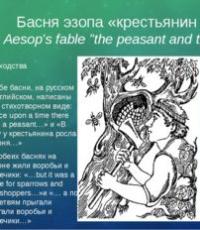Breaks during the working day at the computer. What is the duration of continuous work on the computer? Requirements for microclimate, ionic composition and concentration of harmful chemicals in indoor air
Published: 09/25/2017 00:00 In Letter dated 06/14/2017 No. 14-2/OOG-4765, the Ministry of Labor came to the unequivocal conclusion that the time of special breaks provided to employees who spend most of their time at the computer refers to their free time, which may be used at their discretion. However, the employer should not burden them with any other work.
The provision of special breaks to those working on a personal computer is stipulated by the provisions of TOI R-45-084-01 “Standard instructions for labor protection when working on a personal computer”, approved by Order of the Ministry of Communications of the Russian Federation dated July 2, 2001 No. 162: the duration of continuous work with a computer without a regulated break should not exceed two hours.
Regulated breaks are provided in order to prevent fatigue in those working with PCs due to visual, neuro-emotional stress and physical inactivity. In paragraph 1.3 of Appendix 7 to SanPiN 2.2.2/2.4.1340-03, it is recommended to alternate between working at a computer and working without it during a shift. This means that during such breaks the employee must stop working directly at the computer.
Depending on category labor activity and the level of load for a work shift when working with a PC, the total time of regulated breaks is established (clause 1.2 of the Proposals for organizing work with a PC (Appendix 7 to SanPiN 2.2.2/2.4.1340-03)).
Total time of regulated breaks depending on the duration of work, type and category of work activity with a PC
|
Load level per work shift for types of work with a PC |
Total time of regulated breaks, min. |
||||
|
Group A*, number of characters |
Group B**, number of characters |
Group B***, h |
On an 8 hour shift |
On a 12 hour shift |
|
* Group A – work on reading information from a computer screen with a preliminary request.
Read also
- Breaks for workers during the working day
** Group B – work on entering information.
*** Group B – creative work in dialogue mode with the computer.
When performing work related to the various types work activity, the main work with a computer should be taken to be work that takes up at least 50% of the time during a work shift (working day).
During regulated breaks, you must also remember the following recommendations given in Appendix 7 to SanPiN 2.2.2/2.4.1340-03:
in cases where the nature of the work requires constant interaction with a VDT (video display terminal) (typing texts or data entry, etc.) with intense attention and concentration, excluding the possibility of periodic switching to other types of work activities not related to a PC, it is recommended organizing breaks of 10–15 minutes every 45–60 minutes of work (clause 1.4);
the duration of continuous work with VDT without a regulated break should not exceed one hour (clause 1.5);
when working with a PC on the night shift (from 22.00 to 06.00), regardless of the category and type of work activity, the duration of regulated breaks should be increased by 30% (clause 1.6).
Providing an employee with regulated breaks does not mean that work time, established for him in accordance with the Labor Code of the Russian Federation, is interrupted. The employee continues to be at his workplace, which he has the right to leave during breaks in work provided for by the internal rules labor regulations(Article 189 of the Labor Code of the Russian Federation).
Article 109 of the Labor Code of the Russian Federation provides for the possibility of establishing certain types work, special breaks for heating and rest, determined by the technology and organization of production and labor. The types of these works, the duration and procedure for providing such breaks are established by the internal labor regulations.
So, regulated breaks should be included in working hours. Moreover, these breaks in work refer to rest time; the employee is not required to be at his workplace during them (Articles 106, 107 of the Labor Code of the Russian Federation).
For your information. Article 106 of the Labor Code of the Russian Federation defines the concept of rest time as the time during which the employee is free from work labor responsibilities and which he can use as he pleases. According to para. 2 tbsp. 107 of the Labor Code of the Russian Federation, breaks during the working day (shift) are classified as types of rest time.
It should be noted that the position set out in Letter of the Ministry of Labor of the Russian Federation No. 14-2/OOG-4765 is also adhered to by Rostrud (Letter No. PG/2181-6-1 dated 04/11/2012).
As you know, any worker, no matter what profession and conditions he works in, is not a robot or a machine. His work, for physiological reasons, cannot be continuous. Both the natural needs of the body and fatigue take their toll, and the result may well be unsatisfactory work results. Unfortunately, not all employers understand this. But the labor code guards the interests of workers, not only regulating the duration of mandatory technical or lunch breaks, but also leaving scope for providing additional rest during an 8- or 12-hour working day.
Breaks in accordance with the law are mandatory and recommended
Despite the fact that breaks in work at first glance may seem like an insignificant circumstance, worthy regulatory regulation in 2–3 articles, in practice normative base quite massive for them. The Labor Code devotes half of Chapter 18 to breaks, adding separate articles in the guarantees section for special categories of workers. But in addition, many industry regulations establish special rules for breaks in the work of employees of certain professions (these are orders of the Ministry of Transport regarding breaks for vehicle drivers and aircraft dispatchers, and orders of the Ministry of Agriculture and Food on breaks for employees of tobacco, starch, alcohol and juice production, and etc.).
General, when working at a computer, mandatory - how are they classified?
In general, this set of breaks allowed by law can be classified according to several criteria:
- By specialty coverage:
- general - applicable to all employees without exception - lunch break, additional breaks established by the employer for personal needs, etc.;
- specialized - breaks applied to certain categories of employees (nursing mothers, workers in certain professions, working in certain specific conditions, for example, at a computer).
- According to the degree of obligation for the employer:
- mandatory - lunch break, most breaks provided to certain categories of employees, warming breaks, etc.;
- recommended - additional breaks established by the employer’s local regulations.
- By inclusion during working hours (and, accordingly, payment):
- excluded from working hours - lunch break;
- included in working hours - most other types of breaks.
In the collective agreement and PVTR, the employer must reflect the types of breaks used in the organization and the rules for determining them (it is better if specific time frames are indicated). If the working regime of individual employees in terms of breaks differs from others, their conditions can be stipulated in the employment agreement.
Is lunch break included in the working day?
 Lunch break is mandatory for all employees
Lunch break is mandatory for all employees Lunch rest is a mandatory break from work for all employees, guaranteed by Art. 108 TK. Its main purpose is rest and eating, however, each employee has the right to use this break at his own discretion.
If an employee voluntarily devotes his lunch break to work, this does not contradict the law. However, this time is not subject to payment.
The Labor Code sets clear parameters for the lunch break:
- duration from half an hour to two hours;
- start - no later than 4 hours from the start of work.
However, it should be understood that the specifics of some production processes for objective reasons, does not allow the employer to interrupt them. So, it would be absolutely unnatural to send a teacher to lunch kindergarten- After all, it’s impossible to leave the kids unattended. It is for such cases that Part 2 of Art. 108 makes a reservation: if it is impossible to organize a full lunch, the meal must be organized by the employer without interrupting the process (in the example given, together with the children). Nevertheless, the presence of such a feature for certain categories of workers is necessarily stipulated in the PVTR.
The law also allows the so-called floating lunch break, which means the employee can independently determine the time for meals depending on the workload and the current situation. However, the time “corridor” for choosing the time of rest is still prescribed either in local regulations or in the contract.
The law does not contain any reservations regarding lunch breaks for part-time employees, as well as those who work in shifts (12-hour shifts, for example). This means that the former have the right to claim a full lunch break every day, and for the latter, the employer can schedule two or more breaks with a total duration of no more than the maximum. However, this is not an obligation, but a right of the employer.
Time for personal needs during the day
 Additional breaks for personal needs (for example, coffee breaks) are set at the discretion of the employer
Additional breaks for personal needs (for example, coffee breaks) are set at the discretion of the employer Labor Code does not oblige the employer to establish additional (except for lunch and specialized) breaks for the general mass of employees, however, it does not prohibit it either. In addition, recommendations for short breaks during the working day for a “smoke break”, “coffee break” or just a break are given by the methodology for determining labor standards. And employers themselves understand the importance of such an organization of working time, not only for maintaining a normal level of labor productivity, but also as an incentive to work in the company as a whole.
Additional breaks are regulated in the employer’s local regulations - PVTR, collective agreement. The time of such breaks is regarded as working time, and, accordingly, is paid in the usual manner.
The total duration of additional breaks per working day is usually about 10–20 minutes.
Technical (specialized or technological) breaks
The legislative basis for providing specialized breaks is Art. 109 TK. However, the entire existing variety of norms devoted to this topic could hardly fit into the framework of one article.
Straight Art. 109 names only one type of specialized breaks - intended for heating workers in conditions of low temperatures and rest for employees involved in loading or unloading.
However, specialized ones include:
- breaks for people who constantly work at a computer (according to SanPin standards, after each hour of such work you should take a break for 10–15 minutes, allocating a total of 50 minutes to an hour and a half for rest during the working day);
- breaks for feeding children (Article 258 of the Labor Code);
- breaks established by industry orders for workers of certain professions - drivers, dispatchers, producers of tobacco and alcohol products, starch and molasses, juices and yeast, postal workers, penal inspectors, cadastral service, etc.
 Constant work at the computer requires frequent breaks
Constant work at the computer requires frequent breaks Duration of rest when working in cold and hot weather
Rules for establishing breaks associated with deviations temperature regime, in which the employee works, from the norm, are regulated by SanPin 2.2.4.548–96 and Methodological recommendations 2.2.8.0017–10.
General rules for working in low temperature conditions:
- additional breaks are provided along with the opportunity to warm up in a specially equipped room;
- the air temperature in the room for heating should be above 21°C, while the legs and arms must be additionally heated - at a temperature from 35°C to 40°C;
- heating time at temperature environment up to 10°C you can work for no more than 10 minutes in a row, below 10°C - no more than 5 minutes in a row;
- Employees working in low temperatures must be fed a hot lunch, after which they can begin work no earlier than 10 minutes after completion.
If the employer does not ensure that employees working in the cold comply with the listed guarantees, they have the legal right to refuse work.
The work of a team or its individual members in conditions of elevated temperatures also requires the employer to be attentive to compliance with the law. By the way, indoor air temperature is considered elevated if it exceeds 26–28°C. It all depends on the intensity of work:
 Employees working in cold weather are given breaks to warm up.
Employees working in cold weather are given breaks to warm up. - work that does not require much physical effort in such conditions should not continuously last more than 5 hours;
- medium intensity work - no more than 2.5 hours;
- highly labor-intensive work - no more than 10–20 minutes.
How is a break for feeding a baby regulated?
Article 258 of the Labor Code establishes special additional breaks for young mothers. So, the woman who came out of maternity leave Until the baby reaches the age of one and a half years, he has the right to several breaks every day - every three hours of work. The duration of breaks depends on the number of children of the corresponding age:
- if there is one child, each break lasts at least half an hour;
- if there are two or more children - one hour.
Breaks, at the request of a woman, can be shifted in time, for example, attached to a lunch break, the end of the working day (shift), etc.
 The mother of a baby up to one and a half years old is entitled to additional breaks to feed the child.
The mother of a baby up to one and a half years old is entitled to additional breaks to feed the child.
Breaks for feeding children are paid - they are paid based on the average earnings of the employee.
Special issues regarding the provision of breaks from work
Dividing the day into parts
A fragmented (for objective reasons, divided into parts) working day - the rules for its provision and payment are subject to Art. 149 of the Labor Code - does not imply the provision of a separate lunch break. This nature of work is prescribed in advance in the employment agreement and is additionally compensated in monetary terms. However, specialized breaks designed for workers in specific professions are used as usual in the case of a fragmented work day.
Is it possible to work without rest?
The law prohibits employers from ignoring the requirements for mandatory breaks, including reducing them relative to the lower limit of the norm or not establishing them at all. In turn, the employee has the right to continue working during a legal break, but such work is not subject to payment.
Taking a rest or lunch break
Violation of the break time frame on the part of the employee is considered as non-compliance with the rules of labor discipline, and therefore a disciplinary offense. Depending on the length of time during which the employee was absent from work, the severity of the offense is determined. In the event of an absence of more than three hours, it can be regarded as absenteeism with the application of the strictest sanctions (up to and including dismissal). Less serious violations may be “rewarded” with a reprimand or reprimand.
Responsibility of the employer for violations of the law
 For violations of workers' rights to rest, the legislator bears administrative responsibility
For violations of workers' rights to rest, the legislator bears administrative responsibility
For failure to comply with the legislation on breaks in work, the employer bears administrative responsibility under the general article of the Code of Administrative Offenses - 5.27.
The sanctions of this article provide for a wide range of punishments (it all depends on the severity of the identified violation):
- fines for officials - from one to five thousand rubles, for repeated offenses - up to twenty thousand rubles with disqualification;
- fines for companies - from thirty to fifty thousand rubles, for repeated offenses - up to seventy thousand rubles.
Breaks at work are the key to the health of workers and their further fruitful work. Mandatory breaks ensure that only the most basic conditions are met for the employee, while additional breaks can serve as incentives to work within the company. Understanding this, an experienced manager will definitely use this method as a low-cost opportunity to increase his own authority and the authority of the company in the team.
The premises must have natural and artificial lighting. The location of workstations behind monitors for adult users in basements is not permitted.
Area per one with a computer for adult users should be at least 6 m2, and the volume should be at least -20 m3.
Rooms with computers must be equipped with heating, air conditioning or effective supply and exhaust ventilation systems.
For interior decoration of rooms with computers, diffusely reflective materials with a reflectance coefficient for the ceiling of 0.7-0.8 should be used; for walls - 0.5-0.6; for the floor - 0.3-0.5.
Floor surface in areas where computers are used, it must be level, without potholes, non-slip, easy to clean and wet, and have antistatic properties.
There should be a first aid kit in the room first. medical care, carbon dioxide fire extinguisher for extinguishing fire.
Requirements for microclimate, ionic composition and concentration of harmful chemicals in indoor air
At the workplaces of personal computer users, optimal microclimate parameters must be ensured in accordance with SanPin 2.2.4.548-96. According to this document, for category 1a of severity of work, the air temperature should be no more than 22-24 o C in the cold period of the year, 20-25 o C in the warm period of the year. Relative humidity should be 40-60%, air movement speed -
ha - 0.1 m/s. To maintain optimal microclimate values, a heating and air conditioning system is used. To increase indoor air humidity, use humidifiers with distilled or boiled drinking water.
The ionic composition of the air must contain the following number of negative and positive air ions; the minimum required level is 600 and 400 ions per 1 cm 3 of air; the optimal level is 3,000-5,000 and 1,500-3,000 ions per 1 cm 3 of air; the maximum permissible is 50,000 ions per 1 cm 3 of air. To maintain the optimal ionic composition of the air, dust removal and disinfection of indoor air, it is recommended to use devices from the Diod plant of the Ellion series.
Requirements for lighting of premises and workplaces
Computer rooms should have natural and artificial lighting. Natural lighting is provided through window openings with a natural lighting coefficient KEO of no less than 1.2% in areas with stable snow cover and no less than 1.5% in the rest of the territory. The luminous flux from the window opening should fall on workplace operator on the left side.
Artificial lighting in computer operating rooms should be provided by a system of general uniform lighting.
The illumination on the table surface in the area where the document is placed should be 300-500 lux. Installation of lamps is allowed local lighting for illuminating documents. Local lighting should not create glare on the surface of the screen and increase the screen illumination to more than 300 lux. Direct glare from light sources should be limited. The brightness of luminous surfaces (windows, lamps) in the field of view should be no more than 200 cd/m2.
Reflected gloss on work surfaces is limited by the right choice lamp and the location of workplaces in relation to the natural light source. The brightness of glare on the monitor screen should not exceed 40 cd/m2. The glare index for sources of general artificial lighting in premises should be no more than 20, the discomfort index in administrative and public premises should not be more than 40. The brightness ratio between working surfaces should not exceed 3:1 - 5:1, and between working surfaces and wall surfaces and equipment 10:1.
For artificial lighting of rooms with personal computers, lamps of the LPO36 type with mirrored grilles, equipped with high-frequency ballasts, should be used. It is allowed to use luminaires of direct light, mainly reflected light of type LPO13, LPO5, LSO4, LPO34, LPO31 with fluorescent lamps of type LB. It is allowed to use local lighting fixtures with incandescent lamps. Lamps should be located in the form of solid or broken lines on the side of workstations parallel to the user's line of sight for different locations of computers. With a perimeter arrangement, the lines of lamps should be located locally above the desktop closer to its front edge, facing the operator. The protective angle of the lamps must be at least 40 degrees. Local lighting fixtures must have a non-translucent reflector with a protective angle of at least 40 degrees.
To ensure the standard values of illumination in the premises, the glass of window openings and lamps should be cleaned at least twice a year and burnt-out lamps should be replaced in a timely manner.
Requirements for noise and vibration in premises
At the workplaces of personal computer users, they should not exceed the values established by SanPiN 2.2.4/2.1.8.562-96 and amount to no more than 50 dBA. At workplaces in premises housing noisy units, the noise level should not exceed 75 dBA, and the vibration level in the premises is within the permissible values according to SN 2.2.4/2.1.8.566-96 category 3, type “b”.
The noise level in rooms can be reduced by using sound-absorbing materials with maximum sound absorption coefficients in the frequency range 63-8000 Hz for finishing the walls and ceilings of rooms. An additional sound-absorbing effect is created by plain curtains made of thick fabric, hung in a fold at a distance of 15-20 cm from the fence. The width of the curtain should be 2 times the width of the window.
Requirements for the organization and equipment of workplaces
Workplaces with personal computers in relation to the light openings should be located so that natural light falls from the side, preferably from the left.
Workplace layouts with personal computers, the distances between desktops with monitors must be taken into account: the distance between the side surfaces of the monitors is at least 1.2 m, and the distance between the monitor screen and the back of another monitor is at least 2.0 m.
Desktop can be of any design that meets modern ergonomic requirements and allows for convenient placement of equipment on the work surface, taking into account its quantity, size and nature of the work performed. It is advisable to use tables that have a special work surface separate from the main tabletop for placing the keyboard. Work tables with adjustable and non-adjustable working surface height are used. If there is no adjustment, the table height should be between 680 and 800 mm.
Table working surface depth should be 800 mm (allowed at least 600 mm), width - 1,600 mm and 1,200 mm, respectively. Working surface The table should not have sharp corners or edges, and have a matte or semi-matte finish.
The work desk must have legroom with a height of at least 600 mm, a width of at least 500 mm, a depth at knee level of at least 450 mm and at the level of the outstretched legs of at least 650 mm.
Fast and accurate reading of information is ensured by positioning the screen plane below the user's eye level, preferably perpendicular to the normal line of sight (normal line of sight 15 degrees down from the horizontal).
Keyboard should be located on the table surface at a distance of 100-300 mm from the edge facing the user.
To make it easier to read information from documents, movable stands (lecterns) are used, the dimensions of which in length and width correspond to the dimensions of the documents placed on them. The music rest is placed in the same plane and at the same height as the screen.
To ensure a physiologically rational working posture and create conditions for changing it during the working day, lift-and-swivel work chairs with a seat and backrest that are adjustable in height and tilt angles, as well as the distance of the backrest from the front edge of the seat, are used.
The design of the chair should ensure:- the width and depth of the seat surface is at least 400 mm;
- seat surface with rounded front edge;
- adjustment of the height of the seat surface within the range of 400-550 mm and tilt angle forward up to 15 degrees and back up to 5 degrees.;
- the height of the back support surface is 300±20 mm, the width is at least 380 mm and the radius of curvature of the horizontal plane is 400 mm;
- the angle of inclination of the backrest in the vertical plane is within 0±30 degrees;
- adjustment of the distance of the backrest from the front edge of the seat within 260-400 mm;
- stationary or removable armrests with a length of at least 250 mm and a width of 50-70 mm;
- adjustment of the armrests in height above the seat within 230±30 mm and the internal distance between the armrests within 350-500 mm;
- the surface of the seat, back and armrests should be semi-soft, with a non-slip, non-electrifying, airtight coating, easily cleaned from contamination.
The workplace must be equipped with a footrest with a width of at least 300 mm, a depth of at least 400 mm, height adjustment up to 150 mm and an inclination angle of the supporting surface of the stand up to 20 degrees. The surface of the stand should be corrugated and have a rim 10 mm high along the front edge.
Work and rest mode when working with a computer
The work and rest regime provides for compliance with a certain duration of continuous work on a PC and breaks, regulated taking into account the duration of the work shift, types and categories of work activity.
Types of work activities on a PC are divided into 3 groups: group A - work on reading information from the screen with a preliminary request; group B - work on entering information; Group B - creative work in dialogue mode with a PC.
If during a work shift the user performs different types of work, then his activity is classified as a group of work for which at least 50% of the work shift time is spent.
Categories of severity and intensity of work on a PC are determined by the level of load during the work shift: for group A - by the total number of characters read; for group B - by the total number of characters read or entered; for group B - based on the total time of direct work on the PC. The table shows the categories of severity and intensity of work depending on the level of load during the work shift.
The number and duration of regulated breaks, their distribution during the work shift is established depending on the category of work on the PC and the duration of the work shift.
With an 8-hour work shift and working on a PC, regulated breaks should be set:- for the first category of work, 2 hours from the start of the shift and 2 hours after a lunch break of 15 minutes each;
- for the second category of work - 2 hours from the start of the work shift and 1.5-2.0 hours after a lunch break lasting 15 minutes each or lasting 10 minutes every hour of work;
- for the third category of work - 1.5-2.0 hours from the start of the work shift and 1.5-2.0 hours after a lunch break lasting 20 minutes each or lasting 15 minutes every hour of work.
With a 12-hour work shift, regulated breaks should be established in the first 8 hours of work similar to breaks during an 8-hour work shift, and during the last 4 hours of work, regardless of the category and type of work, every hour lasting 15 minutes.
The duration of continuous work on a PC without a regulated break should not exceed 2 hours.
When working on a PC during the night shift, the duration of regulated breaks increases by 60 minutes, regardless of the category and type of work activity.
Unregulated breaks (micro-pauses) lasting 1-3 minutes are effective.
It is advisable to use regulated breaks and micro-pauses to perform a set of exercises and gymnastics for the eyes, fingers, as well as massage. It is advisable to change sets of exercises after 2-3 weeks.
PC users who work with high level tension, psychological relief is indicated during regulated breaks and at the end of the working day in specially equipped rooms (psychological relief rooms).
Medical, preventive and health measures. All professional PC users must undergo mandatory preliminary medical examinations upon entry to work, periodic medical examinations with the mandatory participation of a therapist, neurologist and ophthalmologist, as well as a general blood test and ECG.
Women are not allowed to work on a PC from the time of pregnancy and during breastfeeding.
Myopia, farsightedness and other refractive errors must be fully corrected with glasses. For work, glasses must be used that are selected taking into account the working distance from the eyes to the display screen. In case of more serious visual impairments, the question of the possibility of working on a PC is decided by an ophthalmologist.
To relieve fatigue of accommodative muscles and train them, computer programs type Relax.
For those who work intensively, it is advisable to use such the latest tools prevention of vision, such as glasses LPO-trainer and ophthalmic simulators DAK and “Sniper-ultra”.
Leisure is recommended to be used for passive and active recreation (exercise on exercise machines, swimming, cycling, running, playing tennis, football, skiing, aerobics, walks in the park, forest, excursions, listening to music, etc.). Twice a year (in spring and late autumn) it is recommended to take a course of vitamin therapy for a month. You should stop smoking. Smoking should be strictly prohibited in workplaces and in rooms with PCs.
Ensuring electrical and fire safety in the workplace
Electrical safety.
At the user's workplace there is a display, keyboard and system unit. When the display is turned on, a high voltage of several kilovolts is created on the cathode ray tube. Therefore, it is forbidden to touch the back of the display, wipe dust from the computer while it is turned on, or work on the computer in wet clothes and with wet hands.
Before starting work, you should make sure that there are no power cords hanging from the table or hanging under the table, that the plug and power cord are intact, that there is no visible damage to the equipment and work furniture, that the near-screen filter is not damaged and that it is grounded.
Static electricity currents induced during computer operation on the monitor, system unit and keyboard cases can lead to discharges when touching these elements. Such discharges do not pose a danger to humans, but can lead to computer failure. To reduce the magnitude of static electricity currents, neutralizers, local and general air humidification, and the use of floor coverings with antistatic impregnation are used.
Fire safety
Fire safety - the state of an object in which the possibility of a fire is excluded, and in the event of one occurring, the impact on people of its dangerous factors is prevented and the protection of material assets is ensured.
Fire protection is a set of organizational and technical measures aimed at ensuring the safety of people, preventing fire, limiting its spread, as well as creating conditions for successful fire extinguishing.
Fire safety is ensured by a fire prevention system and a fire protection system. In all office premises There must be a “Plan for evacuation of people in case of fire”, regulating the actions of personnel in the event of a fire and indicating the location of fire equipment.
Fires in CCs pose a particular danger as they are associated with large material losses. Feature
CC - small areas of premises. As is known, a fire can occur due to the interaction of flammable substances, an oxidizer and ignition sources. All three main factors necessary for a fire to occur are present in the premises of a computer center.
Combustible components in a computer center are: building materials for acoustic and aesthetic finishing of premises, partitions, doors, floors, punched cards and punched tape, cable insulation, etc.
Ignition sources in the CC can be electrical circuits from computers, devices used for Maintenance, power supply, air conditioning devices, where, as a result of various violations, overheated elements, electric sparks and arcs are formed that can cause fires of flammable materials.
Modern computers have a very high density of elements. electronic circuits. Connecting wires and cables are located in close proximity to each other. When electric current flows through them, a significant amount of heat is released. In this case, the insulation may melt. Ventilation and air conditioning systems are used to remove excess heat from the computer. When operated continuously, these systems pose an additional fire hazard.
Fire hazard category B is established for most premises of the CC.
One of the most important tasks of fire protection— protecting building premises from destruction and ensuring their sufficient strength in conditions of exposure to high temperatures during a fire. Taking into account the high cost of the electronic equipment of the computer center, as well as the category of its fire hazard, buildings for the computer center and parts of the building for other purposes in which computers are located must be of the first and second degree of fire resistance. For the manufacture of building structures, as a rule, brick, reinforced concrete, glass, metal and other non-combustible materials are used. The use of wood should be limited, and if used, it must be impregnated with fire retardants.
Unfortunately, the legislator did not link together such concepts as the labor code. computer work and occupational hazards. The lack of regulation in this matter, as a rule, leads to abuse by employers. Perhaps as a result of subsequent changes in the norms that are included in the labor code, working on a computer will be equivalent to harmful conditions labor .
What are the sanitary standards for working at a computer?
If the labor code does not regulate the rules for working at a computer, then you should refer to the Sanitary Rules, which regulate activities using a personal computer or PC. These standards of health needs for workers who spend “hours” at computers .
The source of natural light when working with a PC should be on the north side of the room. In addition, during production, each computer is subject to examination, the results of which must be reflected in the quality certificate of each product. Therefore, if an employer bought computers in a company store, then there is no need to worry about their compliance with sanitary standards, since the equipment was tested in a special laboratory.
An important factor when choosing computers for employees is the ability of the computer design to change the position of the PC in different planes (horizontal or vertical). with possible stable fixation in a position that is convenient for the user. The color of the PC case should be gentle, calm, without shiny parts, which, creating glare, cause increased eye fatigue. The monitor screen must contain brightness and contrast adjustments, which each worker could set the desired mode. which will correspond to the sensitivity of the eyes.
Employers when installing a PC must fulfill the following list of requirements :
- to the premises;
- to lighting;
- to the organization of medical examination of users;
- and much more.
Let's look at some of the requirements in more detail.
Premises requirements
For creating safe conditions work in the premises must be cables with protective grounding. Do not place the PC near power cables or high-voltage transformers. and other equipment that may interfere with computer operation. In addition, an area determined by the Sanctuary norms must be allocated per PC user.
What should the lighting be like in the workplace?
In addition to the availability of natural and artificial lighting, Window openings should have blinds or curtains. or any other devices that allow you to adjust the light.
For workplaces with constant document flow there must be combined lighting. In more detail, lighting standards are prescribed in SanPin.
A few words about furniture design
The workbench arrangement should be used to optimally accommodate the equipment being used. Besides, the shape of the desktop should be convenient to maintain a rational posture of the user. so that he could change the positions of his body to prevent fatigue.
A little about breaks
When working with a PC, the user is required to take a break of 15 minutes every 60 minutes of continuous work. In addition, once users must do special exercises for the eyes to relieve muscle and nervous tension.
Failure to follow the rules developed for PC users can lead to increased worker fatigue, memory disorders, headaches, eye diseases and much more. But unfortunately, there is no normative legal act that would obliged the employer to comply with all recommendations established by SanPin .
Question: How are breaks provided and how long should they be when working at computers?
QUESTION: How are breaks provided and how long should they be when working at computers?
ANSWER: In accordance with Article 135 of the Labor Code of the Republic of Belarus, for certain types of work, along with a break for rest and food, additional special breaks are provided during the working day, included in working hours, incl. regulated breaks when working at the computer. These breaks are paid.
According to sanitary rules and the standards “Hygienic requirements for video display terminals, electronic computers and work organization”, approved by the Decree of the Chief State Sanitary Doctor of the Republic of Belarus dated November 10, 2000 No. 53 (SanPiN 9-131 RB 2000), workers working at computers are provided with a certain working regime and rest when working with electronic computers (computers), personal electronic computers (PCs) and video terminals (VDT). Work and rest regimes when working with computers, personal computers and VDTs are determined by the type and category of work activity.
For types of work activities, 3 categories of severity and intensity of work with VDTs, PCs and computers are established, which are determined by the total number of characters read or entered per shift, as well as the duration of direct work time per work shift.
Read also: What is the difference between a collective agreement and an employment contract?
The duration of continuous work with VDT without a regulated break should not exceed 2 hours. The time of regulated breaks during a work shift is established depending on its duration, type and category of work activity. With an 8-hour work shift and work on VDTs, PCs and computers, regulated breaks are established:
- for category I work (reading information up to 20 thousand characters, entering information up to 15 thousand characters per shift) - 2 hours from the start of the work shift and 2 hours after a lunch break of 15 minutes each;
- for category II work (reading information up to 40 thousand characters per shift and entering information up to 30 thousand characters per shift) - 2 hours from the start of the work shift and 1.5-2 hours after a lunch break lasting 15 minutes each or lasting 10 minutes every hour of operation;
- for category III work (reading information up to 60 thousand characters and entering information up to 40 thousand characters per shift) - 1.5-2 hours from the start of the work shift and 1.5-2 hours after a lunch break lasting 20 minutes each or lasting 15 minutes every hour of operation.
The total time of regulated breaks should be:
During regulated breaks, it is advisable to perform sets of exercises. Those working on VDTs, PCs and computers with a high level of tension during regulated breaks and at the end of the working day are recommended to undergo psychological unloading in specially equipped rooms (psychological unloading room).
As for the lunch break, its duration is determined by the current labor legislation and the internal labor regulations of the organization.
Leonid Bulash, economist
Magazine “Chief Accountant. Banking activities"No. 5, 2007
Salaries calculated arbitrarily by an accountant are not subject to insurance contributions.
If Chief Accountant regularly transferred to himself a salary in a larger amount than stipulated in the employment contract, the amounts of such excess are not included in the contribution base.
Electronic requirements for payment of taxes and contributions: new referral rules
Recently, tax authorities updated forms for requests for payment of debts to the budget, incl. on insurance premiums. Now it’s time to adjust the procedure for sending such requirements through the TKS.
It is not necessary to print payslips
Employers are not required to issue paper payslips to employees. The Ministry of Labor does not prohibit sending them to employees by email.
"Physicist" transferred payment for the goods by bank transfer - you need to issue a receipt
In the case when an individual transferred payment for goods to the seller (company or individual entrepreneur) by bank transfer through a bank, the seller is obliged to send a cash receipt to the “physician” buyer, the Ministry of Finance believes.
The list and quantity of goods at the time of payment are unknown: how to issue a cash receipt
Name, quantity and price of goods (works, services) - mandatory details cash receipt(BSO). However, when receiving an advance payment (advance payment), it is sometimes impossible to determine the volume and list of goods. The Ministry of Finance told what to do in such a situation.
Medical examination for computer workers: mandatory or not
Even if an employee is busy working with a PC at least 50% of the time, this in itself is not a reason to regularly send him for medical examinations. Everything is decided by the results of certification of his workplace for working conditions.
Changed operator electronic document management– inform the Federal Tax Service
If an organization refuses the services of one electronic document management operator and switches to another, it is necessary to send an electronic notification about the recipient of the documents via TKS to the tax office.
Breaks while working at the computer
The specificity of working at a computer is that the employee spends a long time in one position - sitting at the monitor. This factor, along with others (radiation, stress, eye fatigue), has an adverse effect on the employee’s health. Therefore, the employee must take breaks when working at the computer. The Labor Code of the Russian Federation does not directly regulate this problem, but employers may be interested in the question: is there an obligation for them to provide employees with such breaks. Answer: yes, installed.
Rest time when working at the computer
Based on Article 107 of the Labor Code of the Russian Federation, breaks during the working day are recognized as one of the types of rest time.
According to Article 109 of the Labor Code of the Russian Federation, some types of work imply the need to provide workers with the opportunity to rest during the working day, which is caused by the specifics of technology, production and working conditions. A specific list of such work and the procedure for providing appropriate breaks must be provided for by internal regulations.
Article 27 of the Law on Sanitary and Epidemiological Welfare of March 30, 1999 states that working with machines and various devices should not have a harmful effect on health.
Read also: Compensation for dismissal
The procedure for organizing work for persons whose work is related to computer equipment, are regulated, in particular, by SanPiN 2.2.2/2.4.1340-03 (approved on May 30, 2003).
Depending on the type of work and degree of load, Appendix 7 to SanPiN 2.2.2/2.4.1340-03 establishes that the rest time for the type of work in question should be from 50 to 140 minutes during the working day. And this takes into account the fact that these breaks should not increase the duration of work.
For violation of existing sanitary rules Article 6.3 of the Code of Administrative Offenses of the Russian Federation provides for administrative liability.
Time of regulated breaks when working on a computer
By virtue of Article 22 of the Labor Code of the Russian Federation, the employer must ensure safety and compliance of working conditions with all necessary requirements (including when working at a computer).
The TOI Standard Instruction R-45-084-01 (approved on February 2, 2001, hereinafter referred to as the Instruction) contains more detailed regulation of the issue under consideration.
According to the Instructions, the duration of working with a computer without a break can be no more than two hours.
The purpose of breaks is to reduce tension, eye fatigue, etc.
The instructions establish the dependence of break times on the type and time of work performed by dividing into groups:
- A - reading information from the monitor upon request;
- B - typing on the keyboard to enter information;
- B - creative work.
In addition, a division into categories of complexity of work is provided:
- for group A (not more than 60,000 characters read per shift), the break is 15 minutes, provided twice - two hours after the start of work and the lunch break;
- for group B (no more than 40,000 printed characters per shift) the break is 10 minutes after every working hour;
- for group B (no more than six 6 hours per shift), the break is 15 minutes after every working hour.
If a shift lasts twelve hours, the time for regulated breaks when working on a computer for eight hours of work is provided in the above order, and for the remaining four hours - fifteen minutes for each hour (regardless of the category).
Also read:
Is there a break when working at the computer?
Good afternoon, Nikolay. Yes, breaks are provided. This issue is regulated in the Standard Instructions for Labor Safety when working on a personal computer (approved by Order of the Ministry of the Russian Federation for Communications and Informatization dated July 2, 2001 N 162 TOI R-45-084-01). By general rule, the continuous duration of work at the computer should be no more than 2 hours.
In addition, types of computer work are divided into several classes, depending on the class, and continuous computer work will be calculated. Such classes are indicated in Appendix No. 1 to this Instruction.
1. Types of work activity are divided into 3 groups: group A - work on reading information from a computer screen with a preliminary request; group B - work on entering information; Group B - creative work in dialogue mode with the computer. When performing work related to various types of work activity during a work shift, the main work with a computer should be taken to be that which takes up at least 50% of the time during the work shift or working day.
2. For types of work activity, 3 categories of severity and intensity of working with a computer are established, which are determined: for group A - by the total number of characters read per work shift (no more than 60,000 characters per shift); for group B - by the total number of characters read or entered per work shift (no more than 40,000 characters per shift); for group B - based on the total time of direct work with a computer per work shift (no more than 6 hours per shift). 3. For an 8-hour work shift and work on a computer, regulated breaks should be set: - for category I work, 2 hours from the start of the work shift and 2 hours after a lunch break of 15 minutes each; - for category II work, 2 hours from the start of the work shift and 1.5 - 2.0 hours after a lunch break of 15 minutes each or 10 minutes every hour of work; - for category III work - 1.5 - 2.0 hours from the start of the work shift and 1.5 - 2.0 hours after a lunch break of 20 minutes each or 15 minutes every hour of work. 4. With a 12-hour work shift, regulated breaks should be established in the first 8 hours of work similar to breaks in an 8-hour work shift, and during the last 4 hours of work, regardless of the category and type of work, every hour lasting 15 minutes.
Hello. Here's what we managed to find.
In accordance with Standard instructions on labor protection when working on a personal computer TOI R-45-084-01, the duration of continuous work with a computer without a regulated break should not exceed two hours. Types of work activities are divided into three groups: group A - work on reading information from a computer screen with a preliminary request; group B - work on entering information; Group B - creative work in dialogue mode with the computer. When performing work related to various types of work activity during a work shift, the main work with a computer should be taken to be that which takes up at least 50% of the time during the work shift or working day.
When working on an 8-hour shift and working on a computer, regulated breaks should be set:
For category II work - two hours from the start of the work shift and 1.5 - 2 hours after a lunch break lasting 15 minutes each or lasting 10 minutes every hour of work;
For category III work - 1.5 - 2 hours from the start of the work shift and 1.5 - 2 hours after a lunch break of 20 minutes each or 15 minutes every hour of work.
With a 12-hour work shift, regulated breaks should be established in the first 8 hours of work similar to breaks during an 8-hour work shift, and during the last four hours of work, regardless of the category and type of work, every hour lasting 15 minutes.
Hello!
Article 109. Special breaks for heating and rest
[Labor Code of the Russian Federation] [Chapter 18] [Article 109]
For certain types of work, it is envisaged that employees will be provided with special breaks during working hours, determined by the technology and organization of production and labor.
The types of these works, the duration and procedure for providing such breaks are established by the internal labor regulations.
The duration of breaks when working at a computer depends on the type of work and is determined by Appendix 7 to SanPiN 2.2.2/2.4.1340-03, approved by Decree of the Chief State Sanitary Doctor of Russia dated June 3, 2003 No. 118, and ranges from 50 to 140 minutes per day. during the working day (shift).
Failure to provide such breaks, as well as failure to document them in the above documents, is a violation of labor legislation, for which administrative liability is provided (Article 5.27 of the Code of Administrative Offenses of the Russian Federation).
These breaks are included in working hours.
Resolution of the Chief State Sanitary Doctor of the Russian Federation dated 06/03/2003 N 118 "On the implementation of sanitary and epidemiological rules and regulations SanPiN 2.2.2/2.4.1340-03"
Offers
on organizing work with a PC
1. Hygienic criteria for assessing the severity and intensity of the work process of PC users
1.1. Assessment of the severity and intensity of the work process of PC users is carried out according to methods approved in the prescribed manner.
Assessment of the severity and intensity of the work of control panel operators, professional activity which are associated with high responsibility, decision-making under time pressure (air traffic controllers, railway dispatchers, power plant operators, etc.) should be carried out on the basis of both a study of the conditions and the functional state of workers with the subsequent development of proposals for rational organization labor. This work is carried out by duly accredited research organizations.
1.2. The organization of work with a PC is carried out depending on the type and category of work activity.
Types of work activities are divided into 3 groups: group A - work on reading information from the VDT screen with a preliminary request; group B - work on entering information; group B - creative work in dialogue mode with a PC, when performing work related to different types work activity, the main work with a PC should be taken to be that which takes up at least 50% of the time during a work shift or working day.
For types of work activities, 3 categories of severity and intensity of work with a PC are established, which are determined: for group A - by the total number of characters read per work shift, but not more than 60,000 characters per shift; for group B - according to the total number of characters read or entered per work shift, but not more than 40,000 characters per shift; for group B - based on the total time of direct work with a PC per work shift, but not more than 6 hours per shift.
Total time of regulated breaks depending on the duration of work, type and category of work activity with a PC
Load level per work shift for types of work with a PC
Total time of regulated breaks, min
group A, number of characters
group B, number of characters
group B, h
during an 8 hour shift
on a 12 hour shift
1.3. To prevent premature fatigue of PC users, it is recommended to organize a work shift by alternating work with and without the use of a PC.
If visual discomfort and other unfavorable subjective sensations occur among those working with a PC, despite compliance with sanitary, hygienic and ergonomic requirements, it is recommended to use an individual approach with a limitation of the time spent working with a PC.
1.4. In cases where the nature of the work requires constant interaction with VDT (typing text or data entry, etc.) with intense attention and concentration, excluding the possibility of periodic switching to other types of work activities not related to the PC, it is recommended to organize breaks for 10 - 15 minutes every 45 - 60 minutes of work.
1.5. The duration of continuous work with VDT without a regulated break should not exceed 1 hour.
1.6. When working with a PC on the night shift (from 10 p.m. to 6 a.m.), regardless of the category and type of work activity, the duration of regulated breaks should be increased by 30%.
1.7. During regulated breaks, in order to reduce neuro-emotional stress, fatigue of the visual analyzer, eliminate the influence of physical inactivity and hypokinesia, and prevent the development of postural fatigue, it is advisable to perform sets of exercises (Appendices 9 - 11).
1.8. For those working on a PC with a high level of tension during regulated breaks and at the end of the working day, psychological unloading is recommended in specially equipped rooms (psychological unloading room).
Read this document carefully, you will find a lot of interesting things for yourself and your employer.
According to Article 212 of the Labor Code of the Russian Federation, the employer is obliged to provide working conditions at each workplace that meet labor safety requirements, and a regime of work and rest for workers in accordance with labor legislation and other regulatory legal acts, containing labor law norms.."