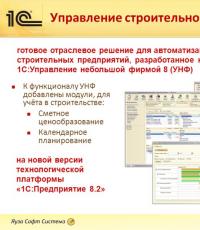How much does a cloud service cost for 1C. “1C” in the cloud: we get access to the accounting program without overpayments. What are the advantages
Technologies do not stand still. Most people have been using it for a long time email, rather than writing paper letters. Now this is so obvious that few people associate the phrase “Send me a letter” with going to the post office.
The next step in technology development is storing information on remote servers in the cloud.
Even those who still say, “I don’t trust all these clouds,” most likely use email for work. And it is essentially a cloud: all data is stored on servers in data centers, and not locally on the user’s computer.
But we're not talking about mail. Let's consider the option of cloud work with the most famous accounting program in Russia, “1C”. We will do this using the example of the service, also known as “ServiceCloud”.
Cloud "1C" from Scloud: first look
The video on the site clearly shows us how convenient and useful everything is. Well, let's take a closer look.
Indeed, there is no need to go to the franchisee, order a boxed version, a subscription to information and technical support, install, configure and activate the program.

A short registration in a couple of clicks - and within 30 seconds 1C is launched.
What is the difference between cloud 1C and regular 1C? Nothing at all. If you work through a browser, you will not have access to the configurator, but you can use it in remote desktop mode.

The set of configurations is quite decent: there are both the most popular options (“1C: Accounting”, “1C: Trade Management”, “1C: Salaries and Personnel Management”, “1C: Integrated Automation”), and specialized versions (“1C: Public catering "or "1C:Autoservice").
Do several employees need access to 1C? Easily! There is no need for servers, additional purchase of new 1C keys and other joys. This is especially valuable in a situation where it is necessary to give access to 1C to a new employee, but the deadline, according to tradition, expired yesterday.

How 1C works in the cloud
To start working in 1C, you need to download a small program-access shortcut to personal account user.

There are options for every taste: remote desktop (RDP), local connection(RemoteAPP), thin client or browser. Windows, macOS, iOS, Android, Linux - you can work with cloud 1C from anywhere.

For Windows, there is a special small program that implements remote desktop functionality. There is a function for uploading files via FTP to a cloud drive and you can even contact technical support or test the communication channel.
Useful tips
1. Submitting reports from any device
1C in the cloud makes it possible to do without installation EDS keys and additional programs like CryptoPro for change electronic reporting to your local computer. Everything is in the cloud, everything will be set up for you. You can now submit reports even from a tablet. And no flash drives are needed anymore!

2. Monitoring work in the 1C database
The director can easily find out whether his accountant is working or spends most of his time drinking a cup of tea and having a casual conversation with colleagues.
In the 1C cloud service from Scloud, current connections are displayed in the user’s personal account. We clearly see that the diligent employee Kalugina works for 9 hours almost without breaks, but comrade Novoseltsev’s cloud “1C” is open for 8 hours, of which 2 hours are downtime. What was he doing at this time?

3. Free consultations on 1C
Everyone has heard about 1C, but not everyone knows how to work there. You can learn the rules of interaction with 1C from scratch using free video tutorials, of which there are many on the Internet. But if a question arises from the series “Where should I put a tick so that the debit and credit finally match?”, the support service will come to the rescue.

You can contact technical support via chat on the website, by mail, by calling 8-800-555-91-15, or in your personal account (you can track requests there). This really works: you email about a problem and they not only answer you right away, but also take care of your problem 24 hours a day, 7 days a week.
4. Free program updates
Thanks to the cloud, your 1C will always be, as they say, fresh. This will be appreciated by the tax office, which will no longer refuse to accept your declaration because its form has recently changed.

A special update automation will help you do everything quickly and easily. Don't want to figure it out? Then just send a request to the technical support service, their employees will update the program for you.
Results
Need to try. We don’t agitate, we don’t say: “Whoever doesn’t work with cloud-based 1C has remained in the last century.” Each business has its own characteristics, so you need to look at how useful it is for you.
Now is the time to try; upon registration you will be given 14 days as a gift. Feel free to register, you have nothing to lose. If you decide in favor of 1C in the cloud, you will receive a special 15% discount for the first month. It is enough to tell the manager the magic word “Lifehacker”.
1C:Cloud archive is a tool for protecting 1C:Enterprise 8 databases through automated periodic copying and archiving on remote servers in cloud storage.
Users can use devices with low processing power, portable devices. Moreover, clients do not even have to install the 1C:Enterprise platform on their device; it is enough to install a lightweight custom application that does not require a large amount of resources.
"1C: Cloud Archive" will help users:
- protect databases from accidental loss due to hardware failure, software failures, " human factor»;
- works in the background, “1C: Cloud Archive” will independently monitor the execution and successful completion of copying databases to the storage;
- receive information about the results of the backup agent when entering the 1C:Enterprise database.
A high degree of protection of databases from loss or unauthorized access is ensured by the use of servers located in a specialized data center, a secure channel during their transmission, as well as access to archived copies using a password and login. "1C: Cloud Archive" was created using reliable and proven equipment. Using a special software, performing distributed data archiving, increases reliability. Therefore, despite any unforeseen situation in the user’s office (fire, flood, loss of computer, etc.), his data will remain safe, and at any time he will be able to access it from any computer or device connected to the Internet.
To use "1C: Cloud Archive" you need Internet access. Minimum throughput channel is determined by the daily volume of copied data. Copying and archiving is carried out only on the condition that at the specified archiving time in information base no users. Currently, “1C: Cloud Archive” only works for file databases.
Term "cloud 1s" used to describe these technologies as a metaphor. The idea is that the Internet is displayed in a software application as a cloud, which hides all the complex infrastructure and technical details from the user.
|
Don't waste time - connect to the Internet and work! After applying for temporary use of the 1c data storage service in a cloud service, you can very soon use it, just connect to the Internet, thus you will quickly solve ordinary business problems or get involved in the development of a new project. |
Licensed programs for businesses, as a rule, are very expensive and provide access to only one employee. Having purchased the program once, you are forced to constantly buy additional workstations, updated versions, rent premises for servers, etc. It is much easier to rent a cloud service and pay only the required subscription fee, which includes full service. |
|
Ensuring confidentiality To ensure that third parties do not have access to accounting documents, this service allows you to transfer information in encrypted form, protecting you from information leakage. |
Security Guarantee The security system implemented in this product allows you to control the actions of employees in the 1C program and provide limited access to it. |
|
Availability Thanks to the use of a flexible cloud data storage system, your employees will have access to any reports, graphs and price lists in any of your branches. The main condition is the presence of the Internet. |
Any number of users By connecting to the cloud, you get everything you need to work in a multi-user system. You can always involve additional employees in your work. |
|
Cost transparency With this service it is easy to keep track of where your money is spent. The system is completely transparent. Pay only for what you use. |
Failure tolerance. Before offering this system to its customers, it underwent thorough testing for resistance to hardware failure and reliability of data protection. The functioning of the 1C system information bases is maintained at the proper level. |
Programs in which the service is implemented
1C:Cloud Archive products can be built into any application on the 1C:Enterprise 8 platform (starting from platform version 8.2).
Programs in which the service is built in by default:
Users who have PROF level ITS contracts can use “1C: Cloud Archive” for free with an available disk quota of 20 GB.
Users with an ITS agreement of the TECHNO* level can connect and use “1C: Cloud Archive” only by purchasing a separate license for “1C: Cloud Archive Backup Agent. Standard" for the corresponding number of months. When activating a license, a 20 GB disk quota is immediately available.
Price
- RUR 844 Buy
- RUR 1,658 Buy
- RUR 2,442 Buy
- RUR 3,195 Buy
- RUR 3,917 Buy
- RUR 4,610 Buy
- RUR 5,271 Buy
- 5903 RUR Buy
- 6504 RUR Buy
- RUR 7,075 Buy
- 7615 RUR Buy
- RUR 8,125 Buy
An additional volume of disk quota is provided to all users who have a valid ITS agreement by purchasing the required number of licenses for “1C Backup Agent: Cloud Archive. Extension". When activating the license “1C Backup Agent: Cloud Archive. Expansion" a disk quota of 10 GB is available.
- RUR 292 Buy
- RUR 573 Buy
- RUR 844 Buy
- 1104 RUR Buy
- RUR 1,354 Buy
- RUR 1,593 Buy
- 1822 RUR Buy
- RUR 2,040 Buy
- RUR 2,248 Buy
- RUR 2,445 Buy
- 2632 RUR Buy
- 2808 RUR Buy
Functionality and technologies of cloud technologies 1c:
Connection via the HTTP protocol (HTTPS) to the information base, which allows clients to work with 1c programs via the Internet from anywhere in the world;
Using a web client that does not require installation on the user’s device. This allows you to work from any computer or mobile device without preliminary preparation;
A cluster of 1C servers with high fault tolerance and scalability allows you to simultaneously serve a large number of users;
Data sharing technology that ensures the functionality of software products in a multitenancy architecture, when one instance of an application object located on the server serves a large number of users;
A service infrastructure that provides the ability to deploy 1C:Enterprise configurations according to the SaaS model, when software development and management is carried out by the supplier, and access is provided to the end user via the Internet. This business model significantly reduces user costs associated with installation, support and updating of hardware and software; the user pays only for using the service.
Advantages:
- Security of data in case of unforeseen situations in the office (fire, flooding, loss of a computer, etc.);
- Automatic copying and saving of 1C:Enterprise 8 databases to remote servers at a frequency specified by the user.
- Gain access to archived copies at any time from any computer or device connected to the Internet through your personal account.
- In the event of data loss, restoring a copy from cloud storage is much easier and faster than manual recovery, which saves time and money.
- Reducing the cost of maintaining your own IT infrastructure, reducing the cost of maintaining your own server.
- Working in the background, 1C: Cloud Archive products independently control the process of creating a backup copy and its correct completion.
- You can set the number of archive copies for each infobase. The number of archival copies of information databases is unlimited.
- As necessary, you can increase the disk space for archival copies of infobases.
There are 4 main models for using 1C:Enterprise cloud technologies:
Within a single organization clouds 1s can be used by employees who need to connect to the 1C information base regardless of their location, even using devices that do not have the 1C:Enterprise platform installed. This is effective for managers when moving between offices who need to quickly track current information for their departments. It will also be convenient for managers, because... they will be able to obtain the necessary documents from almost anywhere.
In addition, users who are not employees of the enterprise, as well as suppliers, contractors, can connect to the 1C cloud within the organization to receive, for example, reports on the dynamics of sales of their products and warehouse balances.

Advantages of using 1C cloud technologies within an organization:
Employees can work fully on computers with low computing power
Employees can move between departments of organizations without interruption from the work process
Quickly connect external users without installing software
Cloud inside the holding
Within a holding company that includes several organizations, 1c cloud technologies will significantly reduce the costs of maintaining identical applications. If, for example, each holding company keeps accounting records using 1C: Accounting, then instead of deploying its platform in each company, you can install it only at the main office and use it in data separation mode.
In this case, each organization will have access only to a certain independent area of data, and configuration, updating, backup and other administrative operations will only need to be carried out for one information base.

Advantages of using 1C cloud technologies within the holding company
reducing the cost of administering identical applications,
quick and one-time update of the platform for all member companies of the holding.
Cloud for end users
The use of 1c cloud technologies can significantly facilitate work in cases where potential users software product are not integrated into one local network, use different hardware and software and are not able to comply with any special technical requirements. The web client supports all the most common browsers, including operating systems Linux and Windows, as well as mobile devices iPad.

Benefits of using cloud technologies for end consumers
fast and convenient connection to software products,
the ability to use the program using almost any device connected to the Internet.
Using cloud technologies in the service model
1C clouds can be used most fully if work with the application is organized according to the service model. This model assumes that end users do not purchase the software products themselves. They only pay for their use via the Internet. The applications themselves are installed and maintained on the server of the service provider.
The supplier must ensure continuous uninterrupted operation of software products, their periodic updating, backup and security of stored data. To maintain records using a particular 1C:Enterprise application, users pay the supplier a certain set of services and can easily connect to the desired 1C application using a regular browser.
This business model completely relieves the end user of all costs associated with installing, updating and maintaining hardware and software. All this is taken care of by the provider of this service.
Each software product provided according to the service model supports operation in data sharing mode. All subscribers (legal or individuals) connected to the service can have several physical clients. Each subscriber can simultaneously work with several applications. As a result, each specific application allocates its own independent data area for the clients of each subscriber.
For the subscriber, everything looks as if only his clients would work with the software application. For the service provider, all subscribers using one application access a single database. Those. a single copy of the software product running on the provider’s server serves all subscribers. This allows for quick software updates for all subscribers at the same time.
Technologies do not stand still. Most people have been using email for a long time rather than writing paper letters. Now this is so obvious that few people associate the phrase “Send me a letter” with going to the post office.
The next step in technology development is storing information on remote servers in the cloud.
Even those who still say, “I don’t trust all these clouds,” most likely use email for work. And it is essentially a cloud: all data is stored on servers in data centers, and not locally on the user’s computer.
But we're not talking about mail. Let's consider the option of cloud work with the most famous accounting program in Russia, “1C”. We will do this using the example of the service, also known as “ServiceCloud”.
Cloud "1C" from Scloud: first look
The video on the site clearly shows us how convenient and useful everything is. Well, let's take a closer look.
Indeed, there is no need to go to the franchisee, order a boxed version, a subscription to information and technical support, install, configure and activate the program.

A short registration in a couple of clicks - and within 30 seconds 1C is launched.
What is the difference between cloud 1C and regular 1C? Nothing at all. If you work through a browser, you will not have access to the configurator, but you can use it in remote desktop mode.

The set of configurations is quite decent: there are both the most popular options (“1C: Accounting”, “1C: Trade Management”, “1C: Salaries and Personnel Management”, “1C: Integrated Automation”), and specialized versions (“1C: Public catering "or "1C:Autoservice").
Do several employees need access to 1C? Easily! There is no need for servers, additional purchase of new 1C keys and other joys. This is especially valuable in a situation where it is necessary to give access to 1C to a new employee, but the deadline, according to tradition, expired yesterday.

How 1C works in the cloud
To start working in 1C, you need to download a small access shortcut program in the user’s personal account.

There are options for every taste: remote desktop (RDP), local connection (RemoteAPP), thin client or browser. Windows, macOS, iOS, Android, Linux - you can work with cloud 1C from anywhere.

For Windows, there is a special small program that implements remote desktop functionality. There is a function for uploading files via FTP to a cloud drive and you can even contact technical support or test the communication channel.
Useful tips
1. Submitting reports from any device
“1C” in the cloud makes it possible to do without installing digital signature keys and additional programs such as CryptoPro for submitting electronic reports to a local computer. Everything is in the cloud, everything will be set up for you. You can now submit reports even from a tablet. And no flash drives are needed anymore!

2. Monitoring work in the 1C database
The director can easily find out whether his accountant is working or spends most of his time drinking a cup of tea and having a casual conversation with colleagues.
In the 1C cloud service from Scloud, current connections are displayed in the user’s personal account. We clearly see that the diligent employee Kalugina works for 9 hours almost without breaks, but comrade Novoseltsev’s cloud “1C” is open for 8 hours, of which 2 hours are downtime. What was he doing at this time?

3. Free consultations on 1C
Everyone has heard about 1C, but not everyone knows how to work there. You can learn the rules of interaction with 1C from scratch using free video tutorials, of which there are many on the Internet. But if a question arises from the series “Where should I put a tick so that the debit and credit finally match?”, the support service will come to the rescue.

You can contact technical support via chat on the website, by mail, by calling 8-800-555-91-15, or in your personal account (you can track requests there). This really works: you email about a problem and they not only answer you right away, but also take care of your problem 24 hours a day, 7 days a week.
4. Free program updates
Thanks to the cloud, your 1C will always be, as they say, fresh. This will be appreciated by the tax office, which will no longer refuse to accept your declaration because its form has recently changed.

A special update automation will help you do everything quickly and easily. Don't want to figure it out? Then just send a request to the technical support service, their employees will update the program for you.
Results
Need to try. We don’t agitate, we don’t say: “Whoever doesn’t work with cloud-based 1C has remained in the last century.” Each business has its own characteristics, so you need to look at how useful it is for you.
Now is the time to try; upon registration you will be given 14 days as a gift. Feel free to register, you have nothing to lose. If you decide in favor of 1C in the cloud, you will receive a special 15% discount for the first month. It is enough to tell the manager the magic word “Lifehacker”.
This material is intended for readers who sincerely want to develop in their business and value their time.
Yes, you read that right. We live in an age information technologies, where every minute counts. An entrepreneur, business owner, or manager sets ambitious goals for his business, which are sometimes difficult to implement. We need full commitment, both from him and from his employees. Optimizing resources makes work easier and helps you not to be distracted by routine.
In the accounting field, there are also tools that allow you to save time and budget. For example, 1C Accounting in the Cloud. What is it?
The service is intended for both managers and accountants. 1C in the Cloud allows you to gain access to the most popular accounting program 1C, 100% licensed, for a small fee per month comparable to the price mobile communications or home Internet. The 1C program itself in the cloud is absolutely identical to the local version and is in no way inferior to it.
Now you don’t need your own server, a specialist on staff who will monitor the performance of the 1C program. The user pays a small rent every month and doesn’t think about anything. The cloud provider takes care of everything, and Scloud guarantees financially that 1C works properly and without failures 24 hours a day, 365 days a year. By the way, updates are also free and available to users immediately after release.
Getting started in Cloud 1C is extremely easy. For example, in 1C you just need to go to the website, go through a short registration, download the launcher in your personal account and that’s it - you can work in 1C. 14 days of access are provided free of charge, so the user can decide for himself how convenient the 1C cloud is for him. The company’s specialists will help you load an existing database or create a new one for accounting, and answer all questions 24/7.
But that's not all! Reporting can be submitted directly from 1C. There is no longer any strict connection to the computer on which reporting with digital signature is installed. You can send reports even from a tablet: the digital signature is now on a reliable server in the cloud. If you previously had reports on paper, and you took them to the tax office every time, the convenience of the 1C cloud is simply invaluable for you.
1C online is very convenient if the company’s employees are distributed across cities, and everyone needs one-time access to 1C. The company's 1C database is located in a single, securely protected cloud. Workers can use 1C in real time, without downloading databases to a flash drive.
1C in the Cloud not only allows you to save money, it ensures fast work with accounting without glitches or freezes. If you have more than 5 users, you can connect client-server mode, SQL. Your 1C will simply “fly”. Rest assured that you will be satisfied with the work.
Try 14 days free from Scloud to experience unique benefits and convenience! The company is the only one on the market that has provided unique financial guarantees of trouble-free operation since 2011. Thousands of users have already appreciated how convenient and reliable it is to work in cloud 1C from Scloud. Try it too!