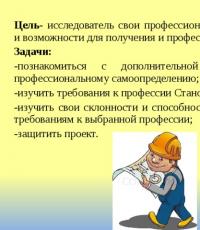1c entrepreneur 8 demo version. Mobile application "UNF" NEW
Most software products are paid, and their prices are quite high. Nobody wants to pay for a pig in a poke, so potential users want to make sure that the software is suitable for them before purchasing. For this purpose, there are demo versions of the software that allow you to become familiar with the functionality without purchasing a license.
The 1C company values the reputation and opinions of customers, therefore it invites customers to evaluate the functionality of the configuration before purchasing it. Not only educational versions are intended for this purpose, but also online demo configurations. Basic systems can be found in the public domain, but by asking for support, you can get exactly the configuration that interests you.
Online demo version 1C
Opportunity to try out a ready-made, configured software will allow you to evaluate the functionality of various configurations in a matter of days. In the case of 1C, all you need for this is a computer with Internet access - online service will provide a base with typical examples. Within two weeks, any user has the opportunity to familiarize himself with the software, create his own database and try to keep records in it. If you need help, you can contact the support of specialists who can always answer your question.
The online service for demo configurations 1C 8.2 and 8.3 can operate in two modes:
- Using typical data to familiarize yourself with the functionality of a specific configuration;
- Uploading or creating your own information base in order to study the business processes of the system using your data as an example. After finishing using the online configuration, you can pick up the completed database for free. Having purchased a license for a suitable configuration, you can continue working in the already created information base. Since the formats of the demo database and the full-function one are identical, there will be no problems with continuing to work in the downloaded database.
Ability to run a demo version via a thin client
To do this, you must have the latest version of the platform installed, but you do not need to install the configuration. The process of connecting to the demo database via a thin client is no different from remote work in a regular information security system hosted on a web server. You can freely find links to hosted demo databases and connect to them using the following algorithm:
Features of the 1C demo version
Naturally, the databases provided free of charge cannot but have limitations. This is a kind of insurance against unscrupulous users who do not want to buy licenses. Their list is similar to the limitations of educational versions of the platform:
- The maximum number of records in object tables, table parts, directory details, and database connections is limited. There is also a limitation on the debugging process and the amount of data;
- The functioning of some features of 1C is not supported - the mechanism of distributed databases, authentication and others;
- Reduced performance compared to the paid version of the platform;
- Interaction with the configuration store is disabled.
Despite the limitations, the online demo version of 1C is quite functional. The likelihood of encountering limitations while familiarizing yourself with the system on platform version 8.2 or 8.3 is minimal.
In order for the online connection to the 1C database to work correctly, you must use an up-to-date version of the browser and disable the pop-up blocker. Also in the settings you need to enable the use of temporary files (Cookies) and give permission for the JavaScript code to run.
Many companies implementing 1C, in order to win customers, provide them with the opportunity to test popular configurations for free. Typically, to provide access you need to register on the site and send a request to mailing address support. Experts will help you decide on the most suitable system and will give you advice on keeping records in 1C.
24.10.2016
In order to create favorable conditions for studying software products of the 1C:Enterprise system, 1C has made available for free download a version for learning programming in the 1C environment.
The training kit includes educational versions of the 1C:Enterprise 8 platform, training configurations "Enterprise Accounting" and "1C: Managing Our Company" (1C:UNF), documentation, teaching materials and demonstration configurations.
This decision makes self-study of 1C programs accessible to the widest range of users.
The educational version allows you to familiarize yourself with many aspects of the 1C:Enterprise 8 program system. Master the work in standard configurations "1C: Enterprise Accounting" and "1C: UNF". Learn configuration and programming techniques in the 1C:Enterprise environment: creating and changing metadata objects (directories, registers, documents, journals, enumerations, constants, etc.), setting up and developing an interface, writing software modules, creation of mobile applications, etc.
How to download the educational version of 1C:Enterprise 8 without registration and SMS
To download, click on the button below.
On the software product page, click the “Get the product for free” link (see figure).

In the form that opens, indicate your full name and email (the remaining fields are optional), check the “I accept the License Agreement” checkbox and click “Submit”.
In your application, you can safely indicate your work e-mail, no spam or advertising will come from 1C, and if necessary, you can indicate this e-mail again, because no problem downloading the training version again.

In just a few seconds (maximum a couple of minutes), a letter from " [email protected] " with the subject line: " Link to download the product 1C:Enterprise 8.3 Version for learning programming" (see figure).


Save the archive file EducFull83.zip to the disk of your computer.
Let's unzip.

In the directory with unzipped files, find and run the file autoran.exe. In the installer window that opens, select what exactly needs to be installed.

If it doesn't start autoran.exe, then you can start the installation of the technology platform and the necessary configurations using setup.exe manually from directories:
- platform_8_3_8_1933- technology platform 1C:Enterprise version 8.3.8.1933
- mobile_8_3_8_58- mobile platform 1C:Enterprise version 8.3.8.58
- accounting_3_0_35_27- configuration "Enterprise Accounting" version 3.0.35.27
- smallbiz_1_6_5_28- configuration "Management of our company" version 1.6.5.28
- money_2_0_19_2- configuration "Money" version 2.0.19.2
If everything was done correctly, then as a result of installing the training version of the 1C:Enterprise platform and the Enterprise Accounting configuration, you should see the platform in the help window about the program: "1C:Enterprise 8.3, educational version" and Configuration: "Enterprise Accounting (educational)".

Please note that the download link sent to you will be valid for 5 days after you filled out the form on the 1C website. If the download failed during this time, then it’s okay, you can go to the site again and fill out the request again, indicating your e-mail again, you will receive a second letter with a new link to download the educational version.
If necessary, you can download only the educational version of the 1C:Enterprise 8.3 platform (with a mobile platform) without configurations and additional materials, the educational version of the previous edition of 1C v.8.2 (8.2.17.169) with the configuration "Enterprise Accounting" rev.3.0 (3.0.17.11 ), as well as a training version for Kazakhstan (also the old version 1C v.8.2). To do this, you need to follow the link http://online.1c.ru/catalog/free/learning.php and select the required distribution.
Electronic supplies 1C - 100% license! Buy as quickly as possible!
Update and support for the training version of 1C:Enterprise 8
To update the educational version, you must download it again.
Support for users using the educational version of 1C:Enterprise 8 for self-study configuration and development of application solutions is carried out in the conference: http://devtrainingforum.v8.1c.ru/.
Information for users of educational versions of 1C is published on the page: http://v8.1c.ru/edu/.
Delivery set "1C:Enterprise 8.3 Version for learning programming"
Electronic version software product "1C:Enterprise 8.3 Version for teaching programming" includes:
- Distribution kit for the educational version of the 1C:Enterprise 8.3 platform (has limitations, see below);
- Training configuration "1C: Enterprise Accounting" edition 3.0;
- Training configuration "1C: Management of a small company" (the new name of the configuration 1C: Management of OUR company - 1C: UNF);
- Training configuration "1C:Money";
- Mobile platform "1C:Enterprise 8.3" (for developing mobile applications);
- Mobile app"UNF";
- Documentation and teaching materials in in electronic format:
- Description of the architecture of the 1C:Enterprise 8 platform;
- Recommendations for working with the program;
- "1C:Enterprise 8.3. Developer's Guide";
- "1C:Enterprise 8.3. Administrator's Guide";
- Developer's Glossary;
- 1C:ITS methodological support materials for developers;
- Book by E. Yu. Khrustaleva “Introduction to the development of mobile applications on the 1C:Enterprise 8 platform”;
- Book by M. G. Radchenko, E. Yu. Khrustaleva “1C: Enterprise 8.3. Practical guide developer. Examples and typical techniques" + demo configurations for the book;
The educational version of the 1C:Enterprise 8.3 platform has a number of limitations compared to the commercial version:
Legal restrictions:
- the educational version of the 1C:Enterprise platform and educational configurations do not give the right to use them for real accounting;
- The 1C mobile platform included in the educational version does not provide the right to use the program for assembling distribution kits of mobile applications intended for replication and distribution.
- Printing and saving documents in 1C:Enterprise user mode is not supported;
- Multi-user work is not supported, the number of simultaneous sessions with the infobase is limited to one session;
- work in the client-server version under the control of any DBMS is not supported;
- operation of distributed information bases is not supported;
- for versions of the training platform below 8.3.13.1644, working with the extension mechanism is not supported;
- COM connection is not supported;
- Passwords and authentication are not supported operating system for users;
- Copying the contents of more than one cell of a spreadsheet document in 1C:Enterprise mode is not supported;
- working with the configuration repository is not supported;
- The performance of the educational version is lower than that of the commercial version of 1C:Enterprise 8;
- functionality related to configuration delivery is not available;
- delimiter values are set to the default values for a given delimiter type.
- the maximum number of records in the accounts tables is 2000;
- the maximum number of records in the main object tables is 2000;
- number of records in tabular parts of objects – 1000;
- number of records in record sets – 2000;
- number of records from external data sources – 200;
The actual operation of application solutions on the 1C:Enterprise platform can only be carried out on commercial versions of the system.
Extension support
Support for the configuration extension mechanism is implemented in the educational version of the 1C:Enterprise 8.3 platform starting from version 8.3.13.1644.
Educational versions with books and CDs
For those who are more comfortable and accustomed to working with printed editions of documentation and methodological literature on paper, the usual options for supplying educational versions of 1C with books and distribution kits on CD are retained.
Additionally, the boxed version of "1C:Enterprise 8. Version for learning programming" includes a registration form, which makes it possible to register the software product in personal account on the ITS portal and download updates to the training version of the 1C:Enterprise platform from the 1C technical support site as they are released and other privileges for users of registered software products.
Training version of the 1C: Trade Management configuration
The training version of the 1C: Trade Management version 11.3 configuration (without the 1C: Enterprise 8.3 platform) can be downloaded separately from the link.
The training version of the 1C: Trade Management version 11.4 configuration (without the 1C: Enterprise 8.3 platform) can be downloaded separately from
In this section you can get acquainted with popular versions of 1C programs online completely free of charge. Versions are published in demo mode (demo versions), i.e. in a simplified form, the basic functionality of the configurations is provided.
Attention For the application to work correctly, your browser's pop-up blocker must be disabled. Your browser settings must allow JavaScript and the use of Cookies. When entering the program no need to specify a password.
Quick section navigation:
"1C: Document flow 8"
The program will be useful: individual entrepreneur, small businesses using the simplified tax system. Check if it is convenient for you by running the demo version of the product.
1C: Salaries and personnel management 8
Demo version1C: Salaries and personnel management 8
Effective accounting, strategic planning, enterprise management. 1C:ZUP Designed for large enterprises with more than a hundred employees.
Carrying out their accounting, training, qualification assessment and much more will be an impossible task for the HR department without this configuration.
1C:Enterprise 8.2
Demo version"1C:Enterprise 8.2"
This information base is not a complete application solution; it cannot be used as a real working system.
The entire software part, from a practical point of view, is provided in a highly simplified form and is intended only to demonstrate the possibilities of use
"1C:UNF" in a company that produces plastic windows
Demo version"1C: Managing a small company 8"
LLC "Windows - First Sort" produces and installs plastic windows and doors. The company’s equipment allows us to produce 10–15 products per shift. Production is carried out to order for private clients, dealers and legal entities. The total number of workers is 30 people.
Since January 2011, to increase automation and operational accounting, the company has been using "1C:UNF". At the beginning of 2011, the information base was entered opening balances– (equipment and transport), materials, leftover materials from unfinished work, settlements with customers and suppliers, debts wages etc., the starting balance is formed.
- The directory "Nomenclature" contains information about products, materials, goods, works, expenses (services) third party organizations)
- The "Counterparties" directory contains information about suppliers, buyers and other counterparties of the enterprise
"Veterok-Light" and "1C:UNF": simple accounting for a start-up company
Demo version"1C: Managing a small company 8" for a start-up company
As the company develops and the need for additional functions increases, everything additional settings can be called up with one click of the mouse.
If desired, you can include: retail and commission trade, budgeting, currency accounting, work with customer-supplied raw materials, safekeeping, digital signature and document encryption and all the capabilities necessary for testing "1C: Management of a small company 8".
"1C: Managing a small company 8" at a furniture factory
Demo version"1C: Managing a small company 8" at a furniture factory
The "Nomenclature" directory contains information about products, materials, works, types of work, technological operations and services, and also contains specifications of manufactured products.
The "Counterparties" directory contains information about suppliers, buyers and other organizations with which the company interacts.
The information base records and plans employees' working hours. Event scheduling and resource load scheduling are used.
Separation of access rights for users is not used, since in a small organization it is necessary to ensure the interchangeability of users.
"1C:UNF" in the fictitious company "Veterok", which is engaged in the sale, installation and service of climate control equipment (in particular, air conditioners)
Demo version"1C: Management of a small company 8" sale, installation and maintenance of air conditioners
Another ready-made 1C solution for automated operational management in small businesses. The program contains everything that is simple but at the same time necessary to ensure automatic accounting, control, analysis and planning in the enterprise.
The version has the most necessary functionality for easy “tuning” to the specifics of organizing management and accounting in small businesses. This will provide a quick start
The program is not intended for accounting and tax accounting– for these purposes you can use “1C: Accounting 8”, into which the necessary information is automatically transferred from UNF.
Version not intended to maintain accounting and tax records - instead, you can use “1C: Accounting 8”, into which the necessary data is transferred from the UNF.
The program is designed to work in service, trade and manufacturing companies. In the UNF you can keep records of two or more organizations - in one or in different information databases.
Developed on the 1C:Enterprise 8.2 platform. Thanks to its use, UNF has a user-friendly interface, good performance - speed, and useful service functions.
"1C:Travel Agency 8" - a solution based on "1C:UNF" for companies involved in the tourism business
Demo version"1C: Management of a small company 8" "Travel agency"
To get acquainted with the capabilities of the "Travel Agency" section, which has expanded capabilities "1C:UNF", you need to select the “Travel Agency” icon on the “Section Panel”
A quick record of the company’s activities is kept as part of applications for three types of tours:
- The agency sells package (foreign) tours at commission basis
- The travel agency creates composite tours independently (acts as a tour consolidator). For example, selling a tour to Altai with the simultaneous purchase of train tickets, insurance, etc. When creating a list of services for a composite tour, the “Additional Services” directory is used. Using the mechanism of compound tours, you can arrange any one-time services: ticket, visa, passport, etc.
- Corporate tours (for individuals and legal entities)
The program allows you to view management reports:
- Showing marginal income on closed orders, showing gross profit.
- The funds available to the travel agency are found in the “structure reports” Money"The task is to control the profitability of the enterprise and the ability to fulfill debt obligations to tour operators
"1C:8 Beauty Salon" - Automation of a beauty salon, a new stage in business development.
Demo version"1C: Retail 8. Beauty Salon"
"1C:8 Beauty Salon"- there is a large client base, the list of services has expanded, registered new program loyalty, new specialists are being recruited and the administrator cannot cope with a large volume of diverse information, confusion begins, time and money are wasted. There is only one solution - automate your business!