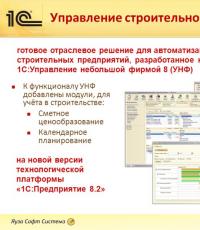Selecting a system for sending electronic reporting. How to choose an electronic reporting program? Market overview Submitting electronic reporting without installing programs
You can submit a report on paper or via the Internet - from the point of view of the state there is no difference. But it’s more convenient via the Internet: you don’t need to print papers, go to the branch at the place of registration and stand in line. And also for preparation electronic reporting you have more time: if paper reports must be submitted by the 15th, then electronic reports must be submitted by the 20th.
In some cases, you are required to file electronic reports; Each government agency determines such conditions on its own. For example, the tax office only accepts in electronic format VAT report and all reports from organizations with more than 100 employees. A Pension Fund and social insurance refuse to accept paper reports from companies with more than 25 employees. To properly prepare a report, read the rules on the websites of the government agencies to which you are submitting.
How to submit an electronic report
You can submit reports electronically through your personal account on the government agency’s website or through an electronic document management operator - EDI. In the first case, you only need an electronic signature, in the second - a signature and operator program.
All reports that you submit to government agencies must be signed. You sign paper reports with a pen, electronic ones - electronic signature. To send reports online, you need to purchase an electronic signature.
Which electronic signature to choose for business
Through your personal account
You can create a personal account on the websites of all regulatory authorities. This is your personal section on the site, where you see contributions, debts and overpayments. You can submit reports through your personal account: here you can find necessary forms and filling rules.
Electronic reporting to tax, social security and pension funds can be submitted through your personal tax office. If you submit reports to other government agencies, you will have to register on each site - there is no single window.

In your personal account on the tax website, your contributions, debts and overpayments are visible
Registration in any personal account is free. You can log in in two ways: with a State Services account or with a CEP - a qualified electronic signature. But you can only send documents with CEP.
For some government agencies, you will have to buy another electronic signature. For example, the electronic signature that you use on the tax website is not suitable for EGAIS. More signatures means more expenses. In addition, you will have to draw up your own schedule and follow the reporting calendar.
30% of the amount is a fine for failure to pay taxes on time.
Report through your personal account - a good option for individual entrepreneurs and small companies, which submit a minimum number of reports. If you report to several departments with different electronic signatures, you can entrust this to the operator.
Through an electronic document management operator
An EDF operator is an organization that sets up document flow between companies or between companies and the state. The documents that you send through the EDF operator have legal force: They bear your electronic signature. EDF operators use cryptographic protection to transmit documents securely. The state checks that everything is safe and issues a work permit.
EDF operators sell programs for filing reports. In these programs, reports are collected in one window: you do not need to register with personal accounts all government agencies. As a rule, standard functions include report templates, checking for filling errors and an accountant's calendar - a schedule reminder of due dates. You can sign all reports with one CEP. Such programs are suitable for those who submit many reports to different regulatory authorities.
The price of the program depends on the number of connected government agencies and the set of functions.
120 EDF operators are included in the state register. You can trust them
How to Choose an Electronic Reporting Program
Programs are needed to make it convenient for you to submit reports. The main criteria are communication with the necessary government agencies, reminders about reports, checking for errors and integration with your accounting system.
Number of directions
The number of directions is how many government agencies you can send reports to. Standard set- Federal Tax Service, Social Insurance Fund and Pension Fund. The extended version may include Rosstat, Rosalkogolregulirovanie and Rosprirodnadzor. Programs with big amount directions are more expensive: for example, in Moscow, two directions from the Kaluga-Astral operator cost 2900, and four - 3900 rubles per year. Check which regulatory authorities you will report to and choose a program with the right areas.

Correspondence with government agencies
Correspondence with government agencies is your communication channel. Often, after studying the report, the government agency wants some clarification and sends you a letter of demand. If there is no correspondence in the program, you will not see the request and will not be able to respond. If you ignore letters from government agencies, you may be fined. To accurately receive all notifications, choose programs with correspondence.

Accountant calendar
A calendar is needed to remind you of the reporting period. The types of reports and frequency of submission depend on the taxation system. The calendar is customized to suit your needs and includes a list of government agencies to which you must submit reports. This way you won't forget about anyone.
Reconciliation
Reconciliation is a feature that alerts you when the data you entered does not match. It protects against annoying errors like an extra zero in the total. All other things being equal, choose a program with reconciliation - it never hurt anyone to play it safe.
Integration with accounting systems
Integration is needed so that you can generate a report in your accounting system, and then upload it to the EDI program and send it. Without integration, you need to create a report inside the EDI program: it will take more time. If you are used to working with 1C or My Business, look for a document management program with integration.
Installation method
Document management programs are divided into offline and online services. Offline programs are installed on a computer and store data there - you can work with documents only from one computer. Online services store information in the cloud, that is, in online storage - you have access from any computer, laptop, tablet or phone.

Some operators offer online and offline versions of the same program. Both have advantages. Take the one you like best.
What electronic accounting reporting is and how it works needs to be explained to every entrepreneur, because the business world does not lag behind the general development of society. Previously, all document flow of any entities economic activity was produced using analogue means, that is, stationery items. Now all processes and the flow of documents can be controlled by a specific program or set of programs that are an integral part of electronic document management systems (EDMS).
The essence of financial statements and requirements for them
Accounting statements are a systematized collection of data on all financial transactions of an enterprise. It is these data that provide the most complete picture of financial condition economic entity.
According to the law Russian Federation, since 2013, all organizations without exception are required to maintain accounting documentation in electronic form. This requirement also extended to those entities that were transferred to a simplified tax system.
Also, organizations with more than a hundred employees must maintain all accounting only in electronic form. To date a large number of Russian accountants have already become familiar with the 1C program. Despite the benefits of electronic accounting, many people are still wary of it for various reasons.
In fact, maintaining electronic reporting is much easier and more enjoyable than standing in long lines to see a tax inspector to submit a financial report or declaration.
Advantages of filing financial statements electronically:
- time spent on compilation electronic reports reduced significantly;
- the likelihood of making errors during the preparation of electronic documentation is minimized.
All EDS, with the help of which accountable persons submit the necessary information to regulatory authorities, are equipped with programs that automatically perform calculations. Such reporting can be submitted using the Internet. After submitting electronic documentation to the inspection body, the accountant will not find himself in a situation where the tax inspector, for some reason, refuses to accept documents for inspection.
What documents can be submitted online
At the moment there are no restrictions regarding the submission of any reporting documentation. You can send anything.
However, the main ones on the list of such documents were:
- balance sheet;
- Report on financial results.
The accountant can send all reports using online tools such as email. This innovation has become very pleasant for individual entrepreneurs who do not hire accountants, but handle all the documents themselves. To prepare and send financial statements, they only need to have the skills to use the 1C program and have access to the Internet.
However, before a business entity begins to send its financial documentation to the tax authorities, it needs to officially switch to any of the selected electronic document management systems.
Such a transition is possible only if the taxpayer performs the following actions:
- will write an official application for connection to electronic document management for the exchange of electronic data with the Federal Tax Service of Russia or another body;
- will enter into an agreement with a company providing services for connecting to the EDMS;
- will sign additional agreements regarding the provision of services for connecting to the EDMS
- You will receive a digital key at the local branch of the Russian Tax Service or obtain an electronic digital signature at a special certification center.
Important: the electronic key is suitable for certification only of documentation intended for the tax service. An electronic signature gives legal status to any document for any regulatory authority.
Main list
In 2013, at the legislative level, a decision was made to cancel the filing financial statements for intermediate periods of time. An innovation has appeared - submission of electronic accounting reports once a year.
The list of such documents includes the following reports:
- on changes in the existing capital of an individual or legal entity;
- about intended use Money, which were received by the taxpayer;
- about the movement of finances of an organization or individual entrepreneur.
The above reports are submitted to the tax office every year. An exception may be the balance sheet, as well as the income statement. The frequency of submission of these documents is established separately. This list of documents is submitted not only to local tax offices, but also to state statistics bodies.
 Please note that the official websites of these services have special forms for sending such documents. This approach greatly simplifies the work of any accountant at any enterprise/organization. If you, as an accountant or direct manager of an enterprise, do not have the opportunity to independently make the transition to electronic system document flow for sending all financial statements to government bodies using telecommunication channels, private commercial organizations can help with this.
Please note that the official websites of these services have special forms for sending such documents. This approach greatly simplifies the work of any accountant at any enterprise/organization. If you, as an accountant or direct manager of an enterprise, do not have the opportunity to independently make the transition to electronic system document flow for sending all financial statements to government bodies using telecommunication channels, private commercial organizations can help with this.
They help clients assemble and prepare necessary documentation to connect to the EDMS, obtain an electronic digital signature or digital key, select the necessary software. Users retain the right to obtain digital signature certificates and generate keys.
In order to stimulate the transition to electronic document management, the Federal Tax Service is developing formats for receiving electronic documents that are used to formalize most transactions of transfer of goods, works, and services from one organization to another.
For example, it is planned that in response to a request from the tax office via telecommunication channels it will be possible to send a document on the transfer of goods (work, services), created on the basis of the recommended TORG-12 form, a document on the acceptance and transfer of work, services, similar with the recommended form of the acceptance certificate, an invoice with an expanded set of details, etc.
Software
Today, there are a lot of licensed programs for implementing the electronic data exchange system between counterparties. There are paid and free ones. Free ones are most often provided by the Federal Tax Service of Russia and the Pension Fund itself.
You don't have to pay a lot of money to purchase an expensive software product solely from considerations that the price is equivalent to the level of quality. Choose the necessary program based not on its price, but on how suitable its functionality is for the activities of your enterprise.
Electronic financial reporting is gaining more and more fans due to its versatility and ease of use. To make it easier for accountants or other authorized persons to adapt to new working conditions, various courses and trainings have been developed.
It is legally stipulated that primary accounting documents transmitted electronically must be signed with an electronic signature and transmitted through electronic document management operators. Otherwise, they will not have legal force, that is, these documents cannot be presented, for example, to offset VAT or protect the interests of the organization in court. For the same reason, it is impossible to organize the document flow of the specified documents with counterparties independently (for example, by e-mail), without resorting to the services of electronic document management operators.
Only the exchange of documents through electronic document management operators ensures their unconditional confidentiality and legal significance and allows one to accurately determine the date of sending and receiving documents.
As for the exchange of other documents, the procedure for electronic document flow in this part is not regulated, and the parties themselves can establish it.
PC "Taxpayer PRO"
PC "Taxpayer" - designed for maintaining accounting, preparation of accounting and tax reporting to the Federal Tax Service, Pension Fund of the Russian Federation, Social Insurance Fund, FSRAR in electronic form on magnetic or paper media in approved forms and formats, including for transmission via telecommunication channels (TCC) with an electronic digital signature (EDS).
download latest version
2020.3.13
Calendar
| 28 | 29 | 30 | 31 | 1 | 2 | 3 |
| 4 | 5 | 6 | 7 | 8 | 9 | 10 |
| 11 | 12 | 13 | 14 | 15 | 16 | 17 |
| 18 | 19 | 20 | 21 | 22 | 23 | 24 |
| 25 | 26 | 27 | 28 | 29 | 30 | 1 |
The functionality for checking reports on individuals in the Pension Fund of the Russian Federation has been implemented using the program “PD ON” recommended by the fund (IF IT IS INSTALLED ON THE COMPUTER)
Updated format and form of SZV-TD (electronic work books) in accordance with the version of the album formats 2.43d dated December 23, 2019
New formats have been implemented: simplified accounting reporting forms, accounting (financial) reporting forms, corporate property tax declaration forms
Accounting: In standard transactions of documents for write-off (sales) of inventory items (invoices, UPD, requirements), a formula has been added for calculating the amount of the transaction "At average cost". Calculation is done automatically
Accounting: The “Accounting certificate” document has been added to the “Group re-posting...” functionality
A PROJECT of reporting in the SZV-TD form has been implemented - electronic work books (the project has not yet been approved). Reporting is planned to be submitted to the Pension Fund on a monthly basis starting in 2020
Accounting: In the Purchases and Sales section, a new “Sales Analytical Report” has been added for any time interval by customers and/or product (services) with a large number of settings
In the "Salary statements" mode, the ability to print a list of statements has been added
In the settings on the “Taxation” tab for IT organizations (tariff 06), starting from 2019, the date for receiving accreditation has been added. When filling out this date, the calculation of contributions at a preferential rate is made not from the beginning of the quarter, but from the month of receipt of accreditation
IN printed forms for pay slips, a new document has been added - a log of the issuance of pay slips
Automation tax accounting
Automation of tax accounting is a useful procedure that allows representatives of large, medium and small businesses to save money and time on preparing documentation. Using timely methods for sending files ensures prompt interaction with tax authorities.
Avoid penalties from regulatory authorities for individual entrepreneurs and legal entities allow free programs For tax reporting. Modern services help in filling out, checking and submitting documentation.
Methods for submitting reports to the tax office
Tax reporting forms drawn up by the taxpayer depend on the category of the subject and the number of registered employees. The information is sent to the tax office at the place of residence of the entrepreneur or the registered address of the enterprise.
How to submit overdue reports to the tax authorities? Taxpayers have the right:
- Visit the tax office in person and submit your returns. This is a classic option that involves waiting in line and costs for transportation.
- Submit reports to the tax office through an intermediary. The taxpayer can sign a power of attorney with a notary and send his representative to the Federal Tax Service. The authorized representative will personally submit the documentation to the inspector of the fiscal authority.
- Send reports to the tax office via the Internet. The most progressive, fastest and inexpensive option. Filing tax returns online reduces the risk of making mistakes. The taxpayer can send documents even while away from the office.
- Send documentation by mail. A valuable letter with an inventory of the attachment is sent to the address of the Federal Tax Service. In the absence of an inventory, the document will not be considered by officials.
What kind of reporting is submitted to the tax office?
To correctly determine what kind of reporting is submitted to the tax office, you need to clarify:
- Taxation system (USN, UTII, Unified Agricultural Tax, PSN, OSN). Persons submit appropriate declarations. Representatives of the OSN prepare declarations for 3-NDFL, 4-NDFL, VAT, and Calculation of insurance premiums.
- Availability and numbers employees. The Federal Tax Service requests the average number of employees, 2-NDFL, registers of information on the income of individuals and 6-NDFL,
- Availability of some types of activities. The program for preparing and submitting reports to the tax office can create reports on excise, land, water tax, mineral extraction tax, fees for the use of wildlife and aquatic biological resources, payments for the use of subsoil.
“Taxpayer” for reporting
The service and PC “Taxpayer PRO” are designed for the prompt generation and submission of all kinds of documentation to government agencies. The program for generating and reporting to the tax office, the Pension Fund and the Social Insurance Fund works with an Internet connection.
It allows you to draw up and test documents to avoid typos and errors in declarations. Sending information to the fiscal authority's email takes a few minutes. The user can monitor the status of submitted documentation and receive responses from the Federal Tax Service.
Download program
Which system to choose for submitting reports via the Internet? This question is the most important for those who have decided to switch to “paperless” relations with the inspectorate. To answer this, an accountant needs to know how existing systems are fundamentally different. And for accountants who already submit declarations electronically, the description of the systems given in our article will help them quickly find a way out. difficult situations. Such as, for example, a computer breakdown or an Internet outage while preparing reports for sending.
Currently, there are more than 10 licensed systems for generating and sending reports. However, most of them do not have fundamental differences from each other - only the set of services and the manufacturer’s brand are different in them. As for the principle of operation, all systems are divided into only two categories. These are offline systems (also called “thick client”) and online systems (“thin client”).
Offline system
When using an offline system, the program is installed on the taxpayer's computer. Accordingly, reporting occurs on the computer’s hard drive. When the statements are generated, the accountant signs them with a private key. Then it encrypts the resulting file using the public key of the digital signature of “its” inspection, and sends a report. It only needs an Internet connection at this moment - immediately before sending.
The report (encrypted file) is sent by email to the server of the special communications operator. Having received the report, the special operator sends confirmation to the taxpayer by email - a file signed with the special operator’s digital signature. And the special operator sends the report itself to the inspection server. That is, the report goes through two parts of the path. The first is from the taxpayer’s computer to the special operator’s server. The second is from the special operator’s server to the inspection server.
In a similar way - from the inspection server through the special operator's server to the taxpayer's computer - the documents that the inspection sends to the taxpayer also move. This is a receipt that confirms that the reporting has reached the inspection server, and that a declaration has been accepted, which indicates whether the report was accepted or not, and the reasons for the refusal are reported.
In total, there are more than 10 offline systems on the market. The most popular (the number of subscribers is in the hundreds of thousands) are “Taxcom-Sprinter”, “SBiS++”, “Astral Report”, “Kontur-Extern Light”.
pros
1. When using a dial-up connection (“weak” access channel) to access the Internet, offline systems are more convenient than an online system.
Minuses
1. Install updates yourself. In offline systems, taxpayers must independently set up new tax return formats. If the accountant does not install updates, the reporting will not be accepted by the inspectorate. At the same time, installing updates often results in emergency situations that make sending reports impossible. For example, some systems have the following drawback: if the Internet goes out while downloading an update, it will be impossible to send reports.
The old declaration format will be deleted from the computer, and the new one will not be installed. Moreover, if operating system(say, Windows) of the taxpayer has some flaws (for example, an unlicensed system is installed or the package is missing some program), then installing updates may be impossible. Finally, problems can arise when too many accountants simultaneously (for example, during the last hours of reporting) try to download updates from the server.
2. The need to store the archive on separate media. In offline systems, an archive of sent reports is stored on the taxpayer’s computer. Accordingly, a serious computer breakdown will lead to loss of reporting. Therefore, sent declarations and calculations must be copied onto other media after sending.
3. Linking to the computer where the sending system is installed. If the reporting is sent on the last day and during its preparation either the computer breaks down or the electricity (Internet) is turned off, then the accountant will most likely have to urgently run to the post office and send the declarations on paper. The reason is that the sending program is installed on a specific computer. Accordingly, if it breaks down, it will be impossible to send “electronic” reporting. And in case of a power or Internet outage, the accountant will need a “backup airfield.” That is, an office or apartment where there is currently electricity, Internet access and the consent of the computer owners to install several programs on it. Moreover, if when the Internet is turned off, the program for sending can be copied and transported on a flash drive, then in the event of a power outage, the system unit will have to be taken to a spare office (after all, it will not be possible to copy the program).
4. Less certainty with fixing the time of sending the report. The date of dispatch is fixed by confirmation of the special communications operator. Let’s say a taxpayer submits reports through an offline system “on the flag” (say, a few hours before the deadline). When he sends the report by mail, he will have to wait for some time until the mail delivers the report to the special operator’s server and while the confirmation travels back. If the post office delays the report for any reason, it may happen that the taxpayer receives a confirmation dated later than required after midnight. And he won’t have time to correct the situation.
Online system
Such a system, unlike an offline system, involves working in a browser (for example, Internet explorer). This means that you do not need to install special programs for generating reports on your computer. Using his digital signature certificate, the taxpayer logs into the special operator’s server, receives the latest formats from there and begins generating reports. In the most common online system “”, data can be entered manually, or you can attach a ready-made file generated in an accounting program.
In this case, the generation, signing and encryption of the report is carried out at the taxpayer’s workplace. The difference from the offline system is that all these processes do not occur on the hard drive, but with the help of so-called temporary Internet files. (It is this feature of online technology that relieves the taxpayer of the need to monitor updates and download them to the hard drive of his computer). It should be clarified that working in a browser (with temporary files) is not the same as working on a special operator’s server. Roughly speaking, the cable that provides an Internet connection (and, accordingly, a connection to the special operator’s server) can be pulled out of the computer during generation, signing and encryption, and this will not affect the work with reporting in any way.
A connection to the server will be required after the report has been signed and encrypted. It is necessary to send it. When a connection to the server is established and the accountant clicks the “Send report” button, the data is not sent by mail, but is immediately saved on the special operator’s server. In this case, the report signed by the taxpayer reaches the special operator’s server (and is then stored there) only in encrypted form.
After a few seconds, in the browser window, the accountant sees the special operator’s confirmation generated by the server, which records the time the report was sent. Then the server sends a report to the inspectorate. That is, the report passes one part of the path - from the special operator’s server to the inspection server. There is no distance from the computer to the special operator’s server when using the online system.
Next, the inspectorate sends the taxpayer documents confirming the acceptance of the reports. They come in encrypted form to the special operator’s server and are stored there. Using his digital signature certificate, the accountant logs into the server and reads receipts and protocols.
The online system has many advantages and is very simple and convenient to use. But creating and maintaining such a system is much more difficult. Therefore, only one online system for generating and sending reports has so far become widespread (about 1 million subscribers) - “”.
Minuses.
1. When using a dial-up connection to access the Internet (a “weak” access channel), working with the online system may be uncomfortable.
Pros.
1. No need to install updates. Fresh formats for declarations and calculations are posted by specialists from the system manufacturer. Accordingly, the problems described above related to installing updates do not arise. Whatever the level of computer literacy of an accountant, he can be sure that he will always be able to send a declaration in the current format.
2. There is no need to store sent reports. All previously sent reports are stored in encrypted form on the special operator’s server. Using his digital signature certificate, an accountant can access them from any computer. Please note: in order to gain access to previously sent declarations, you must also store those keys that have already expired. Statements sent in, say, 2006 can only be read using the private key in effect at that time. At the same time, nothing prevents an accountant from copying even encrypted or decrypted reports and storing them on any media.
3. The accountant is not “tied” to a specific computer. If on the last day of submitting reports the computer breaks down, the electricity or Internet access is cut off, the reports can be sent from another computer. To do this, the accountant will only need a ru-token (analogous to a flash drive) or a floppy disk where key certificates are stored. You also need the Crypto Pro encryption program. Having a medium with the listed data, installing the Crypto Pro program and registering a certificate, you can send reports.
4. Instant recording of the reporting submission date. When an accountant clicks the “send report” button, he does not send it by mail, but saves it on the special operator’s server. Therefore, a confirmation, which records the date of dispatch, is generated instantly. Therefore, if the declaration is sent “on the flag”, the accountant can be sure within a few seconds after sending that he submitted the reports on time.
5. "Two in one." By purchasing the online system "", an accountant receives the offline system "Kontur-Extern Light".
Tax reporting
includes a set of documents reflecting information on the calculation and payment of taxes by individuals, individual entrepreneurs and organizations.
Tax reporting includes the tax return and the tax calculation of the advance payment.
Tax return
This is an official statement of the taxpayer, which contains information about the objects of taxation, income received and expenses incurred, sources of income, tax base, tax benefits, the amount of tax payable and other data serving as the basis for calculating tax. (Article 80 of the Tax Code of the Russian Federation).
Tax calculation of advance payment
This is an official statement of the taxpayer, which contains information about the objects of taxation, about income received and expenses incurred, about sources of income, about the tax base, tax benefits, about the amount of the advance payment payable and about other data that serves as the basis for calculating the advance payment. (Article 80 of the Tax Code of the Russian Federation).
Calculation of personal income tax amounts calculated and withheld by the tax agent (Form 6-NDFL)
This is a document containing information summarized by the tax agent in general on all individuals who received income from a tax agent ( separate division tax agent), about the amounts of income accrued and paid to him, tax deductions provided, about the calculated and withheld amounts of tax, as well as other data serving as the basis for calculating tax.
Financial statements
This is information about property and financial situation organization and the final results of its economic activities in a certain period.
The reporting is submitted to the tax authority at the place of registration of the taxpayer (fee payer, tax agent). The procedure for taxpayers to submit tax reports to the tax authorities is regulated by Article 80 of the Tax Code of the Russian Federation.
Presentation methods
There are two options for presenting tax and accounting reports:
- On paper;
- In electronic form.
Paper presentation
Tax return(calculation) can be presented in the prescribed form on paper.
You can submit reports to the Federal Tax Service in person or through an authorized representative.
A tax return can be submitted either personally by the head of the organization (entrepreneur) or an accountant, or by an authorized representative of the organization (entrepreneur).
The date of submission of tax returns and financial statements by a legal or authorized representative of an organization is considered to be the date of their actual submission to the tax authority on paper.
In accordance with the requirements, the maximum waiting time in line should not exceed 15 minutes! If the queue time exceeded 15 minutes, please let us know.
- if the average number of employees for the previous calendar year exceeds 100 people;
- if an organization with more than 100 employees has been created (including reorganized);
- if such an obligation is provided for in relation to a specific tax. From 01/01/2014, this rule will apply to value added tax.
Information about average number employees for the previous calendar year are presented by the organization ( individual entrepreneur who attracted hired workers during the specified period) to the tax authority no later than January 20 of the current year, and in the case of creation (reorganization) of an organization - no later than the 20th day of the month following the month in which the organization was created (reorganized).
We receive an electronic signature
A qualified electronic signature can be obtained from a certification center accredited by the Ministry of Telecom and Mass Media of the Russian Federation. The list of certification centers is available on the official website of the Ministry of Telecom and Mass Communications of the Russian Federation in the section “Accreditation of certification centers”. At the same time, for correct authorization in the service, it is recommended to use a qualified certificate of an electronic signature verification key, issued in accordance with the requirements of Order of the Federal Tax Service of Russia dated 04/08/2013 No. ММВ-7-4/142@ “On approval of the Procedure for using qualified certificates of electronic signature verification keys in information systems of the Federal Tax Service of Russia.
When reporting under the TCS, it must be transmitted using an enhanced qualified electronic signature (Article 80 of the Tax Code of the Russian Federation).
The concept of an enhanced qualified electronic signature was introduced by Federal Law dated April 6, 2011 No. 63-FZ “On Electronic Signatures” (Article 5 of the Law).
A document in electronic form, signed with an electronic signature, acquires legal status, i.e. has the same legal force as a paper document with a handwritten signature and seal.
A document signed with an electronic digital signature during the validity period of the verification key certificate issued in accordance with the Federal Law of January 10, 2002 No. 1-FZ “On electronic digital signature”, but no later than December 31, 2013, is equivalent to electronic document, which is signed with an enhanced qualified electronic signature.
We purchase software
compatible with the software installed in your tax office, and install it on a computer with Internet access. The necessary software may be provided by your telecom operator.
When transmitting a tax return (calculation) via telecommunication channels, the day of its submission is considered the date of its dispatch.
How long will it take to submit tax reports to the Federal Tax Service?
When submitting a tax return (calculation) in person, documents are accepted immediately at the time of its submission. In this case, the maximum time for receiving one tax return at the tax office is ten minutes.
I don’t have time to go to the tax office, can my spouse file a tax return for me?A tax return can be submitted to the Federal Tax Service either personally or through an authorized representative. Required condition in this case, the representative of the taxpayer has a notarized power of attorney. That is, only with a notarized power of attorney can a spouse represent the spouse’s interests in relations with the tax authorities and, in particular, submit a tax return for her.
How is the confidentiality of information transmitted via telecommunications channels ensured?